B2B SaaS CRM - Streamlining Customer Relationships
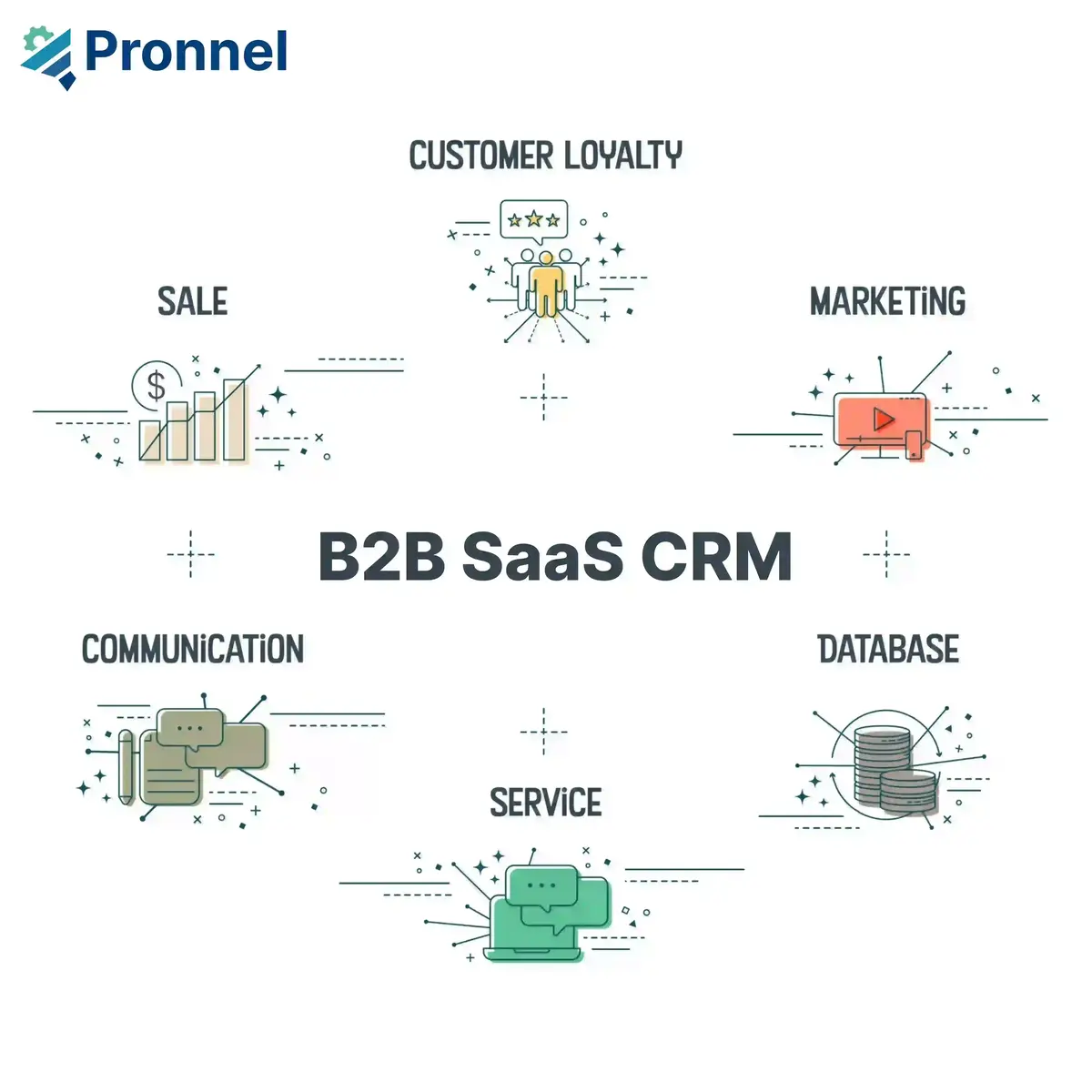
According to a study by Forbes, 82% of customers expect a seamless and consistent experience across all channels, and failing to deliver can lead to lost business. This expectation for seamless communication is particularly true for B2B SaaS companies, where building strong customer relationships is crucial to success. A study by Gartner found that by 2025, 80% of B2B sales interactions will occur through digital channels. That's why having a robust Customer Relationship Management (CRM) system is essential. In this blog, we'll explore the need for a CRM in B2B SaaS and how Pronnel's CRM Module can help improve your customer interactions.
Benefits of Pronnel's B2B SaaS CRM Module
- No Code: One of the most significant benefits of Pronnel's CRM Module is that it is a no-code solution. You don't need any programming knowledge to use it. Without technical knowledge, you can easily customize the CRM to suit your business needs.
- Personalization: Pronnel's CRM Module is highly suitable for personalization. You can customize the CRM to match your brand and personalize customer interactions to create a more meaningful relationship with your customers.
- Omnichannel Communication: Pronnel's CRM Module allows you to communicate with your customers across multiple channels, including email, WhatsApp, and web forms. Ensuring you can engage with your customers on their preferred channel can improve customer satisfaction and retention.
How can you use the B2B SaaS CRM Template in Pronnel?
To use Pronnel's CRM Module, sign up for an account and activate your B2B SaaS CRM template. Once you have done this, you can add marketing, customer service, and sales team members to the CRM.
Pronnel's CRM Module comes with seven boards that you can use to manage your sales funnel, customer onboarding, complaints, and engagement. The four work boards include Sales Funnel, Onboarding, Customer Complaints, and Customer Engagement, while the two data boards capture background data storage. The task board is a catch-all board for odd jobs.
With Pronnel's CRM Module, you can process all your leads from web forms, email, WhatsApp, and manual entries in the sales funnel. You can then move converted leads to the onboarding board, which is the domain of the customer success team. The customer complaints board handles client-initiated conversations, and the customer engagement board is for your customers.
You can use Pronnel's CRM Module to slice and dice your customer data to determine the frequency of courtesy calls, upload tasks for the Team to complete at your desired cadence, and even track tasks like sending personalized newsletters and communication to your clients and prospects.
You can go through the short video below to quickly understand how Pronnel's B2B SaaS CRM works.
Conclusion
Pronnel's CRM Module is a powerful tool to help B2B SaaS companies manage their sales funnels, customer onboarding, complaints, and engagement. It offers a no-code solution that is highly personalized and allows you to communicate with your customers across multiple channels. With Pronnel's CRM Module, you can easily manage customer relationships and improve customer satisfaction and retention.
If you're looking for a simple, easy, personalized CRM, Pronnel's CRM Module is the perfect solution. Give us a call today to see a demo and experience the power of Pronnel's CRM Module.
FAQ's
Q. What makes this CRM the best B2B SaaS CRM?
You are right. As of the end of 2022, over 10,000 SaaS CRM solutions were available worldwide. Each one claims to be better than the others because of more features and integrations.
Pronnel takes a different approach. Our research indicates the complexity and feature clutter as the key reasons new CRMs fail on adoption. Our B2B SaaS CRM focuses on the fundamental essentials and presents them in a Simpler, Easier form.
Q. I need some clarification. I opened the Pronnel B2B SaaS CRM template, and there were seven different Boards. What are they for? Do I need to use all of them?
We understand that it can seem overwhelming at first. But don't worry. Depending on your needs, you can use only one or all seven. Let's look at how.
The heart of the CRM is the four Work Boards, namely:
- Funnel- This is where you get Leads and convert them to Sales- Use it to track conversion and inventory in the pipeline. All your leads, from Webforms, Email, WhatsApp, and manual entries, are processed in the Sales Funnel.
- Onboarding- Once a Lead converts, move it to the Onboarding Board, which is the domain of the Customer Success team. Use the data from this board to analyze the performance and time taken to analyze different Customers. You can access Drive or Notes to store updated collaterals to share with Clients and internal teams.
- Complaints- The Customer Complaints Board handles client-initiated conversations, be they Complaints or help Requests. Keeping to our commitment to Omnichannel conversations, you can even communicate with Clients through WhatsApp and Email.
- Customer Engagement- Slice and dice your customer data to determine the frequency of Courtesy calls. Upload tasks for the Team to complete at your desired cadence. Use the opportunity to cross-sell products. You can even use the board to track tasks like sending personalized newsletters and communication to your clients and prospects.
Next comes the two Data Boards, Contacts and Organization. They collect Customer information in the background. Each unique contact is an individual Item in Contacts, and all Contacts belonging to the same organization map to the same Item in the Organization Board. You can explore this at leisure or export data for creating an email marketing list, event invites, etc. #ProTip- It is an excellent practice to keep checking the Contacts Board and update with additional data regularly.
Finally, the Task Board is a catch-all for all tasks associated with any Boards. Use it to assign tasks related to any Item on any Board. E.g. Should a Sales team member need to confirm from the Finance Team if a payment is processed, the individual can create a task asking for a status update and assign it to the respective Finance Team member.
Q. The Templates provided are good, but I need additional fields. How can I incorporate them?
You can add additional attributes/ fields on each of the Boards. It's recommended not to delete the existing attributes. The following video will show you how to add fields to any Item.
Adding Custom Attributes to Your Pronnel Board: How to Customize Your Workflow - YouTube
How can I customize a process on Pronnel? The ones in the template need to match my process exactly.
We understand that each business is unique and will have its process refinements. Pronnel allows you to take a standard template and modify it per your needs.
You can always modify any of the processes. You should start by carefully understanding how the template works based on the descriptions in the Template's Boards and the Workflows. Map out the changes you want in Process Stages, Item Attributes, and permissions. And then set out to make the changes. Refer to documentation on the Features Page- How to Customize a Process in Pronnel.
Subscribe To Our Blogs
Get the latest blog notification into your email.