Integrating Businesses with WhatsApp API
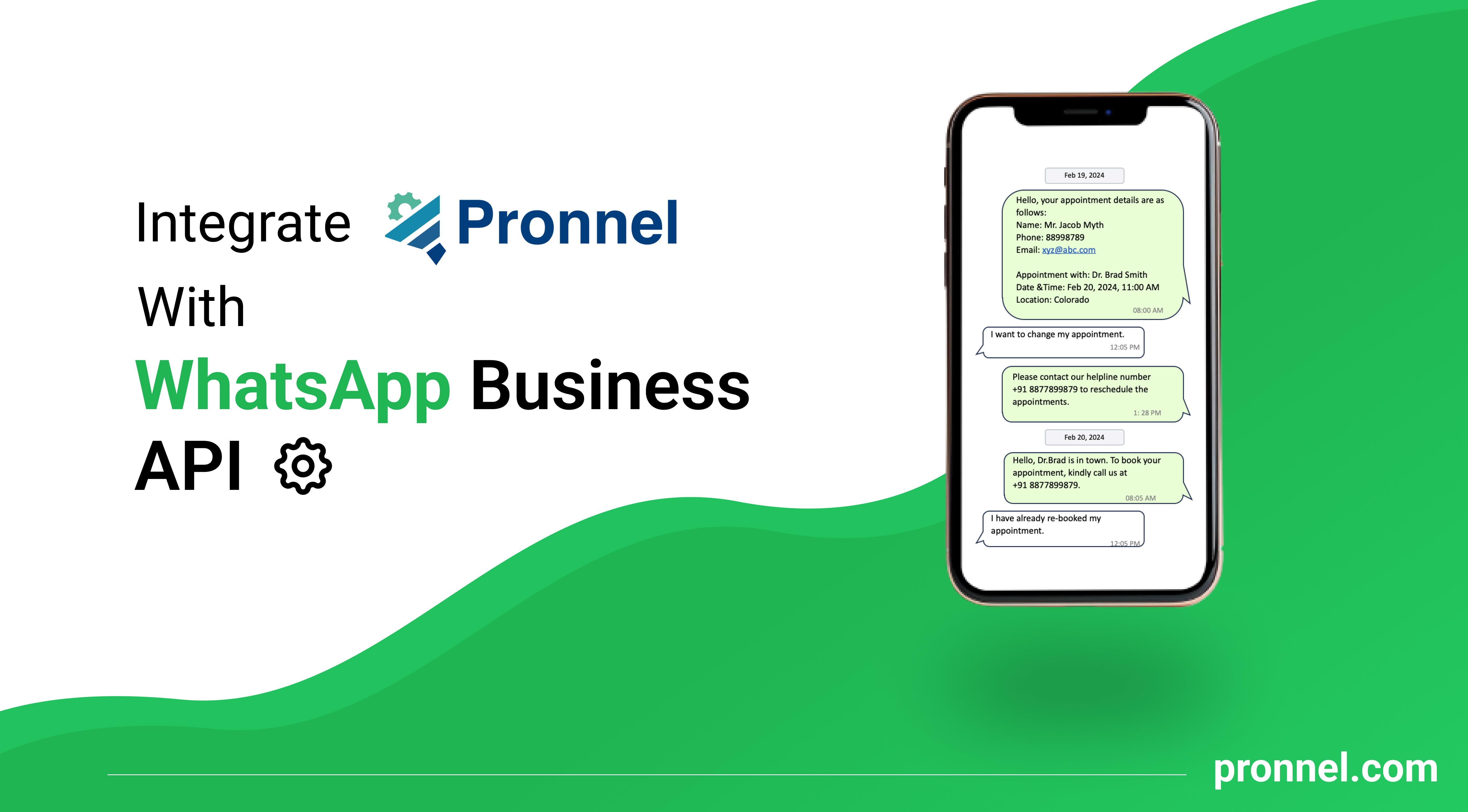
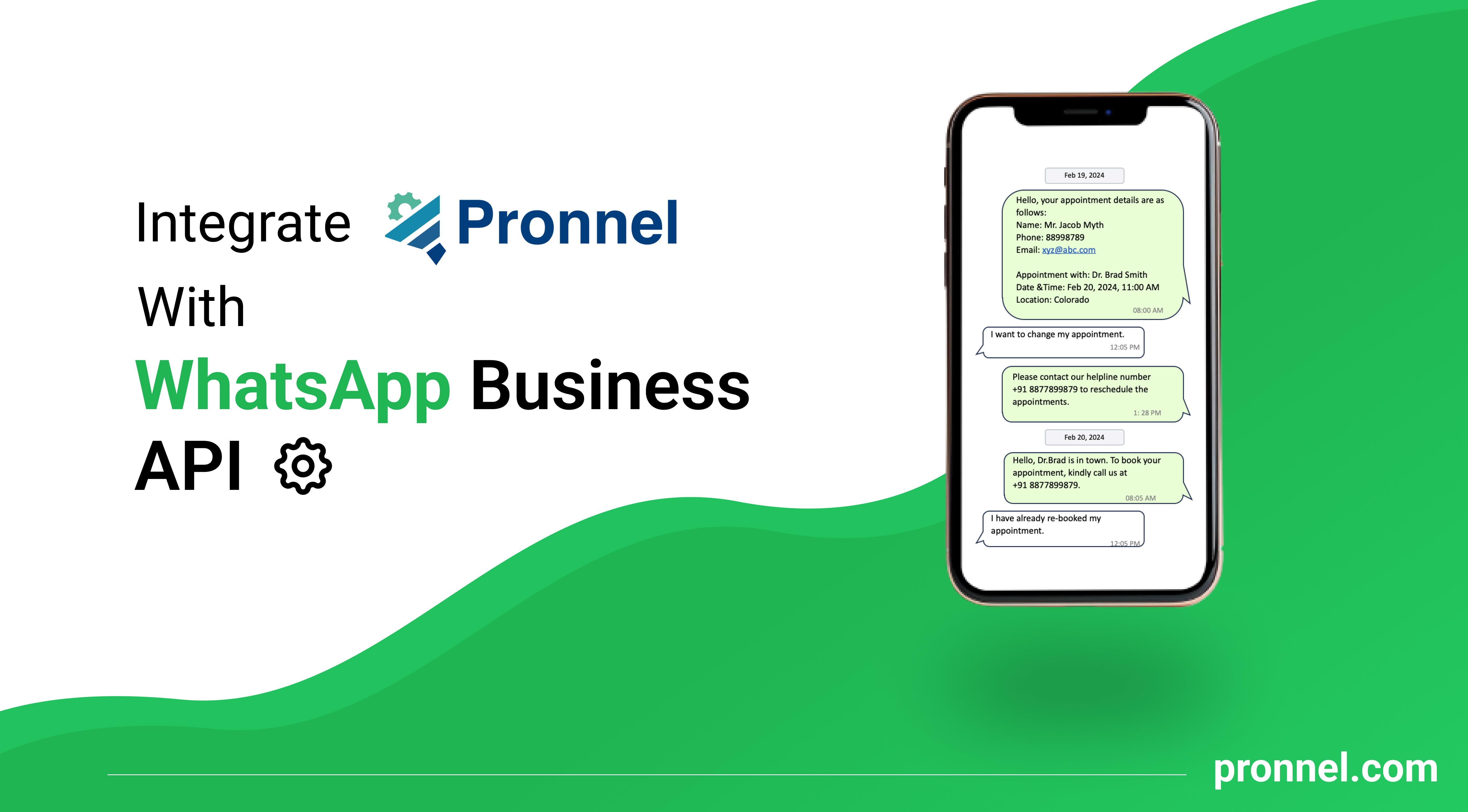
Introduction
The core competency of any business depends on how effectively they can reach their customers to build trust, enhance service levels, and ultimately drive more sales.
The revolutionary WhatsApp Business API has completely changed how businesses on WhatsApp connect with their target audience. From automated messages and quick replies to transactional updates and appointment reminders, this API allows businesses to provide customers with a seamless and personalized experience. With over two billion users worldwide, WhatsApp presents an unparalleled opportunity for small businesses to reach a massive audience.
In our last article on Finding the Perfect WhatsApp-Based CRM - Improve Customer Service, we discovered how Maya and Alina found a seamless solution for customer data management by integrating WhatsApp Business API with Pronnel. In this blog, we will explore in detail a game-changing tool called WhatsApp Business API, and how you can get it for your Business. By understanding its features, pricing, and some use cases, you can easily decide about this powerful tool to transform your Business and unlock new growth opportunities.
Evolution of WhatsApp
Since 2009, WhatsApp has continuously connected billions worldwide with instant text, voice, and video communication. It started as a communication platform for conversing among our family and friends. In 2018, Meta (earlier Facebook) launched WhatsApp Business. Later Meta launched its API to cater to small and large businesses to grow their outreach and strengthen business communications.
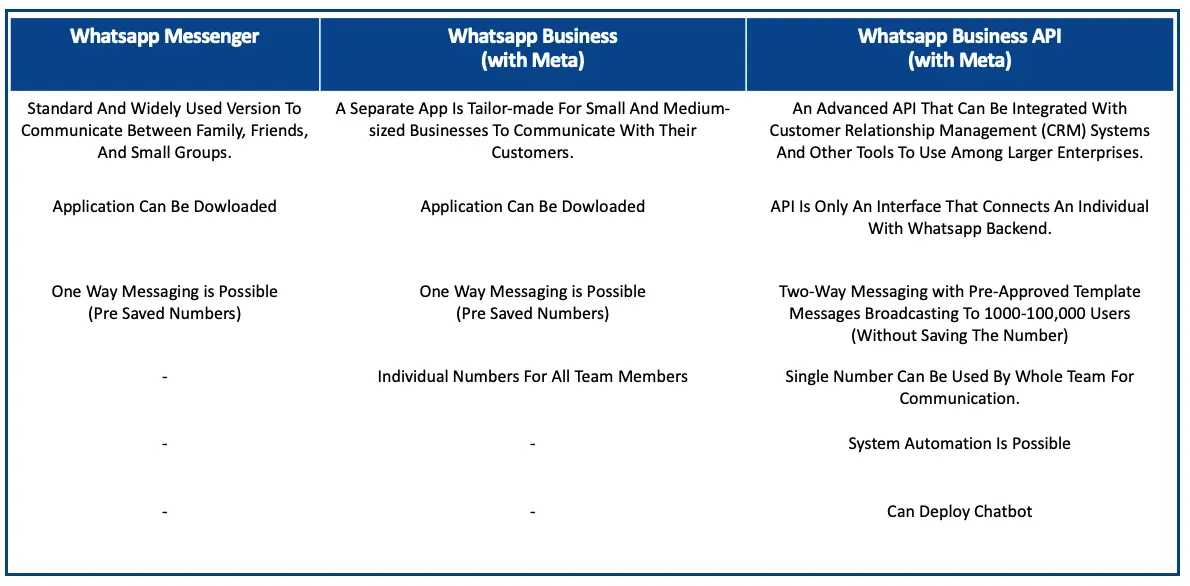
What is WhatsApp Business API?
WhatsApp Business API is not an app that can be downloaded on any phone. It is an programming interface that allows you to connects your business phone number with WhatsApp's backend. To put it in simple words, through this API, your phone number can avail all the missing features of WhatsApp Business.
What are the pre-requisite to get WhatsApp API?
Integrating WhatsApp Business API into a business's existing systems and processes is relatively straightforward. Before we discuss the API setup process, some prerequisites need to be understood:
- A
Unique WhatsApp number that is not used for any other WhatsApp application. - Company’s verified META business account with proper business contact and business details.
- A Business Solution Provider (BSP) or an Independent Software Vendor (ISV), to apply in META on the company’s behalf for their API.
Benefits of using WhatsApp Business API - Core Distinction.
- Two-Way Communication: Businesses can engage in interactive conversations with their customers, allowing for real-time communication, fostering better customer relationships and addressing queries promptly.
- Multimedia Messaging: The API supports multimedia messages, enabling businesses to share images, videos, and documents with their customers, enhancing the visual appeal and information exchange in conversations.
- Automation and Scalability: Message Templates and Scaling Operations: Businesses can utilize pre-approved message templates for automated communication, saving time and ensuring consistent messaging. Additionally, it provides a mechanism for efficient scaling of customer communication efforts as the business grows.
- Rich Customer Experience: Interactive Elements and Location Sharing: Businesses can use buttons, quick replies, and interactive elements to provide a more engaging and user-friendly customer experience. Location-sharing capabilities can be utilized for services like order tracking or store location, further enhancing the customer journey.
- Security and Verification: Verified Business Profiles and End-to-End Encryption: The API allows businesses to have a verified profile, which enhances trust and credibility. WhatsApp messages are also end-to-end encrypted, ensuring a secure communication channel, safeguarding customer data and privacy.
How much Does it cost to get a WhatsApp Business API?
Before discussing the WhatsApp Business API pricing, let's understand some ground rules:
business.whatsapp.com/products/platform-pricing
Basic terminology
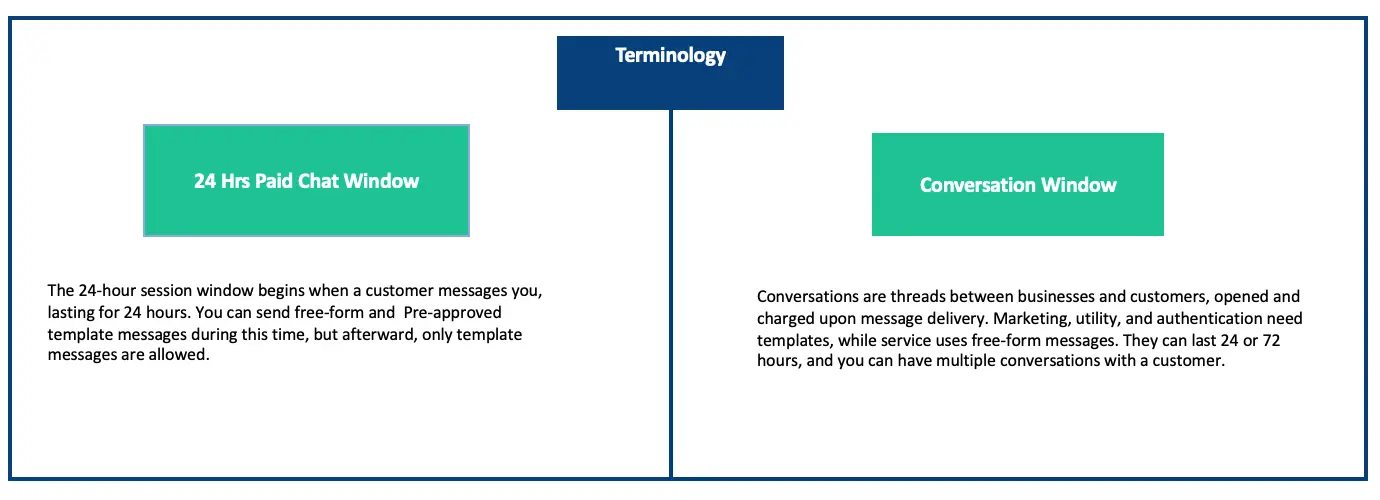
Types of conversation, based on which the conversation cost would be decided.
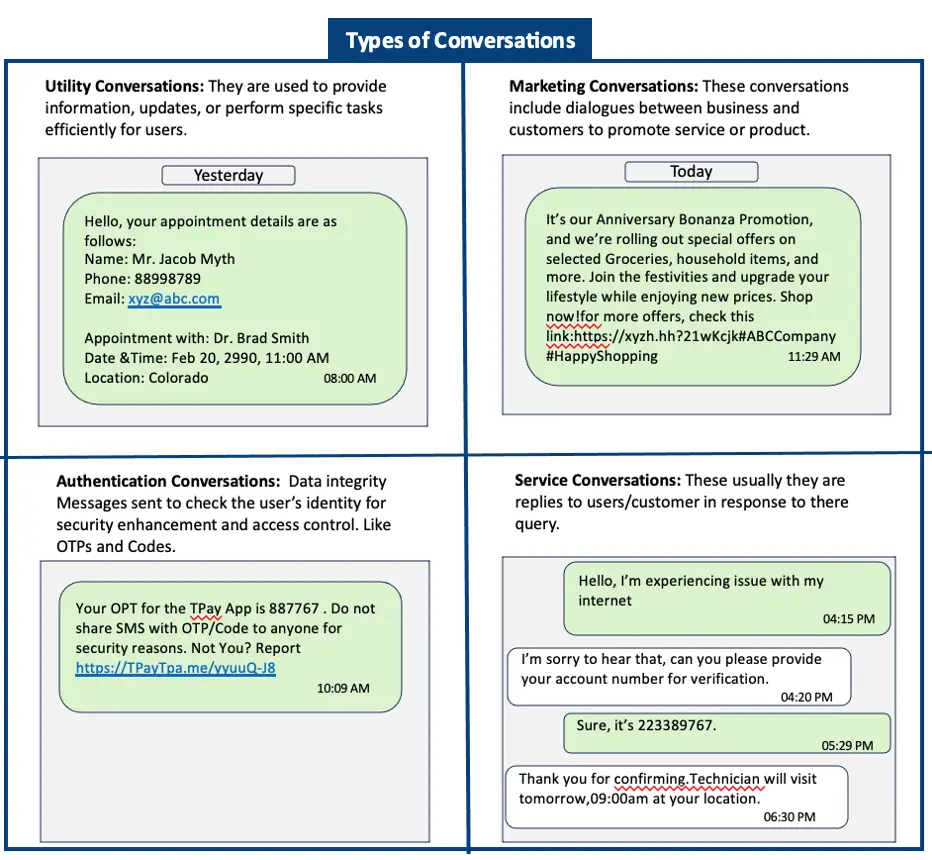
The above conversation messages can be categorized in UIC( Sent by the User) and BIC(Sent by the Business).
UIC (User Initiated Conversation):
Conversation initiated by businesses in response to User's message. For example, service conversations. The Business would pay this UIC price if a user responded within 24 hours of his query.
BIC ( Business Initiated Conversation):
Conversation initiated by the Business itself. For example, authentication, Utility, or marketing message. This BIC price is applied when either the Business starts the conversation or reverts back to the User after 24 hours of the message from the User. In this case, only Pre-approved templates from Meta can be sent to Users.
Cost of WhatsApp Business API
As we understood the basic building blocks of WhatsApp Business conversations, Let’s discuss the price of the WhatsApp Business API. It is mainly divided into two parts.
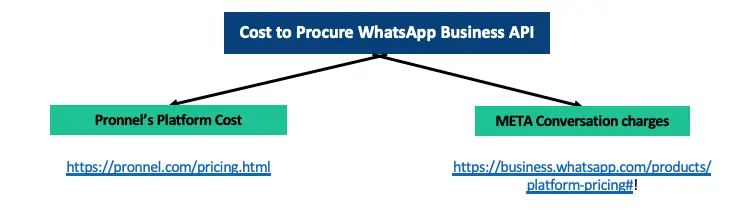
Use cases to understand Meta Conversation Charges:
The following use cases are examples of how Meta charges for each conversation.
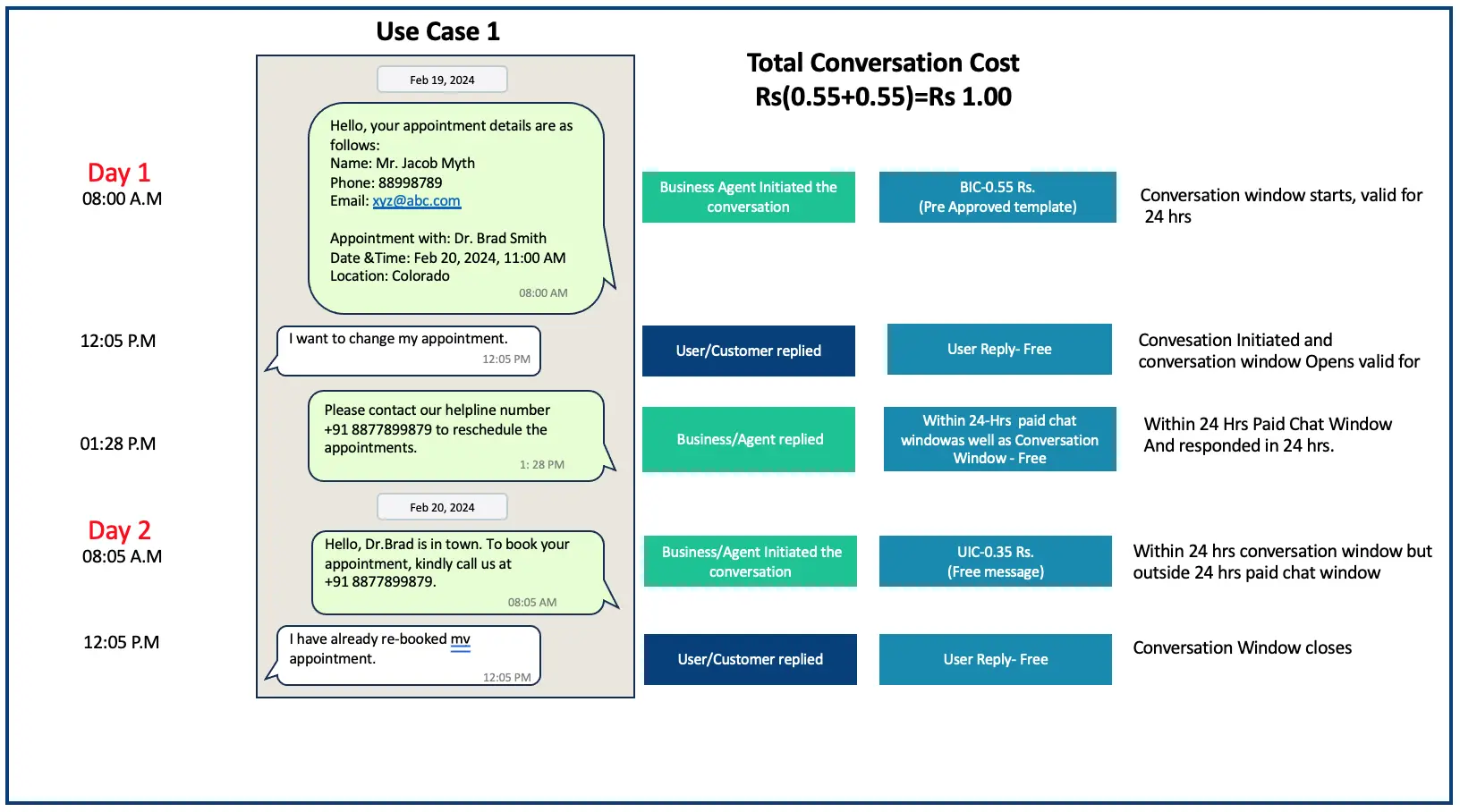
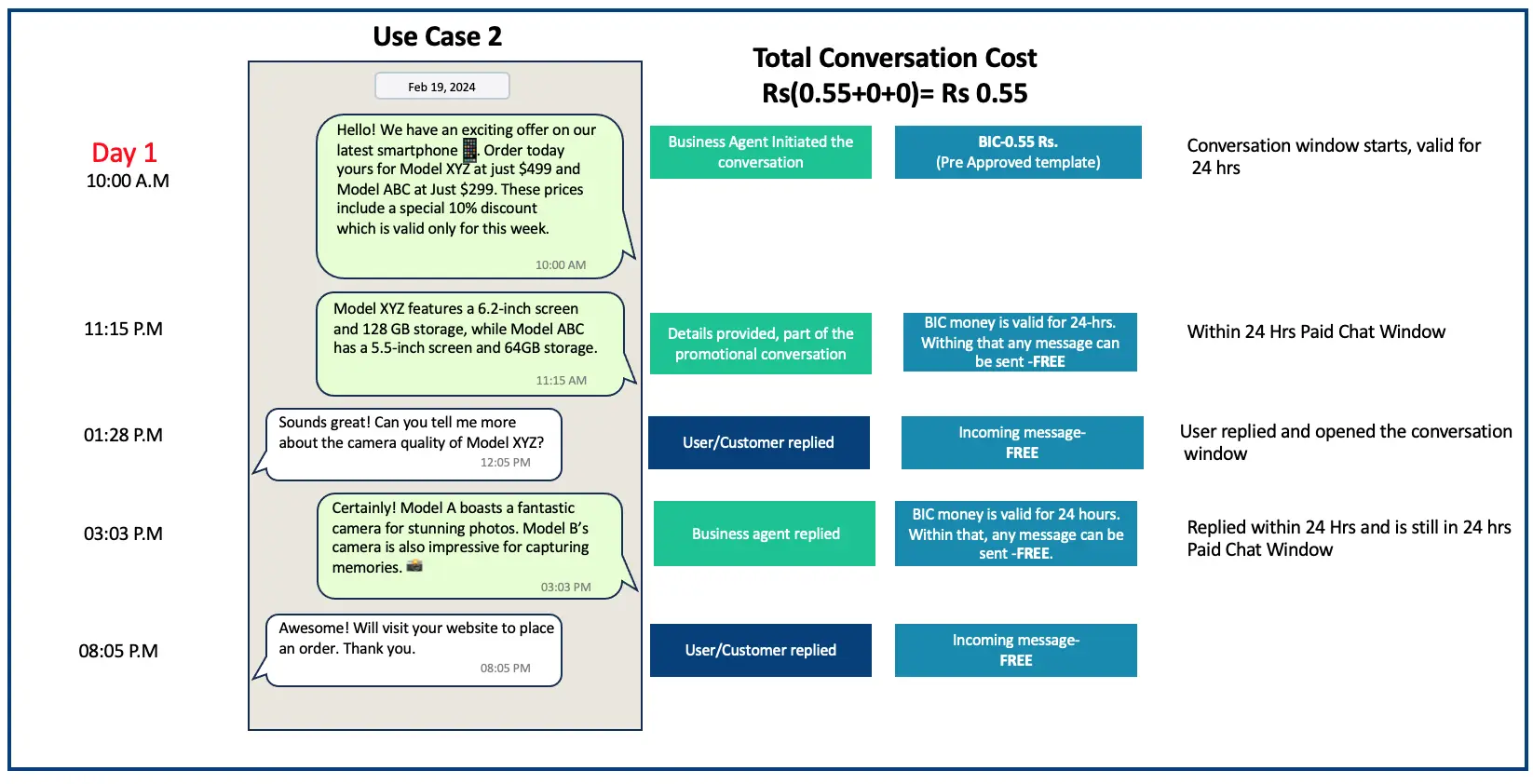
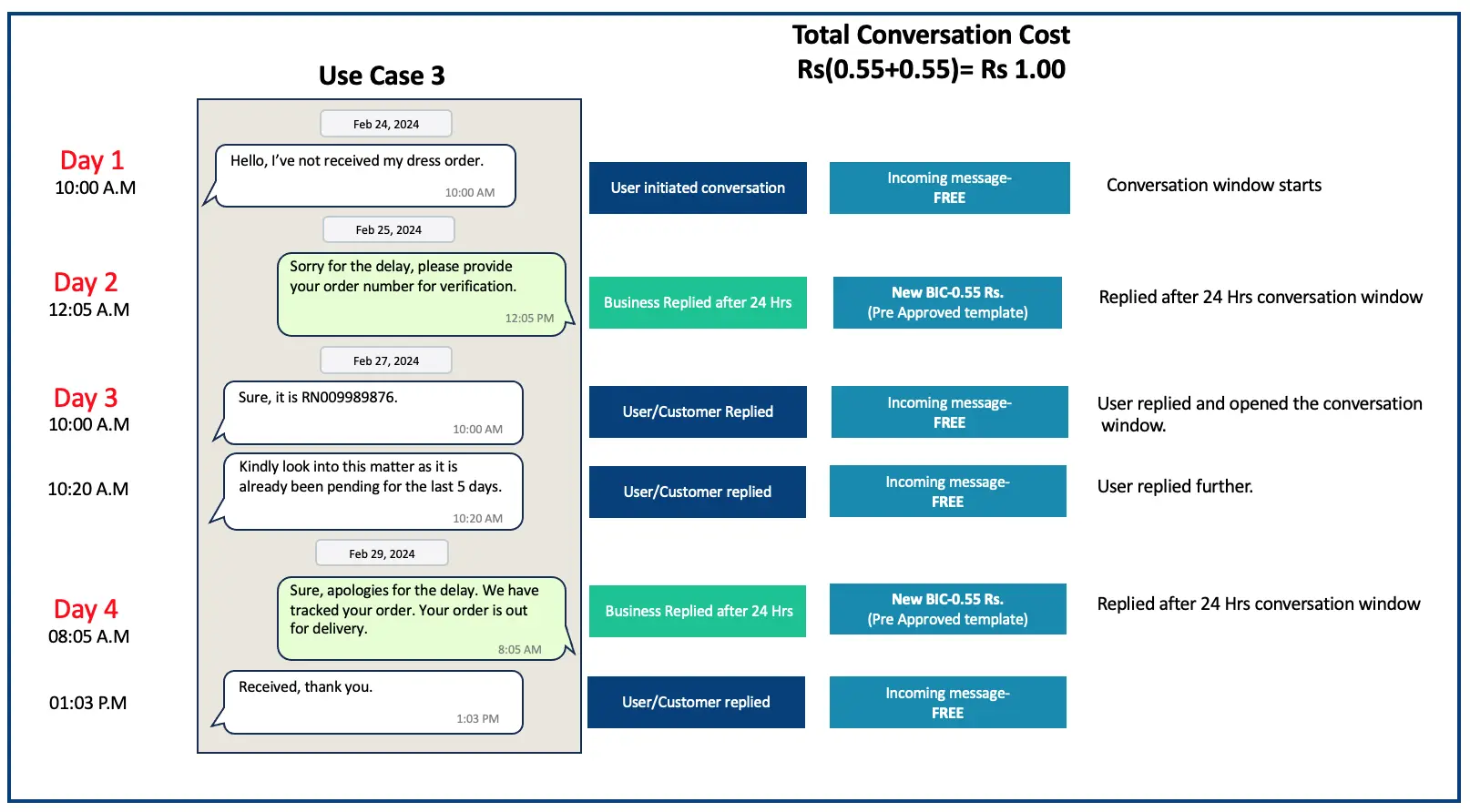
How does WhatAPP Business API Pricing Works?
To summarize the conversation pricing, there is only ONE GOLDEN RULE to understand.
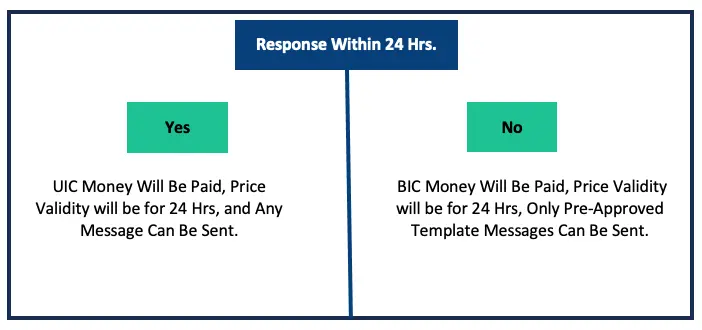
Limitations of using WhatsApp Business API
While the WhatsApp Business API provides businesses with the benefits of personalized customer engagement, it also comes with some notable limitations:
- There's no option to delay the 24-hour session for non-template messages, which can be restrictive.
- The API lacks a direct call button for instant calling. Another limitation is the inability to retrieve past chat histories after transitioning to the API, which may pose challenges in maintaining conversation context.
- The API restricts businesses from sending non-promotional messages to customers who have opted in. It also doesn't allow updates to WhatsApp statuses, such as indicating one's availability as "busy" or "at work."
- It's important to note that using the API incurs costs for usage; it's not a free application, which businesses should consider in their budget planning.
Having said all the limitations, if used mindfully, no messaging platform can give such whooping benefits and ROI.
Why Should You Choose Pronnel?
Create your standardized process, set permissions, and add attributes to collect information. That’s it! Managing complex processes such as Task Management, single CRM platform for multiple channels (Omnichannel), Process Implementations, and Performance Management, is as simple as Pronnel. You name it, Pronnel can do it!
Pronnel offers several cool features, and WhatsApp integration is just the tip of an iceberg. Facebook Messenger, Instagram, Telegram, LINE, Viber, Google Business Chat, and Email integrations are also possible with Pronnel.
You can assign tasks, set timers, get clear task visibility, process updates, and get follow-up reminders on the go. Pronnel gives you plenty of reasons to fall in love with it! Just imagine, having one single platform that can cater to your requirements. Isn’t that simpler, easier?
See yourself
Give Pronnel a call today to explore more!
How WhatsApp Integration Works with Pronnel?
As WhatsApp Business API cannot be bought directly from Meta, Pronnel can be your partner. Follow these steps to integrate WhatsApp Business API:
Step 1:
Get your META App verified; this ensures that only legitimate businesses can use the API, protecting users from spam and fraudulent activity
Step 2:
Once verified, businesses can create a WhatsApp Business profile, which includes information such as the business name, logo, and contact details. This profile acts as the public face of the Business on WhatsApp.
Follow this video tutorial for more precise step-by-step instructions to set up your WhatsApp Business API through Pronnel.
Conclusion
WhatsApp Business API isn't just a tool; it's a gateway to a more personalized and direct connection with your customers. In a world where relationships matter, leveraging a platform your customers use daily establishes trust and care. Imagine conversing with your customers where they are most comfortable, ditching formal emails or intrusive calls. This shift in communication enhances user experience and validates that your business values its customers. Understanding WhatsApp's charging mechanisms and distinguishing between Business Initiated Conversations (BIC) and User Initiated Conversations (UIC) is crucial for companies to comprehend how they'll be billed via Meta.
Additionally, Pronnel integration with WhatsApp business API let businesses streamline their customer support and close new deals efficiently. Multiple agents can seamlessly communicate with customers under one unified window, providing an unparalleled communication experience. The WhatsApp Business API and tools like Pronnel empower businesses to take customer engagement to unprecedented levels, fostering more substantial and lasting connections.
FAQs.
Q1: What is WhatsApp Business API?
Ans: The WhatsApp Business API is not a downloadable app but acts as an interface connecting your business phone number to WhatsApp's backend, enabling additional features for your phone number.
Q2: Is WhatsApp Business API Free?
Ans: No, Business API for WhatsApp comes with charges to Meta. These charges comprise BIC(Business Initiated Conversation), UIC (User Initiated Conversation), and BSP’s platform charges.
Q3: How does WhatsApp Business API pricing work?
Ans: As per WhatsApp's new cost model for Business APIs 2023, The pricing structure for the WhatsApp Business API varies depending on several factors, such as message volume and the recipient’s geographical location. The conversation cost for every message depends on whether the conversation is within the 24-hour paid chat window or outside.
Q4: How WhatsApp Business API Works?
Ans: The WhatsApp Business API works as an interface connecting your business phone number to WhatsApp's backend, enabling additional WhatsApp business features for your phone number.
Q5: What are Free- entry point conversations?
Ans: Free Entry Point Conversations are initiated when a customer messages via WhatsApp Ad or Facebook CTA, and businesses respond within 24 hours. They last 72 hours, allowing various messages without extra charges.
Q6: Can I get the API on the same number I have been using on my family WhatsApp?
Ans: No, you can only take the API for WhatsApp Business on a fresh contact number that was not used for any other WhatsApp App earlier.
Q7: What If I forget to respond to any customer within 24 Hours of message? Can I still use my last 24 Hours paid chat window money?
Ans: For every conversation started, the paid charges to Meta are valid only for 24 hours. If you miss responding to a customer, a new conversation window will be opened, and money will be paid to Meta within the next 24 hours validity. So you better respond within that first Conversation Window of 24 Hrs.
Q8: What are the essential prerequisites for integrating WhatsApp Business API?
Ans: To integrate WhatsApp Business API, you need a unique WhatsApp number dedicated to your business, a META business account with accurate business details, and a Business Solution Provider (BSP) or an Independent Software Vendor (ISV) to apply for the API on your behalf through META.
Q9: How does integrating Pronnel enhance the usage of WhatsApp Business API?
Ans: Pronnel, as an Omnichannel CRM, streamlines customer support and order conversions. It allows multiple agents to communicate with customers efficiently under a unified window, providing a seamless and unparalleled communication experience. This integration significantly improves business processes and customer satisfaction.
Q10: What is the main takeaway regarding WhatsApp Business API and its integration with Pronnel?
Ans: The main takeaway is that WhatsApp Business API offers businesses a direct and more personalized way to connect with customers. By integrating with Pronnel, companies can streamline customer support and enhance communication efficiency. This powerful combination elevates customer engagement, fostering more robust and lasting connections.
Q11: Can you tell the difference between the 24-hour paid Chat Window and the Conversation Window?
Ans: The "24-hour paid chat window" allows businesses to respond within 24 hours without template restrictions, while the "Conversation window" includes both user-initiated and business-initiated conversations, with predefined templates and costs outside the 24-hour window.
Q12: Is WhatsApp Business safe?
Ans Yes, WhatsApp Business is considered safe for business use. WhatsApp employs end-to-end encryption to protect messages, ensuring that only the sender and the recipient can access the content of the messages. However, businesses must adhere to privacy policies, secure their devices, and educate employees on safe communication practices to maintain security.
Q13: Why is integrating CRM important with WhatsApp Business?
Ans: Integrating Customer Relationship Management (CRM) systems with WhatsApp Business allows businesses to centralize customer interactions, streamline communication, and enhance customer engagement. It enables a unified platform to manage customer data, conversations, and inquiries, leading to improved efficiency, personalized interactions, and a better understanding of customer needs.
Q14: How to integrate CRM with WhatsApp Business?
Ans: Integrating CRM like Pronnel with WhatsApp Business can be achieved through simple configuration at the META platform and Pronnel board. Check this Tutorial and video for more details.
Q15: What other messaging services can I integrate into CRM besides WhatsApp?
Ans In addition to WhatsApp, you can integrate various messaging services into your Pronnel CRM, including:
- Facebook Messenger:
- Instagram:
- Telegram:
- LINE:
- Viber:
- Google Business Chat
- Email:
Subscribe To Our Blogs
Get the latest blog notification into your email.