Trello vs Pronnel- Which is the better toolkit?
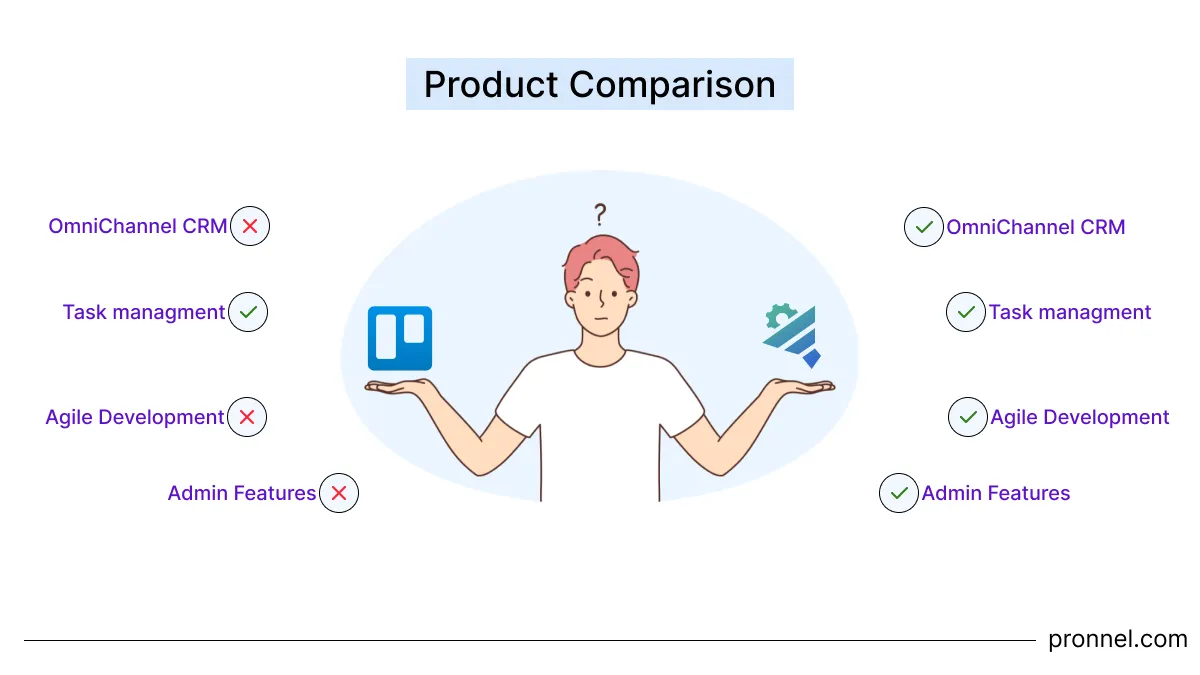
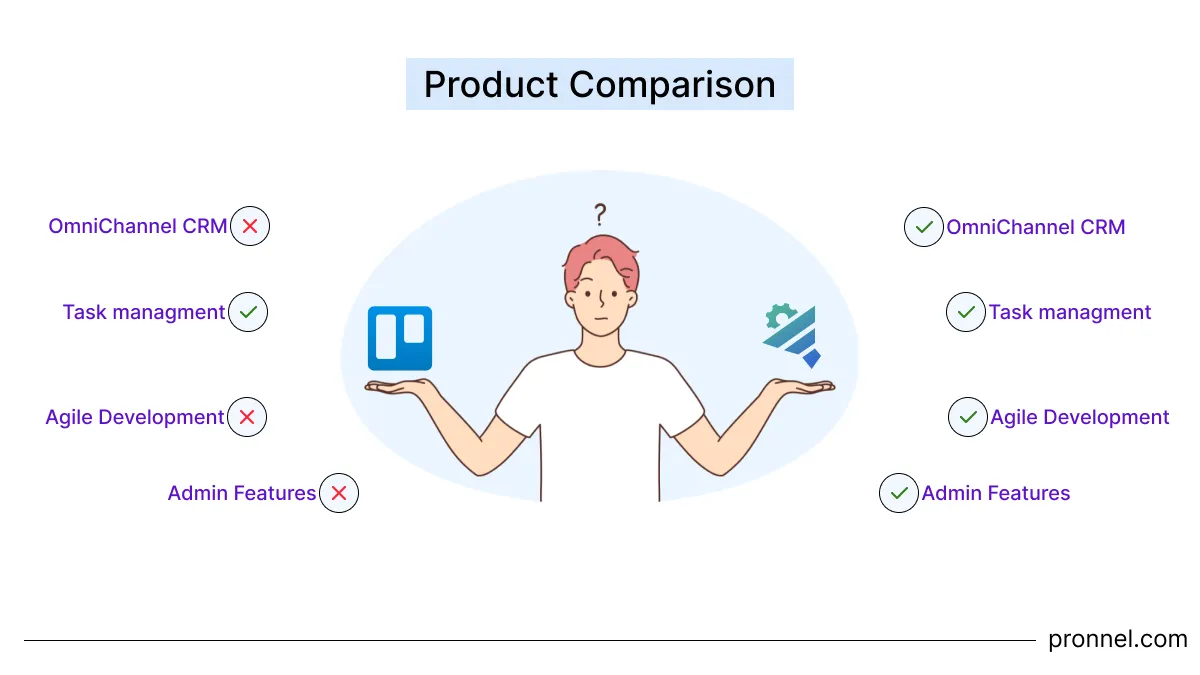
Table Of Contents
Executive Summary
When we speak of Task Management, or Project Management, one of the names that keeps popping up is Trello. Starting in 2010, Trello has become synonymous with Kanban Boards and grown to develop a cult like following for its easy-to-use format. Following acquisition by Atlassain in 2017, Trello has continued to grow. But, sitting in 2024, the question stands, “As a legacy SaaS platform is Trello still relevant?”
The answer to that question is an ‘Yes, but it depends on what you are seeking to do.” Let’s look at evaluating Trello, against, a newer age SaaS like Pronnel in four areas- Task Management, Agile Development, CRM and as a Work Management Suite. For a comparison of Feature availability, readers can skip to the section Feature Comparison listed in the latter part of the article,
where we have compared the two - Trello and Pronnel across 62 parameters.
Use Case Comparison
While a Feature listing can give you a preliminary sense of how the two products stack up, a better understanding would be to look at how they would stack up for different Use-Cases.
Work Management/ Task Management
Trello’s calling card has been as a Task Management platform that is simple to use. And they have remained true to their USP. Even with so many alternative SaaS platforms around, Trello intuitive look and feel, the ease of grouping different teams on different boards, the commenting Feature, makes Trello a delight to setup and onboard new users. It’s perfect for small teams and flat organizations.
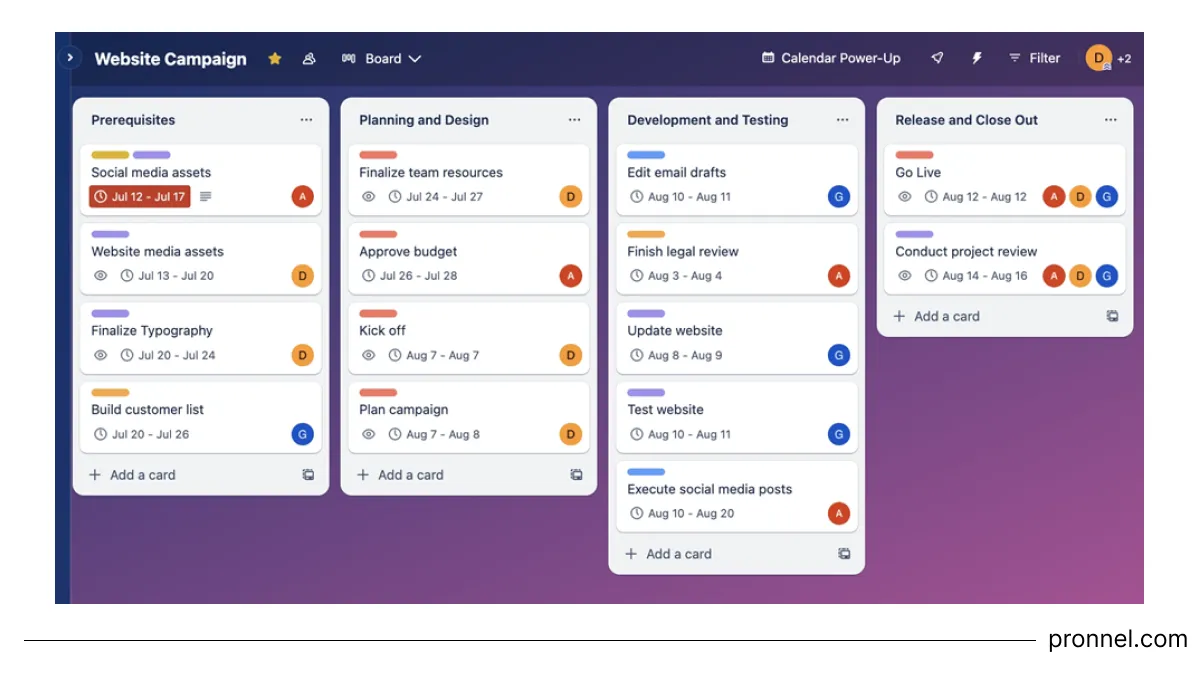
The trouble starts when Tasks, Team hierarchies get complicated. Trello lacks built in features, or, requires updates to more expensive plans, or, requires third party integrations (Power Ups) to solve needs which ten years ago may have seemed fancy but today has become essentials.
In short, if you work in an environment where the requirements are anything more than the simplest then you need an alternative like Pronnel. For example:
Task needs Start Date and End Dates
Only starts at the Premium Plan (USD 10/user/month), whereas in a product like Pronnel you have Start and End Dates as a default feature from the FREE Plan
Dashboards
Of course, Trello has Dashboards and Reports. But then again they start only at the Premium priced plan, whereas with Pronnel, these options are available right from the Free Plan
GRID views/ Calendar Views/ Gantt Chart
Pronnel scores over Trello in the options it gives users with built in GANTT Charts, GRID View (for those who want to see data in a spreadsheet like format). Both products have Calendar View.
Permissions/ Conditional Process Flows
Trello is great for setting up a simple KANBAN Board, but what if you want people to have directional flows (so that people can’t take a ticket from Done and place it in Doing bucket to show that they are busy), or have cases where only certain senior people are allowed to move tickets in a Bucket (think seniors giving Approvals)? These become hard to implement in Trello, whereas in a product like Pronnel, this can be done in less than 4 mouse clicks.
Complicated Automation Trees
Trello offers Built in powerful Automations (quotas vary by Pricing Plan), but the question arises on how powerful they are and how simple they are to roll out? As shown in this review from Capterra, Trello falls short on it’s promise of simplicity and versatility in Automation.
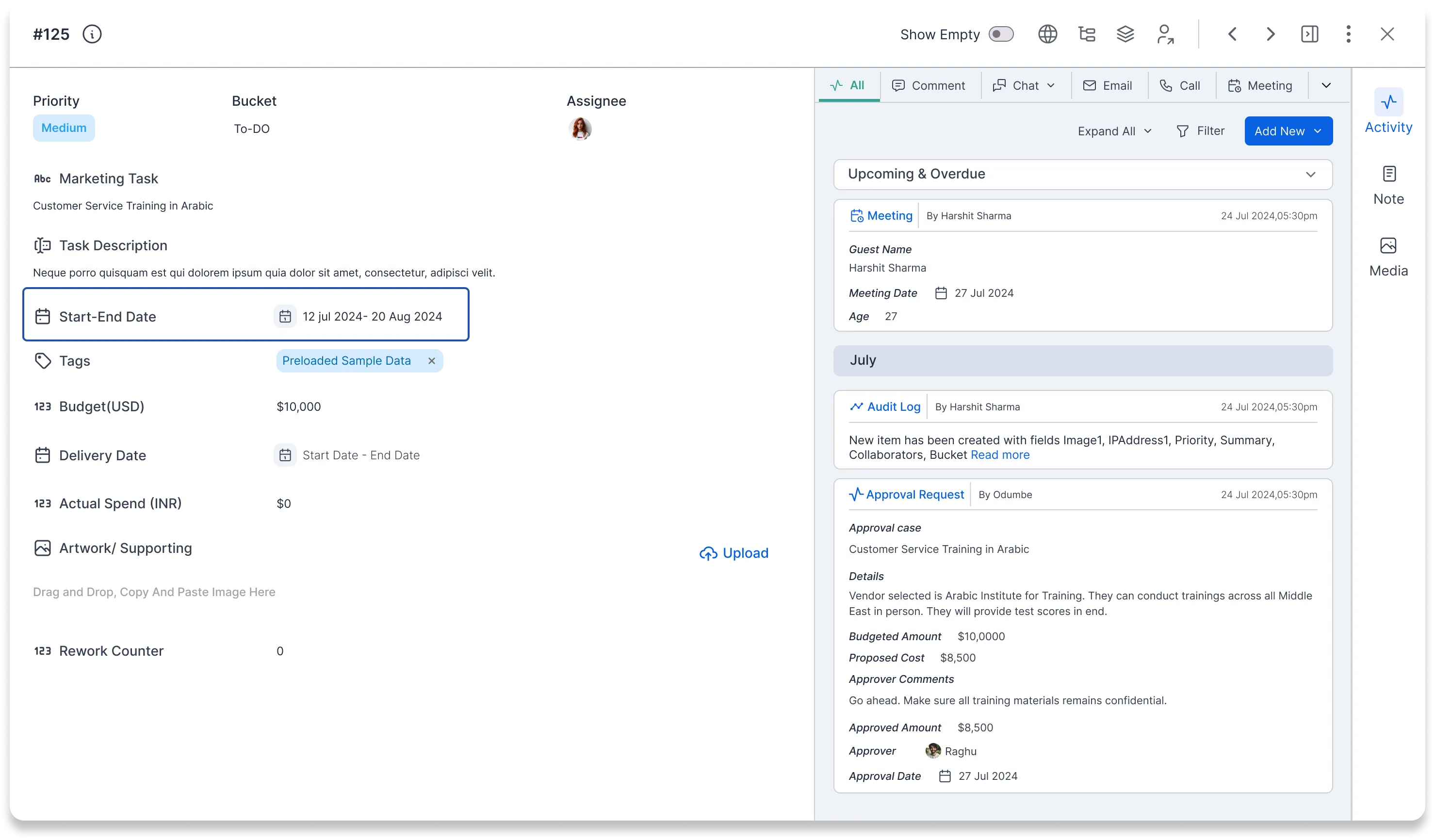
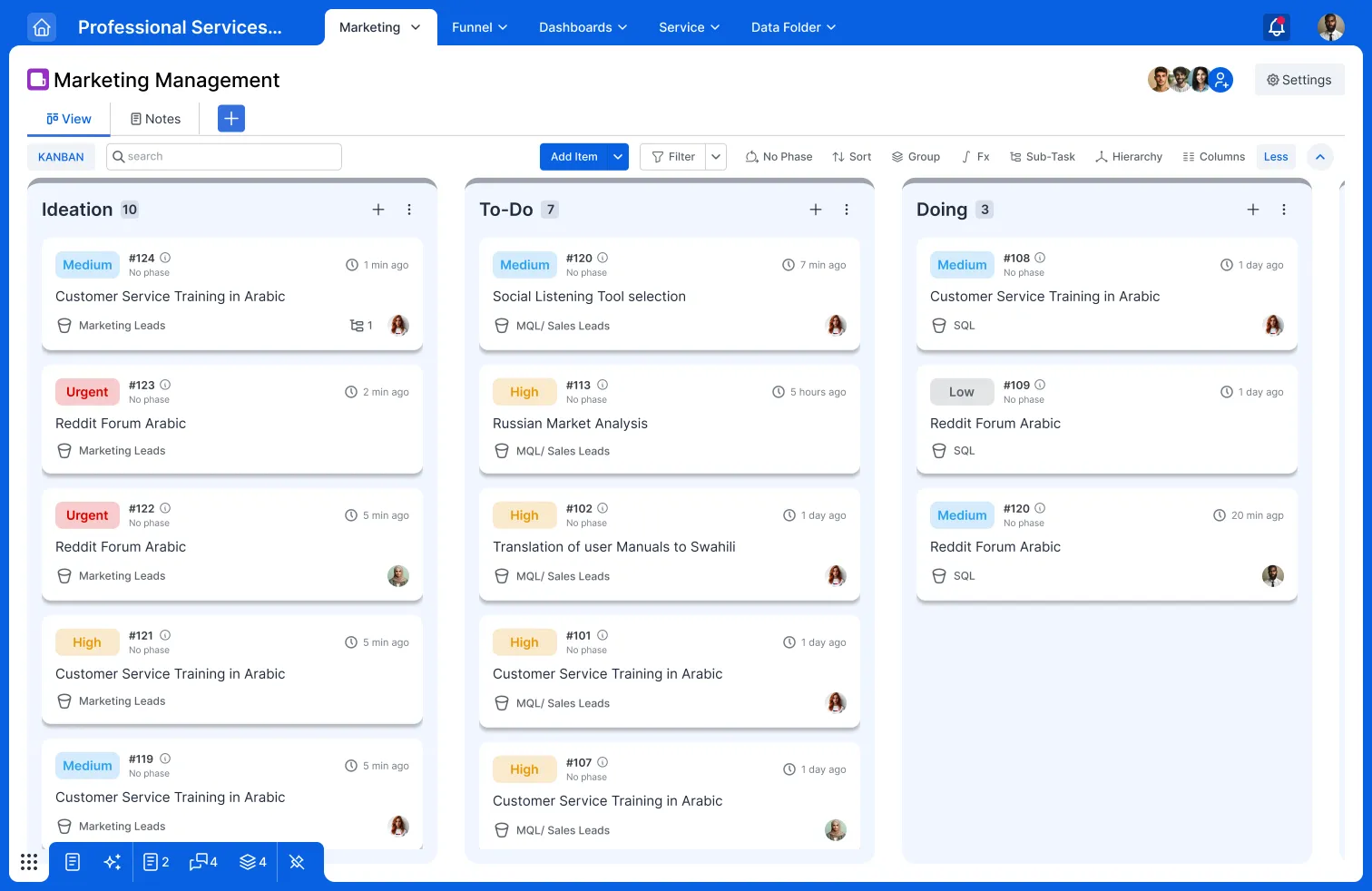

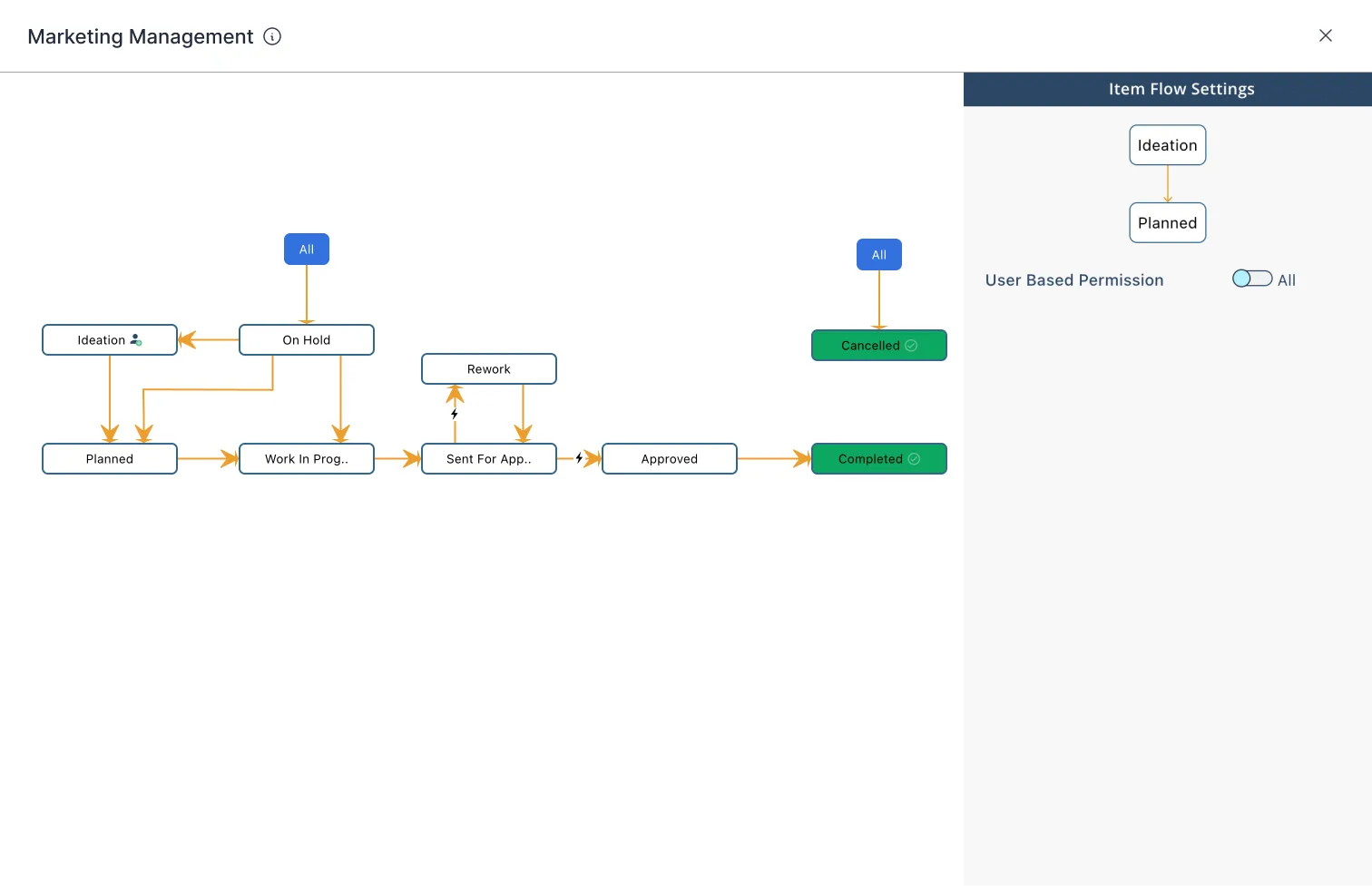
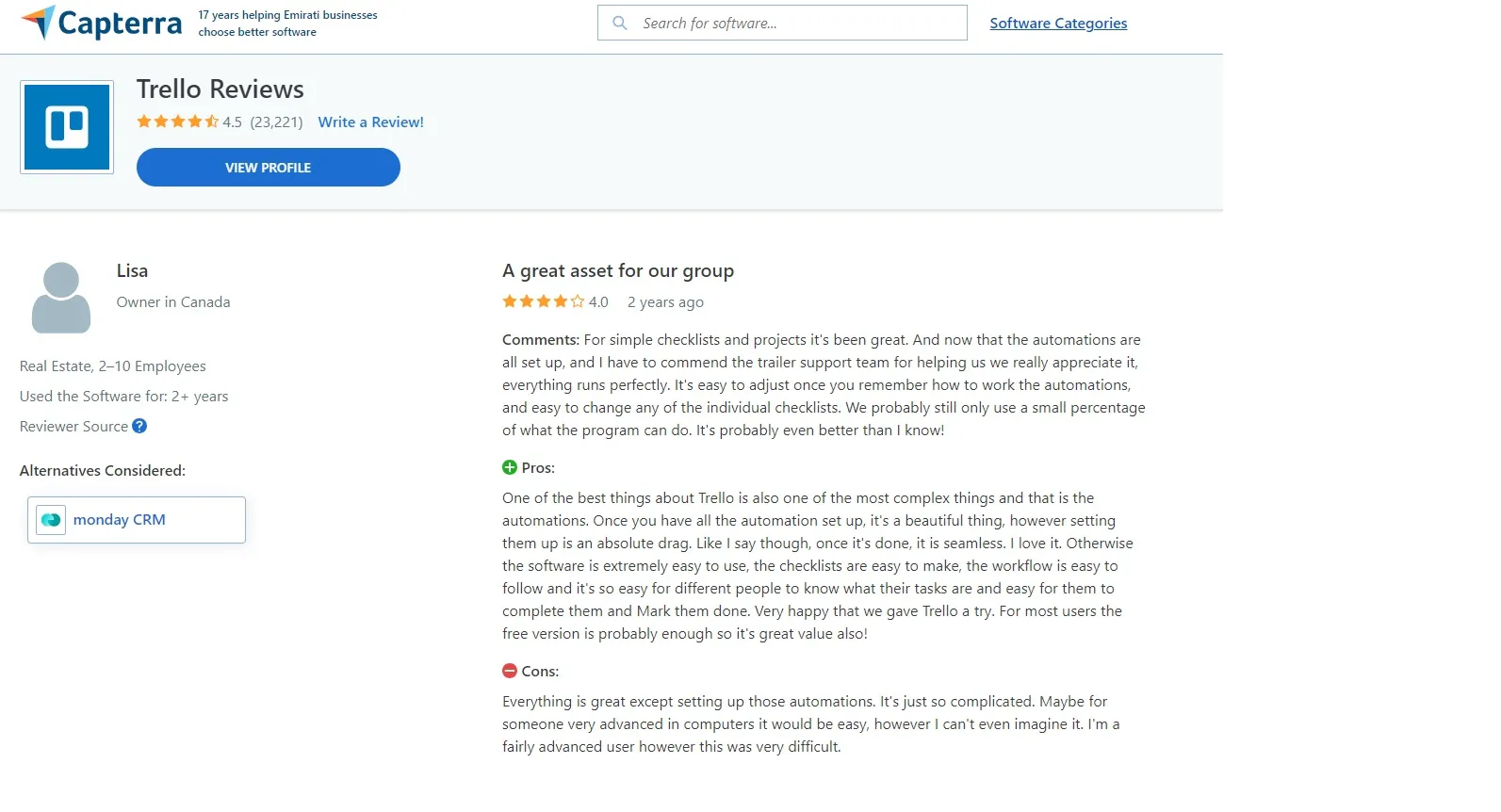
In contrast setting up complex Automation Trees in Pronnel are visual and intuitive.
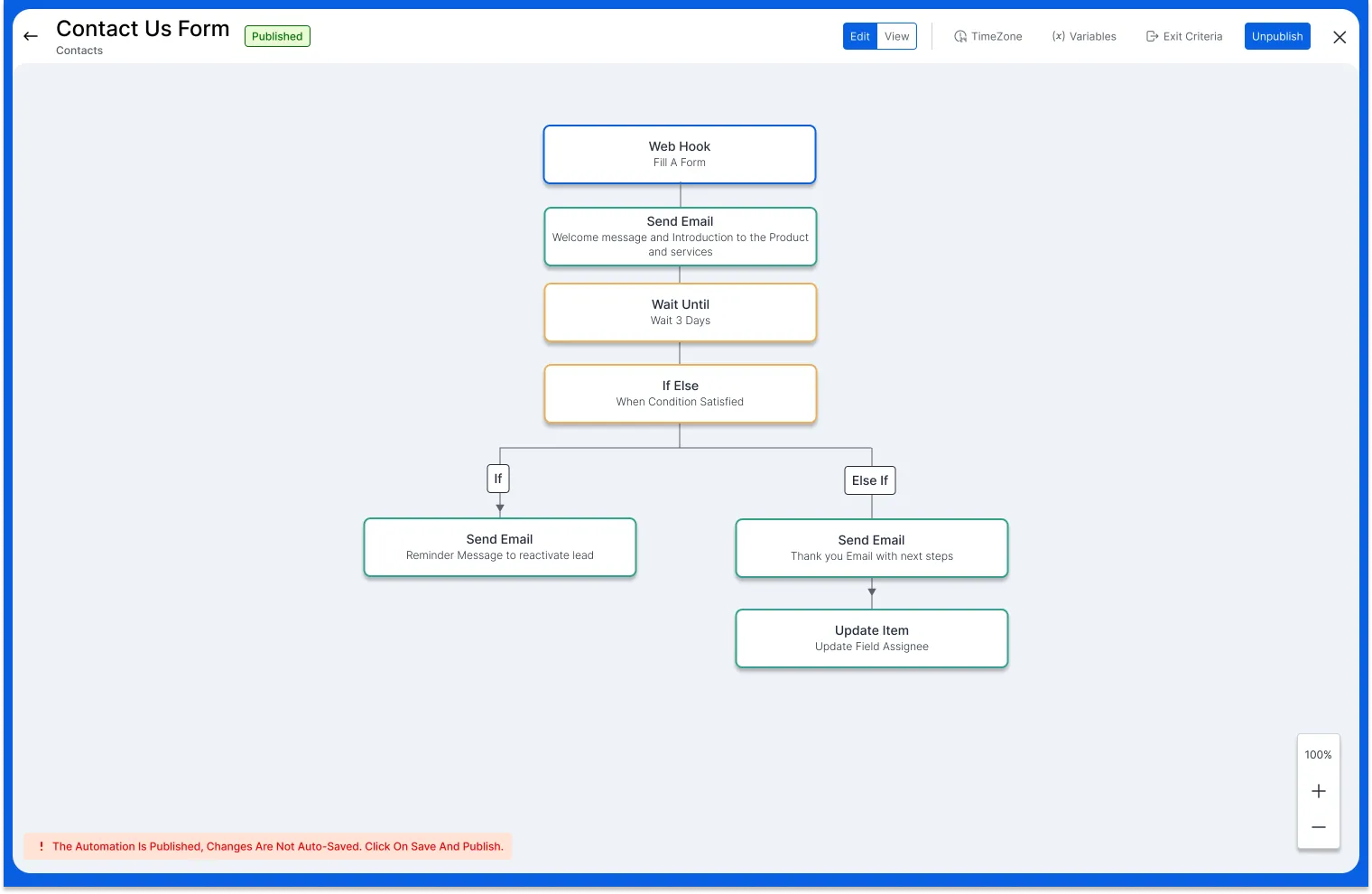
AGILE Development
Trello has KANBAN Boards. Popular AGILE methods use KANBAN. So, Trello is perfect for KANBAN?
Apparently not so. Of, course, go ahead, and use Trello to manage simple Agile Development projects, but the moment you try managing more complicated projects, things tend to get, let’s say, much more complicated. Let’s consider the following key requirements of running a successful AGILE Projects.
- Epic, Story, Task, Bug Boards- AGILE Teams love Trello for it’s Kanban Board features. Implementing Task lists for SCRUM, SCRUMBAN becomes so easy. However, things tend to get a little more complicated once you start adding more people, more complex tasks, more Boards and try to build an Epic, Story Task structure. You will have to use the EPIC PowerUp *Check out this blog which adds a further layer on top as shown below.
- Sprint Planning- Trello allows you to plan Sprints and add deadlines with Dates. You will need to add on the Calendar Power Up for this. One caveat- the dates feature is only available from the Premium Plan. Where Pronnel scores above Trello is that Pronnel offers you Start-End Dates from the Free Plan itself. Furthermore, you can automate Sprint Planning with Phases.
- Burndown/ Burnup Charts- To incorporate Burnup/ Burndown charts into Trello you will have to incorporate an additional Powerup (Corello USD 10/pm/board), while Pronnel provides you Burnup and Burndown charts incorporating Sprint points as part of your subscription.
- Github Integration- Trello provides a free Github PowerUp free for individuals and small teams, which allows you to see what’s happening in the other platform. But to make any changes you must switch between platforms. A better option is the paid for integration from Unito, which offers some more flexibility. In contrast Pronnel’s GitHub App allows you to work much more comprehensively and bidirectionally from Pronnel .
- Screen Recordings (for UI/ Bug fixes)- To record screen or for screenshots, you will need a third party PowerUp like Clypp. Pronnel is more advanced in providing a native screen recording feature .
- Data Exports/ Imports- Probably the biggest drawback for Trello for small teams and individuals is that Data Exports is only available from the Premium Plan. And to import data meaningfully from a CSV you will need a paid PowerUp from a third party like BlueCat. Contrast this with Pronnel which allows you to import data from the BASIC plan itself .
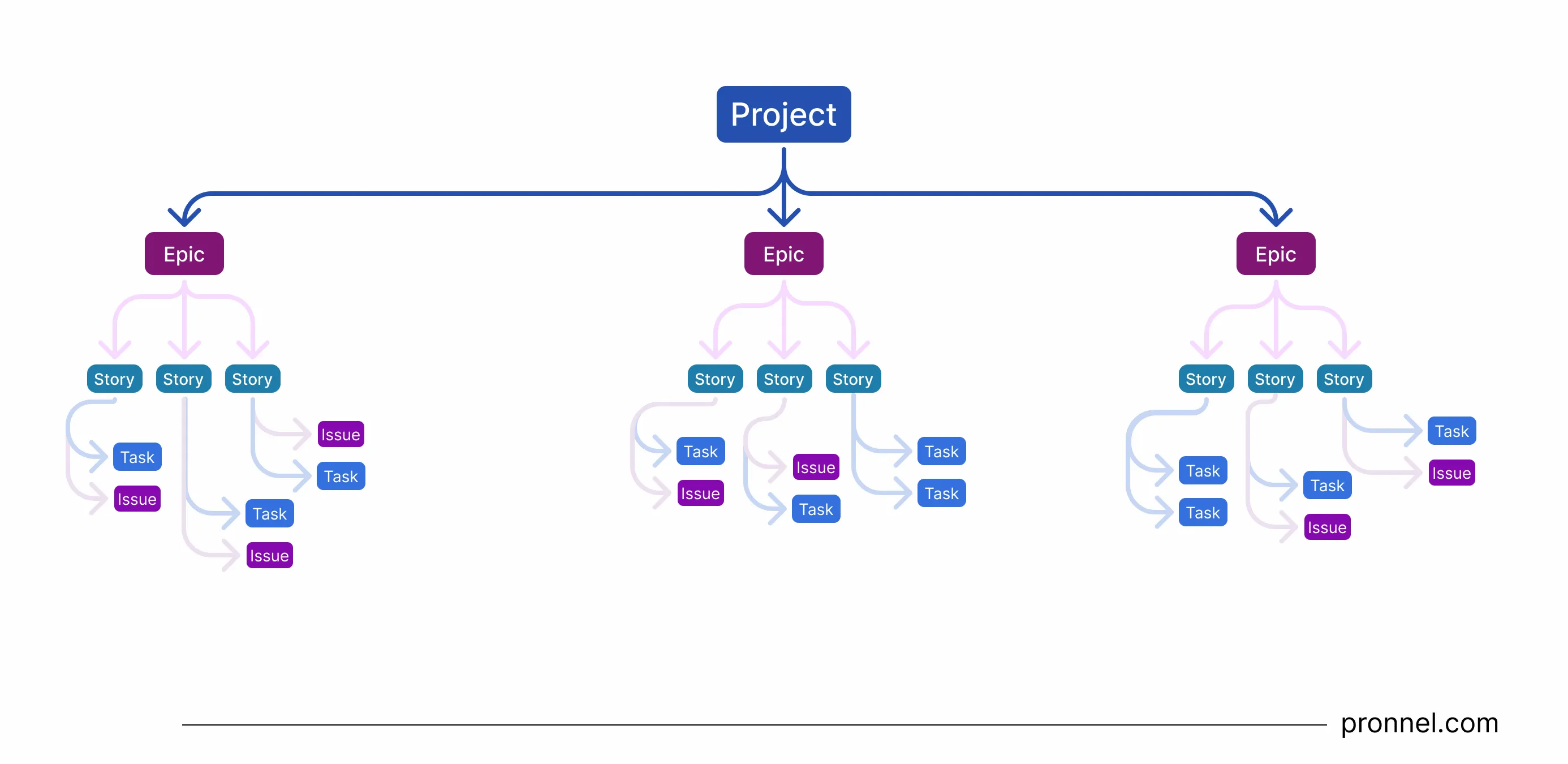
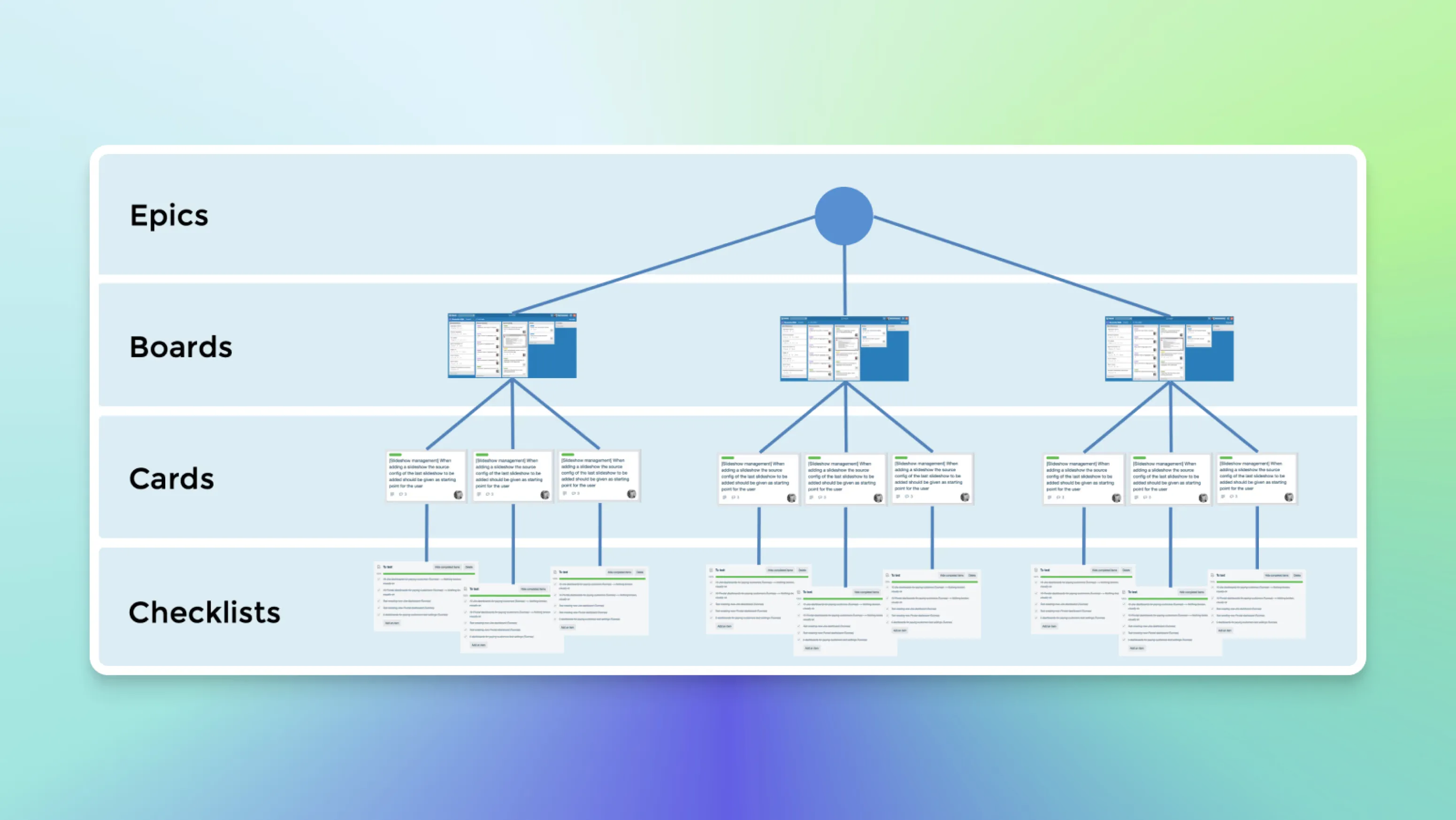
It’s not a bad way to do things, but having a multi-layered Epic-Story-Task becomes difficult to manage. Foor example, if you want to navigate into an Epic and see which Stories form a part of it, or, drill down further into it’s component Tasks, this is difficult. Or, what if you want the Engineering and Product Managers to have complete connected visibility, but restrict the Development Team to only seeing Stories and Tasks? A newer, SaaS like Pronnel, makes this much simpler with the concept of connected Boards. You can build four Boards, namely, Epic, Story, Tasks and their individual processes. Then each card on the Epic Board will be connected to its daughter Stories, who, themselves will be connected to their daughter Tasks/ Issues. You can view an Epic card and see all the relevant Stories, Tasks, Issues displayed there, and likewise view a Stories card and see which Epic it is part of and the subsequent Tasks.
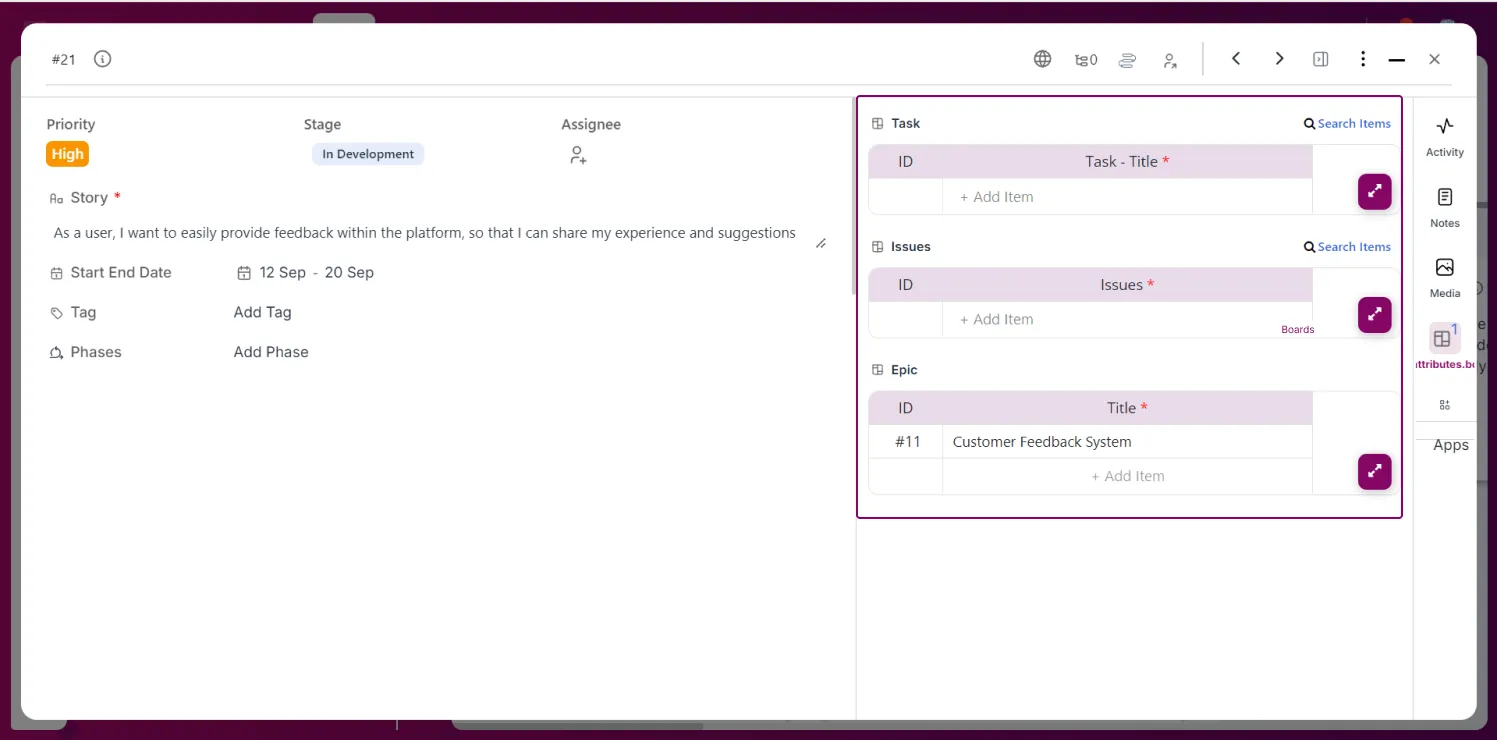
If you restrict Access for Developers to the Epic Card, then when they open the same Story card, they will automatically only see Story Details, Task Details and Issue Details. You can even add a Project Board above it where financial details are given but hide it from Developers.
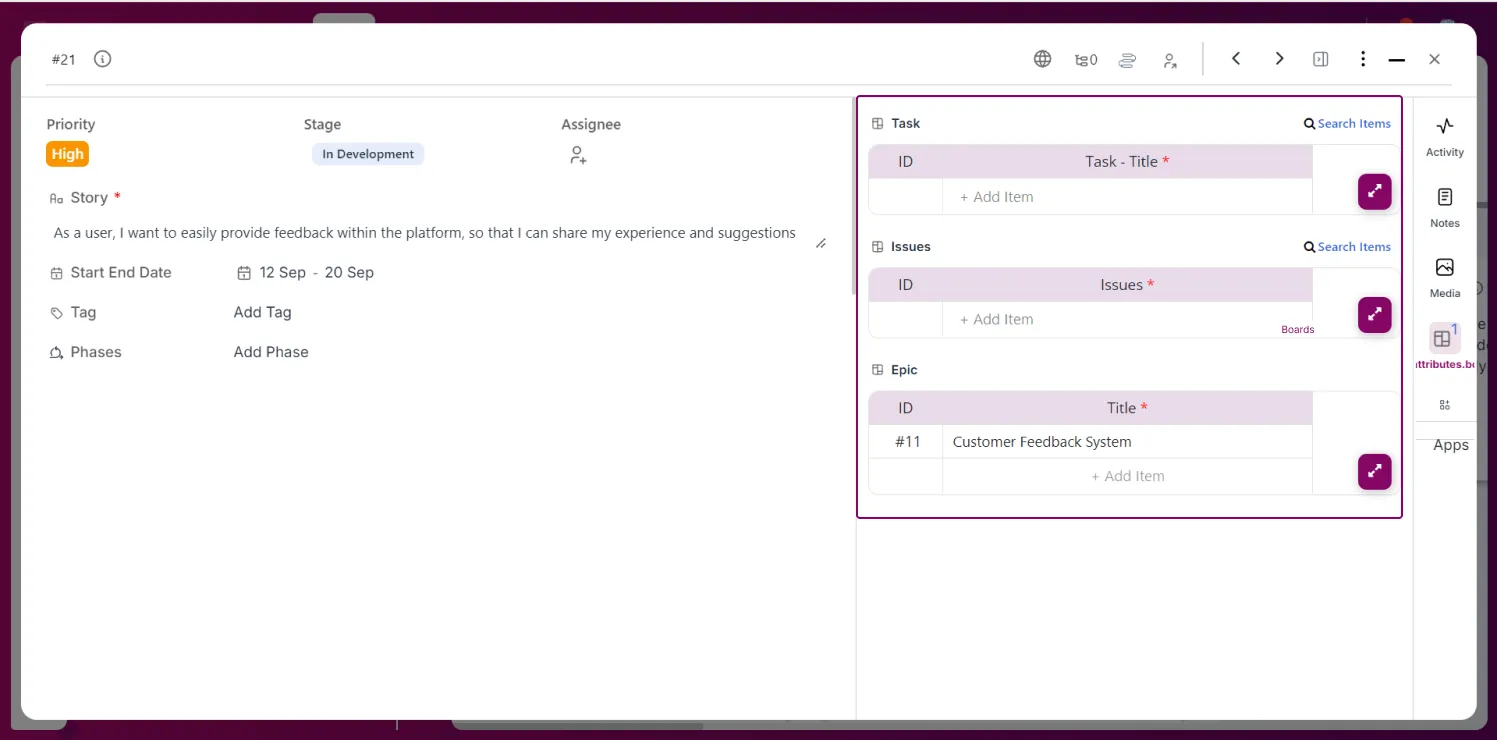
In addition, Pronnel allows you to add individual Tasks as shown below.
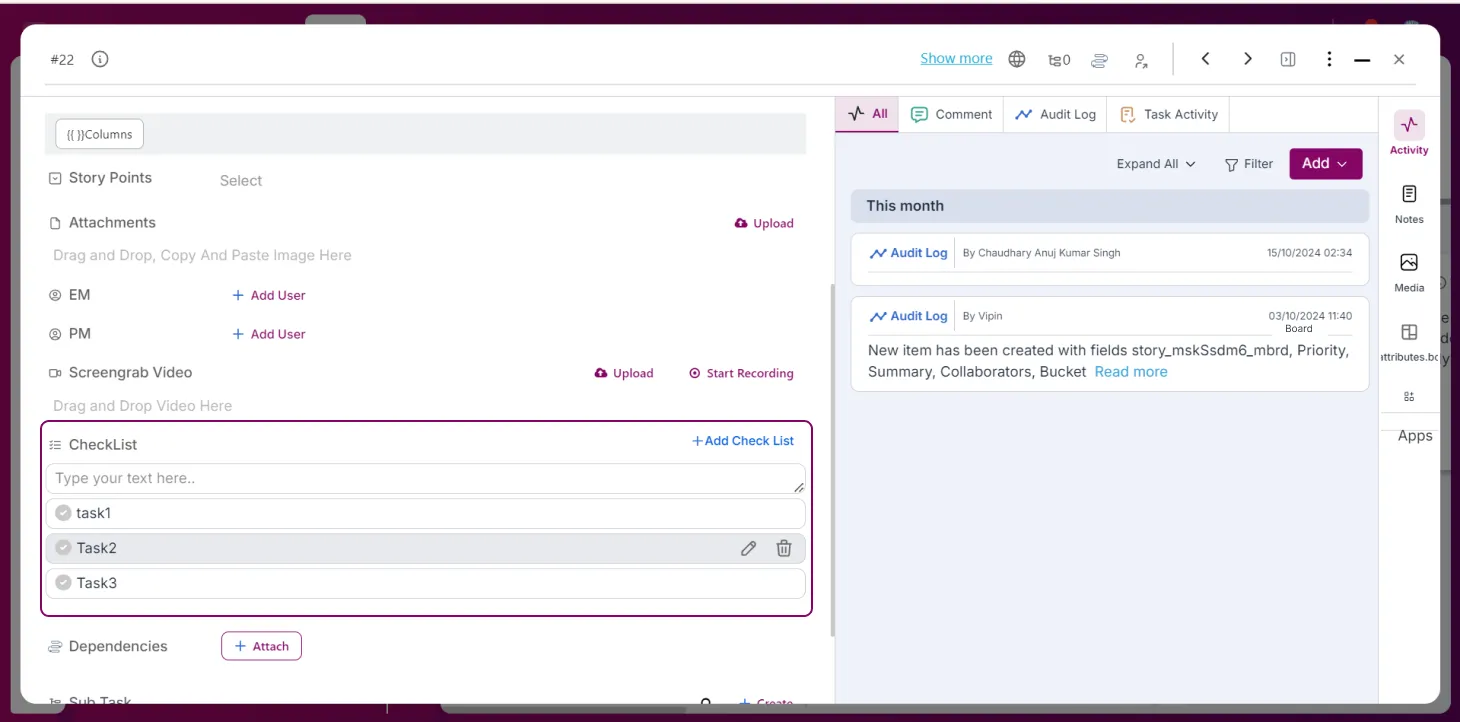
To help you manage your process better, Pronnel allows you to create Sub-Tasks and introduce Dependencies.
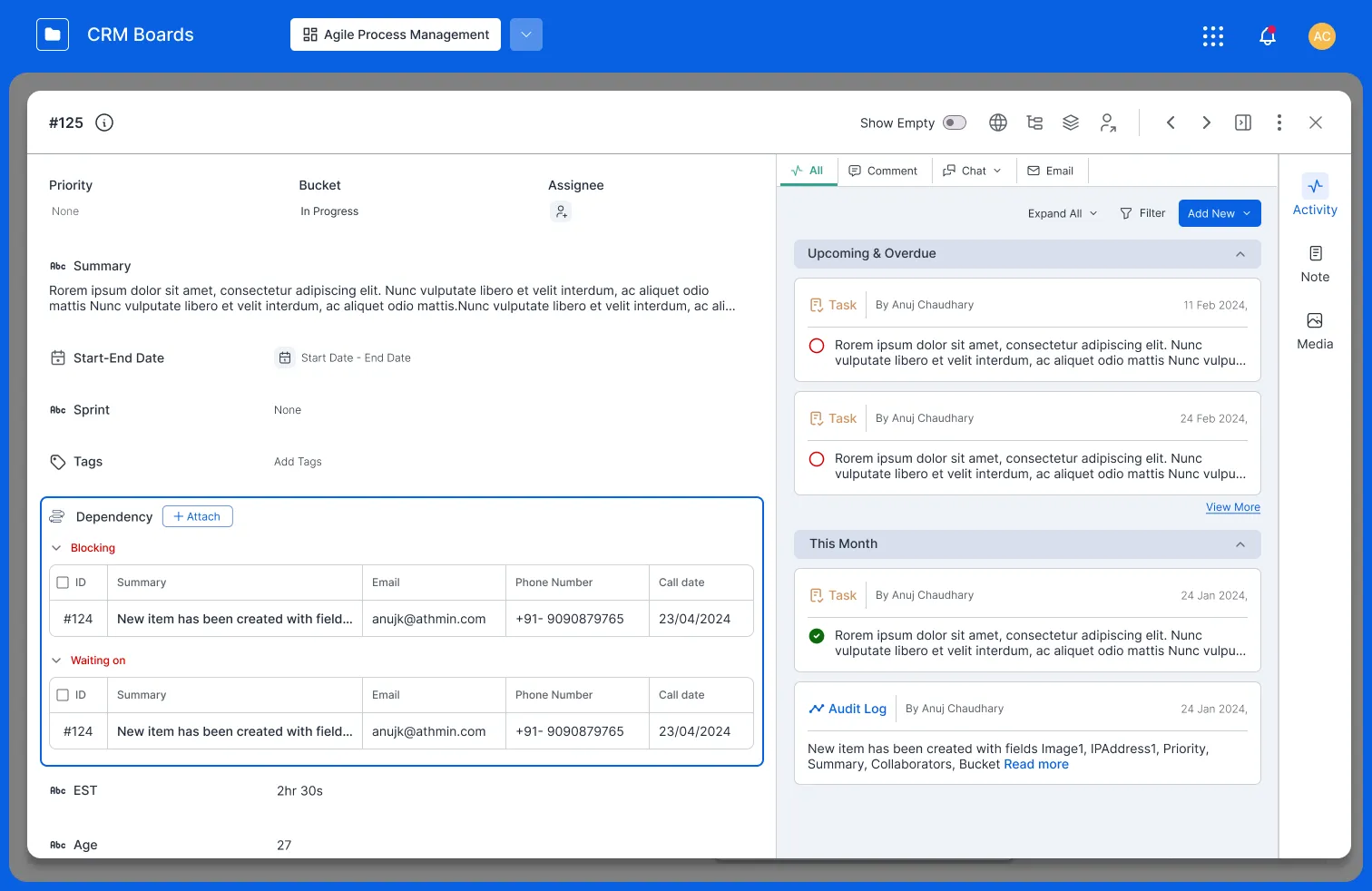
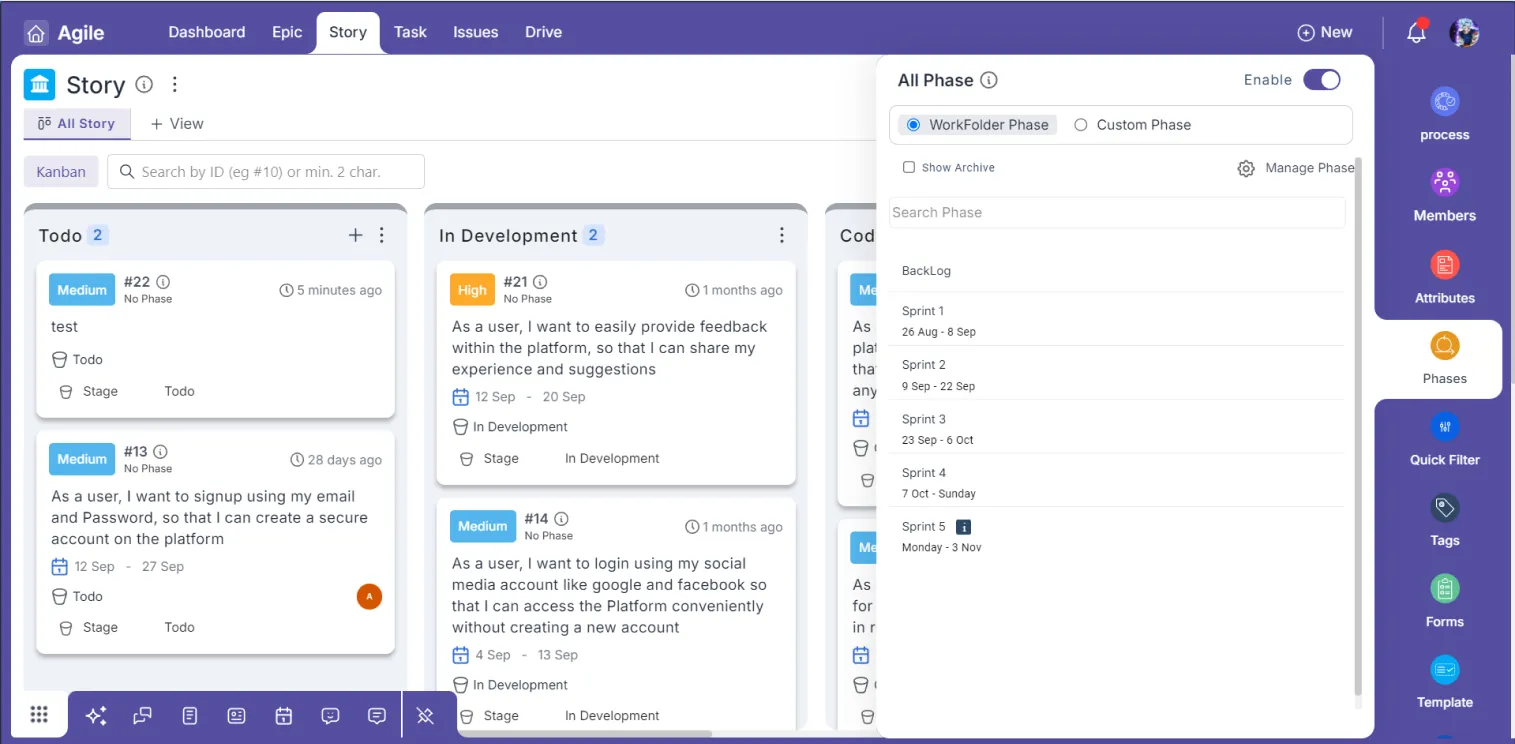
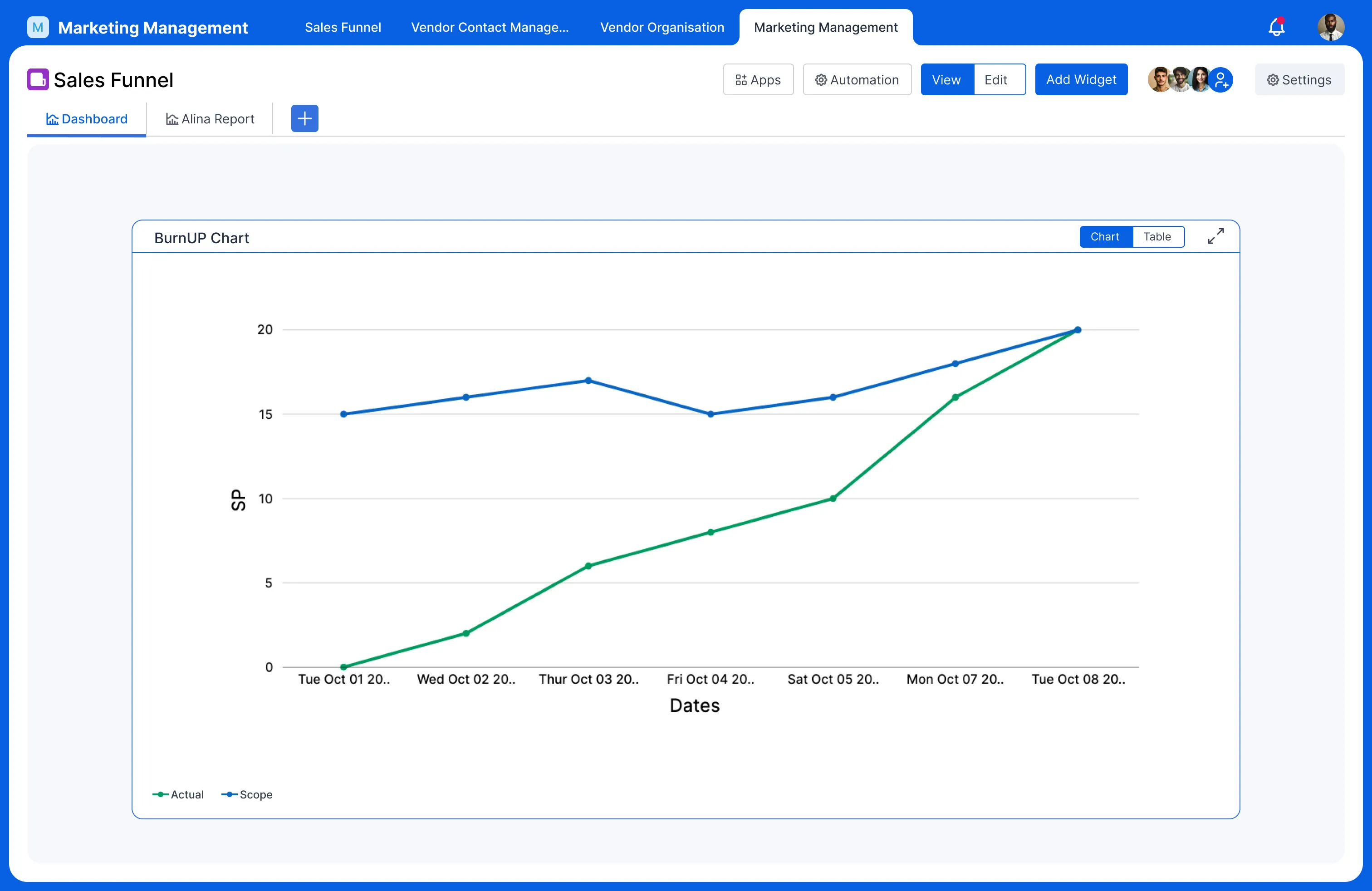
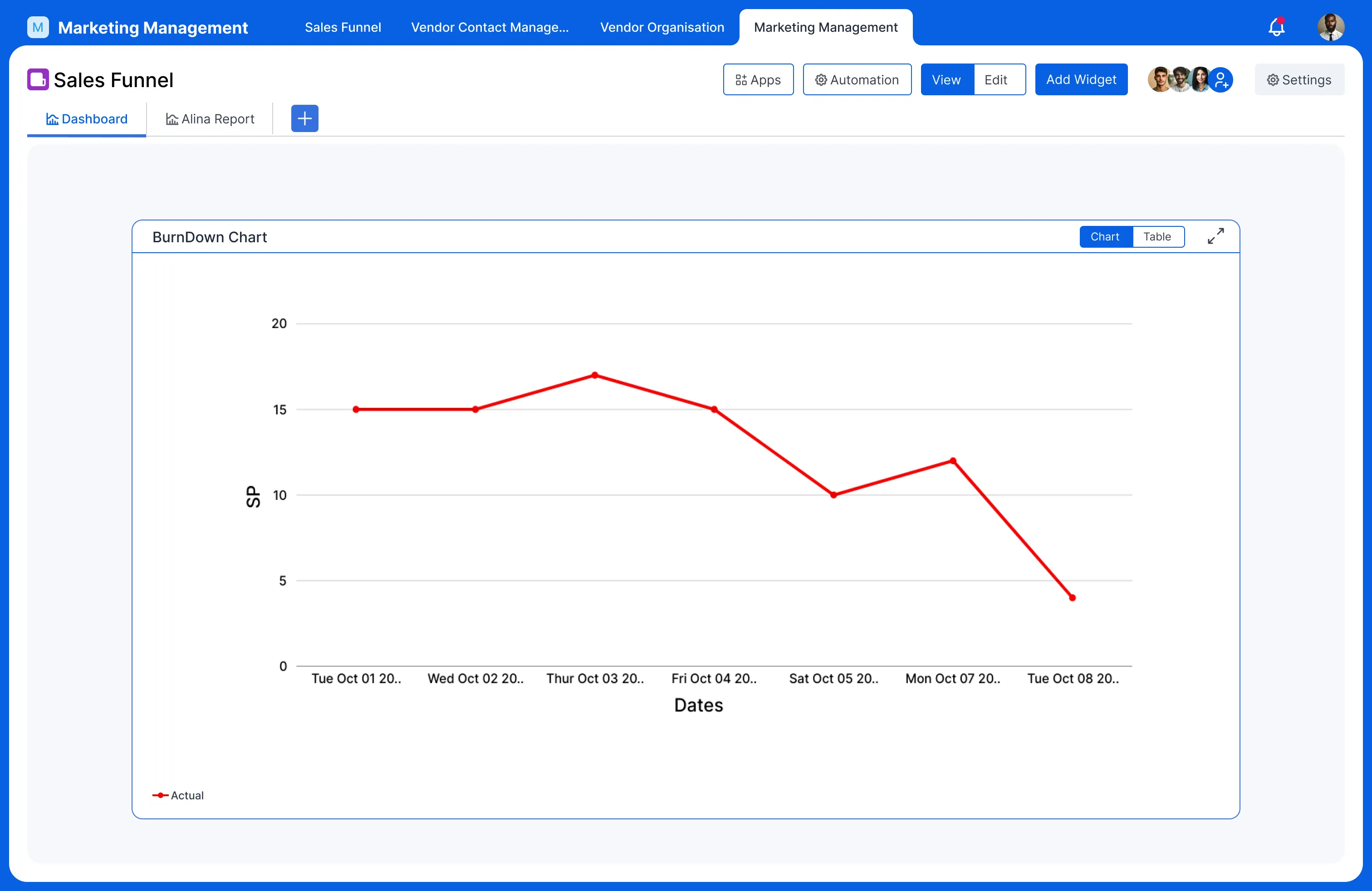
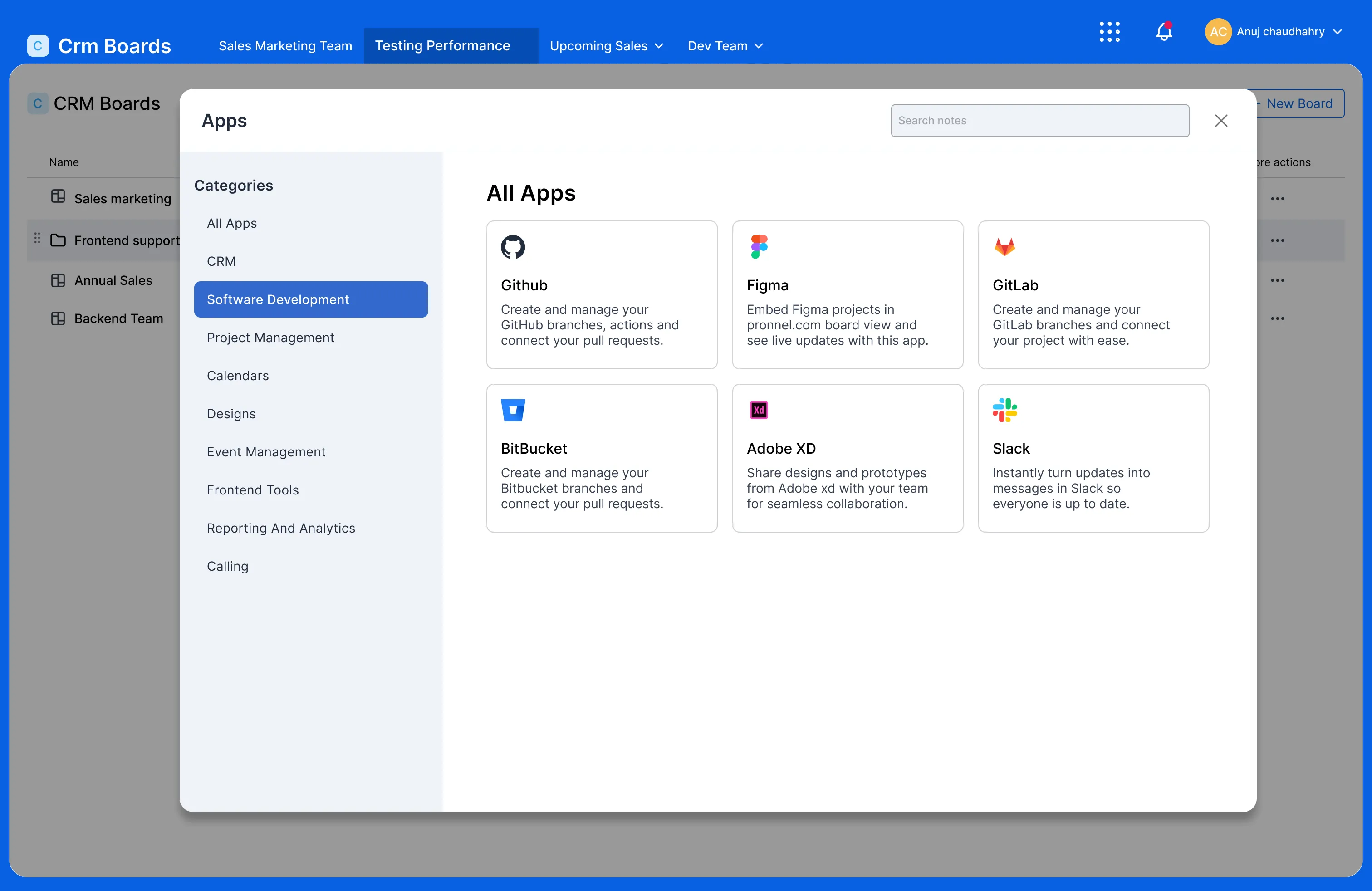
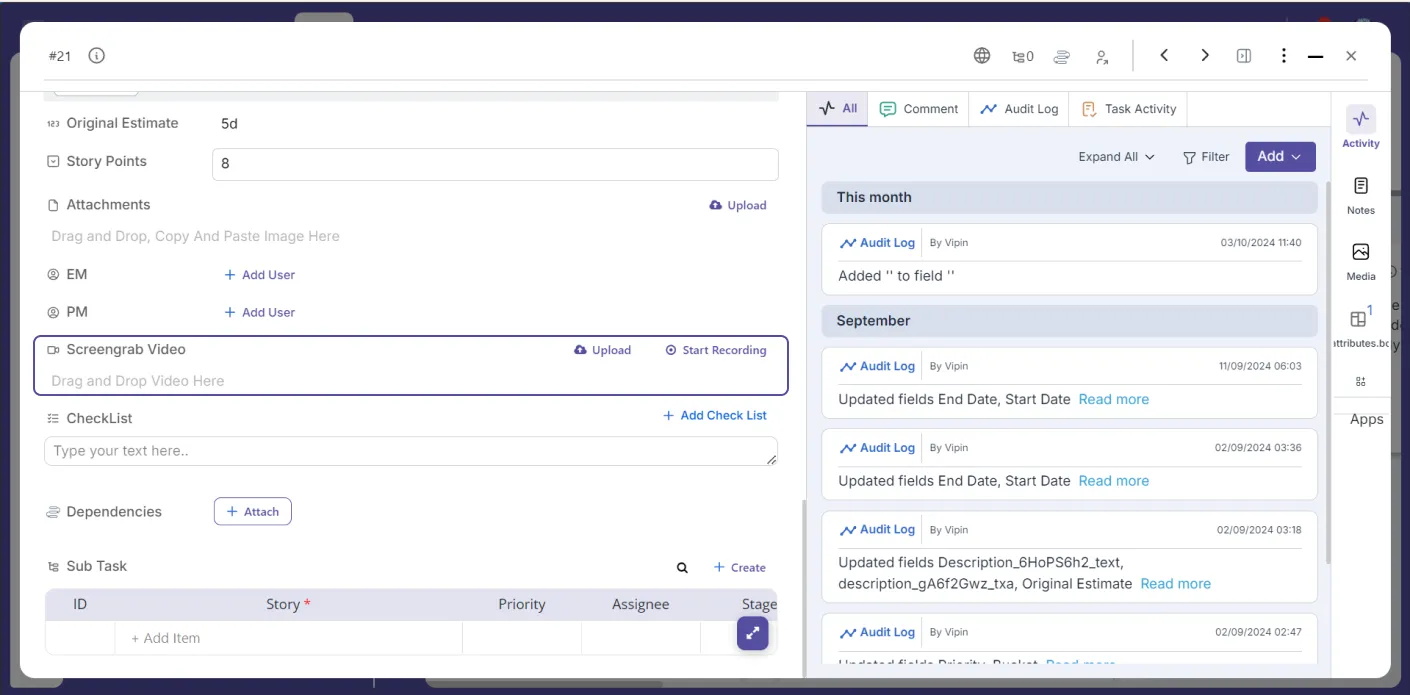
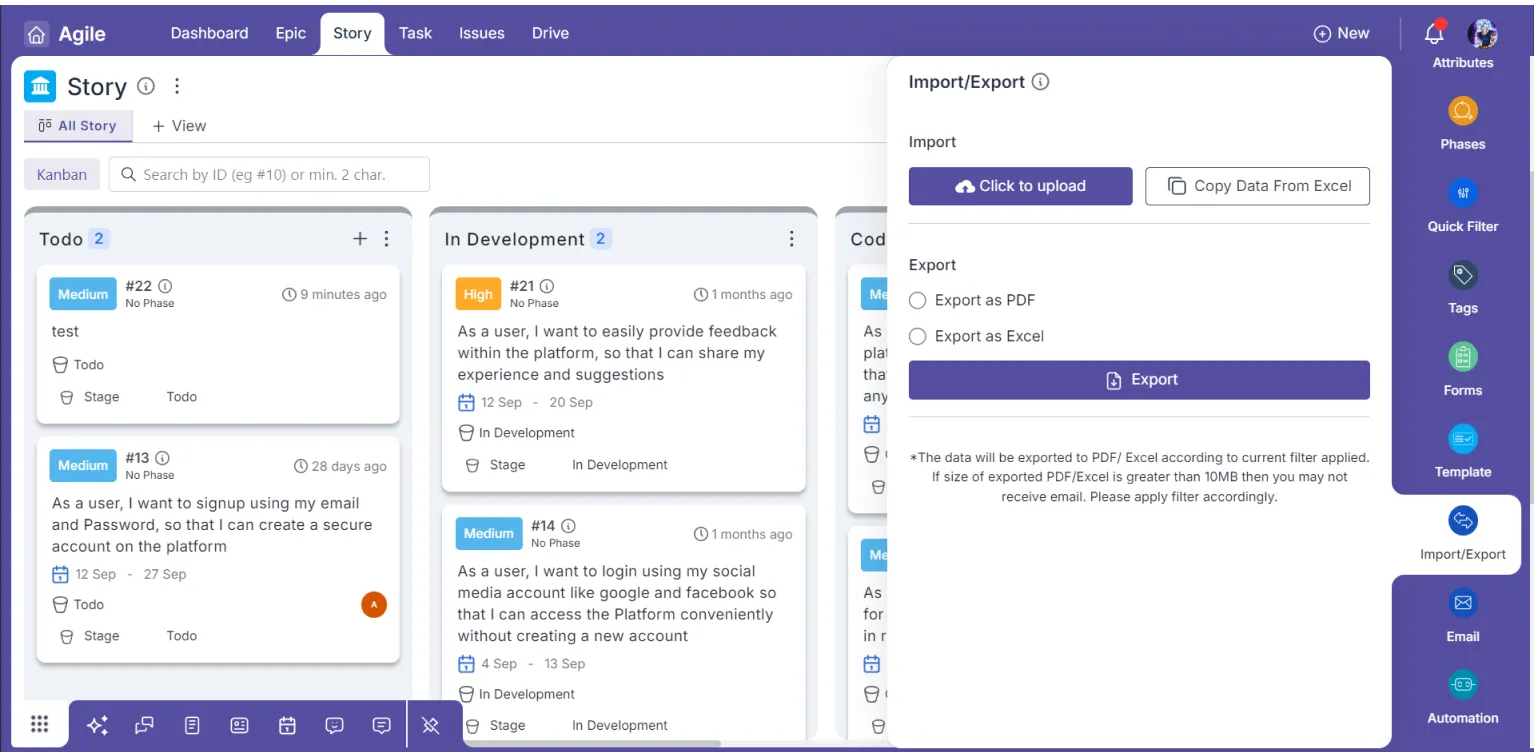
Omnichannel CRM
As with the above cases, can you use Trello as a CRM? The answer is yes but depends. These are the areas where Trello faces challenges as providing the backbone of your CRM.
- Omnichannel Integration- In Pronnel you can directly integrate your Instagram, Facebook, LinkedIn and other social channels into the Sales Funnel/ Customer Service Board.
- Structured Contact Management- Whenever a new contact comes up Pronnel automatically captures details and creates a new contact. For old contacts, it maps the new lead/ customer service tickets to the existing contact (avoiding duplicate ticket creation). You can even merge contacts and map them to an organization for a 360 Customer view.
- Email Integration- You will need a PowerUp to integrate emails into Trello to create new tickets. In contrast Pronnel stands out with allowing you to natively integrate your official email into the system, send mails, receive mails and track email threads.
- Social Chats and Chatbots- You will have to use a paid subscription from a third party like Zapier to integrate Facebook Messenger, Instagram DM’s, WhatsApp or telegram into Trello. In contrast Pronnel comes with a free native integration for all these messaging platforms allowing you to manage multiple chat channels directly from within Pronnel. What’s more you can also setup a Chatbot (rule based or Gen AI) to improve customer service from within Pronnel.
- Native webforms- Trello does not have in-built webforms and will need PowerUps, or third-party integration to connect webforms like Jotform, Contact Form 7 with Trello. In contrast, Pronnel’s Webforms allows you to build your own forms from a Board, deploy them on your website or share as links.
- Appointment Booking- Trello does not provide options for appointment booking. You will need to get a third-party App like Calendly or Google Appointments, and then use a PowerUp or a third-party integrator to integrate with Trello. Altogether too many moving parts and an inelegant solution to say the best. Why bother with all these hassles when Pronnel provides a simple native calendar booking feature .

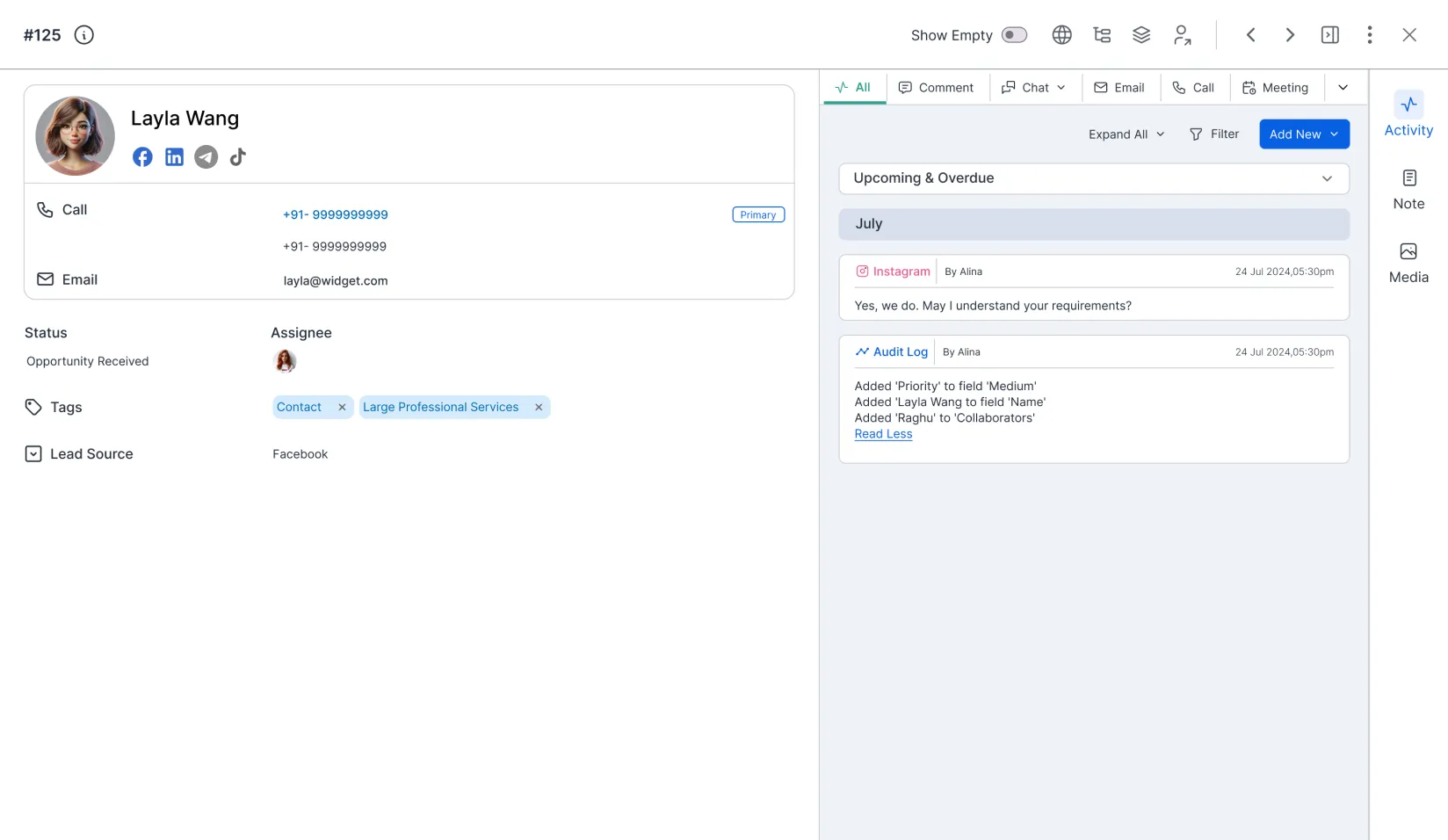
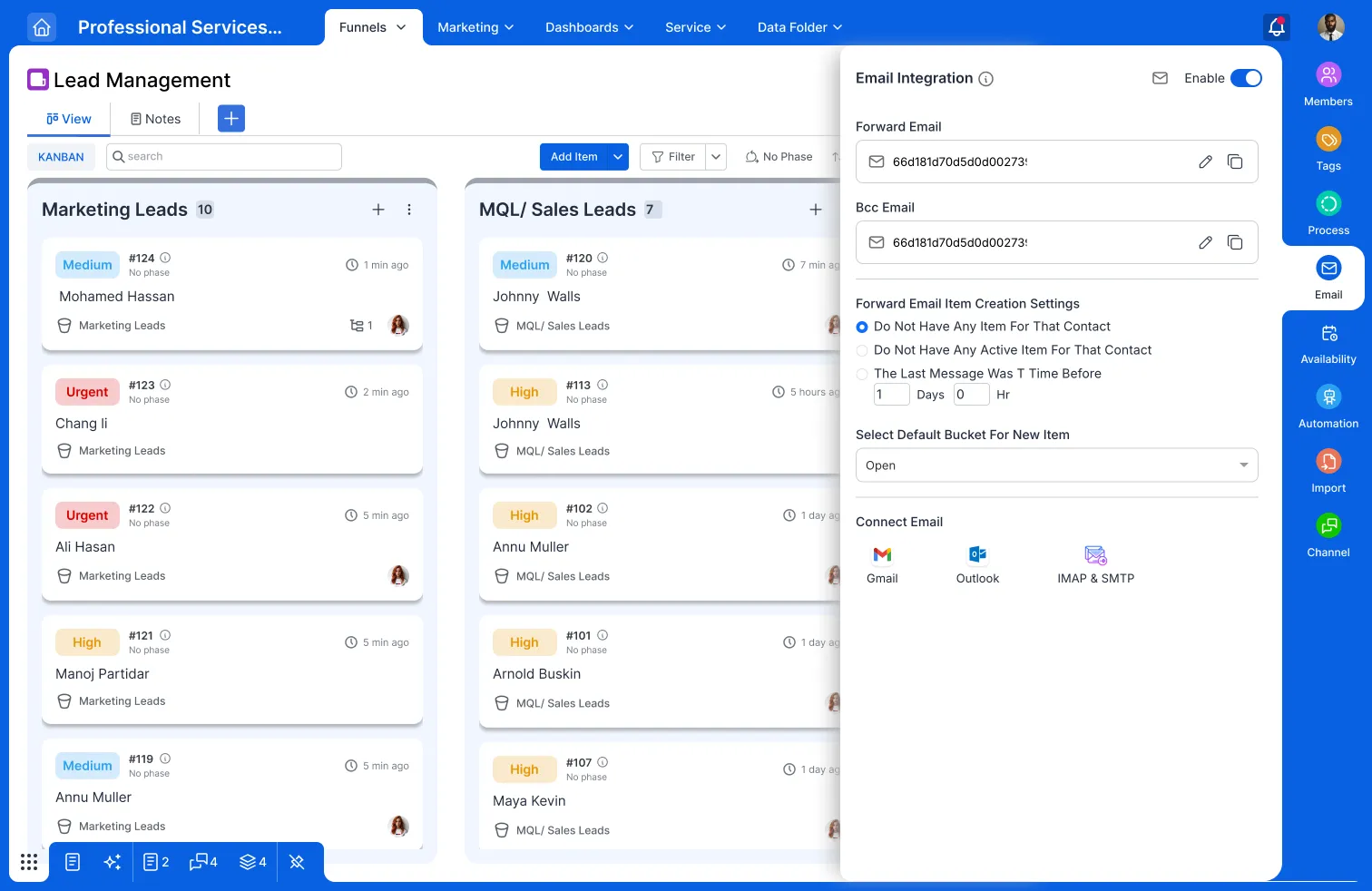
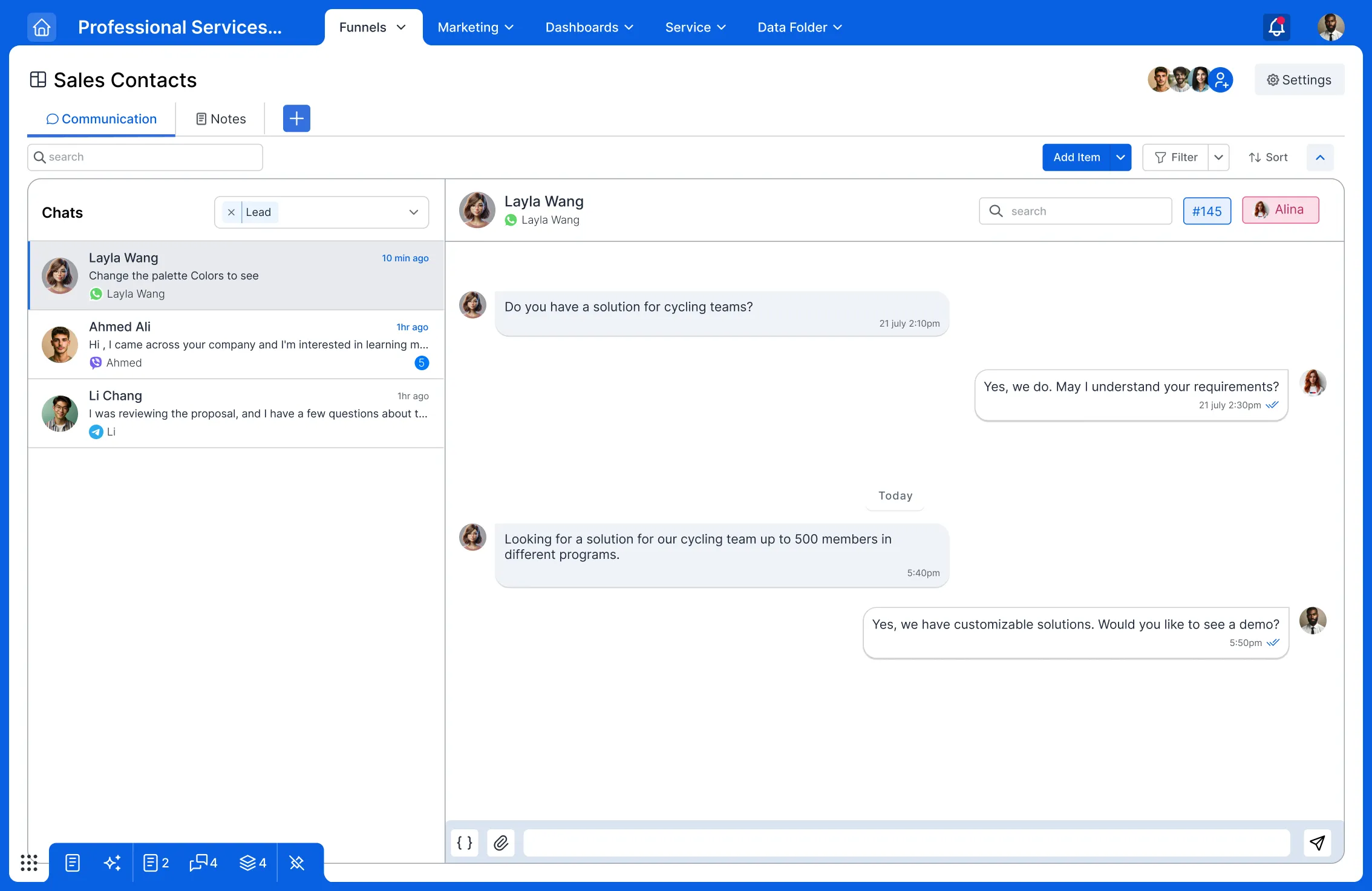
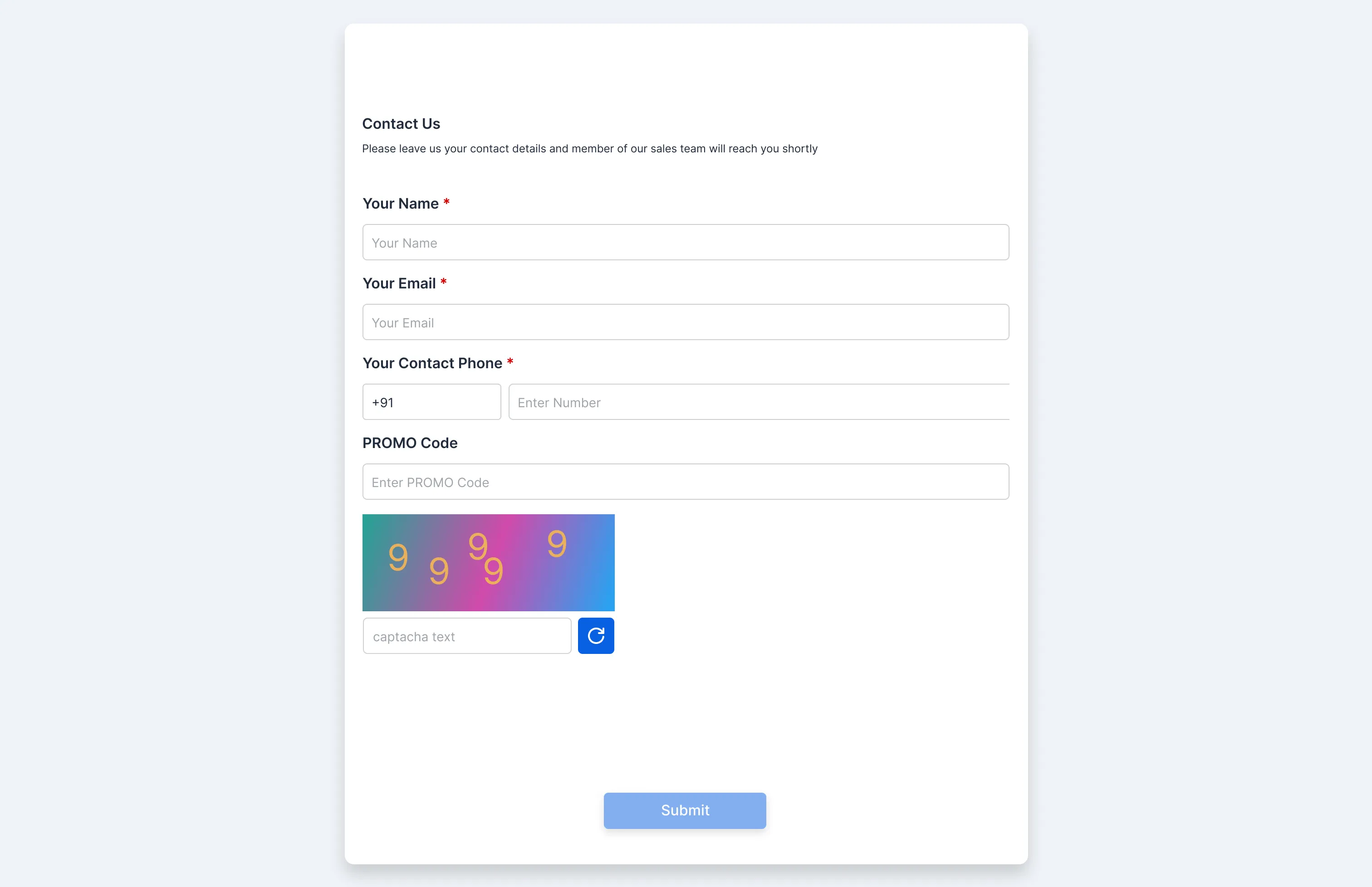
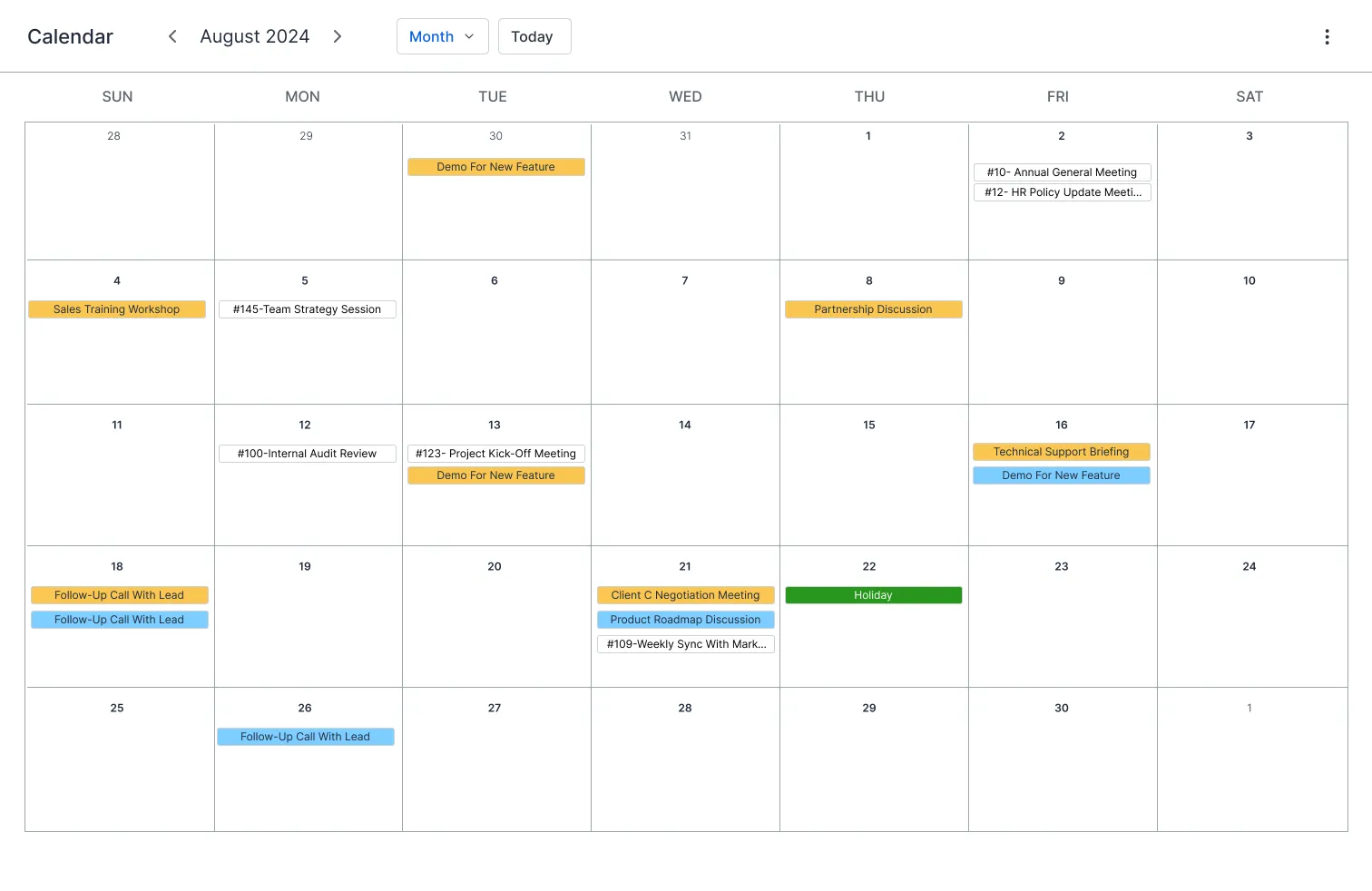
Enterprise Applications
As the above Use Cases, show Trello is a great tool for simple Task Management, fair option for limited AGILE Development and Dev-Ops and pretty lacking as a CRM. But as a CTO, how easy would it be to administer Trello for a growing or large operation?
- Versatility- Here Pronnel outperforms Trello being much more suited as platform for Task Management/ Work Management/ CRM/ Dev Ops. Reducing training and administrative headaches for the Tech Support Team.
- Advanced Admin Features- Trello only offers suitable Administrative features from the Enterprise plan.
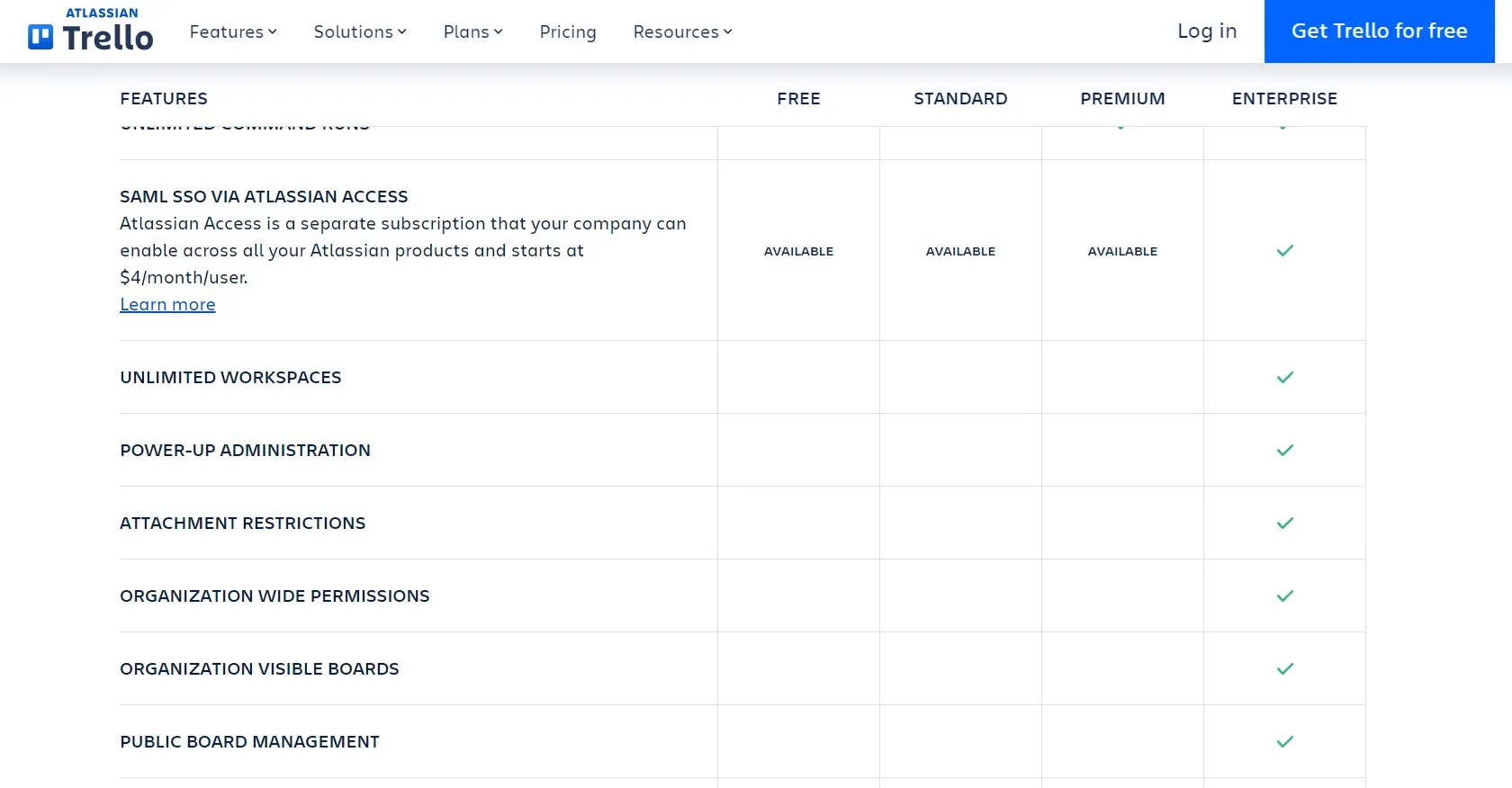
In contrast these features, and much more like the PANIC Mode are offered in Pronnel from lower plans itself.
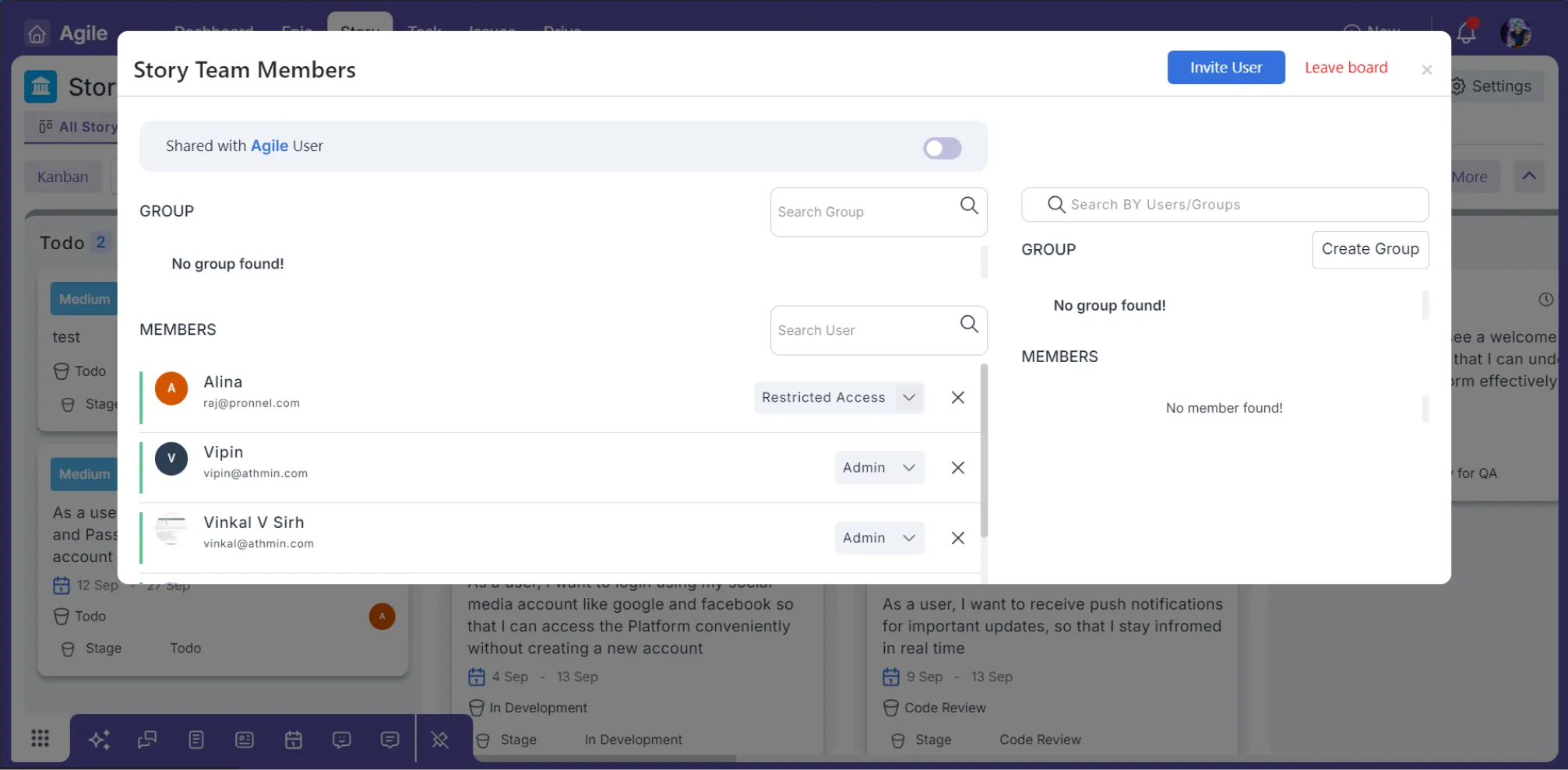
A head on head of feature comparison as of late 2024 is given in the following section.
Feature Comparison
Let’s do a direct feature comparison of key features.
N.B. All the features are not available in all the plans in either Pronnel or Trello. Readers are requested to check respective websites for feature addition, deletion, and availability in different pricing plans before arriving at a final decision.
To help make sense of the long laundry list of features we have done a comparison by grouping features into sub-groups.
| Group | Header | Pronnel | Trello |
|---|---|---|---|
| Pricing | Plan | Free-up to 20 Users; BASIC- USD 7/user/ month; STANDARD USD 11/user/month; PREMIUM- USD 25/user/ month; ENTERPRISE | Free; STANDARD- USD 5/user/month; PREMIUM- USD 10/ user/ month; ENTERPRISE- USD 17.5/ user/ month |
| Pricing | Plan | Free-up to 20 Users; BASIC- USD 7/user/ month; STANDARD USD 11/user/month; PREMIUM- USD 25/user/ month; ENTERPRISE | Free; STANDARD- USD 5/user/month; PREMIUM- USD 10/ user/ month; ENTERPRISE- USD 17.5/ user/ month |
| Admin/ Security | Activity Log | Yes | Yes. Depends on Plan |
| Admin/ Security | Admin & Security Features | Yes | Yes. Depends on Plan |
| Admin/ Security | 2 Factor Authentication | Yes | Yes |
| Admin/ Security | PANIC Mode | Yes | No |
| Admin/ Security | SSO Features | Yes | Yes. Depends on Plan |
| Developer Options | Webhooks | Yes | Yes |
| Basic | Seat Limit | Unlimited. | Unlimited. |
| Basic | Number of Workspaces | Yes. Depends on Plan | Yes. Depends on Plan |
| Basic | Number of Boards | Unlimited | Yes. Depends on Plan |
| Basic | Boards per Workspace | Unlimited | Yes. Depends on Plan |
| Basic | Number of Items | Unlimited | Yes. Depends on Plan |
| Basic | Board Collections | Yes. Depends on Plan | Yes. Depends on Plan |
| Basic | Power Ups | Yes | Yes. Depends on Plan |
| Productivity | Workspace Commands/ Automations | Yes | Yes |
| Productivity | Phone Apps | Yes | Yes |
| Productivity | Checklists | Unlimited | Yes |
| Productivity | Assignees | Yes | Yes |
| Productivity | Due Dates | Yes | Yes |
| Productivity | Collaborators | Yes | Yes |
| Productivity | Custom Fields | Yes | Yes |
| Productivity | Tags | Yes | Yes |
| Productivity | Formula | Yes | No |
| Productivity | Guests (Read Only Access) | Yes | Yes |
| Productivity | Saved Searches | Yes | Yes |
| Productivity | Views | KANBAN, GRID, GANTT | KANBAN |
| Productivity | Views | KANBAN, GRID, GANTT | KANBAN |
| Productivity | Dashboards | Unlimited | Yes |
| Productivity | Drive View | Yes | Depends on Google Drive PowerUp |
| Productivity | Calendar view | Yes | Yes |
| Productivity | Templates | Yes | Yes |
| Productivity | Data Exports | Yes | Yes. Depends on Plan |
| Productivity | Data Import | Yes | Yes. Depends on Plan |
| Productivity | Internal Forms | Yes | Yes |
| Productivity | Notes | Yes | Yes |
| Productivity | Internal Notice Board | Yes | No |
| Productivity | Private view | Yes | No |
| Productivity | Shared View | Yes | Yes |
| Productivity | Shared View | Yes | Yes |
| Productivity | Task Prioritization | Yes | Yes |
| CRM Specific | Channel Integrations | Native | Through Blue Cat |
| CRM Specific | Email Integration | Yes | No |
| CRM Specific | Communications View | Yes | No |
| CRM Specific | Email and Chat templates | Yes | No |
| CRM Specific | Web Chat | Beta | No |
| CRM Specific | Social Media Chat Integration | Yes | No |
| CRM Specific | Rule based Chatbot | Yes | No |
| CRM Specific | AI Chatbot | Yes | No |
| CRM Specific | Phone Integration | Yes | No |
| CRM Specific | LinkedIn Data Extractor | Yes | No |
| CRM Specific | External embeddable Forms | Yes | No |
| AGILE | Time Tracking | Yes | No |
| AGILE | Sprint Planning | Yes | Yes |
| AGILE | Burndown Charts | Yes | Through PowerUps |
| AGILE | Burn Up Charts | Yes | Through PowerUps |
| AGILE | SCRUM and Kanban | Yes | Yes |
| AGILE | Time Series Graphs | Yes | No |
| AGILE | Timesheets | Yes | No |
| AGILE | User Story Mapping | Yes | Yes |
The Verdict
Trello continues to be one of the most popular platforms globally because of it’s simplicity and has become synonymous with KANBAN. Unfortunately, the moment teams become larger, or, processes become more complicated, Trello is on weaker ground. It’s here, newer products like PRONNEL standout. While retaining the simplicity of Trello, but being built from ground up keeping in mind evolution in customer needs.
So, if you have a small team, simple process, and a flat organization, go ahead and pick Trello. However, if you are planning for the future, you seriously need to consider alternatives like Pronnel.
Feel free to head over to our website and drop us a line, or check out our Forever Free version.
Subscribe To Our Blogs
Get the latest blog notification into your email.