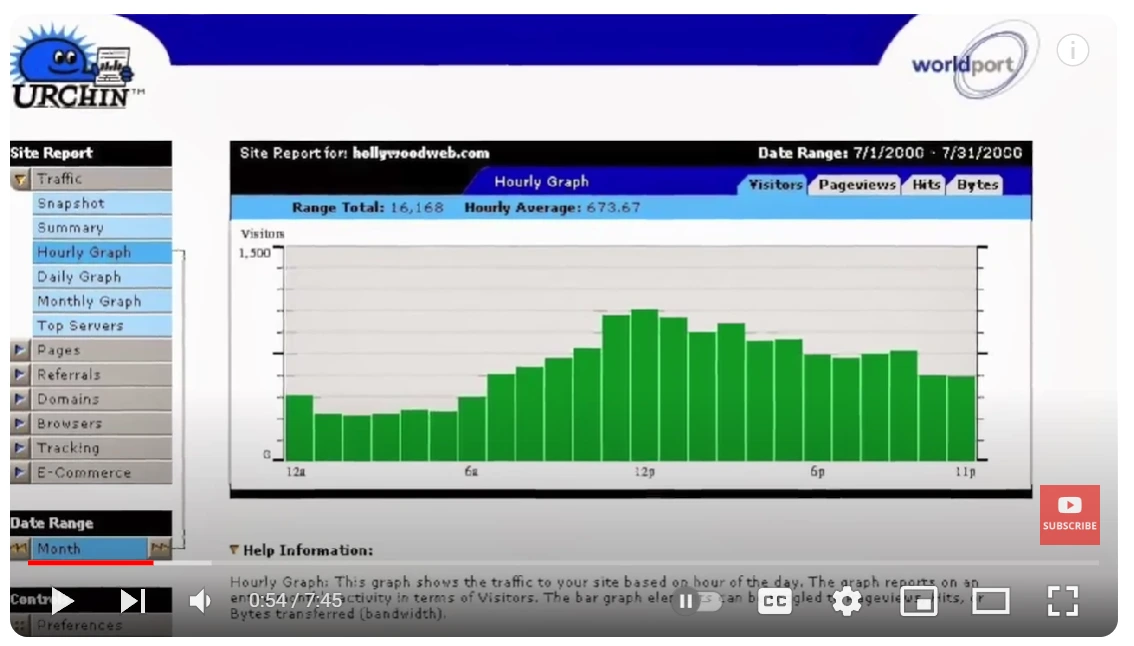The Best Way to Track Performance of Your Ads and Influencer Campaigns using UTM’s
Table Of Contents
- Executive Summary
- Why Last Mile Conversion Tracking Is So Necessary.
- Unique Challenge in Businesses with Online Acquisition and Offline Conversion.
- History of UTM
- How do UTM’s work? What are UTM Parameters?
- Building UTM Parameters for Play Store.
- Building UTM Parameters for Apple Store.
- Best Practices for UTM Tracking.
- FAQ's
- Read Also
Executive Summary
UTM’s are a convenient tool for tracking visitor activity on your website, Apps. Coupled with a powerful CRM solution like Pronnel, it can help you track conversion and ROI even in difficult situations like online acquisition-offline conversion.
The rise of privacy legislation around the world has restricted the use of third-party cookies and tracking pixels, but UTM’s provide a very convenient workaround.
This article deals with scenarios of tracking leads acquired online. To learn more about how leads generated from traditional offline media can be tracked, refer our article on Offline ROI Tracking: OOH Radio Print SMS.
You can go through the article sequentially, or, skip to the parts you want using the menu in the table of contents above.
Why Last Mile Conversion Tracking Is So Necessary?
Whether you are running an Ad Campaign, or working with an Influencer, or A/B testing creatives on social media or trying to figure out where your App Downloads are coming from, you are always trying to figure out which method is the best ROI for your investment of time and money.
Not tracking is not an option. Every Marketer has been in a situation where they launched a new product, and to spread the word worked hard pushing out PR posts, working with Influencers, running Google Ads, putting alternate creatives on different social platforms. While at the aggregate level, the ROI, or increase in visitors, or clicks on content, downloads increased and met the pre-decided targets(hopefully 😊) deep down there is the realization that some performed well. Some didn’t. If this sounds like a problem you identify with, read on. This article is for you.
In this article we will explore how UTM’s are a tool which allows you to granularly track:
Where is your website traffic coming from?
Using UTM’s you can breakdown what are the sources of your traffic, which medium and even which Ad copy it is coming from.
Breakdown the big block of Direct Traffic head in Google Analytics into individual sources
Direct traffic comes from people who enter your URL directly into a browser. But unless it’s coming to dedicated landing pages, Google Analytics will club the traffic come from links in newsletters, WhatsApp shares into this bucket.
Understand exactly which content is driving traffic
A newsletter may have multiple link instances, and you may want to know exactly whether “Buy Now” link or a link of a new “Product Benefits” drove traffic. UTM’s can help you explore this granularly.
Help identify which Social Media is driving traffic / conversions
If you are posting the same content on different platforms, say, IG, Facebook, TikTok, LinkedIn with a CTA to a landing page, which one is giving you best results. You can track the conversions and returns from each page through UTM’s, compare the costs associated and then streamline your Marketing spend.
Track Traffic and Conversions Across Different Campaigns
Traditionally, Google Analytics is not well equipped to figure out which marketing campaigns are driving your current results. Using UTM’s properly gives you a workaround for this.
Determine ROI for Influencer Marketing
- Working with Influencers can be extremely rewarding for any brand, but it is notoriously difficult to track. UTM’s can help you track ROI’s in detail.
Local SEO
Specially relevant for local businesses who depend on store visit. Whether it’s Waze, Google Business Listing or Apple Maps, you can use UTM’s to see the traffic and conversions from the profile.
GDPR Compliance
With the rise of privacy legislation around the world, we are headed into a cookie less world and we will see greater and greater restrictions on use of tracking pixels (Wired: Apple Mail Now Blocks Email Tracking. Here’s What It Means for You). Working intelligently with UTM’s allows you to still capture GDPR compliant relevant intelligence about our web traffic. Having said this, it is always better to do a thorough check on what may constitute a PII (Personally Identifiable Information) that maybe tracked in a non-standard GA installation.
In all the above cases, using UTM’s will allow you to track your conversions and sources granularly through Pronnel, Google Analytics, MixPanel, Microsoft Clarity, Adobe Analytics, Amplitude Analytics, Kissmetrics and other standard tools.
If the above arguments have still not convinced you of the need of proper UTM tracking, head on to the next section because the last mile of your conversion pipeline is offline, head on to the next section. Else, just jump ahead to our discussion of the history of UTM’s and how to use them.
Unique Challenge in Businesses with Online Acquisition and Offline Conversion.
Businesses which acquire leads online, but final conversion happens offline in the real world face a unique challenge. Unlike eCommerce, industries like Real Estate, Healthcare, Automotive, Education, Personal Services (like high end salons, beauty treatment, etc) or professional services (like Legal, Accounting, Consulting firms), Enterprise Software, B2B Businesses, which deal with large volumes of leads and varying gestation periods need more information.
While tools like Google Analytics give you detailed information on Leads, the further association tying it into a specific conversion becomes a problem. It is here that a Lead Management tool like Pronnel comes in handy.
Pronnel’s UTM capture feature allows you to capture the URL and any of the 8 common UTM parameters every time a lead form is submitted. As your team uses the Lead Management System on Pronnel to take the lead through its different stages (Contact, Qualification, Demo/ Proposal, Negotiation, Win/ Loss/ Hold) you have the source information for the lead with you. At the end of the month, you can run analytics on how your channels have performed. Which lead sources/ creatives resulted in the highest revenue, are there patterns from different media on lead quality, are there different gestation periods in lead sources? Pooling together data on lead generation spends you can weed out value traps like low Cost Per Lead (CPL)- High Cost Per Acquisition (CPA)? Or, whether there are certain channels which have high CPL but also high conversion rates and values, helping you build a case for choosing these channels based on data rather than just a gut feel which may not cut ice with higher management.
History of UTM
UTM’s were developed by Urchin Software in 1995 and operated as an independent firm till their acquisition in 2005 by Google for a rumored USD 30 million and rechristened as Urchin from Google. The full form of UTM is Urchin Tracking Module and formed the basis of Google Analytics initially.
If you are interested in the story of how Urchin came about and got acquired by Google, you can watch the interview of Brett Crosby, the Co-Founder of Urchin Software below. Even today, almost two decades after introduction UTM’s continue to be a part of web tracking around the web.
How do UTM’s work? What are UTM Parameters?
Ok, that’s history. But what exactly is the Urchin Tracking Module (UTM)? Putting it simply, by tagging your URLs with a UTM, you can track and understand how exactly visitors interact with your website.
So how do you do this? To understand how UTM’s are used we need to understand a little about the structure of a URL (For a detailed explanation head on to the FAQ section in this blog on the Structure of an URL). In many URL’s you will see a ‘?’ near the end. This query indicates that a specific search is being performed as per the parameters that follow.
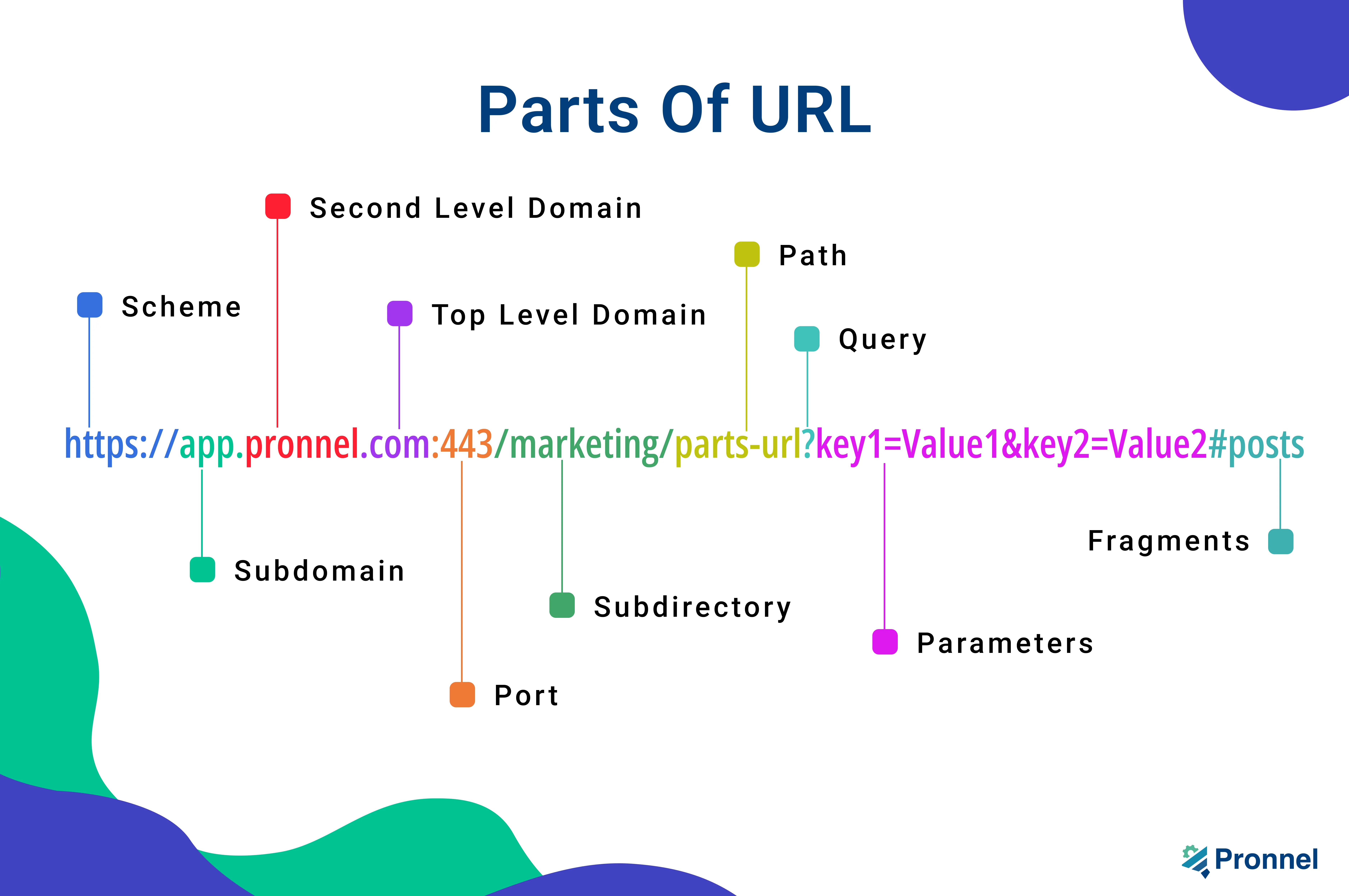
The variables/ parameters that follow will have values assigned to them and these can be used to track the origin of web visitors. While, the Search Query is used for many things, tracking is one of the central functionalities.
The most familiar UTM Parameters used on the Web today are:
utm_source
The Referrer or where the traffic came from, such as a social media platform or search engine. For example- Facebook, Tiktok, LinkedIn, Newletter, Billboard, ProperyFinder, 99Acres.
utm_medium
The Marketing Medium or what brought the traffic? Was it Social, email, referral, Influencer, cpc, paid ads.
utm_campaign
Which campaign is this associated with? For example: Black_Friday_Sale, Dubai_Shopping_Festival. Earlier utm_campaign used to be mandatory but recently Google has made it optional.Along with the base URL, the above three are mandatory when using UTM’s to track website activity.
utm_term
Used mainly for further tracking of Ads. What are the paid keywords triggering the Ad.
utm_content
Used to differentiate between different creatives or links for A/B Testing (Location, colour, button size, etc).
utm_id
The Campaign ID, which is becoming mandatory for GA4 data import. Properly using utm_id can help you to shorten lengthy URL’s, generate and record data correctly (especially when dealing with large teams).
utm_campaign_id
Used to identify a specific campaign and will override the utm_id
Besides the above six widely used UTM parameters, there are three more that maybe worth looking at utm_source_platform (the platform which has sent traffic to a property), utm_creative_format (Type of creative, for example: display, native, video, search- Not reported in GA4 currently but still supported by other Analytics tools) and utm_marketing_tactic (Targeting criteria applied to a campaign, for example: remarketing, prospecting- Again not being supported on GA4 currently but supported by other tools).
Besides this Google has also introduced a new set of parameters for tracking and user behavior- Dynamic Parameters (specifies a placeholder instead of a specific value- when a user clicks an ad, the engine replaces the placeholder with a value), Event Parameters (lets you capture information about an event) and User Properties (used to describe groups of your user base, such as their language preferences or geographic locations). Advanced users interested in a deeper understanding are recommended to read about the new tracking features here.
Now that we have a fair bit of idea of the different UTM’s let us see how they work. For example, let’s take how we would use UTM’s to track visitors to our contact page (https://pronnel.com/contact-sales.html ). Now our scenario is:
We have placed an Ad on Google Search with the keyword “Real Estate CRM Dubai”
Posted a link below a CRM Demo video on our YouTube channel..
And run a Campaign in LinkedIn.
All of these, and any direct traffic or Organic searches end up on the same URL. How then would we separate them out? How would you figure out whether our Organic and Direct performance is strong enough so that we can ease up on paid ads on Google and LinkedIn. Or, which one of these channels – Google Ads or LinkedIn is giving us better ROI.
We can use UTM’s to modify the URL’s. Key thing to remember is that even though the URL’s look different all of them land up on the same page and provide the same experience to users.
| Use Case | URL | utm_source | utm_medium | Campaign URL |
|---|---|---|---|---|
| Google Ads | https://pronnel.com/contact-sales.html | cpc | https://pronnel.com/contact-sales.html?utm_source=google&utm_medium=cpc | |
| YouTube | https://pronnel.com/contact-sales.html | youtube | referral | https://pronnel.com/contact-sales.html?utm_source=youtube&utm_medium=referral |
| https://pronnel.com/contact-sales.html | cpc | https://pronnel.com/contact-sales.html?utm_source=linkedin&utm_medium=cpc |
Based on the above you will end up seeing at least five lines in your GA Traffic report.
Organic -> People who came in though a Search Engine
Direct -> People who typed the basic URL into their browser.
And the three above.
To generate UTM’s for a webpage, the best tool is using the Google Campaign Builder from Google Analytics Demos & Tools for Developers.
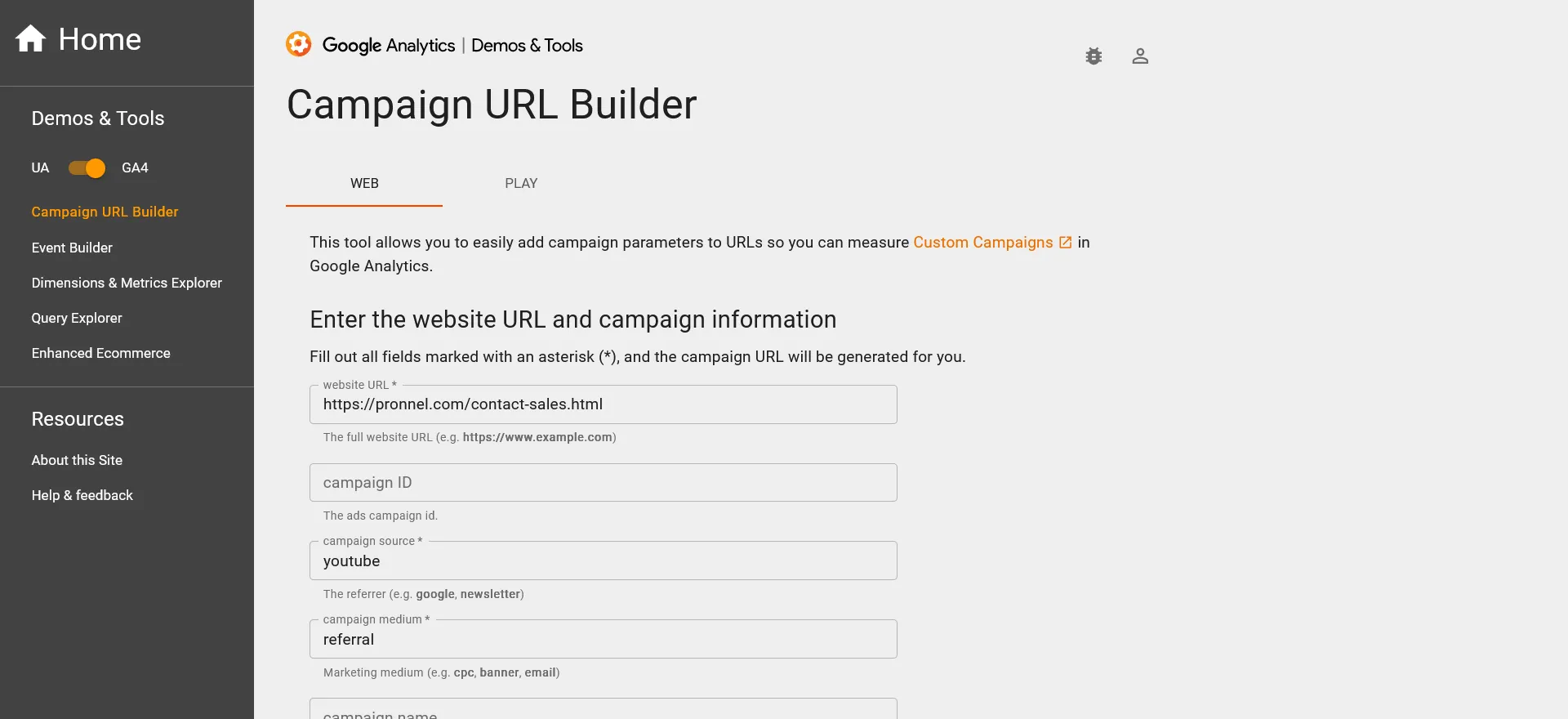
To know how Pronnel can capture UTM’s, we recommend going through this Tutorial in detail. Else, just skip to this video and see how it is done in Pronnel.
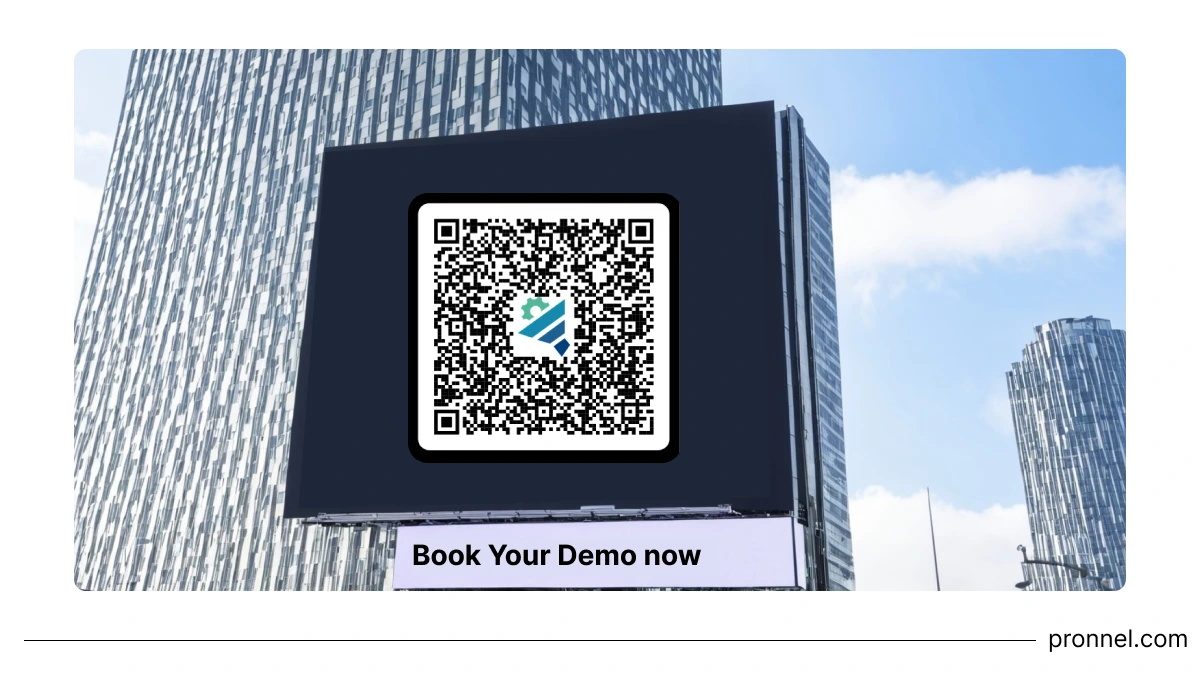
Building UTM Parameters for Play Store
If you want to track URLs from apps on the Google Play Store, you will have to use a slightly different set of parameters. While you can still use utm_medium, utm_campaign, utm_term and utm_content, these are not mandatory. There are three mandatory fields:
Ad Network :
Which Ad network you are the Ad on.
utm_source :
The Referrer or where the traffic came from.
Application ID :
The final package that is used in your built .apk's manifest.
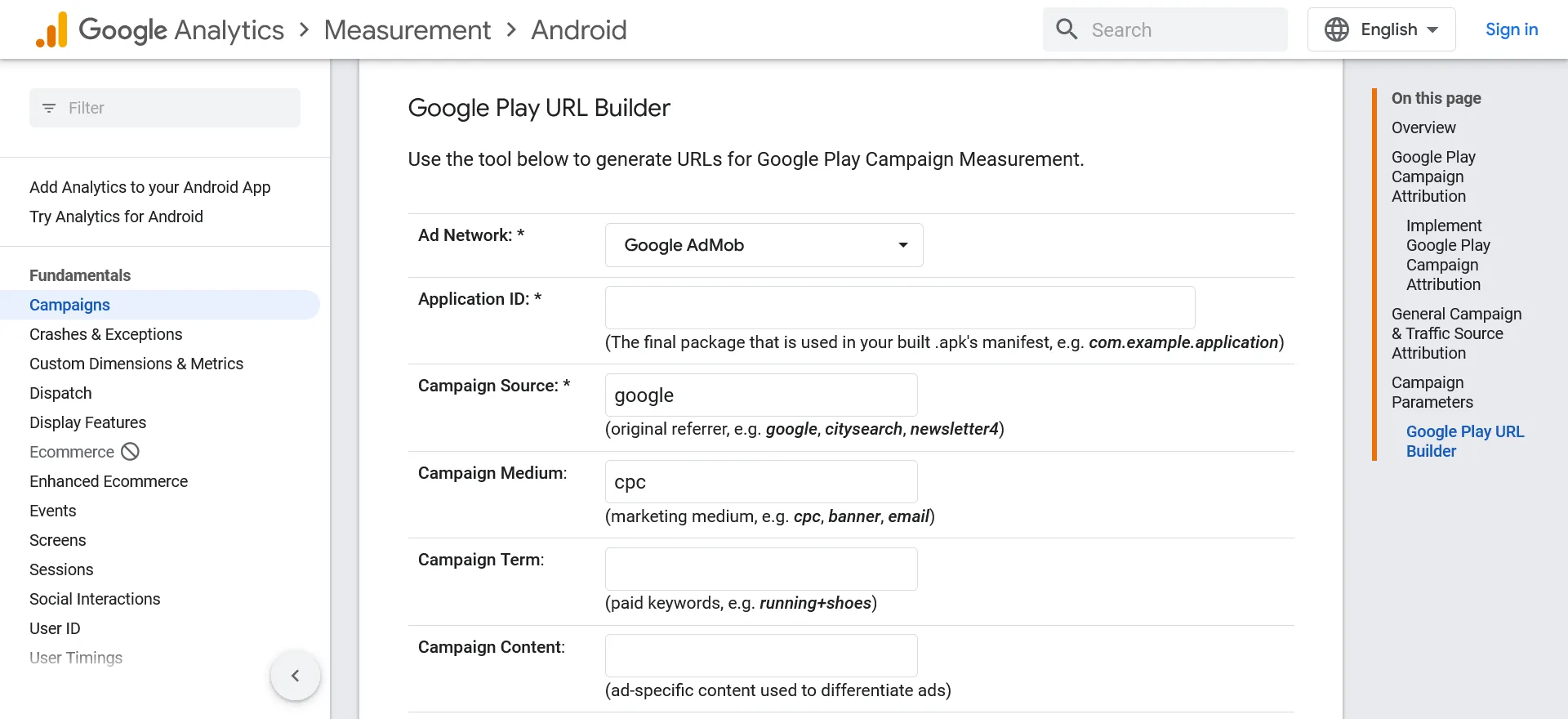
This is extremely handy if you want to measure the amount of traffic you receive from apps. It’s especially helpful if you’re running ads on multiple apps and want to know which one is giving you the best return.
Building UTM Parameters for Apple Store
Tracking campaigns on and through Apple Store is slightly more complicated. Interested users can refer the Developer Documents from Google here.
Best Practices for UTM Tracking
Ok, we have delved into the need for tracking, what are UTM’s and the different parameters, how to use them. Let’s look at some best practices.
Do not use UTM’s on Internal Linking
Adding UTM’s to internal links can lead to tracking errors in tools like Google Analytics, leading to inflated data on sessions and misattribution of user behavior.
Standardize UTM Naming
Whether you are a single man army, or, lead a team of 30 Digital Marketing experts, it is very easy to end up with a hodge-podge of names if you don’t standardize from the beginning. There is no absolute right or wrong way of doing this, so the best way should be to come to a joint consensus and communicate it across the team from the beginning.
Use consistent style and formatting for UTM’s
Using lowercase throughout, avoiding spaces (which show up as an added ‘%’, e.g. “social media” gets coded a “social%media”, making readability difficult), keeping UTMs short are all examples of good practice.
Track UTM’s records using a UTM Tracking Template
Once you start using UTM’s to track traffic, you will see the UTM’s multiply dramatically. If not tracked from the beginning this can be a nightmare. A good practice would be to keep tracking all these new UTM’s in tracking software like Pronnel (use our readymade UTM Tracking Template- tutorial) or at least a spreadsheet. Every time you create a new UTM, make sure to enter it along with explanatory notes. The advantage of using Pronnel’s UTM Tracking Template is that you can share your explanatory notes on Tracking conventions, formatting in the Notes Feature.
Use the utm_id parameter to mask information in your URL’s
A long sting of characters can feel intrusive for visitors, and what’s more can reveal information to your competitors about your campaigns. Using the utm_id can help you overcome this. To know more about this, jump to the FAQ section- People are put off by long URL’s. Is there a shortcut for making them shorter and hiding information from competition?; where we discuss how links can be shortened using a link shortener and utm_id.
FAQ’s
Q1: Why do I need a separate CRM when tracking software (GA4, Adobe Analytics, Kissmetrics, MixPanel), already tracks visitors to my website?
If your final conversion happens online, you are all set. However, if your businesses final conversion happens offline or has long gestation periods/ customization, etc (personal services businesses, real estate, professional services, B2B complex sales), then a tool like Google Analytics will not give you granular conversion data. You will end up with two sets of data:
Cost Per Lead (CPL)-
By channel/ source/ medium/ content/ term/ campaign.
Sales Data from ERP-
Which month revenue was generated and what was sold.
There will be no easy way to link which campaign, source, medium was most profitable for you. Or, in other words, you don’t have a true Cost Per Acquisition (CPA). This puts you at a disadvantage when you need to calculate Marketing ROI.
This is where a CRM solution like Pronnel can help you interconnect the digital marketing world and the real world giving you accurate and actionable insights to perfect your acquisition strategy.
Q2: What is the full form of URL? What is the structure of a URL?
URL or Uniform Resource Locator is an address of a given unique resource on the Web. If your website is a house, think of a URL as the address to the house. In practice, a URL can give much more than the address. Properly configured, a URL can also tell you about where visitors came from, exact places in the house, and even determine which parts of the house to show to a visitor depending on their queries.
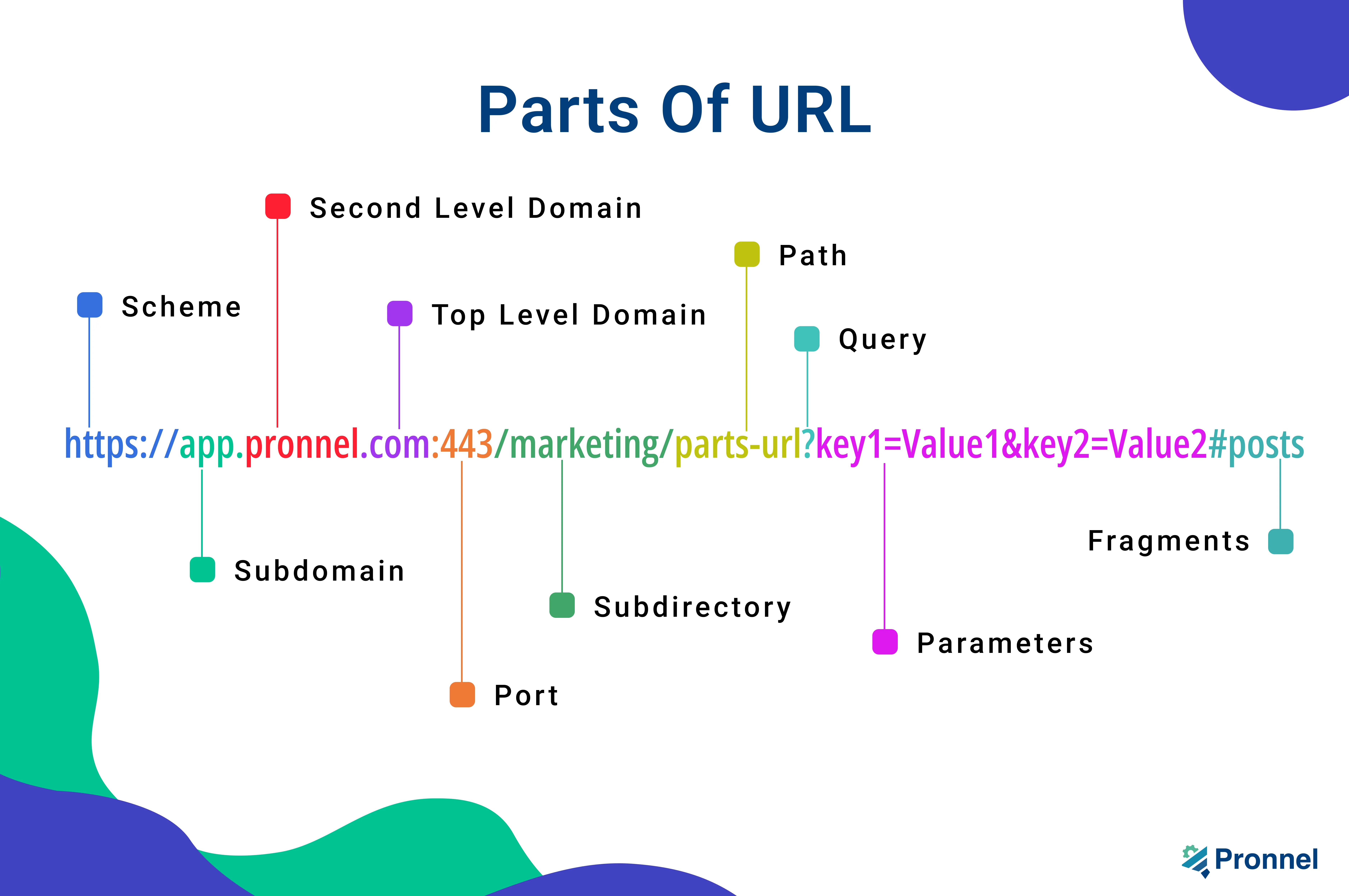
Scheme/ Protocol
Tells web servers which protocol to use when they access a page on your website. Common examples are https, http, mailto and ftp.
Sub-Domain
The part of the URL that comes before the first dot and helps to categorize a website’s content into various buckets. www, blog, testing, support are common use cases of using a sub-domain division in a Domain.
Domain/ Domain Name/ Second-Level Domain
This is the part of an URL most familiar to us as we generally type this name into a browser’s address bar to reach a website. Each name is unique and is matched to a unique IP address. Examples are ‘google’, ‘microsoft’, ‘amazon’.
Domain Extension/ Top Level Domain
This is the bit that follows a Domain Name. The most common extension is .com. However, use specific extensions like .ai, .edu, .org are increasing as are country specific extensions like .in (India), .us (USA) and .ae (UAE)
Sub-Directory/ Sub-Folder
These tell users and crawlers, which part of a website they are in
Port
A port number is a way to identify a specific process to which an internet or other network message is to be forwarded when it arrives at a server.
Path/ File
refers to the exact location of a page, post, file, or other asset. It is often analogous to the underlying file structure of the website.
Query
The ‘?’ character present in a URL specifies the parameters of the data being asked from a website’s database. Along with Parameters, the query helps us implement UTM Tracking and other useful tasks.
Parameters
Immediately following the query, come the parameters. Each parameter consists of a key and a value attached to it. Multiple queries can be conjoined using the ‘&’ operator. Common examples are utm_source and Linkedin as key and value respectively.
Fragment
Optional component of a URL, preceded by a ‘#’ indicating a specific location on the webpage like an ID or name attribute, but can also direct to other resources like a footer, or sidebar.
Q3: Besides Tracking, what are the advantages of using URL parameters?
While we generally think of URL parameters as a Tracking tool, there are many other functions like Filtering Content, Identifying which content to serve up, Pagination of Product pages, internal site Searching, Sorting of product content by filters and Translating content in different languages that can be achieved with proper URL parameters as shown below:

Q4: How are UTM parameters different from other tracking methods like Pixels ,Cookies and Tracking URL’s?
There are multiple other approaches to Tracking other than the UTM. Each of these approaches have advantages and disadvantages vis-à-vis UTM’s. Here we discuss the three commonest alternatives:
Cookies
The one we are most familiar with are cookies (small text file stored on the user’s browser by your website). Cookies can help you track a visitor’s browsing history, interests, behavior but two major changes hamper their efficacy. Firstly, more and more consumers are using cookie blockers (3rd party cookies are blocked by default from iOS 14), and world over privacy legislation is putting more and more strictures on cookie usage.
Pixels
They are very tiny picture placed on a website, ad or email and can be used to track user actions. It is very handy when you are trying to track cross platform conversion or retarget visitors. For example, if you have run an Ad on LinkedIn where the CTA takes the visitor to fill out a form from your website, a LinkedIn Pixel will help you track back the conversion from your website to LinkedIn’s Analytics. Common tracking pixels worth considering are Google Analytics, Google Ads, Bing Ad, Facebook Custom Audience, LinkedIn, and X (formerly Twitter). The disadvantages are that it can easily be blocked by Ad-Blockers and may slow down your website’s load speeds.
Tracking URL’s
A customized web address uniquely dedicated to a particular web campaign. The advantage is that it is extremely easy to implement but quickly becomes tedious and cluttered if you are trying to scale up.
Q5: What are the drawbacks of using UTM’s for tracking? Why do Social Shares give erroneous information?
UTM’s are great for tracking visitor sources, but they end up generating erroneous information under certain circumstances in Social Media. To understand how this happens we need to look at how information spreads across social media.
According to a study by Buzzfeed, data spreads in a Tree Structure through Shares across platforms whereas traditionally data used to spread more or less linearly.
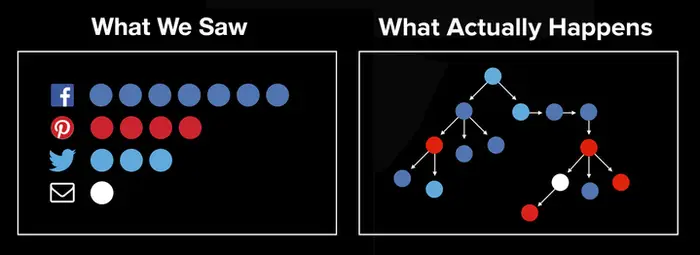
Source- Introducing Pound: Process for Optimizing and Understanding Network Diffusion, Buzzfeed Inc.
Imagine a scenario where you posted a video with an offer (through a UTM tagged link like “utm_source=facebook&utm_medium=social&utm_campaign=goodvideo”) on your Facebook page. The video went viral, and people started sharing it across other media (WhatsApp, Instagram, Telegram, LinkedIn, etc). While the share link changes, the offer link with UTM remains the same. So, whether the leads came from Instagram, or, Telegram, or vKontakte, you still get the erroneous impression that all these leads came from Facebook.
So, yes, UTM’s are not the end all and be all of Performance Marketing, but they can help bring in a whole world of insights, better than having no information at all.
Q6: How to use UTM’s on Facebook Posts and Ads? How do you track Instagram posts and Ads using UTMs?
Ok, let’s break this up into normal posts and Ads.
For normal posts and Ads, you can use the basic UTM parameters (Source= facebook/ instagram, Medium= social, etc).
But tracking Ads is a slightly trickier thing. Firstly, we recommend that you link your Instagram account to your Facebook account or associate both in the Meta Ads Manager so that you can post Ads directly to Facebook and Instagram. Next, coming to the tracking parameters of Facebook. Some of these are static and some dynamic.
Whenever you are creating a new Ad, click on the Build URL link and add the UTM’s.
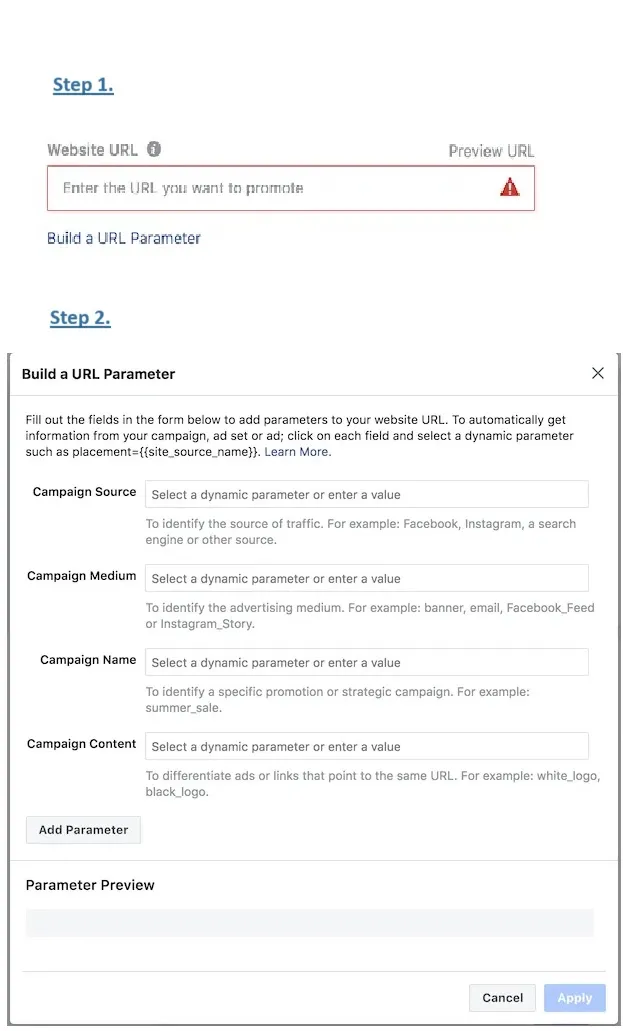
Our proposed workaround (should you still be using the FB tags) and mapping for using UTM in Meta Ad Manager is given below:
| UTM Parameter | Definition | Meta Business Manager Parameter to be mapped |
|---|---|---|
| utm_source | Referrer | {{site_source_name}} |
| utm_medium | Marketing Medium | {{placement}} |
| utm_campaign | Which Campaign | {{campaign.name}}_{{adset.name}} |
| utm_id | UTM ID | {{campaign.id}} |
| utm_content | Type of content | {{placement}}-{{ad.name}} |
| utm_term | Keyword triggering Ads |
You can later track this in your Google Analytics based on this mapping. With META changing their interfaces regularly, it’s always recommended to check current documentation before starting- Meta Business Help Centre
Q7: Can you use UTM’s in LinkedIn?
Yes, LinkedIn support use of UTM. You can read more about it from the LinkedIn blog here. Our proposed mapping is given below:
| UTM Parameter | Definition | LinkedIn Business Manager | LinkedIn Page Post |
|---|---|---|---|
| utm_source | Referrer | ||
| utm_medium | Marketing Medium | ppc | social |
| utm_campaign | Which Campaign | Campaign name | Post Topic |
| utm_id | UTM ID | UTM ID | |
| utm_content | Type of content | Video/Image/Carousel | Video/Image/Carousel |
| utm_term | Keyword triggering Ads | Post description |
You can later track this in your Google Analytics based on this mapping. With META changing their interfaces regularly, it’s always recommended to check current documentation before starting- Meta Business Help Centre
Q8: Can you use UTMs to track the conversions for email marketing? How can you get the best advantage?
UTMs are very powerful when it comes to tracking conversions in email marketing. Unless you are using explicit UTM parameters like utm_source and utm_medium, you will end up with a host of visitors and conversions which show as Direct. Not the best situation to be in. By putting in detail like utm_campaign, you are further able to track which campaign resulted in these visitors. But wait, there’s more. Using the utm_term and utm_content fields intelligently you can A/B Test between different subject lines or even placing the same URL link at different positions in the mailer to see which one’s consumers tend to click more. Our proposed mapping is given below:
| UTM Parameter | Definition | Email Newsletter |
|---|---|---|
| utm_source | Referrer | newsletter |
| utm_medium | Marketing Medium | |
| utm_campaign | Which Campaign | Spring Collection |
| utm_id | UTM ID | UTM ID |
| utm_content | Type of content | Link at firstline/offer button/link on logo |
| utm_term | Keyword triggering Ads | Subject Line 1/ Subject Line 'n' |
Q9: How do you track source for links clicked from Desktop Email platforms like MS Outlook) or Instant Messengers (Skype, Facebook, Instagram, WhatsApp, Telegram)?
By default, these platforms do not send Referrer attributes. So, if you do not put an explicit UTM (utm_source and maybe utm_medium as email/ chat-share) in the link the traffic from these sessions will skew your data and show up as Direct Traffic in your Analytics report.
Q10: How can you use UTM’s in offline Ads like Print/ OOH?
While not foolproof, UTM’s can indeed be used along with other methods to track sources of online leads. Refer our article Offline ROI Tracking: OOH Radio Print SMS for more details.
Q11: How do you analyze UTM’s in Google Analytics? Google Analytics already tracks social media. Why do I still need UTM’s?
If you have been consistent in your use of UTM’s, Google Analytics can help you uncover very rich insights into your consumer behavior. These are the two commonest reports that you can use:
Traffic acquisition Report
Readymade report where your website and app visitors are coming from. It specifically shows where new and returning users come from. Dig into reports on Source, Medium, Source/Medium, Campaign dimensions to see where your visitors are coming from.
User Acquisition Report
Readymade report on how new users find your website or app for the first time. The report differs from the Traffic acquisition report, which focuses on where new sessions came from, regardless of whether the user is new or returning. Analyze under Campaign, Source, Medium or Source/Medium drilldowns.
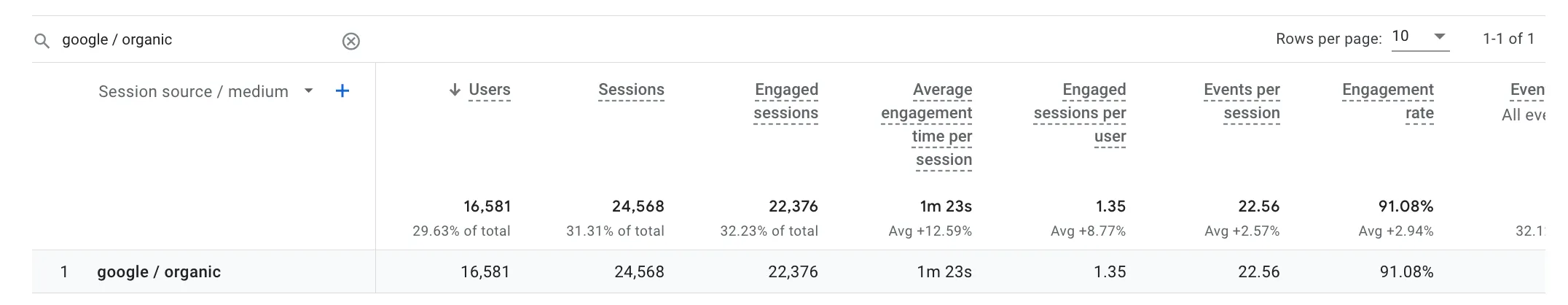
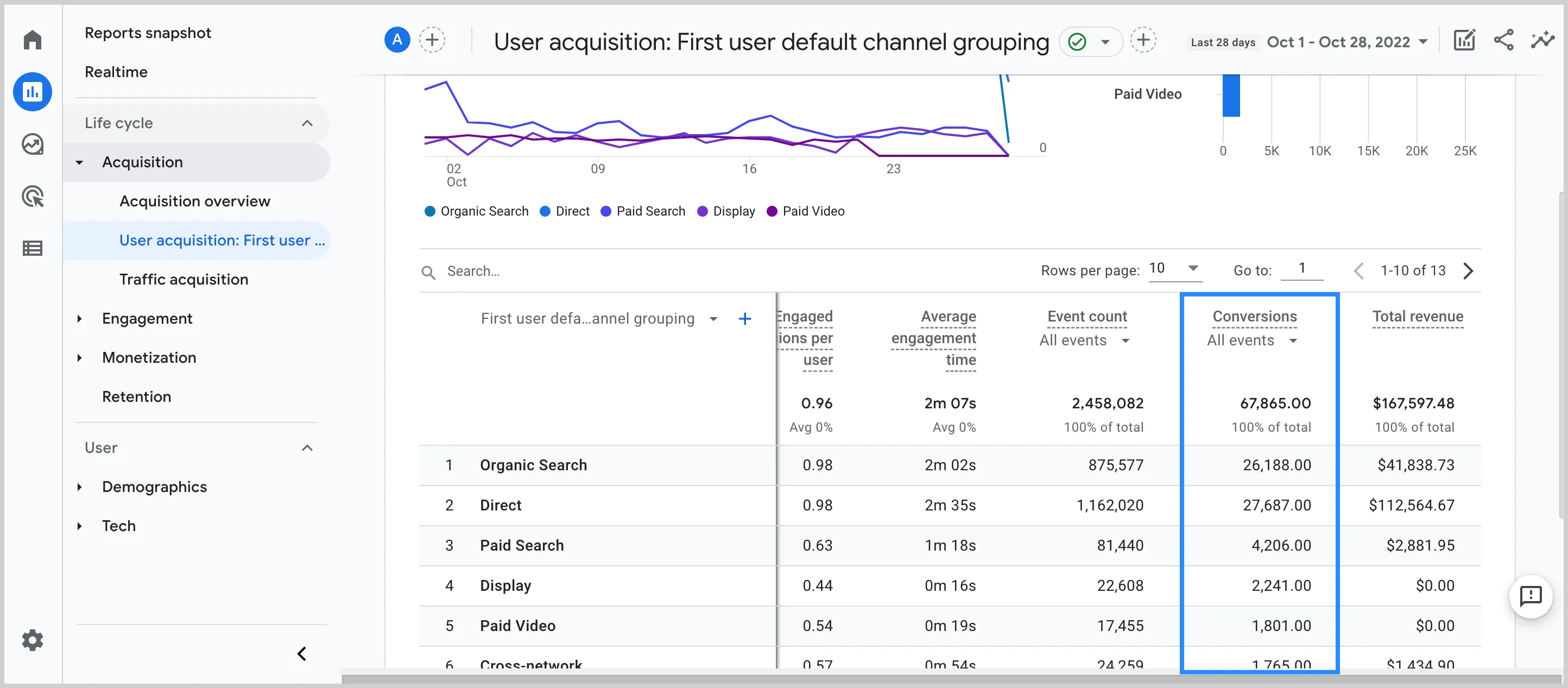
Besides these, you can always use the dimensions in Custom Reports you build. You can even build customized Social Media Traffic reports in Google Analytics.
Coming to the question, why do we need to map social and the platform name in utm_medium and utm_source for Social. Google Analytics has a default Channel Grouping. Google Analytics classifies a pre-defined set of media as Social but sometimes things can get missed out. In this case it is very useful to identify and define them using the new Custom Channel Grouping feature.
Q12: How to track UTMs for Bing Ads?
You can use the ready mapping given in the following table as a starting point.
| UTM Parameter | Definition | Bing Ads |
|---|---|---|
| utm_source | Referrer | Yes |
| utm_medium | Marketing Medium | Yes |
| utm_campaign | Which Campaign | Yes |
| utm_id | UTM ID | No |
| utm_content | Type of content | Yes (Ad Group Name) |
| utm_term | Keyword triggering Ads | Yes |
Q13: Do tools like MixPanel, Adobe Analytics, Amplitude, Microsoft Clarity, Kissmetrics support UTM Tracking?
Yes. UTM’s have been around for so long that they have become an industry-wide best practice. You can find documentation on support from MixPanel, Adobe Analytics, Amplitude, Microsoft Clarity, Kissmetrics in each of the embedded links.
Q14: With iOS 17’s Link Tracking Protection, Apple is automatically removing tracking links from email and messages. How do we overcome this?
The Link Tracking Protection feature in the iOS 17 release slated for late September 2023 will automatically remove tracking parameters from messages, mail, and links. While it is still not totally clear, there are going to be workarounds. What is known at this moment is that iOS 17 will not be stripping utm_source, utm_medium and utm_campaign from links. Primarily, Apple is proposing Private Click Measurement as a way of tracking.
Q15: What are Click Identifiers? What does gclid, fbclid, ttclid, msclkid, twclid and yclid mean? What are their advantages? What are the disadvantages?
A Click Identifier or Click ID, is a unique sting generated every time a User clicks on an Ad. It tracks the Users journey through the website to final conversion. A click ID will be unique to an ad click-user-session, and will incorporate information about Source, Medium, Campaign, Ad Group, Keyword, Query Match Type, Ad Creative, Placement etc. A click ID is appended to the end of a URL to a landing page to let an analytics tool trace the click.
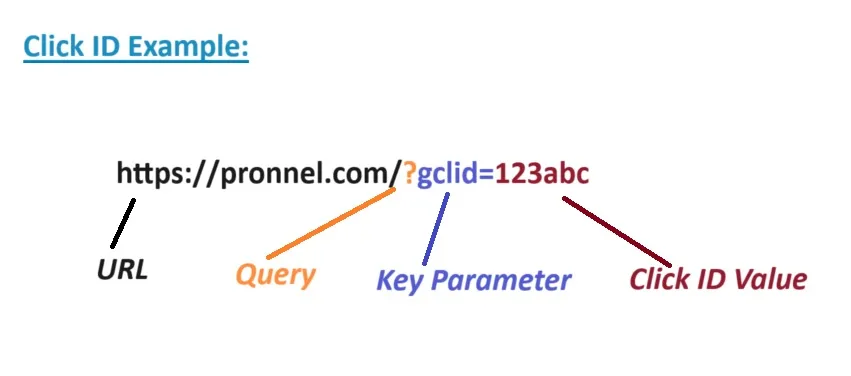
GCLID:Is auto generated in Google Ads (it will be overwritten by any manual tagging) and is used to track Analytics.
FBCLID:Click Identifier from META Ad platforms (Instagram, Facebook).
TTCLID:Click Identifier from TikTok.
MSCLKID:Click Identifier from Bing Ads (Microsoft Ads) for advertising on Bing.
TWCLID:Click Identifier from X (formerly Twitter) for advertising on X (Twitter).
YCLID:Click Identifier for Yandex’s Ad Network.
Using Click Identifiers has many advantages. With Auto-Tagging it relieves the workload on the Marketing Team from manually tagging every Ad Landing Page URL, and as it also gets associated with the cookie on the user’s browser, allows tracking of returning users and their subsequent actions. In other words, using Click Identifiers can give more accurate attribution. Using Click ID’s GA4 allows you to build Custom Audiences based on User Behavior, access enriched insights on scrolling behavior, video engagement and site search.
That’s the good news. Click ID’s come with their own set of disadvantages too. Firstly, if you have a long sales cycle/ gestation period, click ID’s normally don’t have a life longer than 90 days and you can have reporting errors. Secondly, though Click Identifiers is not identified as PII, more and more browsers are blocking Click Identifiers. Therefore, if you are solely relying on Click ID’s you will notice more and more errors in you reporting.
Q16:Will using a lot of UTM’s hurt my SEO? What are drawbacks in using UTMs?
No. Using UTM’s doesn’t affect your SEO. The bigger potential drawback is that if UTM”s are not configured properly, then there is a chance that it may skew your visitor analytics data. So take care while configuring and rolling out your UTM’s.
Q17: People are put off by long URL’s. Is there a shortcut for making them shorter and hiding information from competition?
Putting out a long URL with a detailed UTM sequence at the end can have disadvantages. We want to capture rich insights, but we need to consider the following points:
Reveals information to competition
You have worked hard to identify keywords, platforms, and build campaigns. Do you want to give away all this sensitive information, and insights into your Marketing Strategy to competition that easily?
Makes URL shorter for easy sharing
Users tend to distrust longer URL’s and find it difficult to copy and share, especially on mobile phones.
Longer URL’s increase chances of error
Managing and creating longer URL’s is difficult. Also, many times search engines tend to truncate URL’s. This may cause navigational errors.
Longer URL’s detract from UX
Thumb rule. URL’s should be designed not only for SEO, but also keeping in mind humans. URL’s should be easily readable. Especially if you have not implemented Breadcrumb navigation on your site.
Intrusion into User Privacy
Users understand that on the web they will be tracked. But openly showing that their behavior and source is being tracked through UTM’s may still put them off as being highly intrusive.
Using a link shortener can help you mask this information and still track user information. What is key in this is to do the following:
Build a link shortener from the full URL with correct UTM parameters.
The best way to do this is by using the link shortener from Google Analytics Campaign URL Builder. Alternatively, you can use Bit.ly, Tinyurl, Rebrandly, BL.INK or any other URL shortener service which work just as well with GA4 and the other Analytics platforms or CRM’s like Pronnel.Do keep in mind, URL shorteners may have a small SEO penalty for those 301 Redirects but then if the primary importance is accurate tracking, this is a penalty we can live with.
Keep Track of all the Shortened Links you have generated.
Use a spreadsheet, or better still use the Pronnel Template for UTM Tracking which comes built in with a place to store the final URL shared.
Q18: Which browsers strip UTMs automatically? What is the impact?
With concerns around privacy increasing globally, firms are supporting consumers to protect their PII (Personally Identifiable Information) and give them tools to protect themselves from being tracked. One of the options available for individuals today is to prevent UTM Tracking with browsers giving the option for stripping UTM’s. This raises a serious challenge for Digital Marketing Teams.
Q19: How worried should you be? The answer is it depends. Is this data and tracking very important to you? Is it material?
A quick check of the readymade Tech Details Report in GA4 can give you an idea of the split between different platforms. Correlate your visitors browsers with the Direct Visitor numbers. If you have a high %age of ‘difficult to explain’ sessions in the Direct category, you may want to delve deeper.
Let’s quickly look at the current browser market shares (Aug 2023- Worldwide) and whether UTM Stripping is allowed.
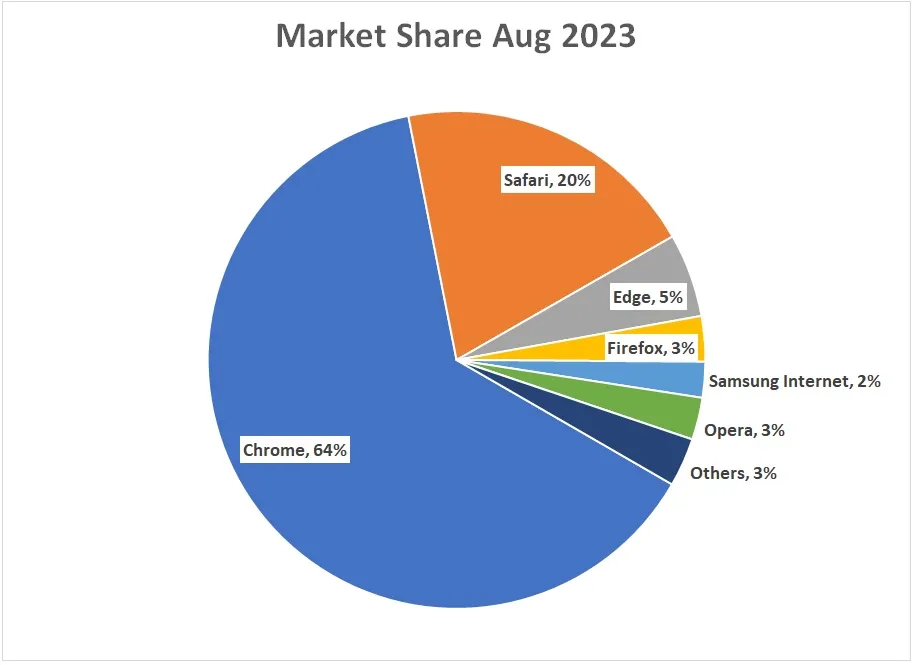
Read Also
This blog is the fifth in the series on Lead Management. Dive deep and check out our other blogs:
- Mastering Marketing ROI: Tracking Success (pronnel.com): What Is Marketing ROI (ROMI)? Why is it important? How do you build a system to track marketing ROI?
- Practical Steps to Track Marketing ROI (pronnel.com):How to Track Your Marketing Performance- From Zero to ROAS to ROMI with downloadable templates.
- Trends in Global Marketing Spends:Globally consumer media consumption habits are changing. You need to be where your consumers are. The toss-up between Traditional Media and the Digital World is not so clear cut. Depending on whether you are targeting the Boomers, Gen X, Millenials or Gen Z, you need to plan your media mix. We also briefly discuss how changing Privacy regulation is impacting advertising.
- Google Is Not the Only Game In Town:Search has become synonymous with Google. But based on geography, User preferences and niche, there are other Search Engines to keep in Mind. Understand the difference between Organic and Paid Search results.
Subscribe To Our Blogs
Get the latest blog notification into your email.