View ClickUp data seamlessly across Pronnel — whether inside items, boards, dashboard graphs, or dedicated board views — for complete context at every level.
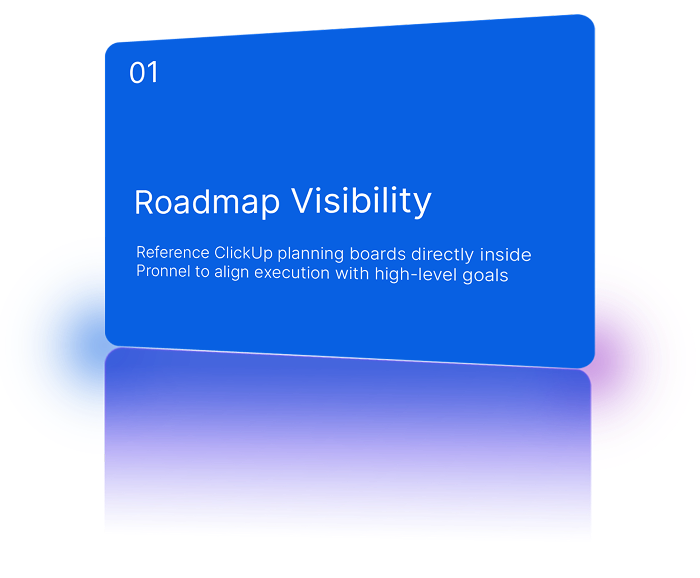
Embed ClickUp content inside Pronnel for shared visibility. Link lists and tasks to active work for context. Read-only viewing only — no editing or automation from Pronnel.
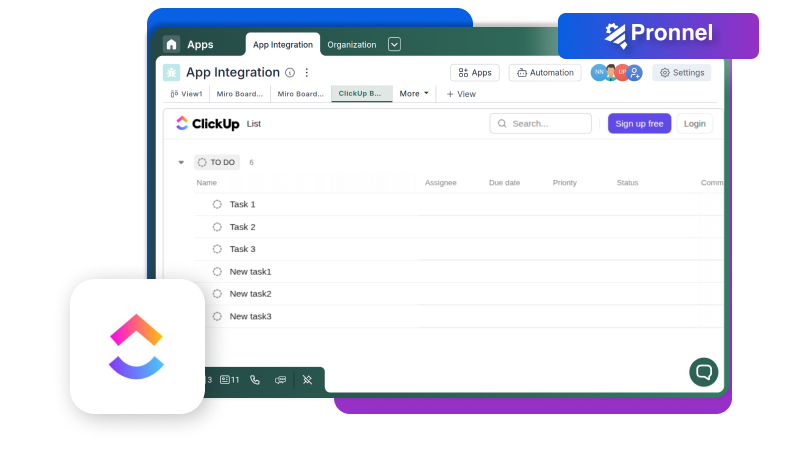
Shared visibility without changing your data
ClickUp is a powerful all-in-one project management platform where teams can plan, track, and manage work through tasks, lists, goals, and dashboards — built for productivity and collaboration.
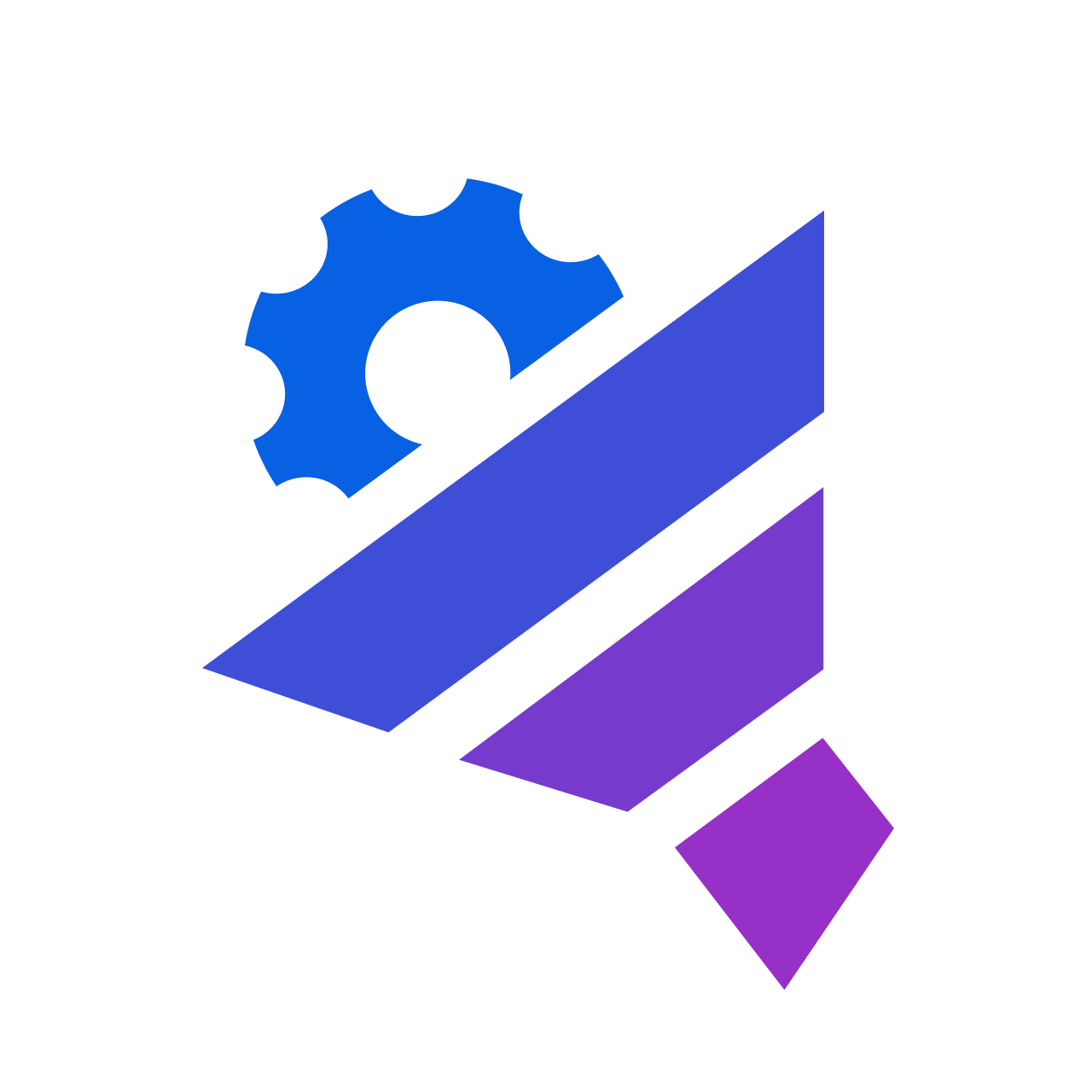

Integrate ClickUp with Pronnel to bring project lists and tasks into your workspace for unified context and transparency. View ClickUp data in read-only mode directly within Pronnel — keeping original permissions intact and ensuring no writes or automation triggers affect your ClickUp environment.
Unlock powerful capabilities that transform your workflow
View ClickUp data seamlessly across Pronnel — whether inside items, boards, dashboard graphs, or dedicated board views — for complete context at every level.
Keep ClickUp information always up-to-date and visible in Pronnel without making any edits or triggering changes in your ClickUp workspace.
Link ClickUp tasks directly to Pronnel items so teams can align on progress and priorities without duplicating or syncing data.
Respect ClickUp’s access controls automatically — only authorized users can view embedded content within Pronnel, ensuring secure and compliant visibility.
Shared visibility without changing your data
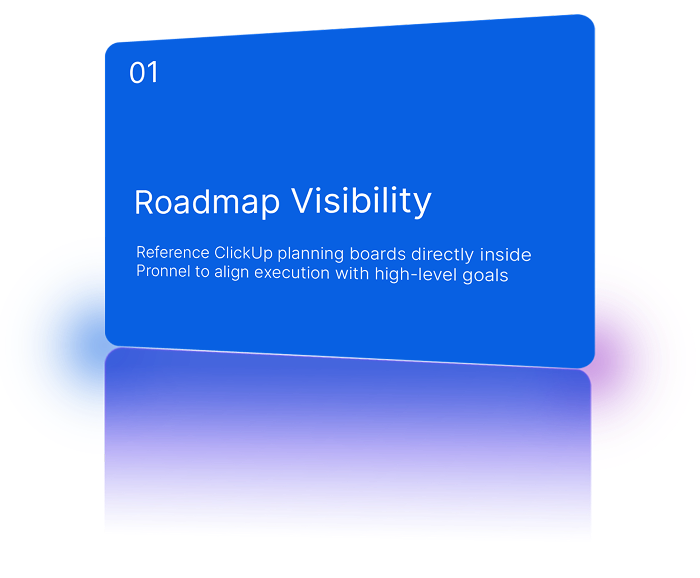
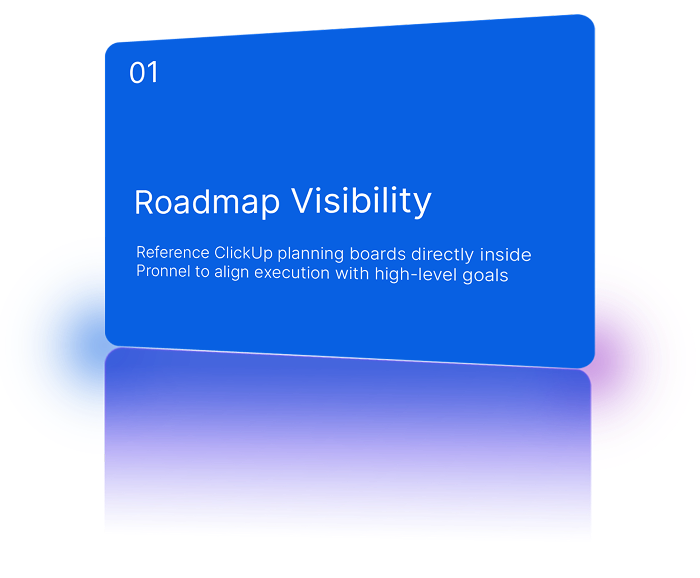
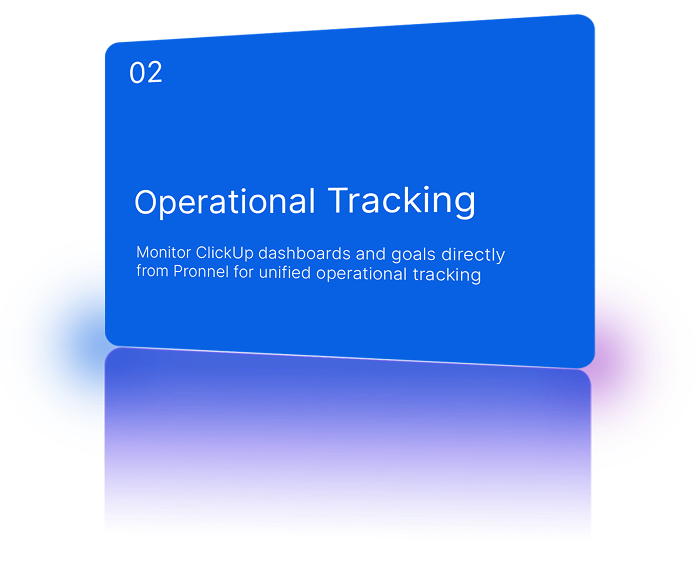
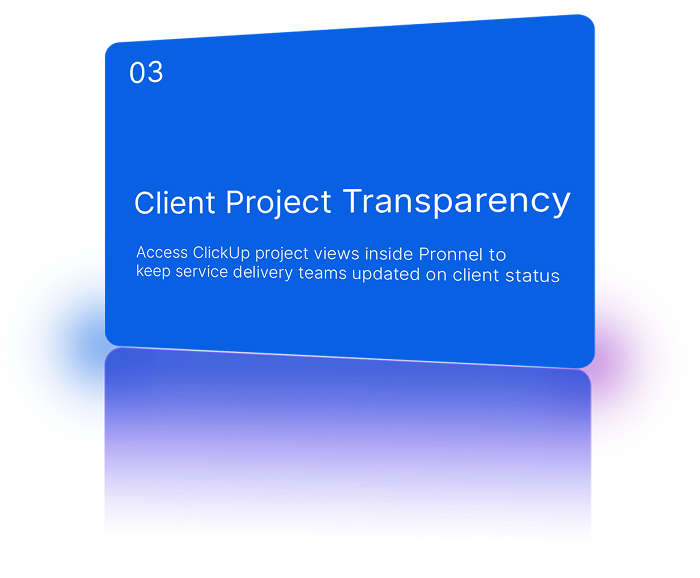
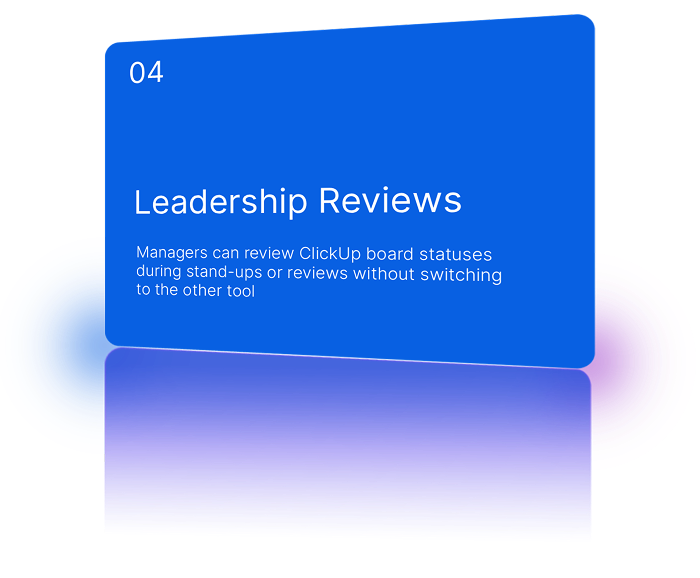

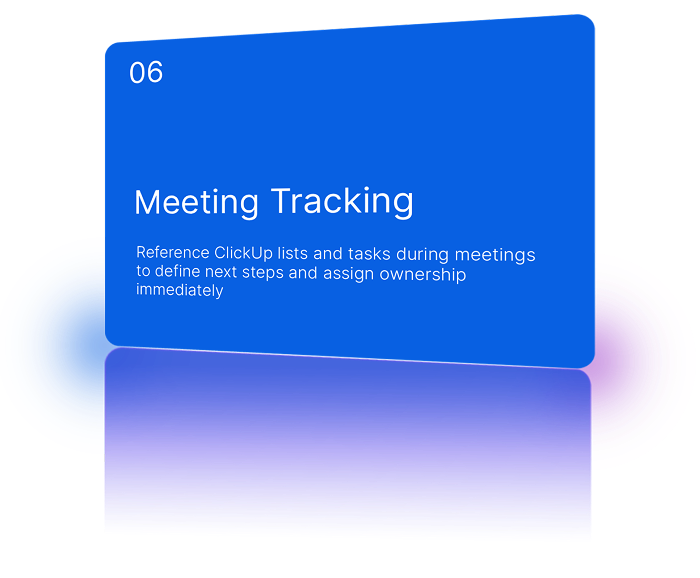
See how ClickUp integration with Pronnel transforms your workflow
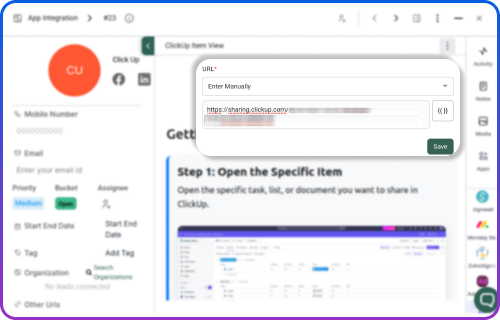
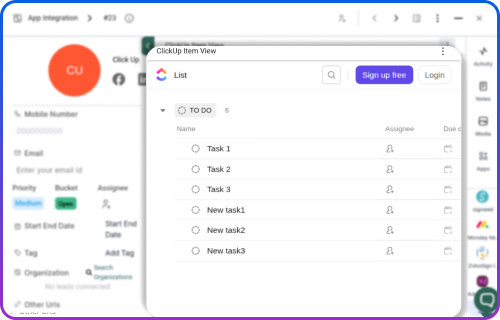
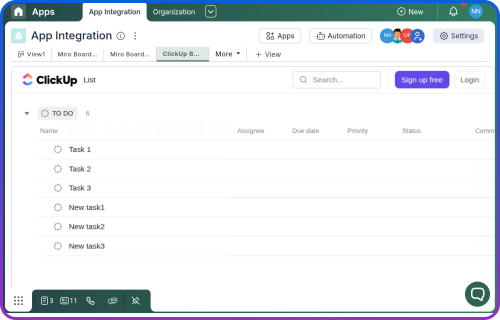
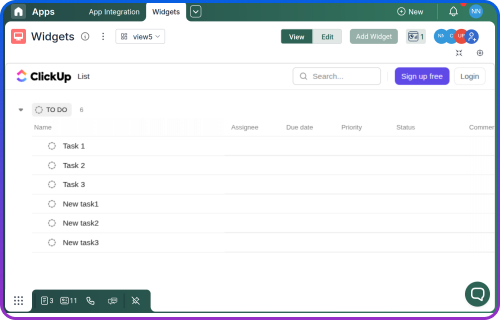
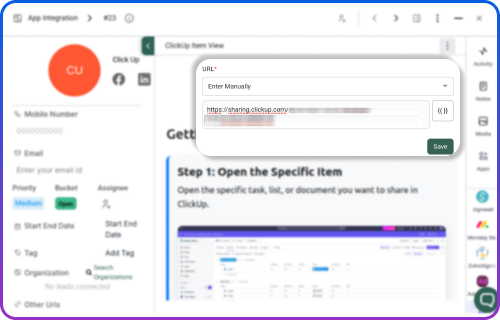
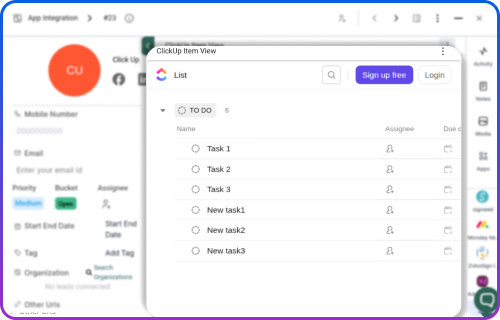
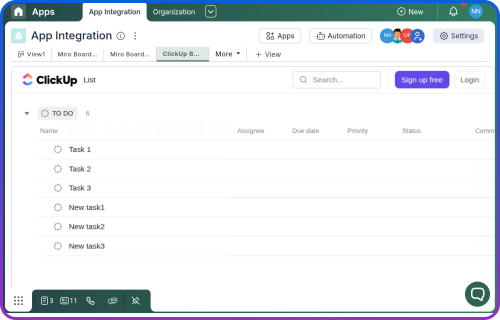
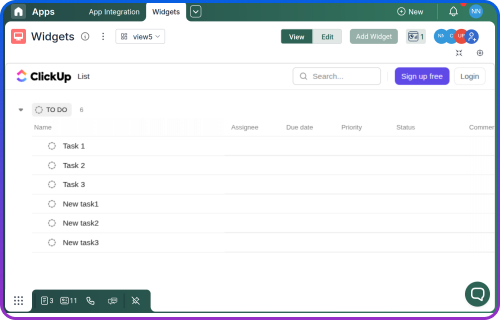
Eliminate silos between planning and delivery with read-only embedded views. Keep context close to work without duplicating or modifying ClickUp data.

Reduce friction from switching contexts between tools.
Maintain alignment across teams with shared visibility.
Minimize risk by avoiding writes or automation triggers from Pronnel.

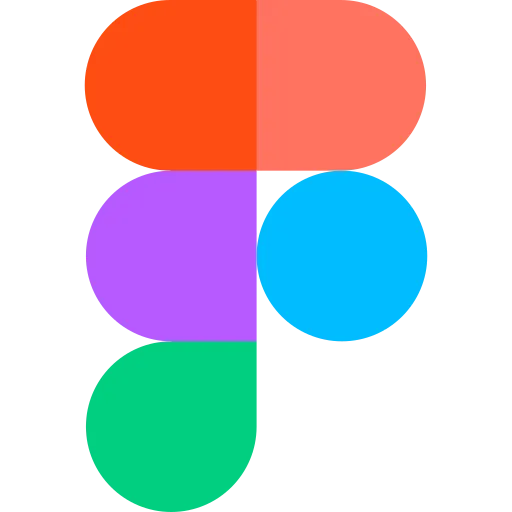


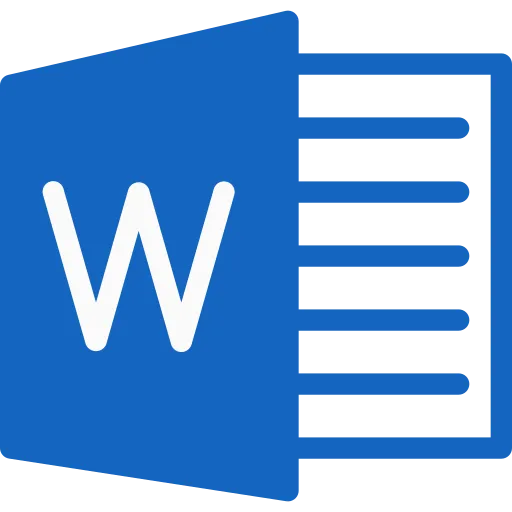


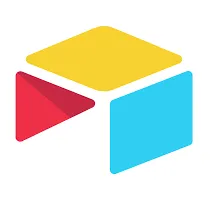


Viewing and referencing ClickUp content inside Pronnel. It is read-only and does not allow edits to ClickUp data.
No. There are no automation triggers in Pronnel tied to ClickUp activity.
No. Content remains in ClickUp. Pronnel embeds views and references without duplicating or modifying data.
Yes. Access respects ClickUp permissions in addition to Pronnel workspace access controls.
Follow our step-by-step tutorial to set up ClickUp viewing in Pronnel (read-only).
View ClickUp Tutorial
Sales & Marketing Manager in United Arab Emirates
A positive experience. Very feature rich. Very adaptable and configurable. You won't feel "nickle-and-dimed" from the product as pretty much everything is included.

Business Development Head in United Arab Emirates
Love the user interface and the straightforward navigation. Tailoring the CRM was effortless, thanks to the amazing customization options.

Director/ Partner in United Arab Emirates
This application can do anything and everything based on your requirements, any modifications can be done based on your requirements.