Edit and review Google Docs and Sheets directly within Pronnel while staying perfectly synced to the live document in Google Drive.
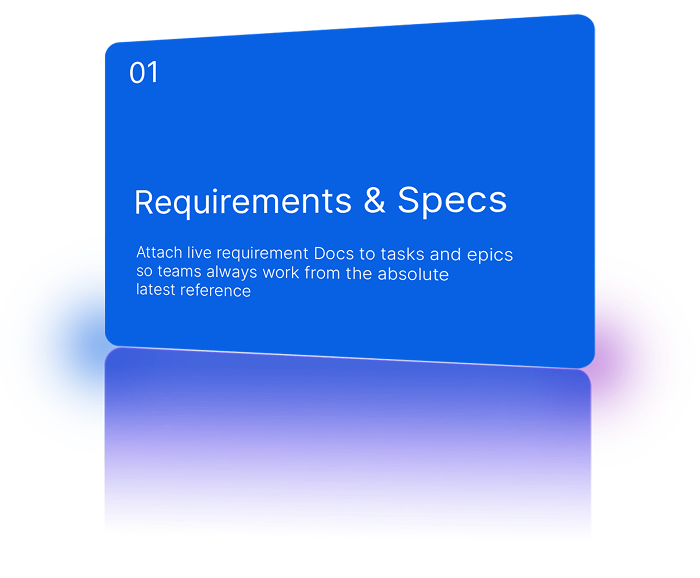
Bring live documents and spreadsheets into Pronnel so your team can collaborate in context. Read and edit without switching tools.
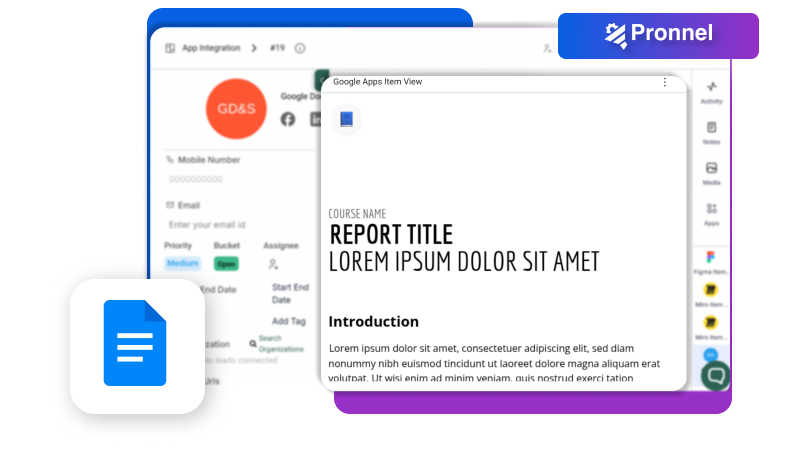
Content in context
Google Docs and Sheets are industry-standard tools for creating, editing, and analyzing documents and spreadsheets—empowering teams to collaborate, share insights, and manage information with precision and reliability.
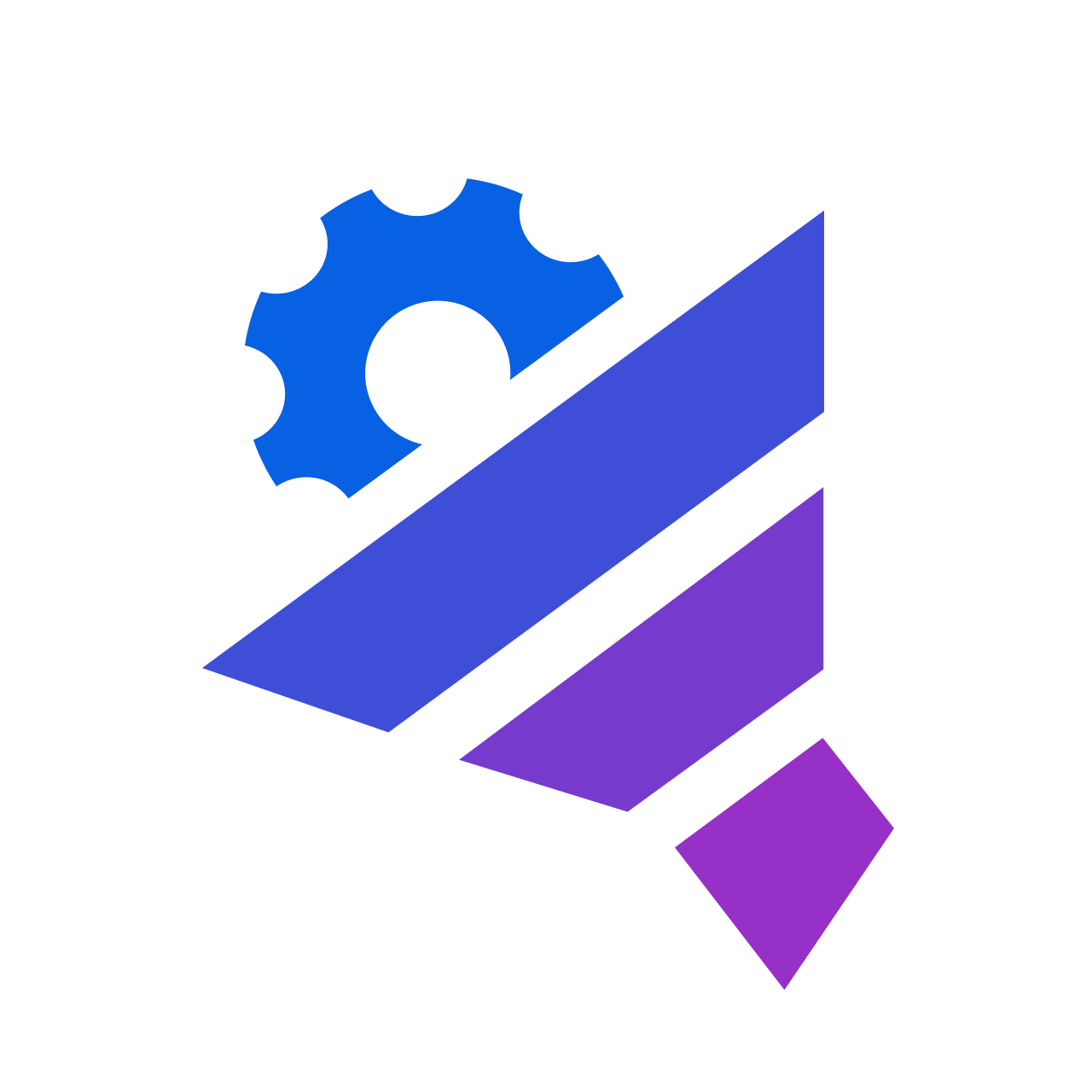

Integrating Google Docs and Sheets with Pronnel enables teams to open, view, and collaborate on files directly within their workspaces. Keep documents connected to tasks and boards, maintain version control, and ensure every edit or update stays aligned with project execution—all without leaving Pronnel.
Unlock powerful capabilities that transform your workflow
Edit and review Google Docs and Sheets directly within Pronnel while staying perfectly synced to the live document in Google Drive.
Attach Docs and Sheets to Pronnel tasks and boards so every discussion, update, and decision happens in full project context.
Work from the original Google file—no need for downloads or re-uploads. Everyone sees the most current version, always.
Pronnel respects Google Drive’s sharing settings, ensuring only authorized users can view or edit embedded documents.
Content in context
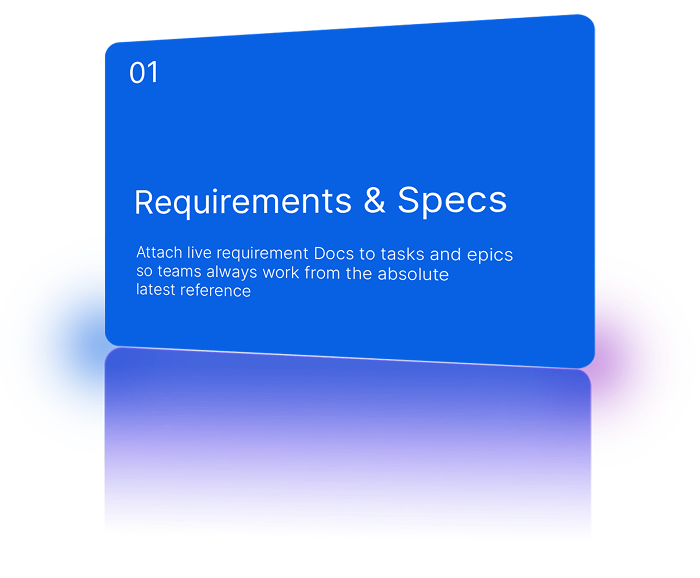
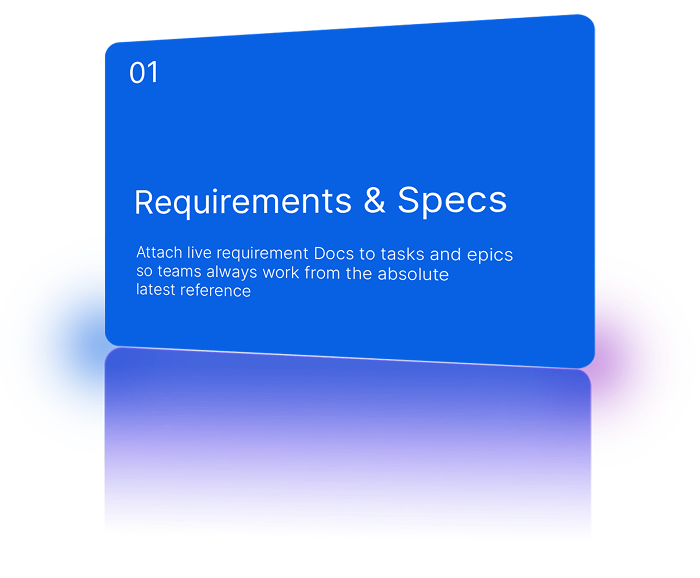
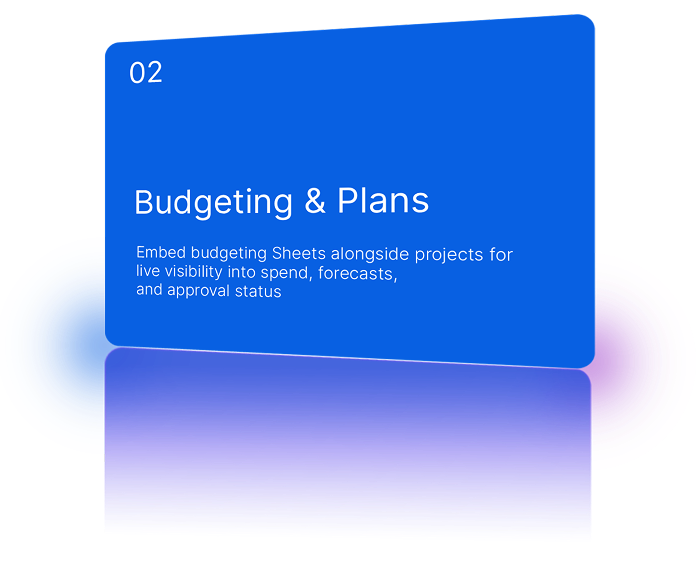
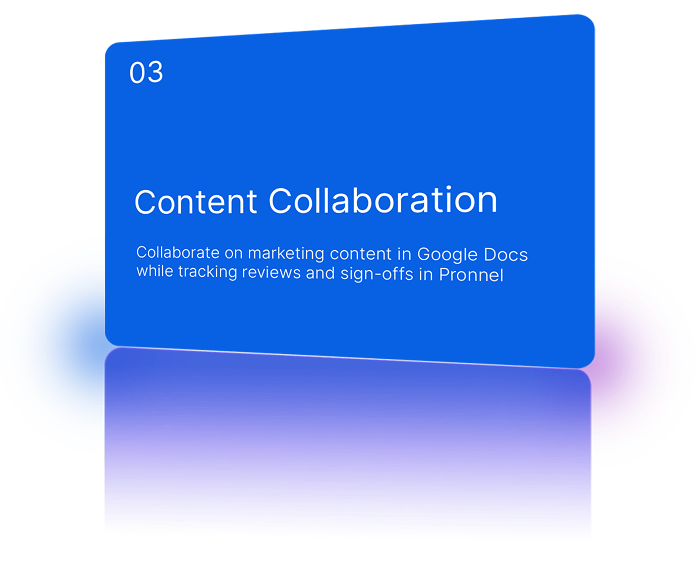
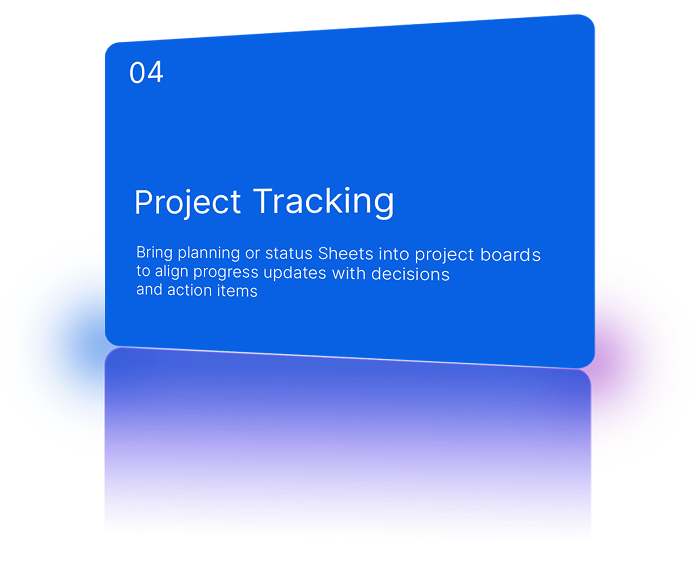


See how Google Docs & Sheets integration with Pronnel transforms your workflow
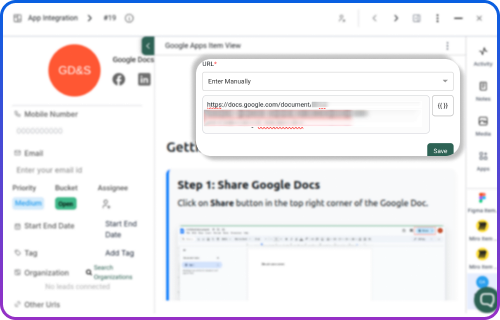
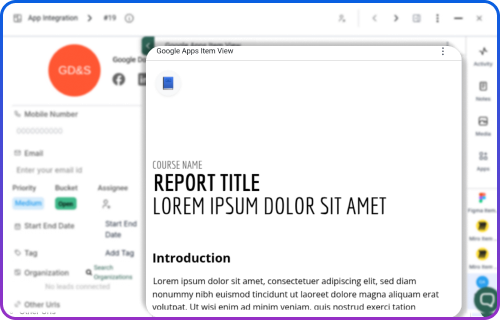
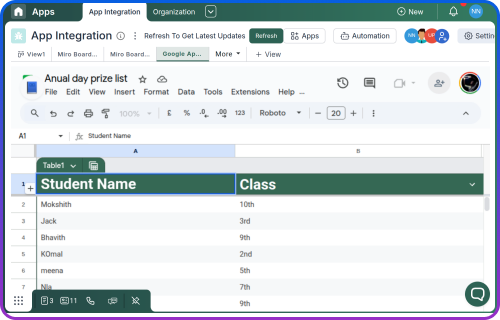
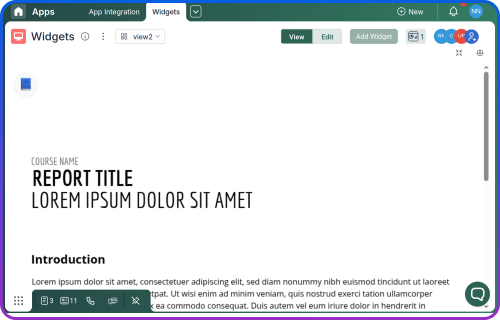
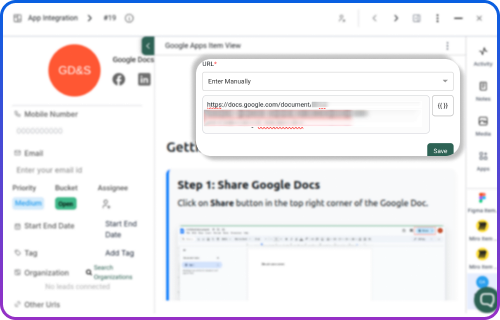
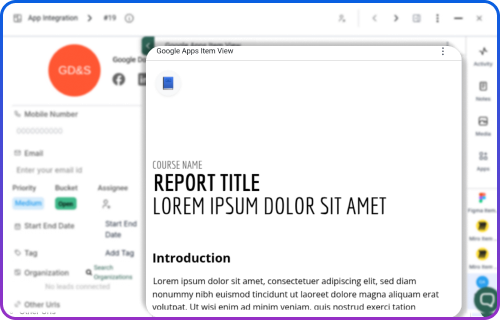
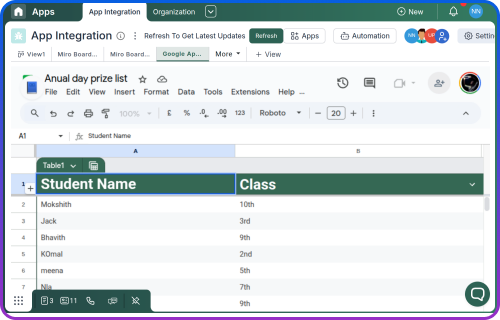
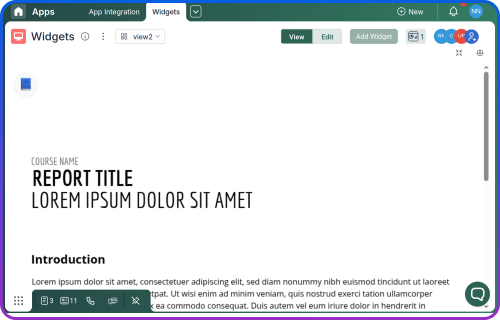
Unify knowledge, decisions, and execution—so teams move faster, stay aligned, and operate with complete context.

Fewer context switches mean faster reviews and quicker decisions.
A single, secure source of truth with permission-based visibility.
Documents, discussions, and actions captured together for clarity and traceability.

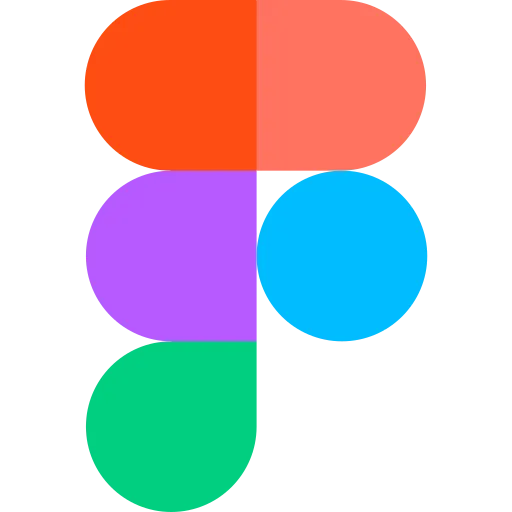


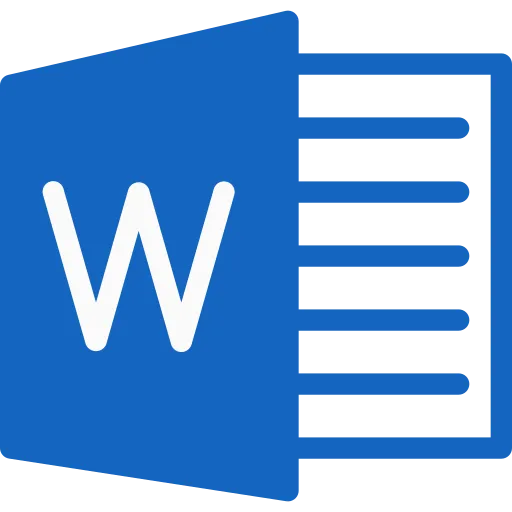


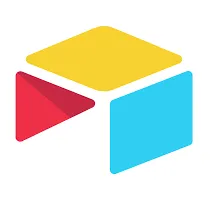


No. This integration focuses on reading and editing live Google Docs/Sheets within Pronnel. It does not trigger Pronnel automations.
No. Pronnel embeds the original Google file. All edits affect the source in Drive.
Access is controlled by Google Drive sharing settings. Users must have permissions in Google to view or edit.
Yes. Attach any number of files to items or boards for richer context.
Follow our step-by-step tutorial to embed and edit Docs/Sheets within Pronnel.
View Google Docs & Sheets Tutorial
Sales & Marketing Manager in United Arab Emirates
A positive experience. Very feature rich. Very adaptable and configurable. You won't feel "nickle-and-dimed" from the product as pretty much everything is included.

Business Development Head in United Arab Emirates
Love the user interface and the straightforward navigation. Tailoring the CRM was effortless, thanks to the amazing customization options.

Director/ Partner in United Arab Emirates
This application can do anything and everything based on your requirements, any modifications can be done based on your requirements.