Access Levels and Permissions
Secure and Granular Control Over Data Access
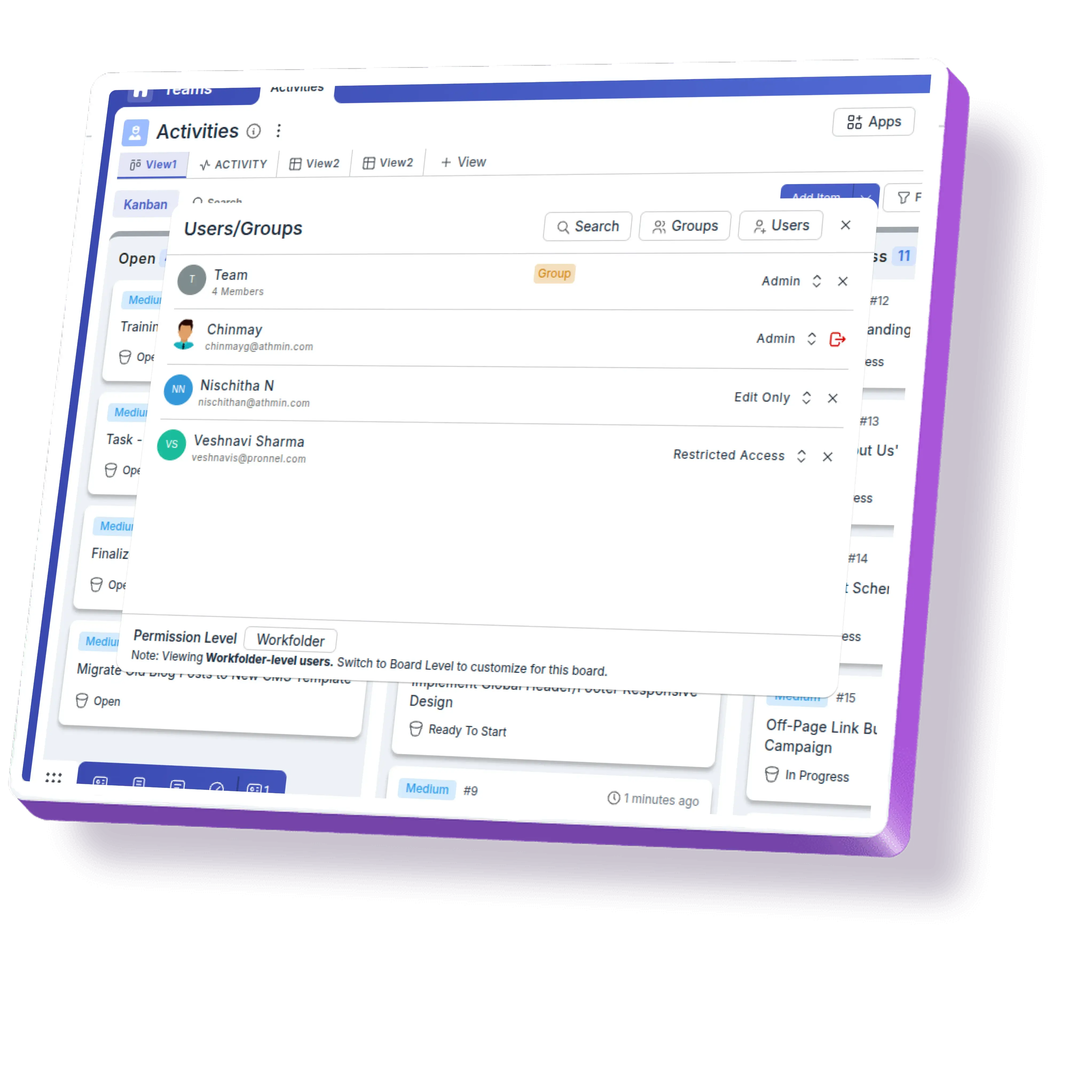
Secure and Granular Control Over Data Access
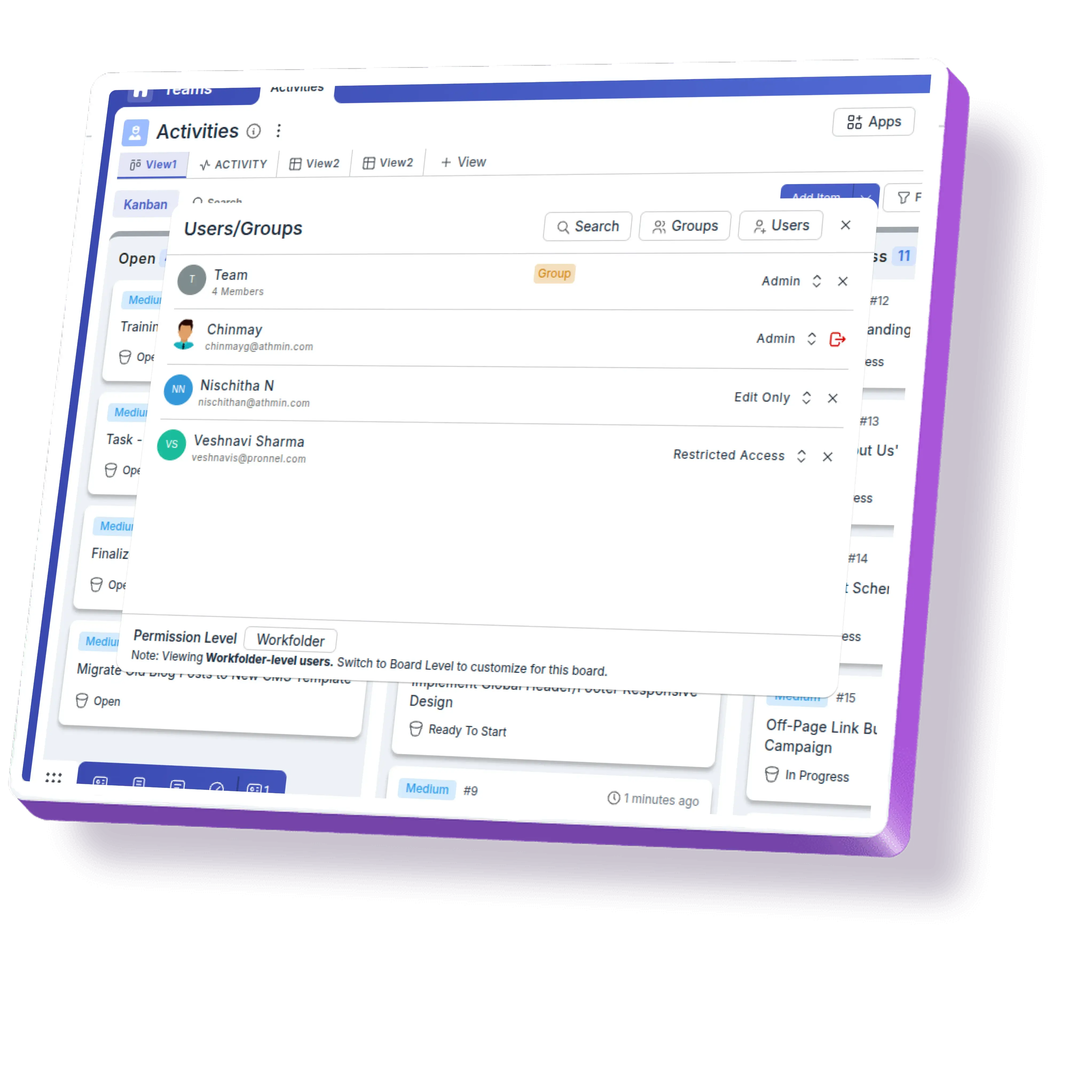

Assign specific permissions at the user, board, and work folder levels for precise data access management.

Ensure data security with restricted access, custom permissions, and attribute-level restrictions.

Streamline data management with clear roles and responsibilities, reducing the risk of unauthorized changes.

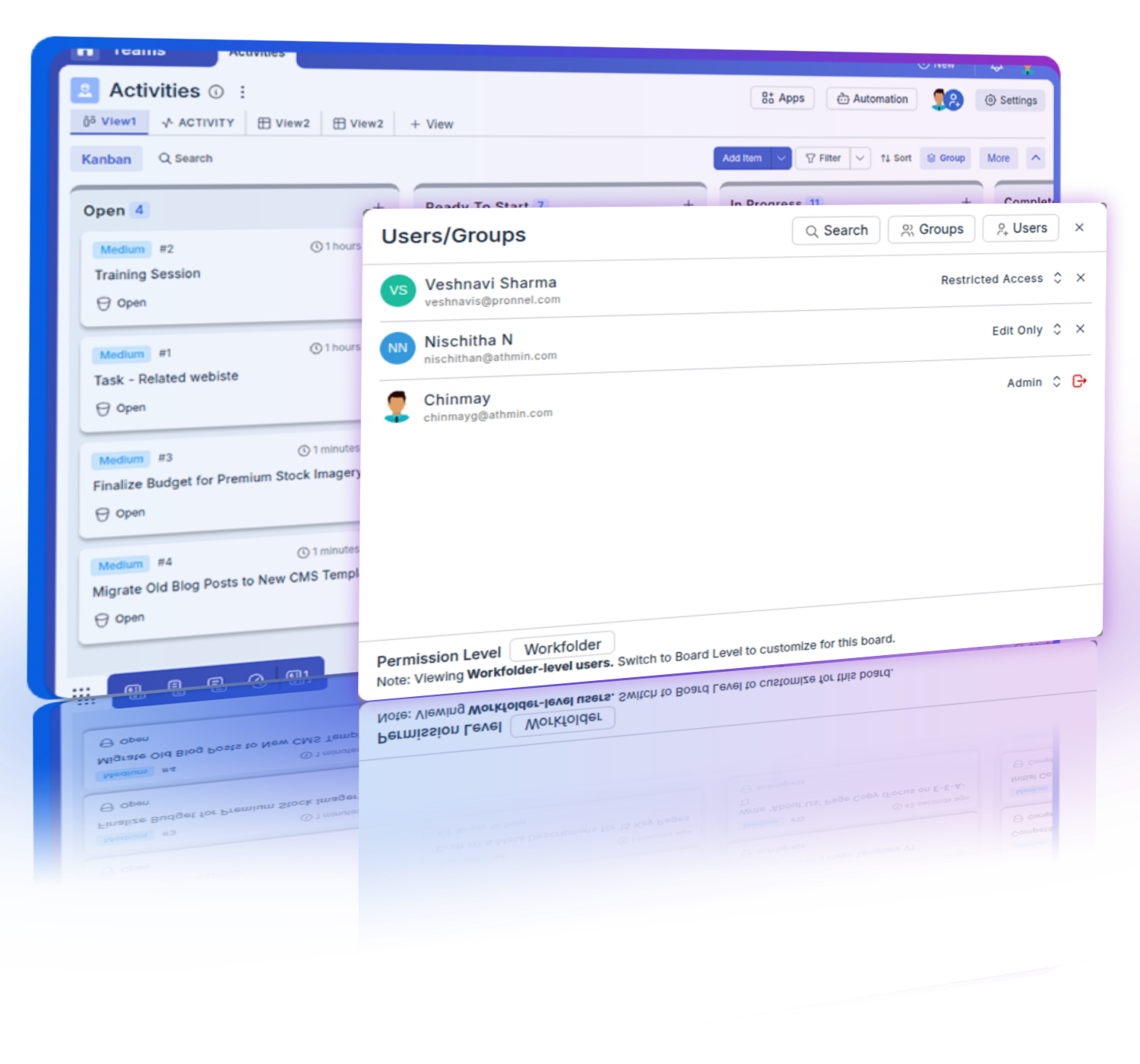

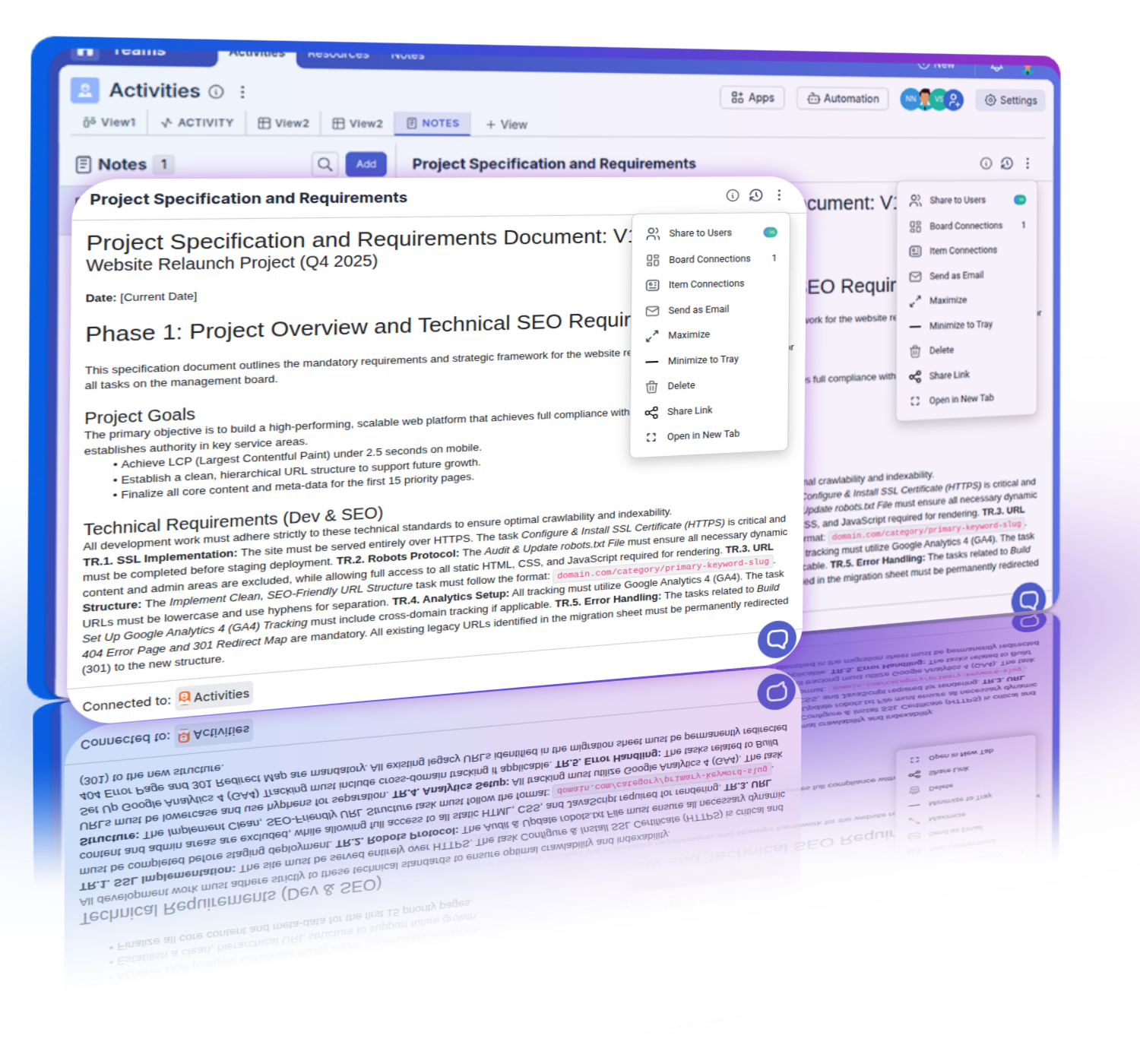
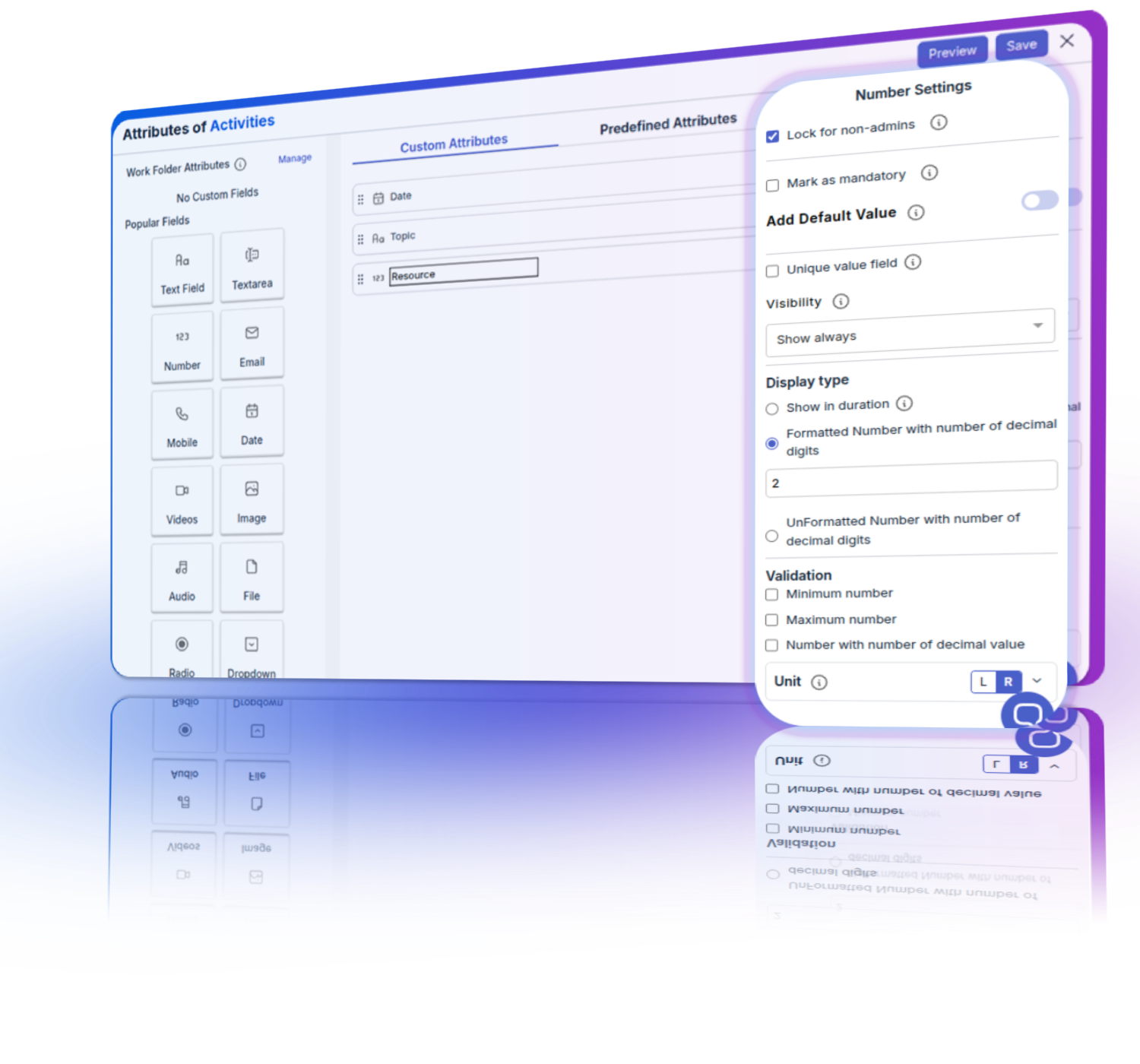
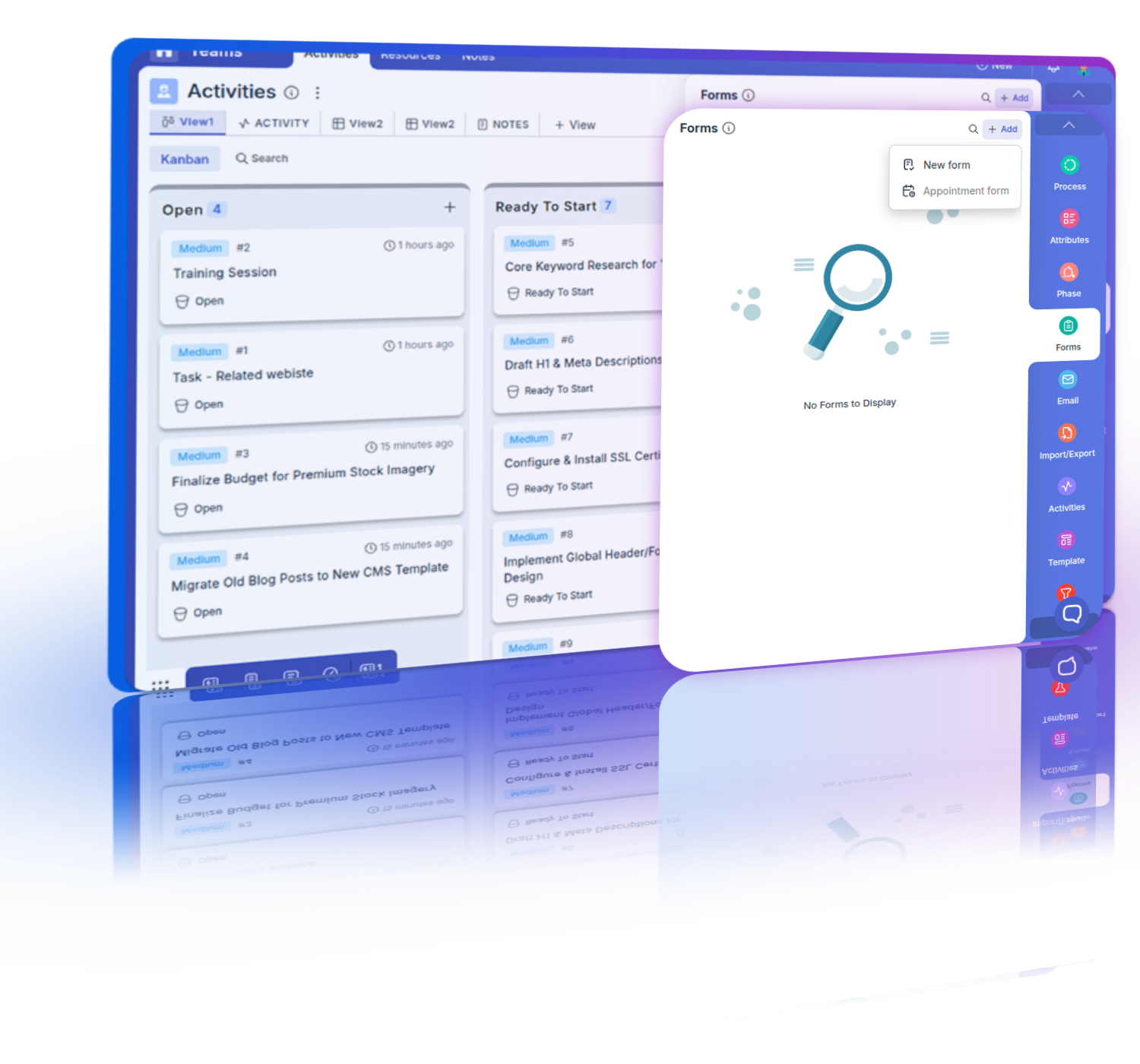
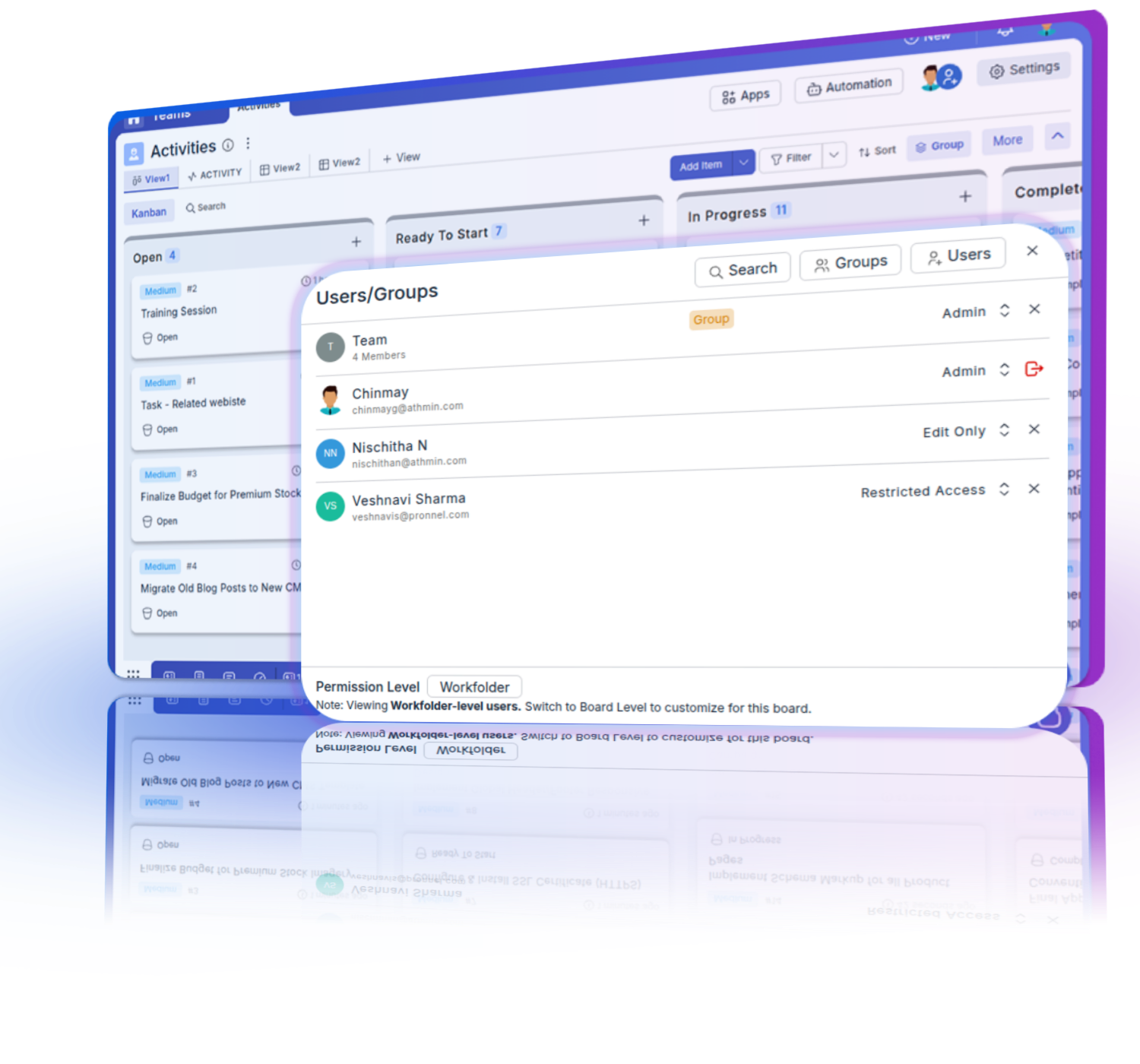
Schedule meetings to clarify requirements, gather feedback, and resolve issues.
Developers schedule code reviews, testers set up test environments, and managers oversee task assignments.
Track code changes, tests, and tasks with Pronnel's audit log; collaborate with tagged comments and media sharing.
Pronnel offers various access levels including Admin, Edit, Restricted, and Read-only. Admins have full control over boards and settings, Editors can create and modify tasks, Restricted users can only edit assigned tasks, and Read-only users can view but not change content.
As Workfolder or Board Admin, you can assign access levels by navigating to the user management section of the work folder or board. You can set permissions for each user or group, ensuring they have the appropriate level of access based on their role.
Yes, Pronnel allows you to customize access levels for individual boards. You can override work folder permissions and set specific permissions for each board to ensure data security and relevance for users.
In Pronnel, you can define workflow access controls to specify which users can move tickets between stages. This ensures that only authorized users can advance tasks through critical stages like approvals and testing.
Yes, Pronnel allows attribute-level restrictions where non-admin users can view but not edit certain attributes. This is useful for maintaining control over key information like ETAs and priority levels.
Notes can be personal, shared with specific users, or attached to boards. Drive access follows similar permissions as boards, with Admin, Edit, and Read-only access levels to control who can view, modify, and manage files.
When an employee leaves, their access to Pronnel is revoked. However, their data, such as notes, tasks, and contributions, remain intact and are marked under an inactive user status. The Org Admin can reassign these assets as needed.
Groups in Pronnel allow you to assign multiple users to a single access level. When a user is added or removed from a group, their permissions are automatically updated across all associated boards and folders, simplifying management.
Integrations and automation settings in Pronnel can only be configured by board or work folder admins. This ensures that only authorized users can set up critical functionalities, maintaining the integrity and security of your workflows.
External stakeholders can be granted access to specific boards or items with customized permissions. You can ensure they only have access to the information relevant to their role, maintaining overall data security.
Yes, Org Admins can white-label Pronnel to match your brand guidelines, ensuring a seamless and professional appearance that aligns with your company’s identity.

Sales & Marketing Manager in United Arab Emirates
A positive experience. Very feature rich. Very adaptable and configurable. You won't feel "nickle-and-dimed" from the product as pretty much everything is included.

Business Development Head in United Arab Emirates
Love the user interface and the straightforward navigation. Tailoring the CRM was effortless, thanks to the amazing customization options.

Executive Assistant in India
Ease of use and efficiency with which I could see which all tasks have been done and what is yet to do