Calender and Meetings
Connect your Google or Microsoft calendar, set reminders, and organize meetings effortlessly.
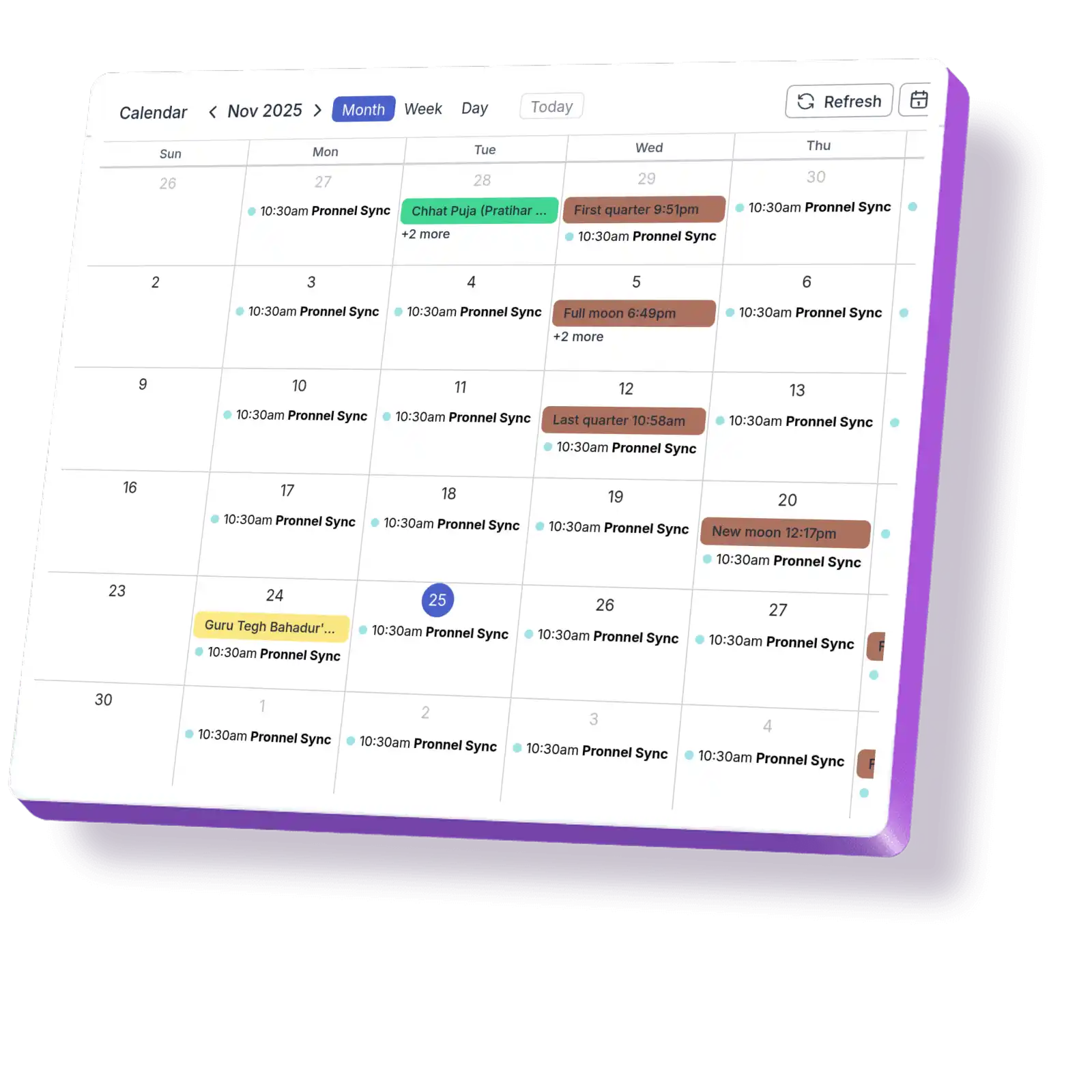
Connect your Google or Microsoft calendar, set reminders, and organize meetings effortlessly.
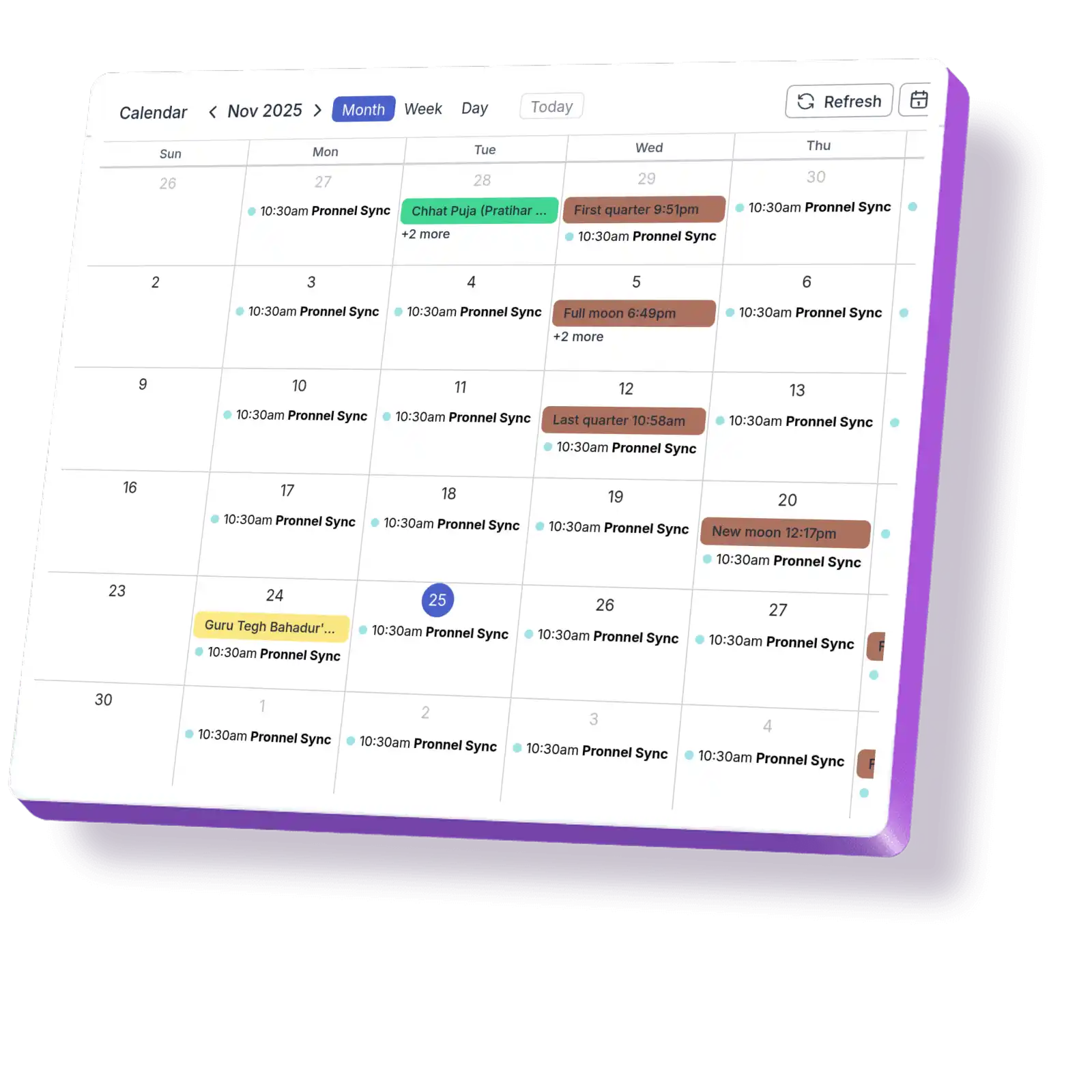

Keep all your meetings and tasks organized in one place, reducing scheduling conflicts.

Personalized calendar views and automated reminders help you stay on top of important tasks and deadlines.

Easily coordinate meetings with internal and external stakeholders, ensuring everyone is on the same page.


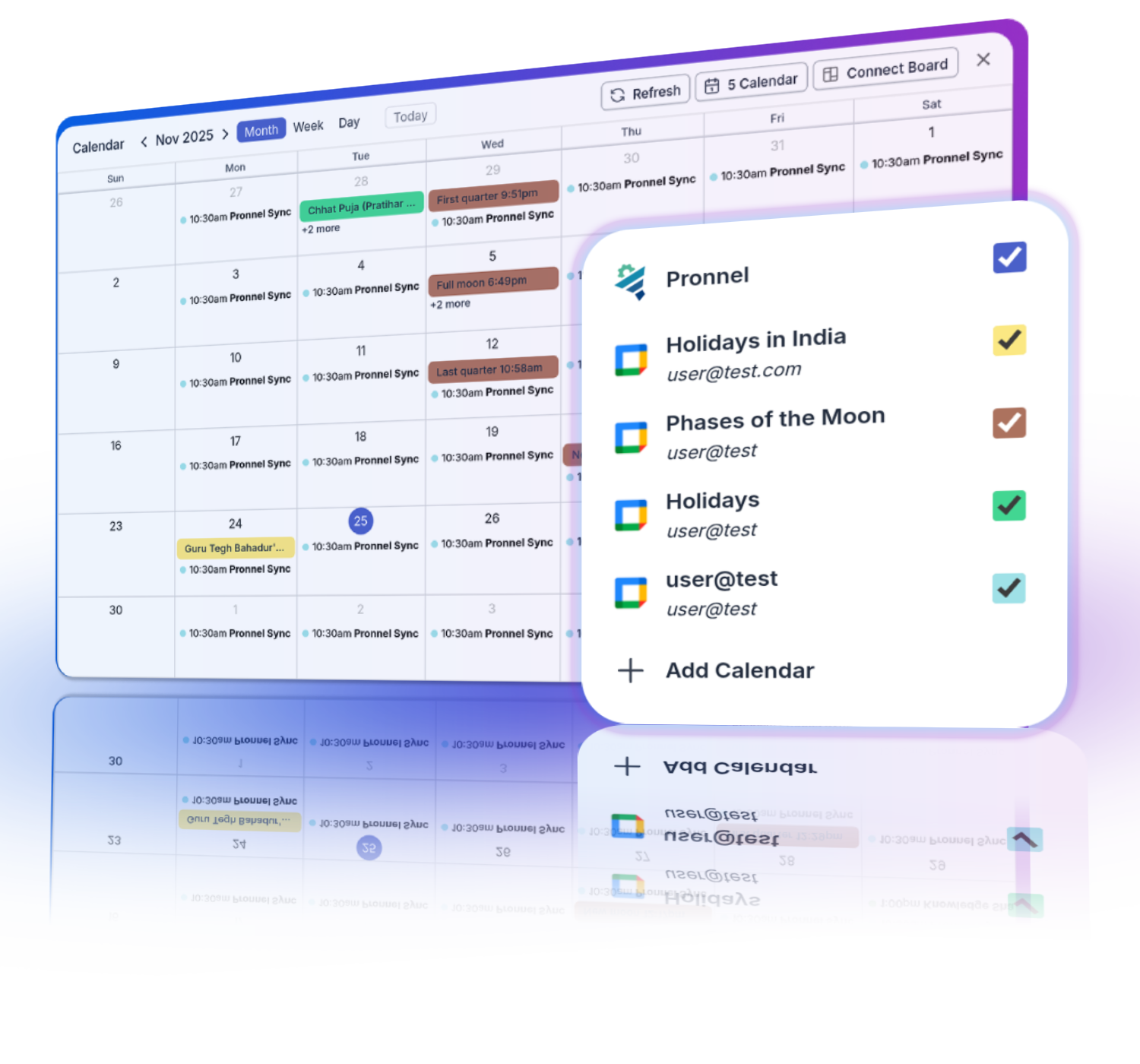


Yes, Pronnel Calendar is fully accessible on mobile devices, allowing you to manage tasks and meetings on the go. The mobile-friendly interface ensures that you can view, edit, and schedule events from your smartphone or tablet, providing flexibility and convenience. This accessibility helps you stay on top of your schedule, no matter where you are, ensuring that you never miss important meetings or deadlines.
Yes, Pronnel Calendar feature is available across all pricing plans, ensuring that teams of all sizes can benefit from seamless scheduling and calendar management. Whether Pronnel on the BASIC, STANDARD, or PREMIUM plan, you have access to all the robust functionalities of Pronnel Calendar. Even if you are starting with the FREE plan, upgrading to a paid plan is easy and affordable, providing you with advanced calendar features to streamline your operations.
Pronnel Calendar enhances team collaboration by allowing users to schedule meetings, set reminders, and create task-specific events that sync across team members calendars. This ensures that everyone is on the same page and aware of important deadlines and meetings. Additionally, the ability to invite both internal and external participants to events fosters better communication and coordination, making it easier to manage collaborative projects.
Yes, you can set recurring events in Pronnel Calendar. This feature is particularly useful for scheduling regular meetings, task follow-ups, or any recurring activities that need to be tracked over time. By setting up recurring events, you can ensure consistency and avoid the hassle of manually scheduling repetitive tasks, thereby improving your overall productivity and time management.
Meeting activities in Pronnel Calendar allow you to create and associate meetings directly with specific tasks. When you set a meeting activity, it not only appears on your calendar but also syncs with the related task, providing context and ensuring that all relevant information is easily accessible. This feature supports internal and external invites, location settings, and online meeting URLs, making it a comprehensive tool for managing task-related meetings and reminders.
Pronnel Calendar offers bidirectional synchronization with external calendars like Google and Microsoft. This means that events and meetings created in Pronnel can be automatically synced to your Google or Microsoft calendar, and vice versa. You can manage multiple calendars within Pronnel, designating one as the primary calendar for outbound synchronization, while the rest function as incoming calendars. This seamless integration ensures that all your scheduling information is consolidated and up-to-date across platforms.
Pronnel Calendar offers a comprehensive and cost-effective solution for managing schedules and meetings. Unlike other standalone scheduling tools, Pronnel Calendar is integrated within a robust project management platform, providing seamless connectivity with tasks, projects, and team collaboration features. This integration reduces the need for multiple tools, streamlining your workflow and improving efficiency. Additionally, Pronnel Calendar is available at a competitive price, making it a smart investment for businesses looking to enhance their scheduling capabilities while maximizing cost savings.
You can customize your calendar view in Pronnel by adjusting settings to match your preferences and work habits. This includes filtering events by priority, type, or board, and integrating tasks from selected boards into your calendar. Personalizing your calendar view allows you to focus on the most important tasks and meetings, providing a clear and organized overview of your schedule.
Yes, Pronnel Calendar can send automated notifications and reminders for upcoming meetings and task deadlines. These notifications help you stay on top of your schedule by providing timely alerts about important events. Automated reminders are particularly useful for ensuring that you do not miss critical deadlines or meetings, enhancing your overall time management and productivity.

Business Development Head in United Arab Emirates
Love the user interface and the straightforward navigation. Tailoring the CRM was effortless, thanks to the amazing customization options.

Director/ Partner in United Arab Emirates
This application can do anything and everything based on your requirements, any modifications can be done based on your requirements.

Executive Assistant in India
Ease of use and efficiency with which I could see which all tasks have been done and what is yet to do