Custom Attributes
Precisely tailor task information using diverse attribute options for streamlined data capture and management.
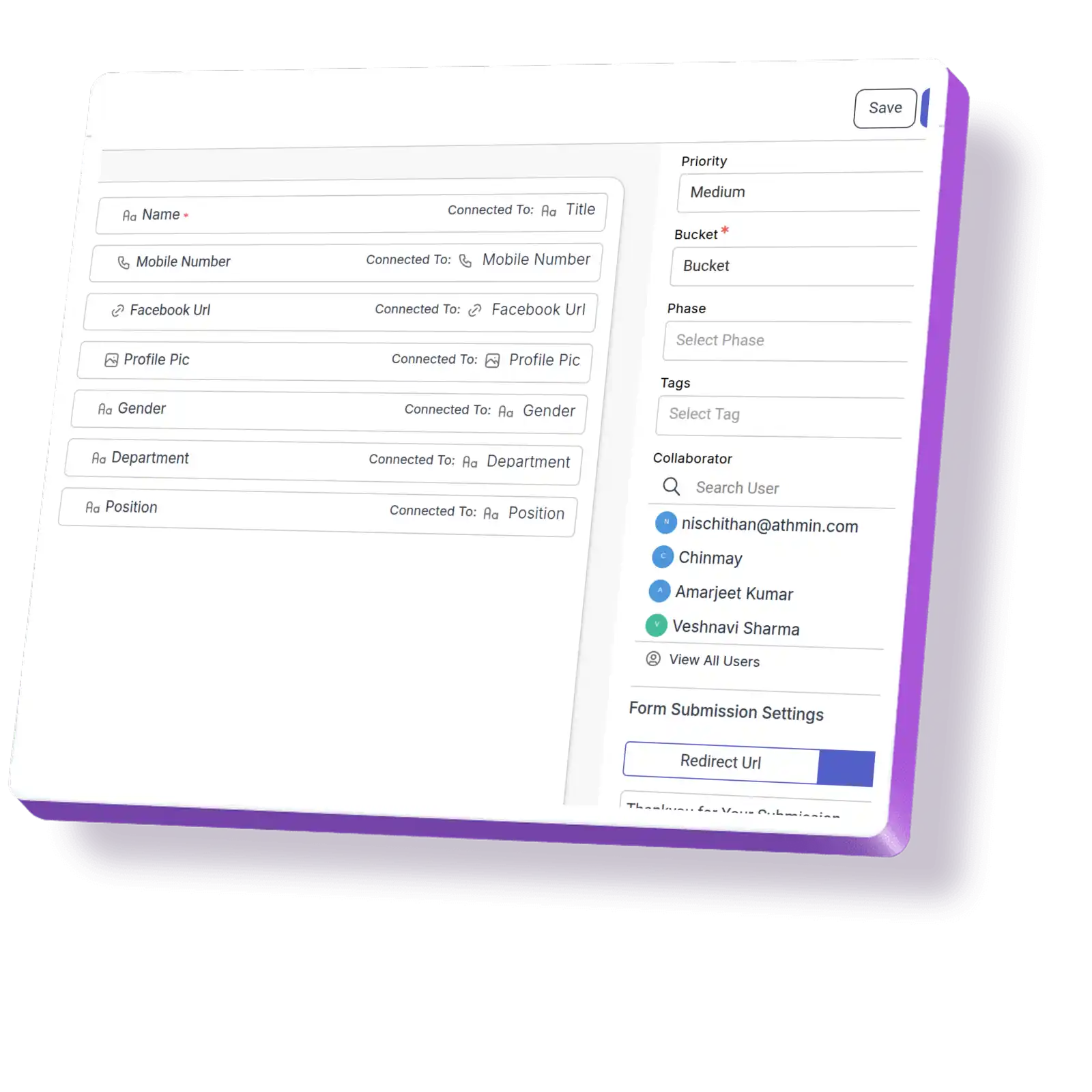
Precisely tailor task information using diverse attribute options for streamlined data capture and management.
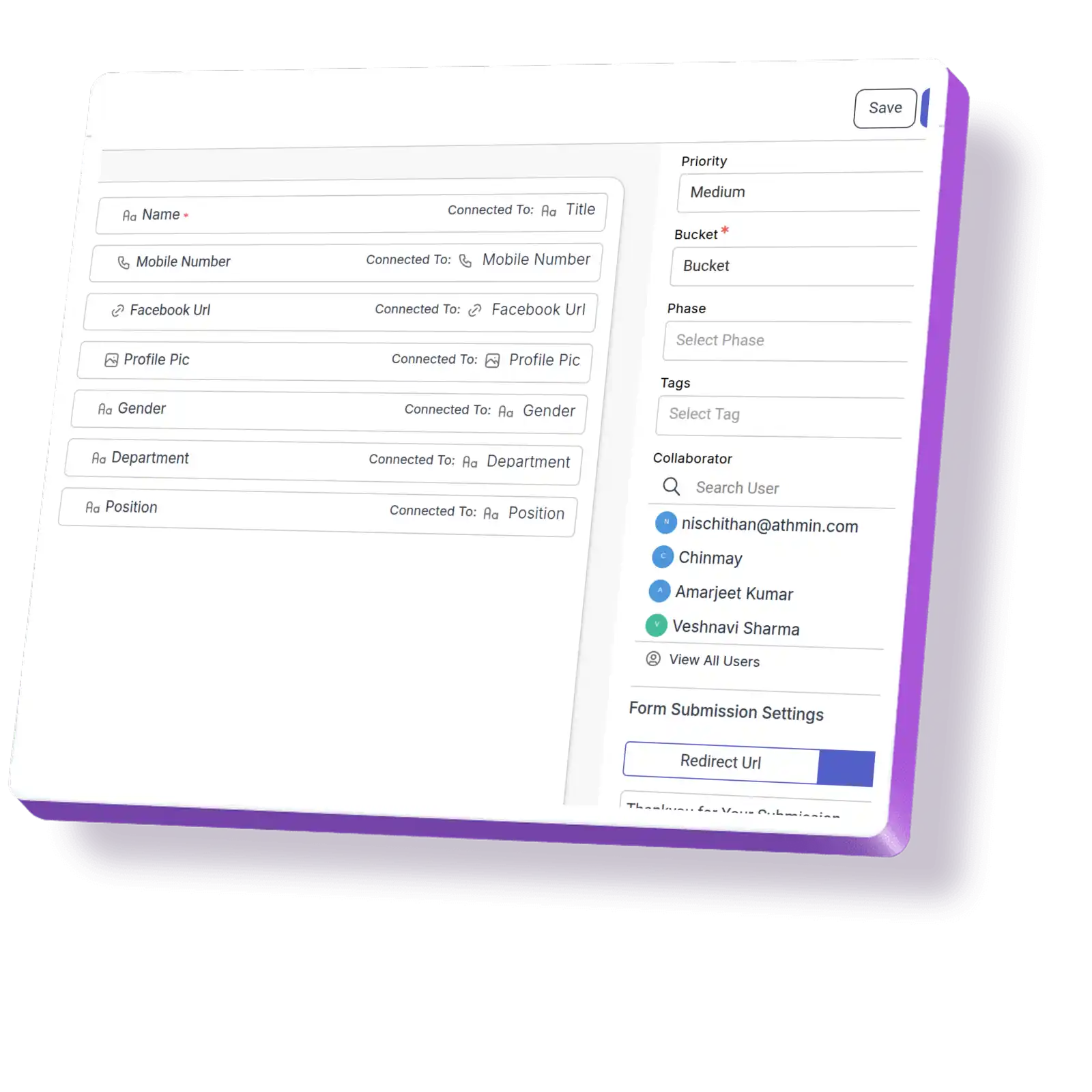

Description: Customize task forms with sequence arrangement, defaults, and mandatory settings.

Description: Control attribute visibility with options to show or hide based on content.

Description: Capture diverse information types with attributes like text, numbers, files, and URLs.


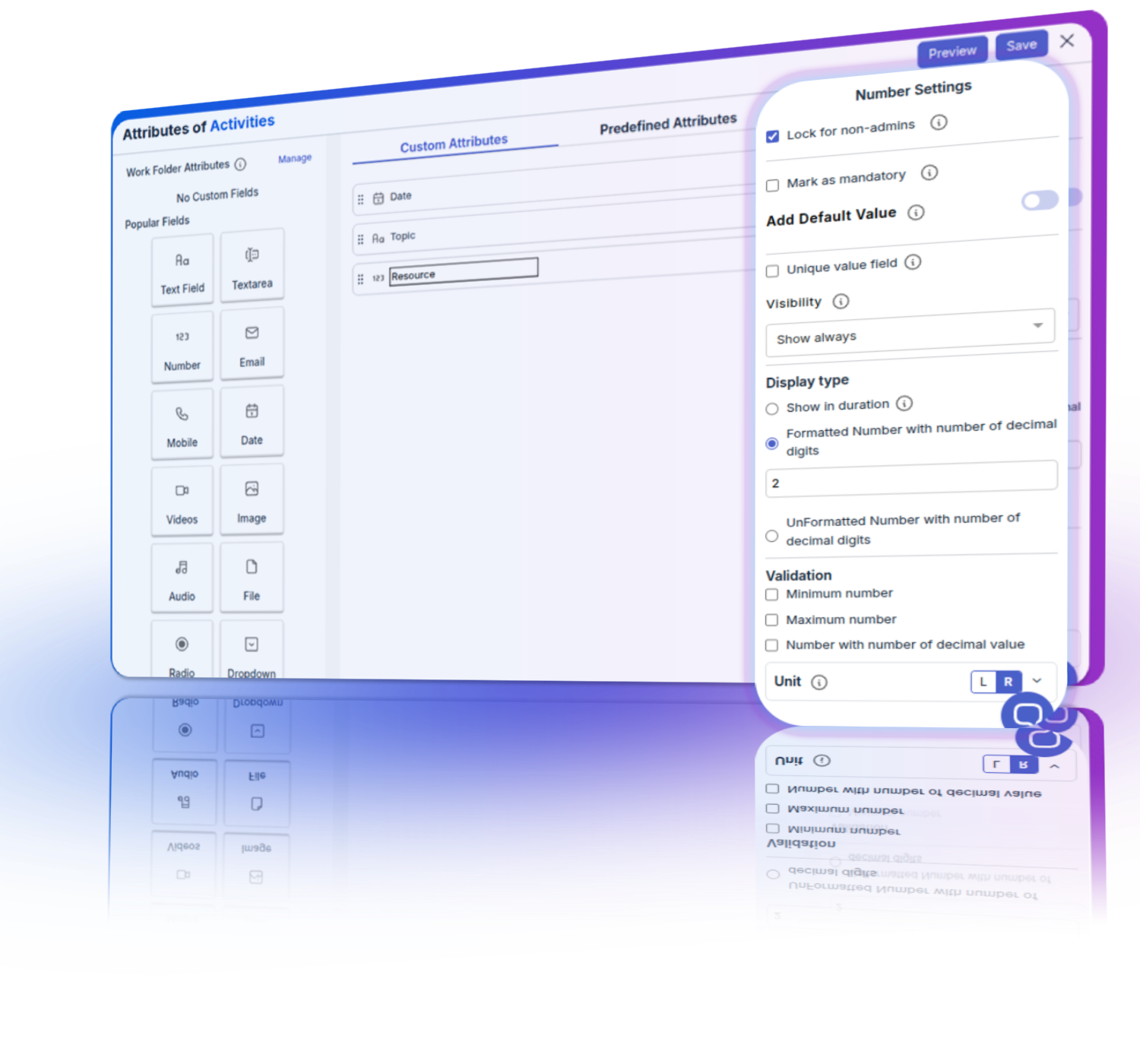

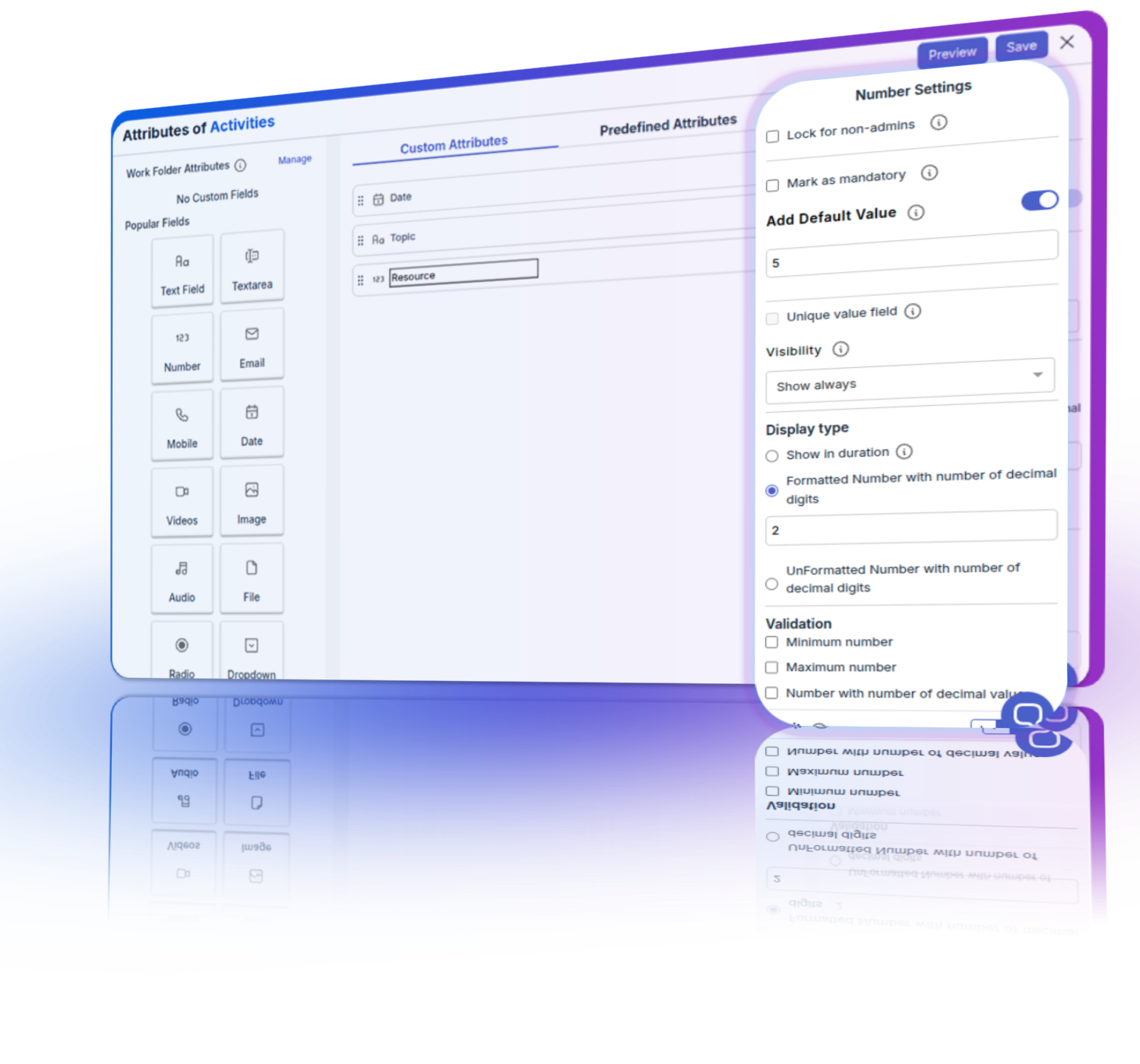
Prioritizes and manages incident resolution tasks efficiently, ensuring quick response times and reduced downtime.
Streamlines planning and implementation of changes in Agile infrastructure, minimizing disruption and ensuring smooth transitions.
Coordinates deployment tasks effectively, ensuring timely delivery and alignment with project milestones.
Pronnel's customization options are designed to tackle several project management challenges effectively. By allowing you to set default values, Pronnel ensures that data entry is both accurate and efficient, reducing the chances of errors. Mandatory fields ensure that all essential information is captured, preventing critical data from being overlooked. Additionally, unique value settings help maintain data integrity by avoiding duplication, and timeline restrictions ensure that project deadlines are adhered to, maintaining the overall project schedule.
Controlling access to specific attributes in Pronnel is straightforward. By locking an attribute for non-admin users, you can ensure that only authorized personnel can edit that attribute. This feature helps maintain the integrity of important data, as non-admin users will only have read-only access, preventing unauthorized changes and ensuring that critical information remains accurate and secure.
Pronnel's audit log feature provides a detailed record of all changes made to project information. This feature logs who made each change and when it was made, offering full transparency and accountability. By using the audit log, you can easily track modifications, understand the history of changes, and ensure that all updates are properly documented, which is crucial for maintaining project integrity and resolving any discrepancies.
The "Visibility Option" of custom attributes in Pronnel helps manage the display of attributes to reduce clutter and enhance focus. By using options like "Show Always," "Hide When Empty," and "Always Hide," you can control when and how attributes are displayed. This optimization ensures that users only see relevant information, improving their focus on important data and making the project management interface more user-friendly and efficient.
Pronnel offers a variety of customization options for your custom attributes. You can apply color coding to categorize dropdown values and highlight different values of Dropdown for better visual management. Renaming attributes allows you to use project-specific terminology, making the data more intuitive and aligned with your team's language. You can also set default values to streamline data entry and ensure consistency, and enforce unique values to prevent duplication and maintain data integrity. Additionally, attributes can be rearranged to fit the logical order of information as per your project needs.
Yes, Pronnel provides flexible visibility options for custom attributes. You can choose to hide attributes when they are empty, show them always, or always hide them even if they have values. This feature helps in keeping the interface clean and clutter-free, ensuring that users focus only on the relevant information.
Custom attributes in Pronnel can significantly enhance data accuracy by allowing you to set default values, enforce mandatory fields, and apply validation rules. These features ensure that data is entered correctly and consistently, reducing the likelihood of errors and maintaining high data quality across your projects.
Yes, Pronnel offers more than 25 different types of custom attributes, including text boxes, text areas, numbers, emails, phone numbers, URLs, files, drop-downs, user buttons, and more. This wide range of options allows you to capture various types of information tailored to your project's specific needs.
Pronnel ensures data security with custom attributes through several measures. You can lock attributes to restrict editing to only admin users, apply read-only access for non-admins, and use the audit log to track changes. These features help maintain data integrity and prevent unauthorized modifications, ensuring that your project information remains secure.

Sales & Marketing Manager in United Arab Emirates
A positive experience. Very feature rich. Very adaptable and configurable. You won't feel "nickle-and-dimed" from the product as pretty much everything is included.

Business Development Head in United Arab Emirates
Love the user interface and the straightforward navigation. Tailoring the CRM was effortless, thanks to the amazing customization options.

Executive Assistant in India
Ease of use and efficiency with which I could see which all tasks have been done and what is yet to do