Agile Dashboards
Visualize Your Agile Progress and Performance

Visualize Your Agile Progress and Performance

Monitor burn-up, burn-down, velocity, and lead time charts to ensure Agile project success.

Create tailored graphs, number widgets, and grids to visualize key metrics and drive data-informed decisions.

Share dashboards with team members, ensuring everyone has access to relevant data and insights.







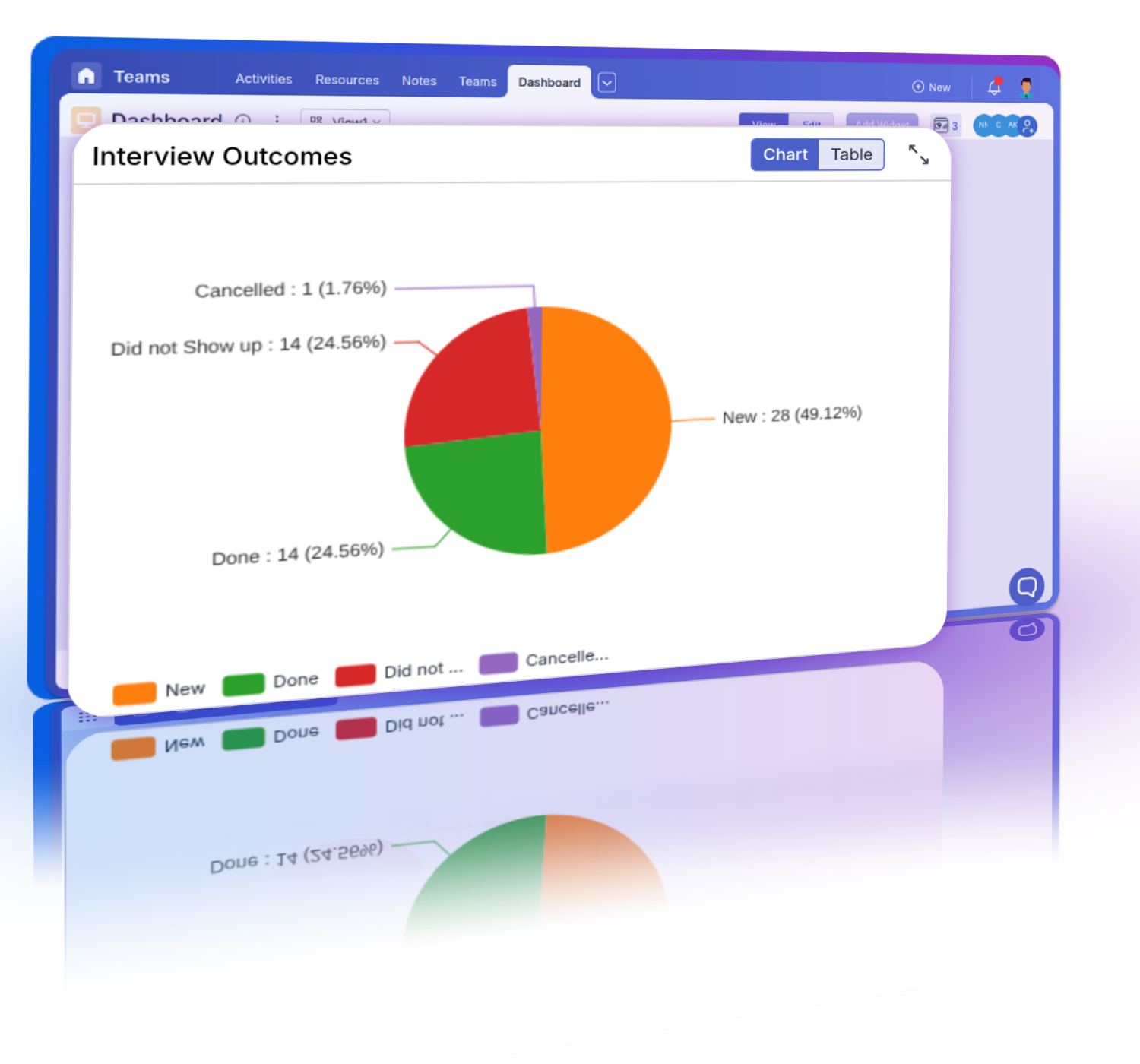



Prioritizes and manages incident resolution tasks efficiently, ensuring quick response times and reduced downtime.
Streamlines planning and implementation of changes in Agile infrastructure, minimizing disruption and ensuring smooth transitions.
Coordinates deployment tasks effectively, ensuring timely delivery and alignment with project milestones.
Agile Dashboards in Pronnel are customizable visual tools designed to enhance your Agile project management. They allow you to create various widgets such as graphs, charts, and grids to monitor project progress, sprint performance, and team productivity. By providing a comprehensive view of your Agile processes, these dashboards enable you to quickly identify trends, track key metrics, and make informed decisions to drive your projects forward efficiently.
Agile Dashboards offer numerous benefits to your team by providing real-time insights into your Agile processes. They enable you to visualize progress, identify bottlenecks, and track team performance, ensuring your projects stay on track and within scope. By having a centralized view of all relevant data, your team can collaborate more effectively, make data-driven decisions, and continuously improve their workflows. This ultimately leads to increased productivity, better resource management, and a higher likelihood of project success.
Yes, Pronnel allows you to create multiple Agile Dashboards. This flexibility means you can tailor each Dashboard to meet the specific needs of different teams or projects. For example, you might have one Dashboard focusing on sprint progress and another on overall project health. By creating customized dashboards, you ensure that the relevant stakeholders have access to the specific data they need to make informed decisions and keep their projects on track.
Pronnel offers a variety of widgets you can add to your Agile Dashboard to provide comprehensive insights. These include burn-up and burn-down charts to track sprint progress, velocity charts to measure team performance across sprints, lead time charts to monitor task completion times, and cumulative flow diagrams to visualize work stages. Additionally, you can add custom widgets like bar graphs, pie charts, number cards, and data grids to tailor the Dashboard to your specific needs. These widgets help you analyze different aspects of your Agile processes and make data-driven decisions.
Pronnel takes data security seriously and provides robust access control mechanisms to ensure that only authorized users can view or modify data. When setting up your Agile Dashboards, you can assign specific access levels to different users, ensuring they only see the data they are permitted to access. Additionally, Pronnel's security features include data encryption, regular security audits, and compliance with industry standards, ensuring your data remains secure and confidential.
Customizing widgets on your Agile Dashboard in Pronnel is straightforward. You can select the type of widget you want to add and then configure it to display the specific data you need. For example, you can choose the data source, set filters, define axes for graphs, and select how data should be visualized (e.g., bar, line, or pie charts). This customization allows you to tailor the Dashboard to meet your unique needs and ensure it provides relevant and actionable insights.
Both burn-up and burn-down charts are essential tools in Agile Dashboards for tracking sprint progress, but they serve different purposes. Burn-down charts show the remaining work in a sprint or project, helping teams understand how much work is left and if they are on track to complete it by the deadline. Burn-up charts, on the other hand, show both the total amount of work and the work completed over time, providing a clear picture of progress towards the goal. Together, these charts help teams monitor their pace and make necessary adjustments to stay on target.
Agile Dashboards play a crucial role in sprint retrospectives by providing visual data that teams can analyze to evaluate their performance. Widgets like velocity charts, lead time charts, and cumulative flow diagrams offer insights into what went well, what could be improved, and where bottlenecks occurred. By reviewing this data during retrospectives, teams can identify patterns, discuss improvements, and plan actionable steps to enhance their future sprints. This continuous feedback loop is essential for maintaining a culture of improvement and achieving long-term success.
Yes, Agile Dashboards in Pronnel can track multiple projects simultaneously. By setting up different dashboards for each project or consolidating data from multiple boards into a single Dashboard, you can monitor progress, compare performance, and manage resources across various projects. This capability helps project managers maintain a holistic view of all ongoing initiatives and ensures that teams stay aligned with overall business objectives.
Sharing Agile Dashboards with your team in Pronnel is easy. You can assign specific dashboards to team members, granting them appropriate access levels (e.g., view-only or edit permissions). This ensures that all relevant stakeholders have access to the necessary information and can collaborate effectively to drive project success.
Pronnel offers comprehensive support for setting up Agile Dashboards. You can access detailed tutorials, documentation, and how-to guides that provide step-by-step instructions on creating and customizing dashboards. Additionally, Pronnel's customer support team is available to assist you with any questions or challenges you might encounter. Whether you're new to Agile Dashboards or looking to optimize your setup, Pronnel provides the resources and support you need to succeed.
Pronnel's Agile Dashboard supports continuous improvement by providing real-time data and visual insights that help teams analyze their performance and identify areas for enhancement. With tools like burn-up and burn-down charts, velocity charts, and lead time charts, teams can monitor their progress, evaluate the effectiveness of their processes, and implement changes based on data-driven insights. This iterative approach ensures that teams can continuously refine their workflows, improve efficiency, and achieve better outcomes in subsequent sprints.
Yes, Pronnel allows you to export data from Agile Dashboards for reporting purposes. You can export data from individual widgets, such as graphs and grids, into various formats like Excel or PDF. This capability enables you to share insights with external stakeholders, create detailed reports, and maintain records of your Agile processes. Exporting data ensures that you have a comprehensive understanding of your projects and can communicate progress and results effectively.

Sales & Marketing Manager in United Arab Emirates
A positive experience. Very feature rich. Very adaptable and configurable. You won't feel "nickle-and-dimed" from the product as pretty much everything is included.

Director/ Partner in United Arab Emirates
This application can do anything and everything based on your requirements, any modifications can be done based on your requirements.

Executive Assistant in India
Ease of use and efficiency with which I could see which all tasks have been done and what is yet to do