Collaborative Notes
Capture, share, and edit notes across tasks, boards, and teams with live collaboration for agile projects.

Capture, share, and edit notes across tasks, boards, and teams with live collaboration for agile projects.


Share and collaborate in real-time, ensuring immediate visibility of edits and updates across all screens.

Convert notes into emails with a single click, facilitating easy communication and updates beyond the platform.
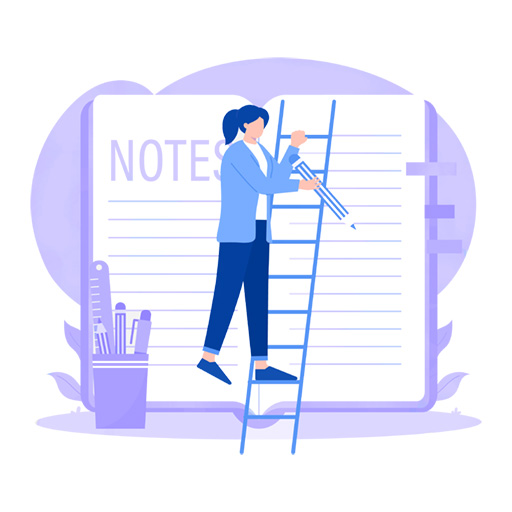
Efficiently take notes and link them directly to specific boards or tasks, enhancing task-specific documentation and retrieval.

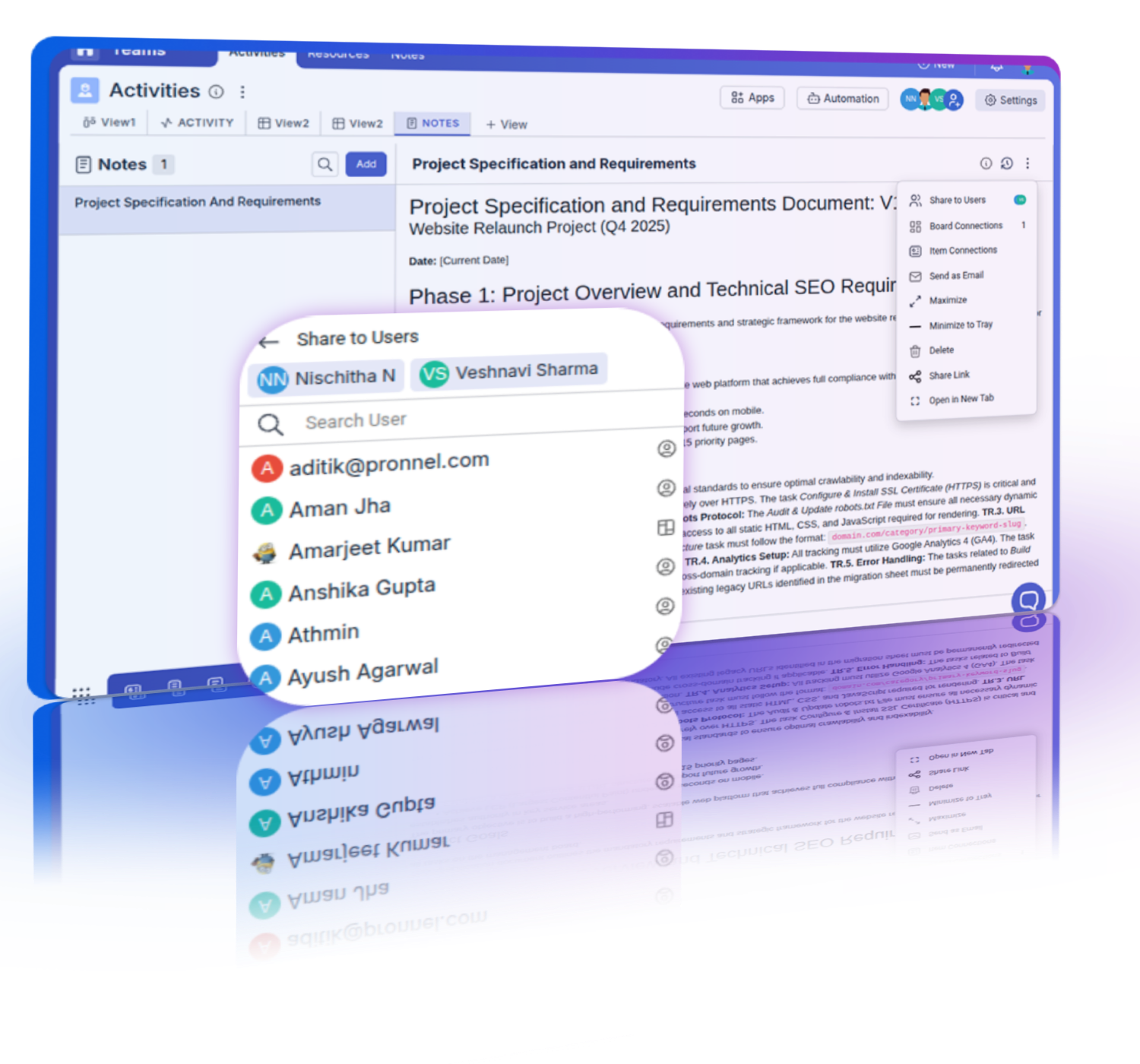
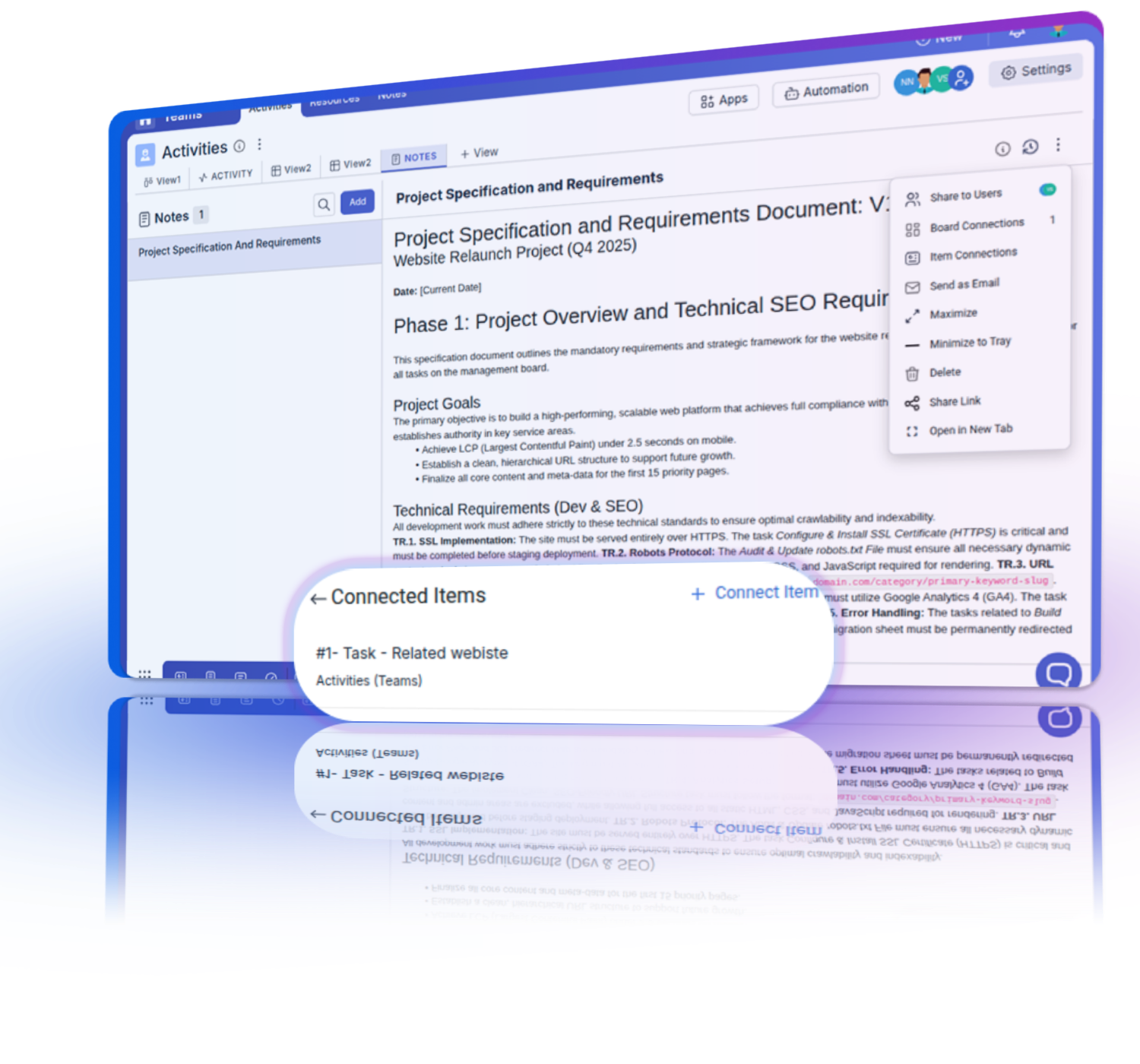
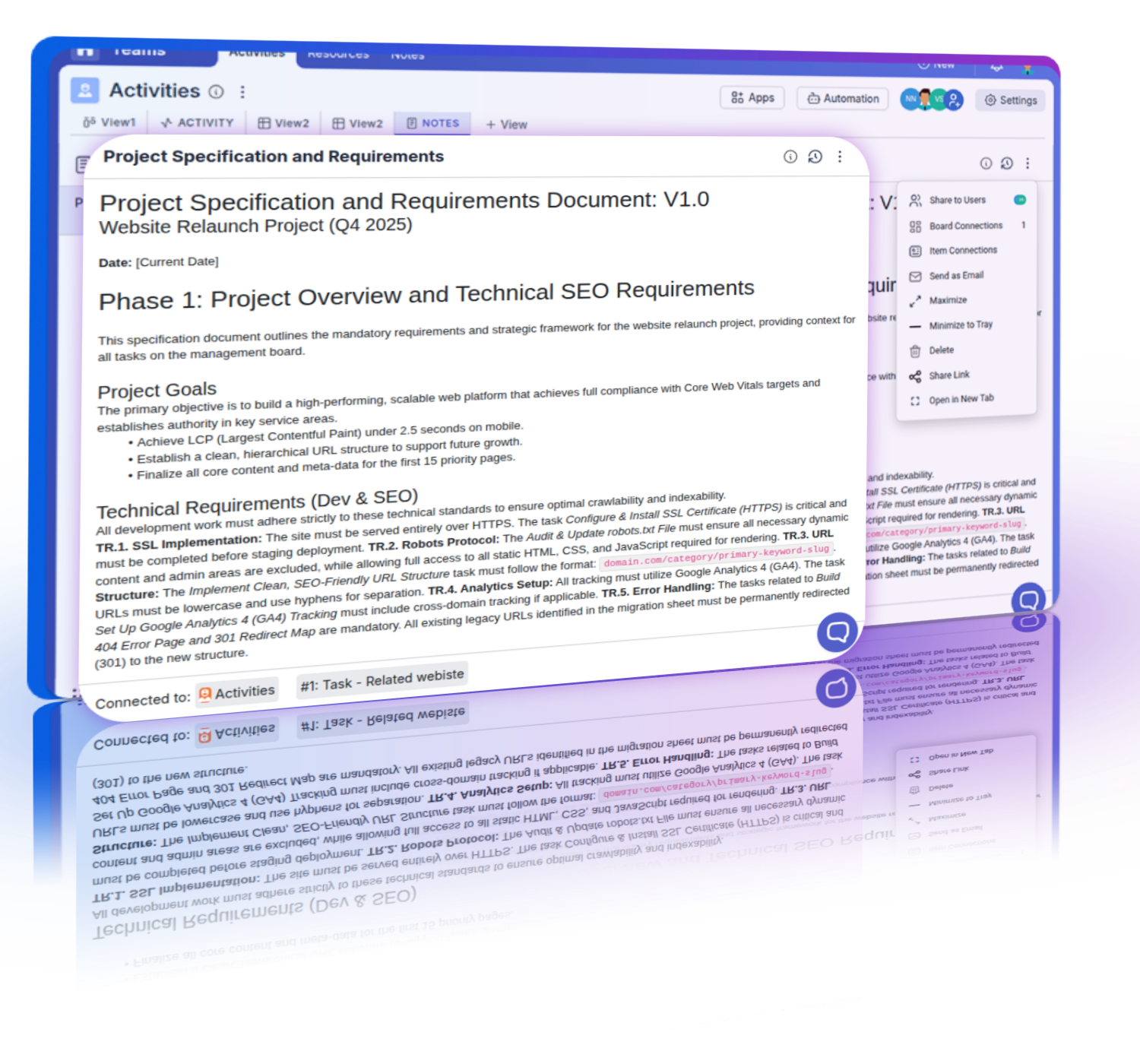
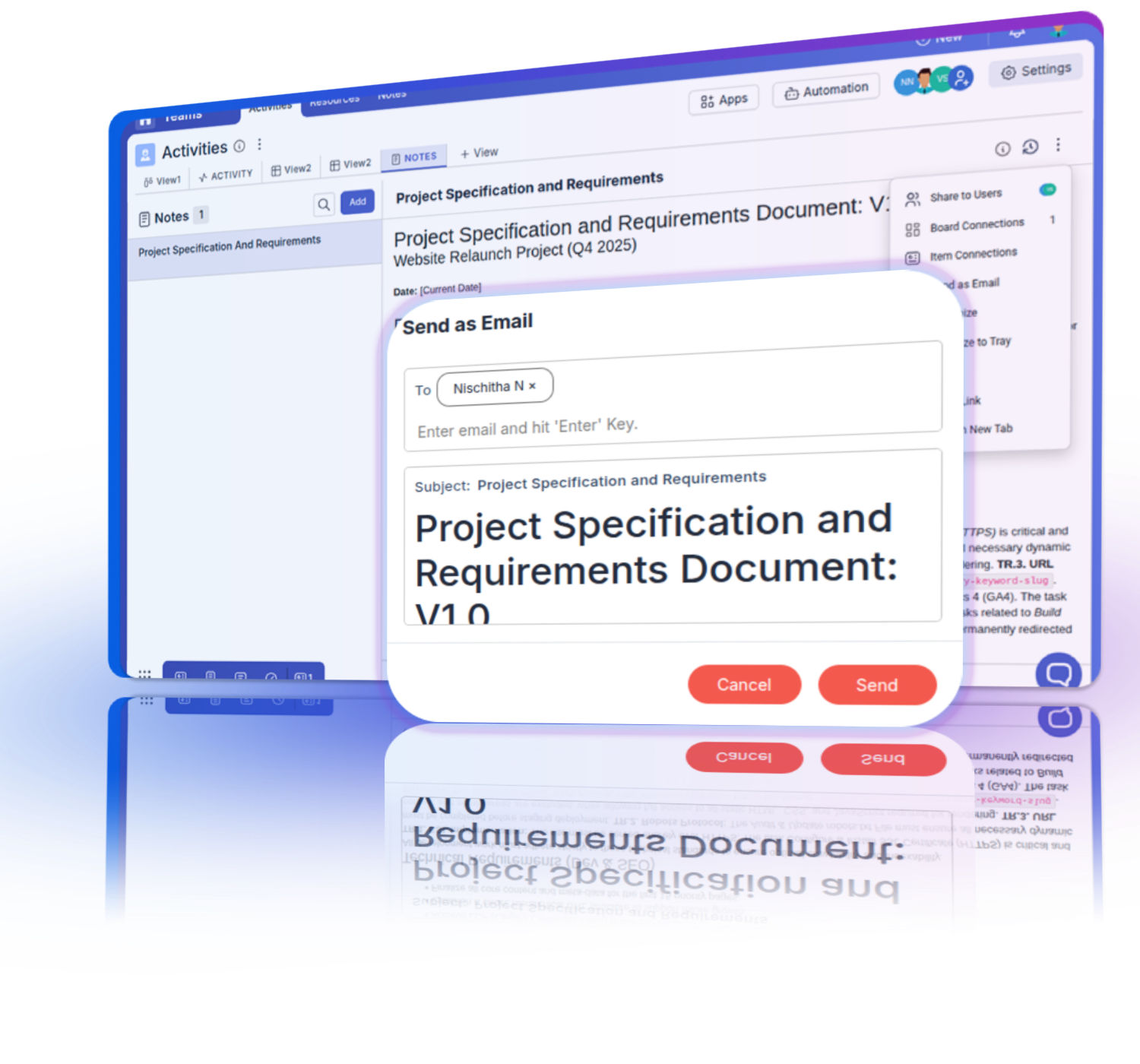
Prioritizes and manages incident resolution tasks efficiently, ensuring quick response times and reduced downtime.
Streamlines planning and implementation of changes in Agile infrastructure, minimizing disruption and ensuring smooth transitions.
Coordinates deployment tasks effectively, ensuring timely delivery and alignment with project milestones.
Pronnel's Notes are versatile and can be used to document a wide range of information, including risk assessments, issue tracking, strategic planning, progress updates, minutes from meetings, personal reflections, and team feedback. This flexibility makes it an essential tool for comprehensive project documentation and communication.
Absolutely. Pronnel's Notes can be fully customized to suit various project requirements. Users can create personal notes for individual use, board-level notes that are visible to all members associated with a specific project board, and task-specific notes that provide detailed information relevant only to assigned stakeholders. This customization allows for targeted communication and efficient information sharing.
"Board Notes" are designed to be accessible to anyone involved in the project, providing a central place for general project information and updates. In contrast, "Task Notes" are tailored to specific tasks within the project, visible only to individuals who are directly involved with the task, thus ensuring that relevant details are communicated to the right team members.
Shared notes can be accessed in the "My Notes" section of your Pronnel account. This dedicated area collects all notes shared with you, allowing for easy retrieval and review of important information.
"Board Notes" can be found within each specific project board, typically listed in a designated notes tab or sidebar. "Task Notes" are located within the specific tasks they pertain to, accessible through the task details page, usually on a sidebar or a dedicated notes section.
Pronnel's Notes enhance risk management by allowing teams to document potential risks, track ongoing issues, and outline mitigation strategies directly within the project context. This immediate access to risk-related notes helps project managers and teams stay proactive in identifying and addressing risks before they impact project progress.
Pronnel's Notes includes a "History Versions" function that records every change made to a note. This feature allows users to view the details of each edit, including who made the change and when. It also provides the option to revert to previous versions if needed, ensuring that important information is never lost and that the document's evolution is transparent.
Notes in Pronnel can be shared with external stakeholders by using the "Send as Email" function. This feature converts notes into an email format and sends them directly from the platform, making it easy to communicate important project details to those outside of the Pronnel environment, such as clients, consultants, or other partners.
Pronnel's Notes are built with robust security and privacy controls. Each note can have defined visibility settings to ensure that only authorized users can access sensitive information. Additionally, administrators can set permissions based on user roles, ensuring that notes related to specific boards or tasks are only accessible to stakeholders with the appropriate level of clearance. This layered approach to security helps maintain the confidentiality and integrity of project communications.
Pronnel's Notes support real-time collaboration, allowing multiple users to view and edit notes simultaneously. This live update feature ensures that all participants can see changes as they happen, which is crucial for brainstorming sessions, rapid feedback cycles, and timely decision-making. By reducing delays and ensuring that all team members are on the same page, Pronnel's Notes significantly enhance overall team productivity and efficiency.

Sales & Marketing Manager in United Arab Emirates
A positive experience. Very feature rich. Very adaptable and configurable. You won't feel "nickle-and-dimed" from the product as pretty much everything is included.

Director/ Partner in United Arab Emirates
This application can do anything and everything based on your requirements, any modifications can be done based on your requirements.

Executive Assistant in India
Ease of use and efficiency with which I could see which all tasks have been done and what is yet to do