Internal Chat
Enhance team communication and productivity with dedicated channels for projects, teams, and one-on-one chats.
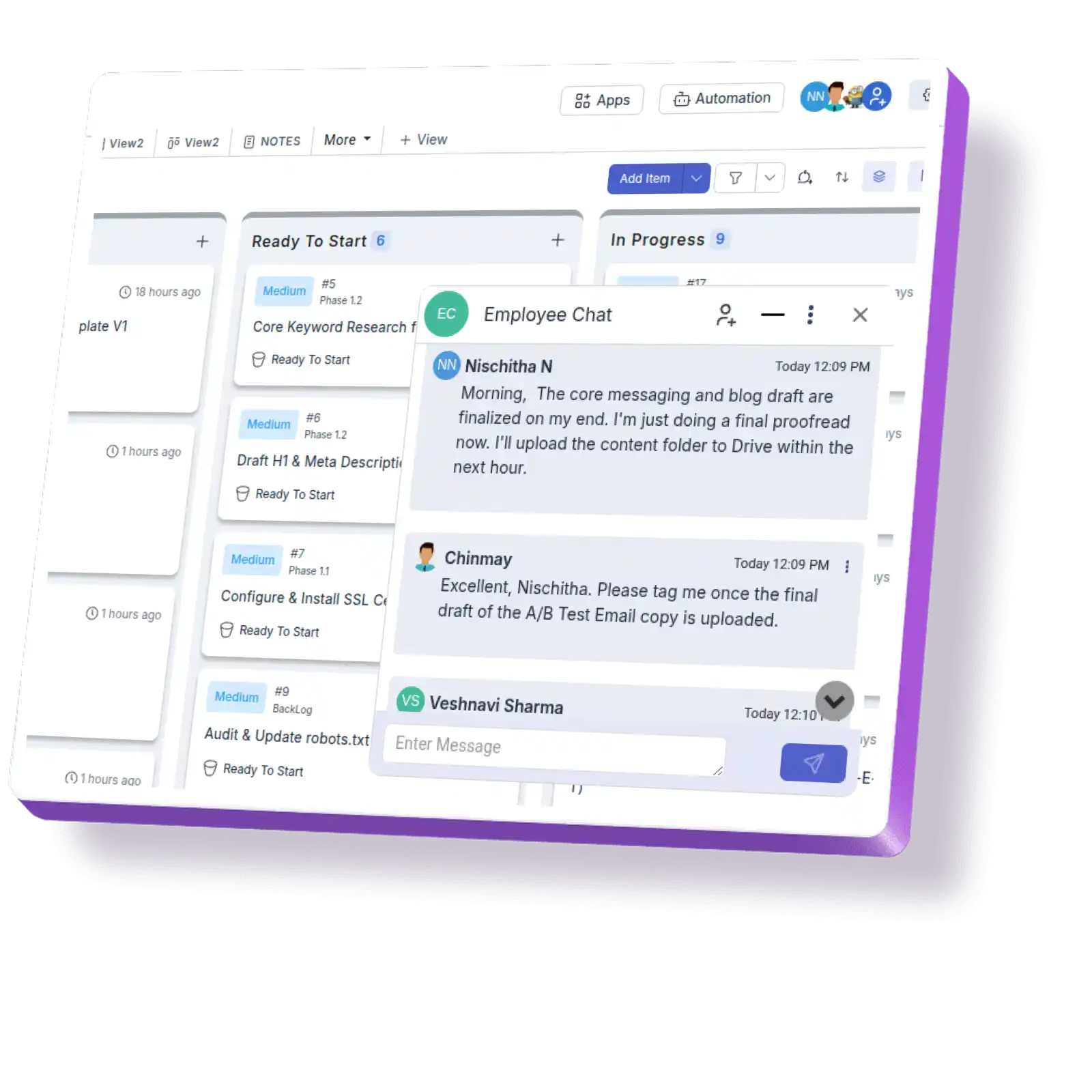
Enhance team communication and productivity with dedicated channels for projects, teams, and one-on-one chats.
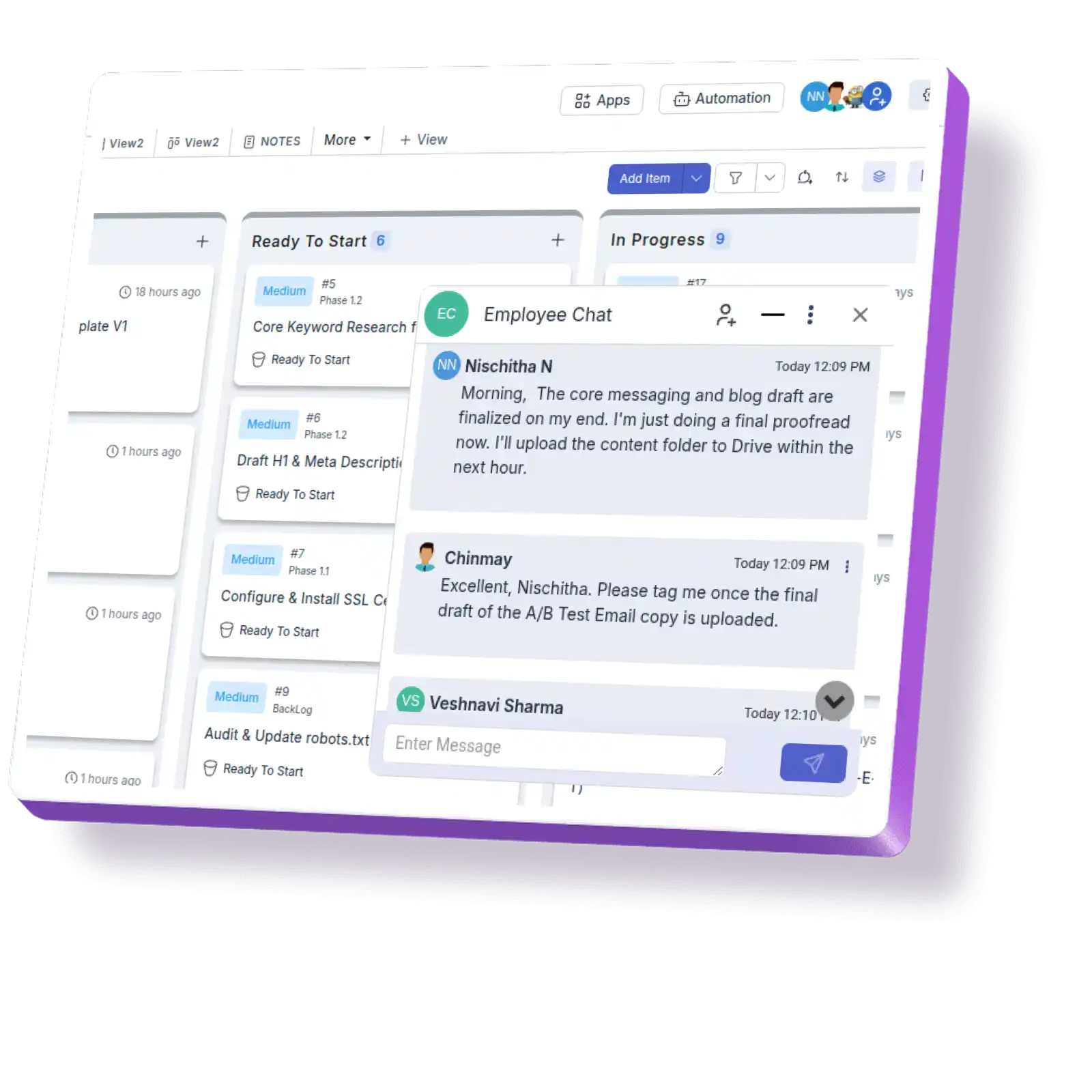
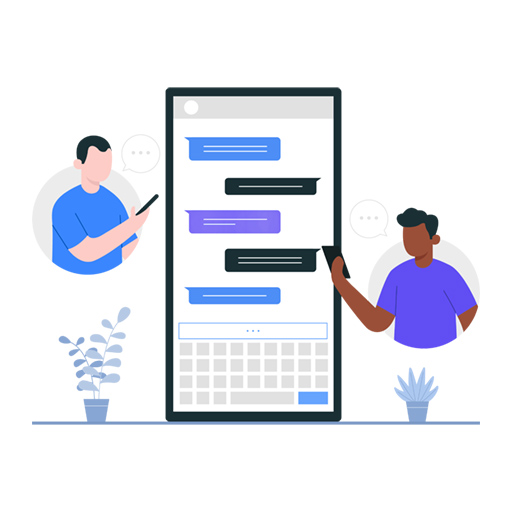
New members can access the entire chat history, ensuring continuity and informed participation.

Maintain context and clarity by tagging users and discussing project-specific topics in real time.

Share files, images, and videos with team members to enhance communication and collaboration.



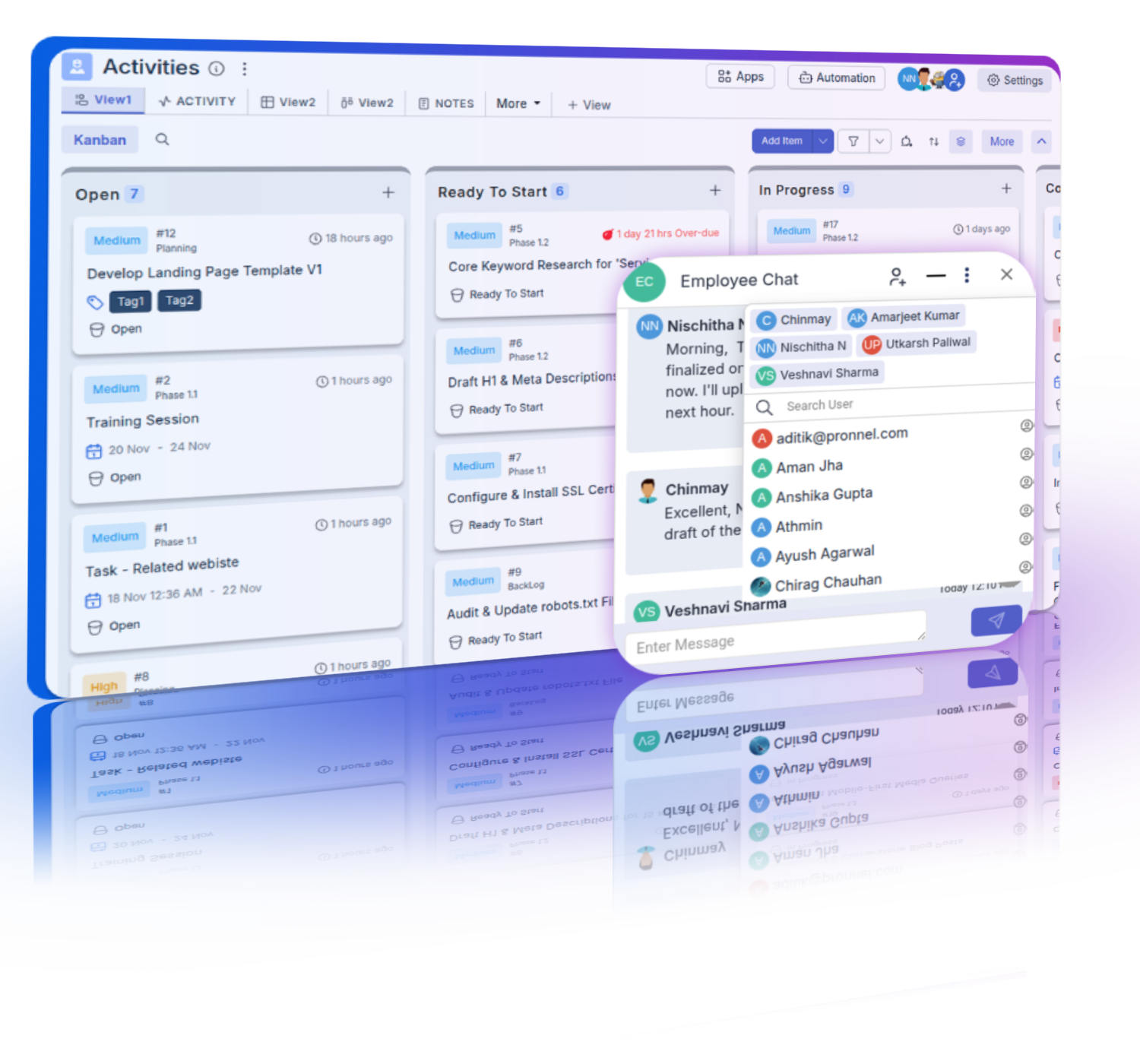


Prioritizes and manages incident resolution tasks efficiently, ensuring quick response times and reduced downtime.
Streamlines planning and implementation of changes in Agile infrastructure, minimizing disruption and ensuring smooth transitions.
Coordinates deployment tasks effectively, ensuring timely delivery and alignment with project milestones.
Absolutely, Pronnel Chat seamlessly integrates with your existing project workflows, minimizing disruptions and enhancing productivity for your project management team. The intuitive interface and real-time communication capabilities make it easy to adopt and use, ensuring that your team can quickly start benefiting from improved collaboration and streamlined discussions.
Comments in Pronnel are specific to individual items, such as tasks or documents, and are used to provide context-specific feedback or updates. On the other hand, Chat encompasses broader discussions across the entire project or organization. Chats are conducted within dedicated channels, allowing for ongoing, real-time communication that is not tied to a single item but rather to a project or team.
Pronnel's Chat feature offers seamless integration with your project management platform, providing clear context, complete message history, and task/user tagging without leaving your work environment. Unlike WhatsApp, Pronnel Chat keeps all conversation participants informed and ensures efficient collaboration within dedicated channels focused on specific projects or contexts. Additionally, Pronnel Chat allows for the sharing of project-related files and media directly within the chat, enhancing productivity and collaboration.
Channels in Pronnel Chat are groups of members participating in a common project conversation. Each channel is dedicated to a specific topic, project, or team, allowing for focused discussions and organized communication. Channels help keep conversations relevant and ensure that all members are on the same page, enhancing overall project coordination and efficiency.
To start a conversation in Pronnel Chat, simply open the Chat option, create a new channel, add the relevant members, and begin discussing. This creates a dedicated space for engagement, ensuring that all invited members can participate in real-time discussions. Channels can be tailored to specific projects, teams, or topics, facilitating organized and efficient communication.
If a specific channel or group isn't visible to you in the Chat column, it may be because you are not a member of that channel. To gain access, you can request to join the channel or inquire with the channel's members for access. Ensuring that you are a member of all relevant channels will help you stay informed and engaged with ongoing discussions.
No, there is no limit to the number of channels you can join in Pronnel Chat. You can be part of as many channels as necessary to stay connected with various projects, teams, and discussions. This flexibility allows you to be involved in multiple conversations and ensures that you have access to all the information you need.
In Pronnel Chat, you can share a variety of content, including media files, documents, and other attachments. This capability enhances collaboration by allowing team members to share relevant files and resources directly within the chat, ensuring that all necessary information is easily accessible and organized within the context of the conversation.
If you tag someone in a Pronnel Chat channel, they will be automatically added to the channel. This ensures that all participants are part of the ongoing conversation and have access to the full context and history of the discussion. This feature simplifies communication and ensures that everyone who needs to be involved in the conversation is included without the need for manual additions.
No, in Pronnel Chat, you need to create a channel and add the relevant users before starting a conversation. This approach ensures that all communications are organized within specific channels, allowing for better tracking and management of discussions related to particular projects, teams, or topics.
Yes, Pronnel Chat supports the sharing of various attachments, including documents, images, videos, and other file types. This feature allows team members to share relevant files directly within the chat, facilitating seamless collaboration and ensuring that all necessary resources are available within the context of the discussion.
No, in Pronnel Chat, you need to create a channel and add the relevant users before starting a conversation. This approach ensures that all communications are organized within specific channels, allowing for better tracking and management of discussions related to particular projects, teams, or topics.
Pronnel Chat enhances project management by providing a centralized platform for real-time communication and collaboration. By organizing discussions within dedicated channels, team members can easily stay informed and engaged with project updates, share important files, and coordinate tasks effectively. This streamlined approach to communication helps improve overall productivity and project outcomes.
Yes, when new members are added to a Pronnel Chat channel, they have access to the entire chat history. This feature ensures that new participants are fully informed and up-to-date with previous discussions, allowing them to contribute effectively from the moment they join the conversation.
Pronnel Chat provides real-time notifications to keep you informed about new messages, mentions, and activity within your channels. These notifications help ensure that you don't miss important updates and can respond promptly to ongoing discussions, enhancing communication and collaboration within your team.

Business Development Head in United Arab Emirates
Love the user interface and the straightforward navigation. Tailoring the CRM was effortless, thanks to the amazing customization options.

Director/ Partner in United Arab Emirates
This application can do anything and everything based on your requirements, any modifications can be done based on your requirements.

Executive Assistant in India
Ease of use and efficiency with which I could see which all tasks have been done and what is yet to do