Task Attachments
Collaborate by Sharing files, Images and Videos as an Attachment
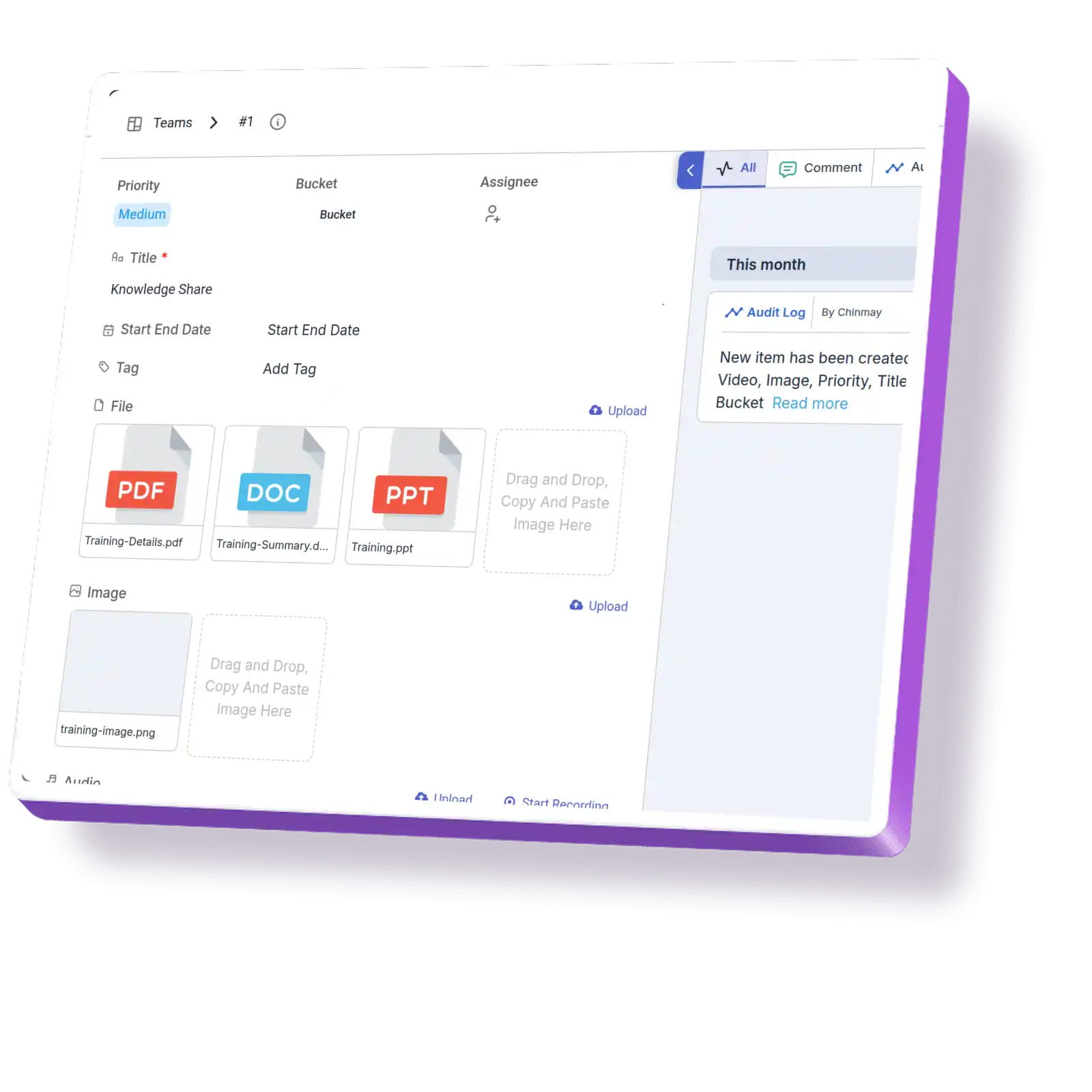
Collaborate by Sharing files, Images and Videos as an Attachment
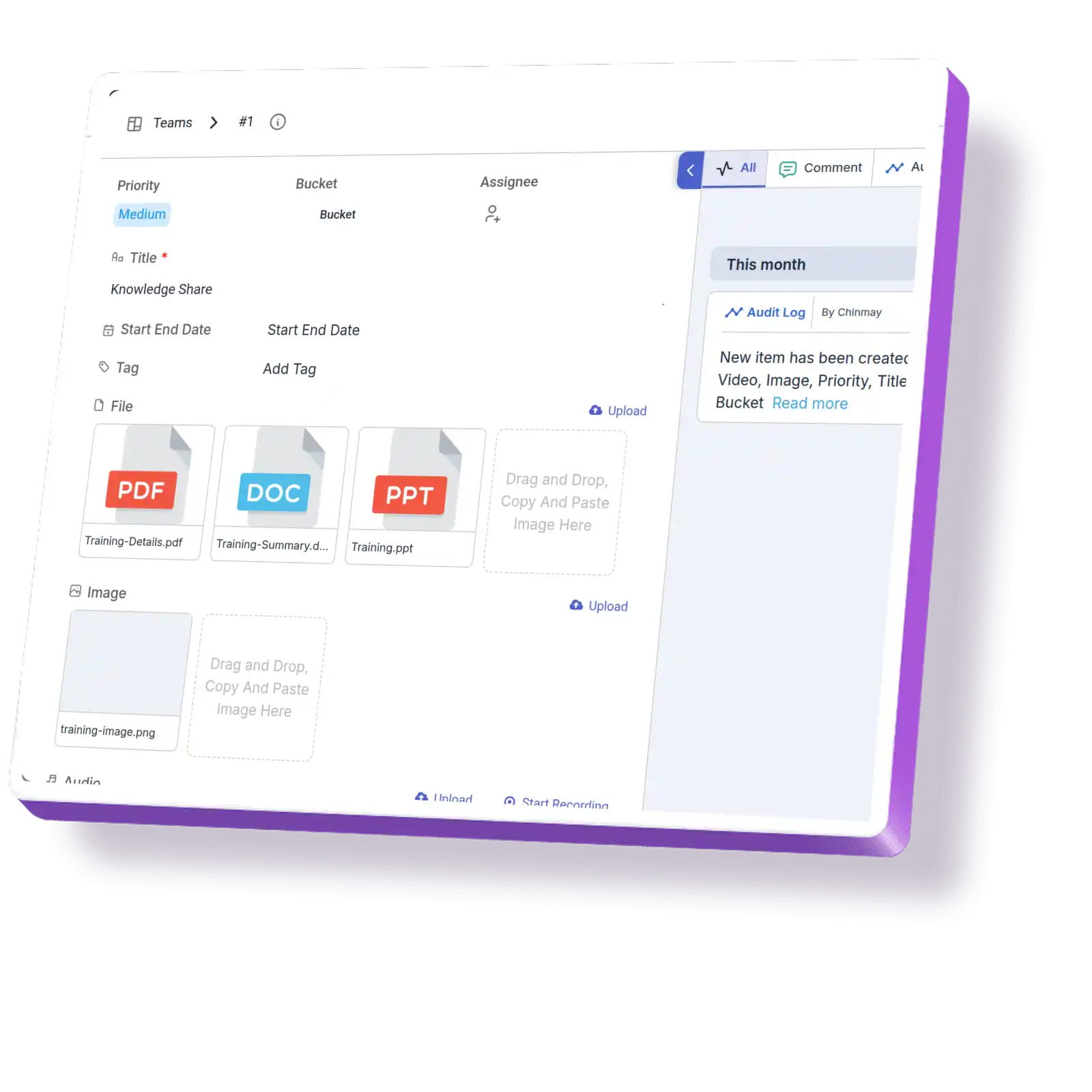
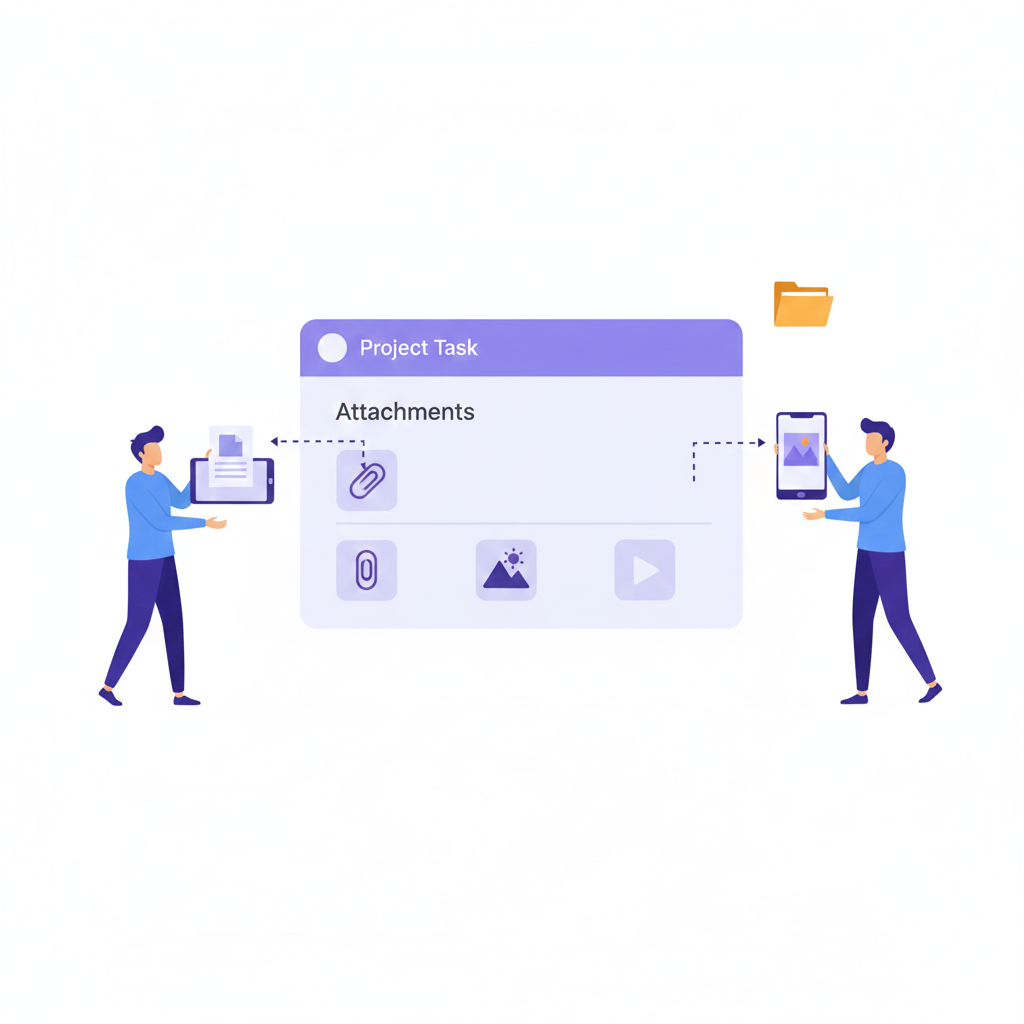
Easily organize documents by linking them directly to relevant tasks

Grants All Stakeholders Access to Vital Project Information

Create on-the-fly PDF documents from Item information.

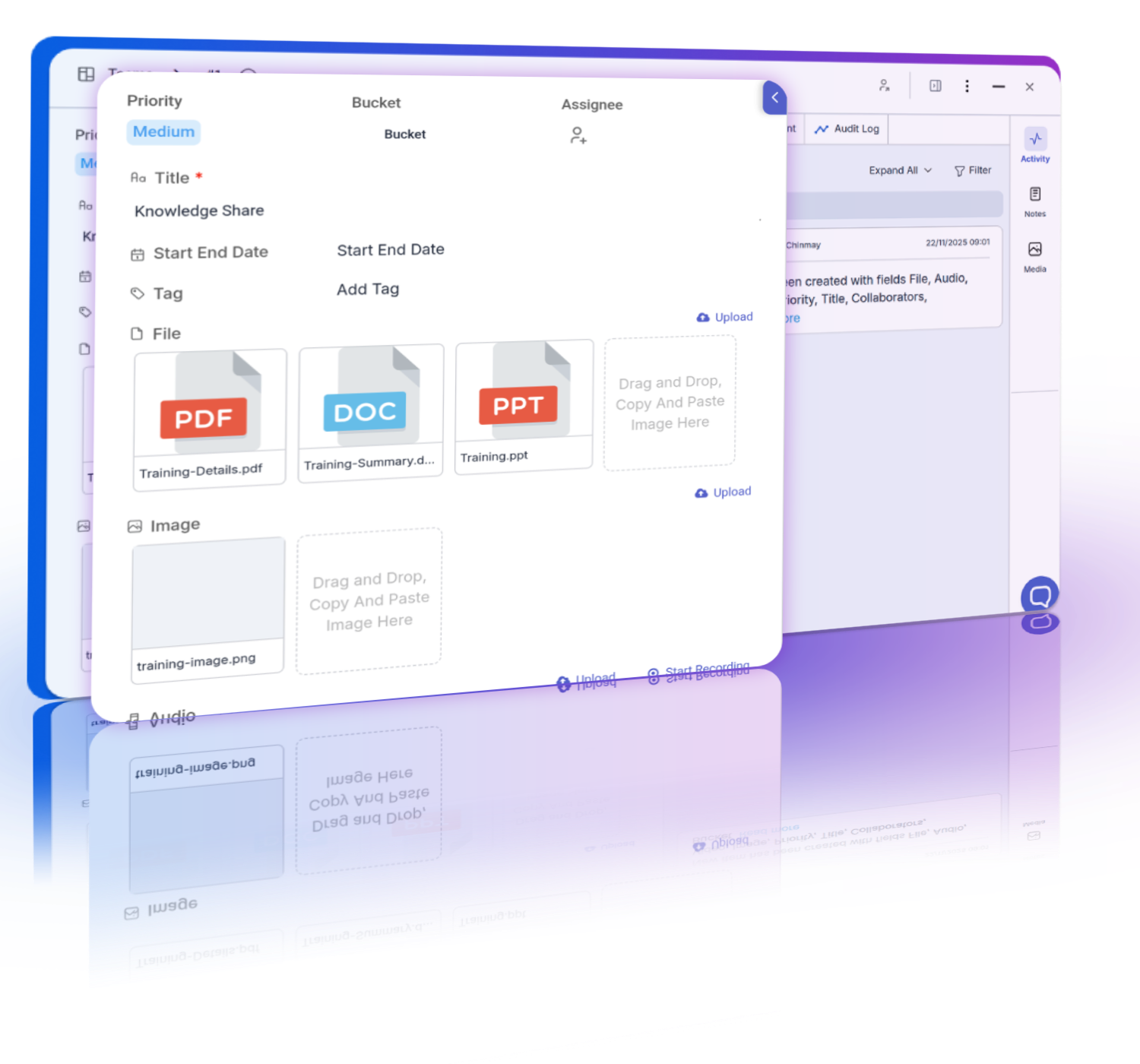
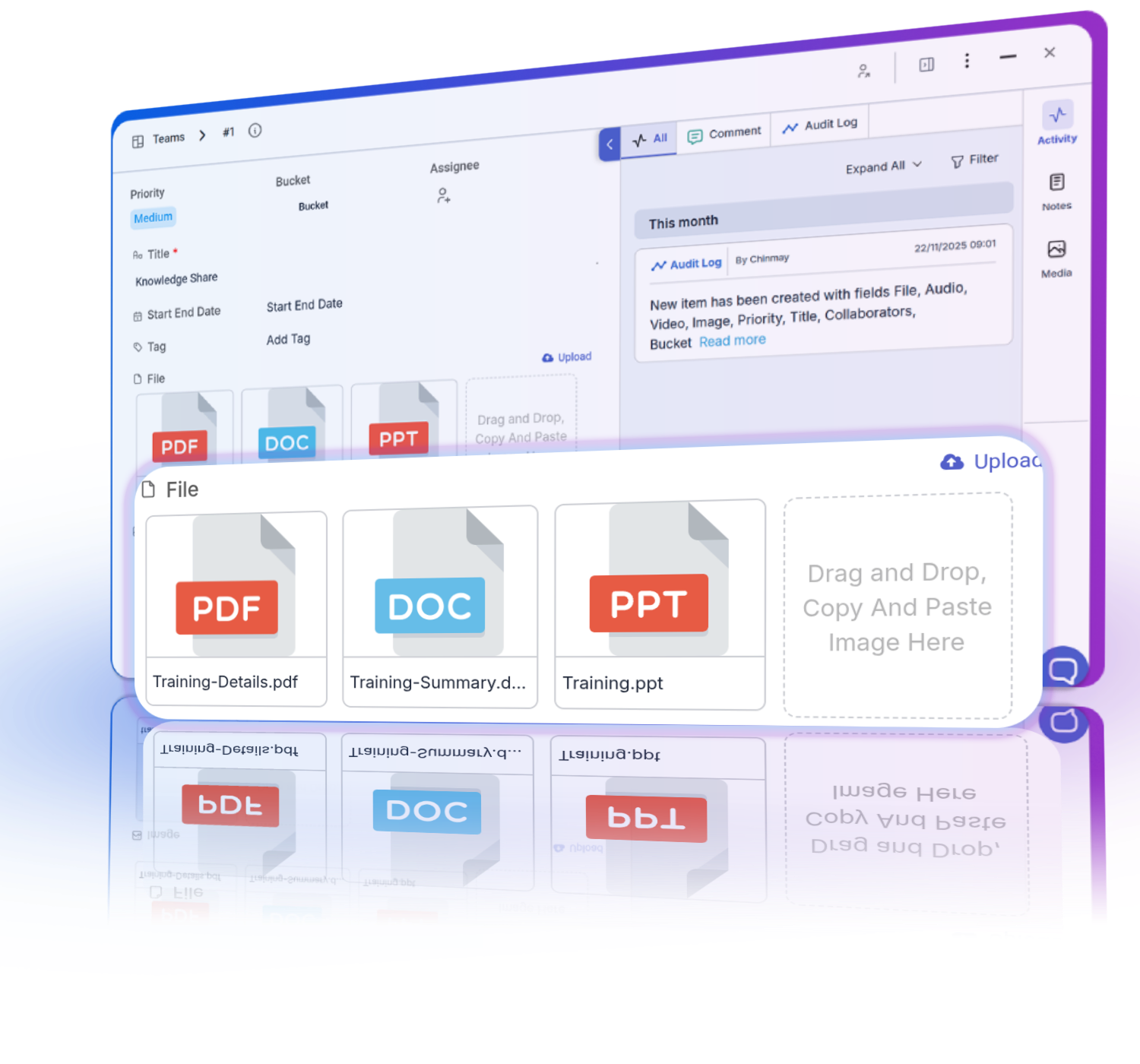

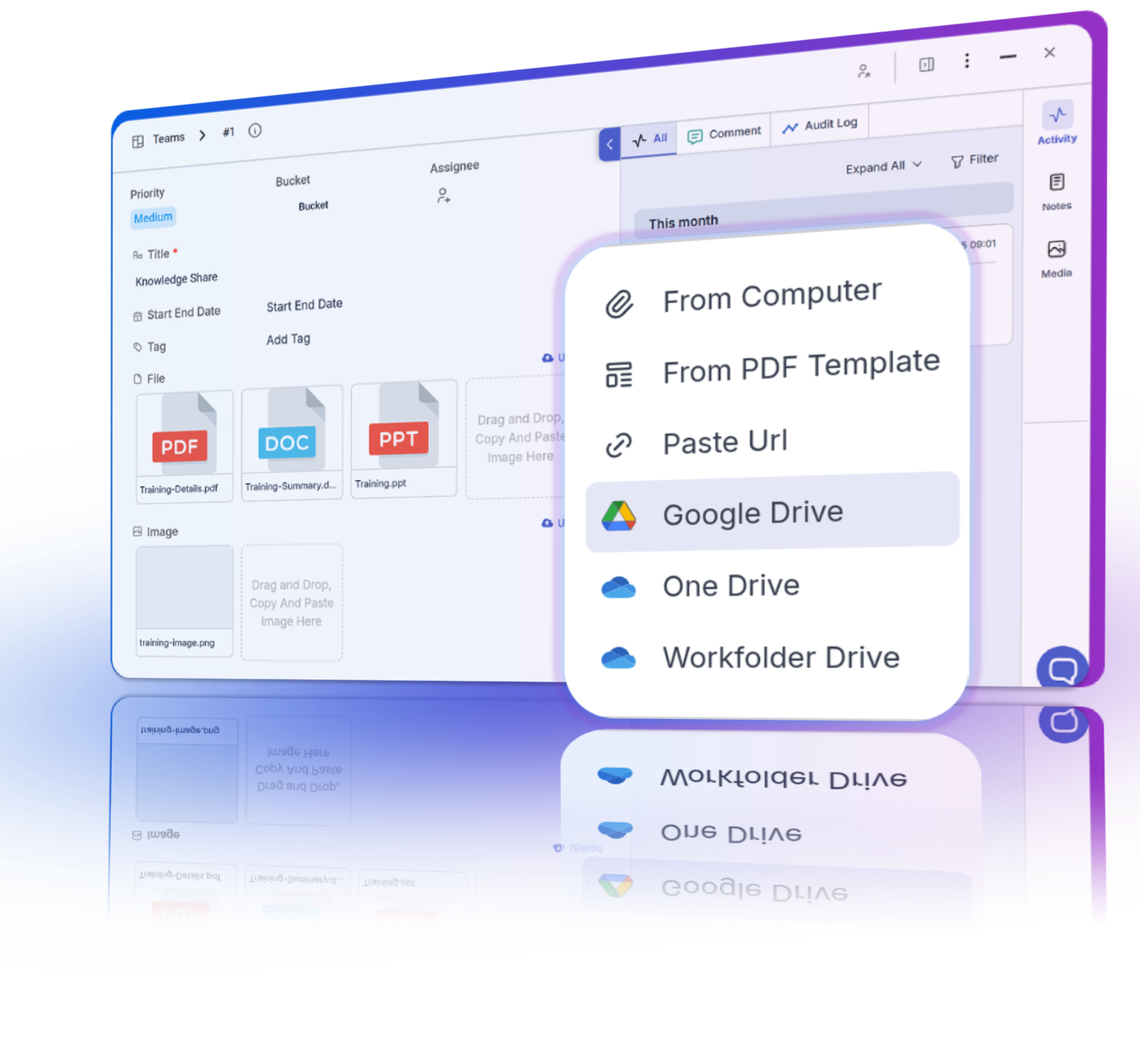

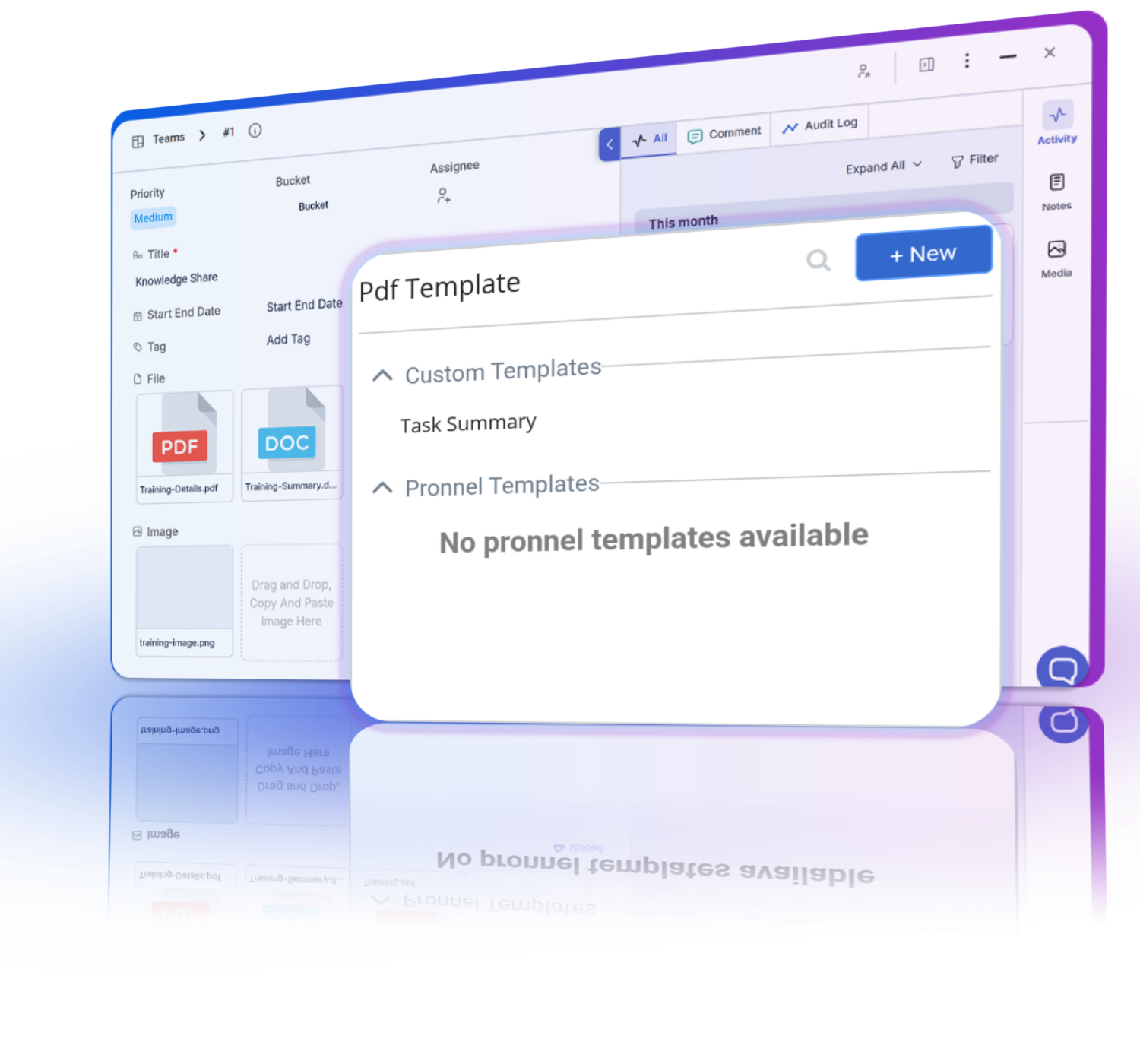
Prioritizes and manages incident resolution tasks efficiently, ensuring quick response times and reduced downtime.
Streamlines planning and implementation of changes in Agile infrastructure, minimizing disruption and ensuring smooth transitions.
Coordinates deployment tasks effectively, ensuring timely delivery and alignment with project milestones.
By managing Google Drive attachments directly within tasks, sensitive information remains protected, ensuring document security and access control.
Yes, you can attach multimedia files such as audio, video, and images to comments, facilitating collaborative feedback and problem-solving among team members.
Pronnel implements robust access control ensures that attachments are accessible to users based on their specified access permissions. This means that even though all attachments are stored centrally, access to them is strictly controlled
No, you can attach audio, video, image, and document files in task comments for contextual communication.
Absolutely, you can record audio files and upload them directly to the task.
Yes, you can find all your task-specific attachments conveniently organized in the "All Attachments” Tab."
Yes, Our Screen recording feature allows users to opt for recording with or without audio providing flexibility based on their needs.
If you don't have the file saved on your laptop, you can still attach an external URL link of the file, and it will be accessible to all team members who have permission to view the task.

Sales & Marketing Manager in United Arab Emirates
A positive experience. Very feature rich. Very adaptable and configurable. You won't feel "nickle-and-dimed" from the product as pretty much everything is included.

Business Development Head in United Arab Emirates
Love the user interface and the straightforward navigation. Tailoring the CRM was effortless, thanks to the amazing customization options.

Director/ Partner in United Arab Emirates
This application can do anything and everything based on your requirements, any modifications can be done based on your requirements.