Workflows
Create, customize, and manage workflows with ease for efficient project management and process control.
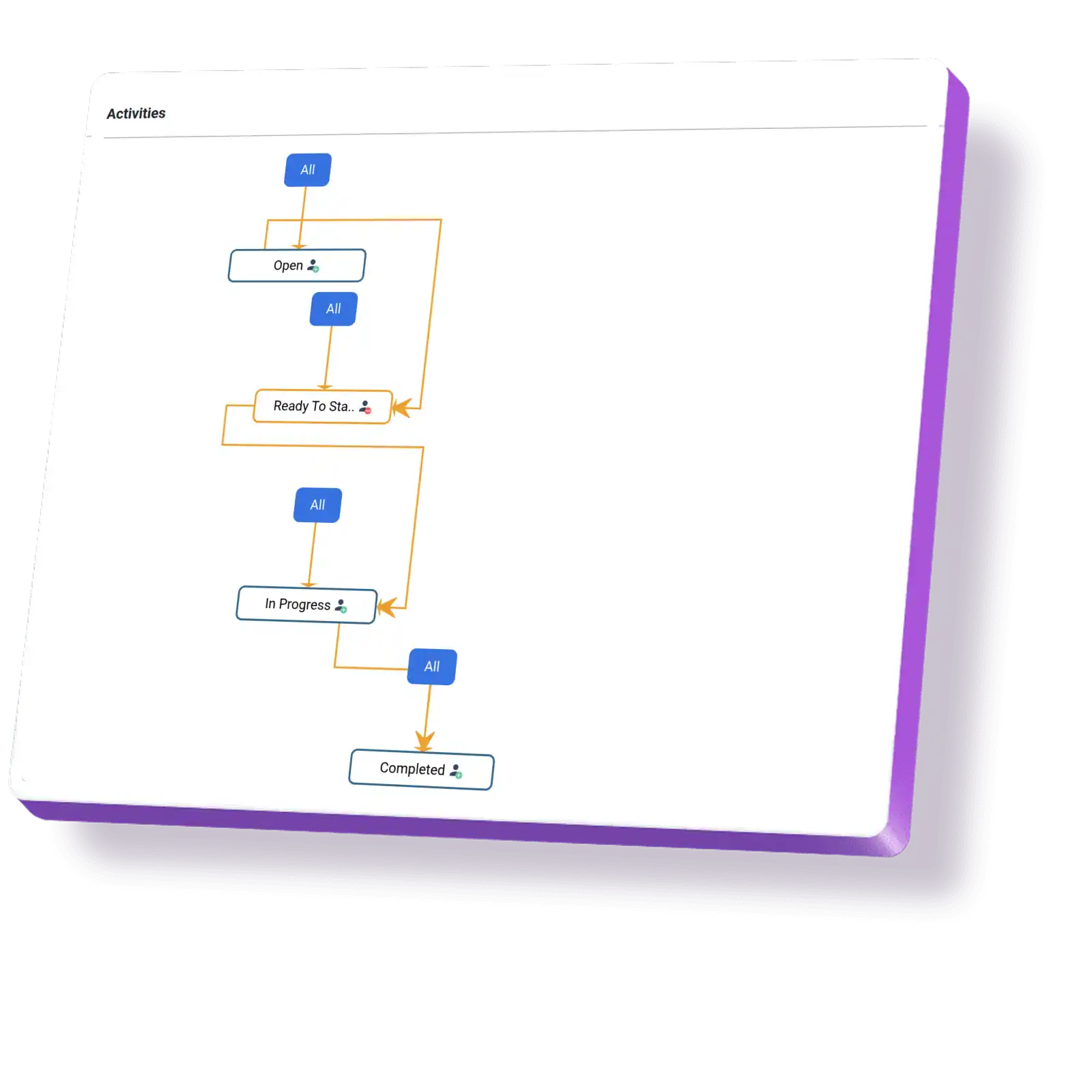
Create, customize, and manage workflows with ease for efficient project management and process control.
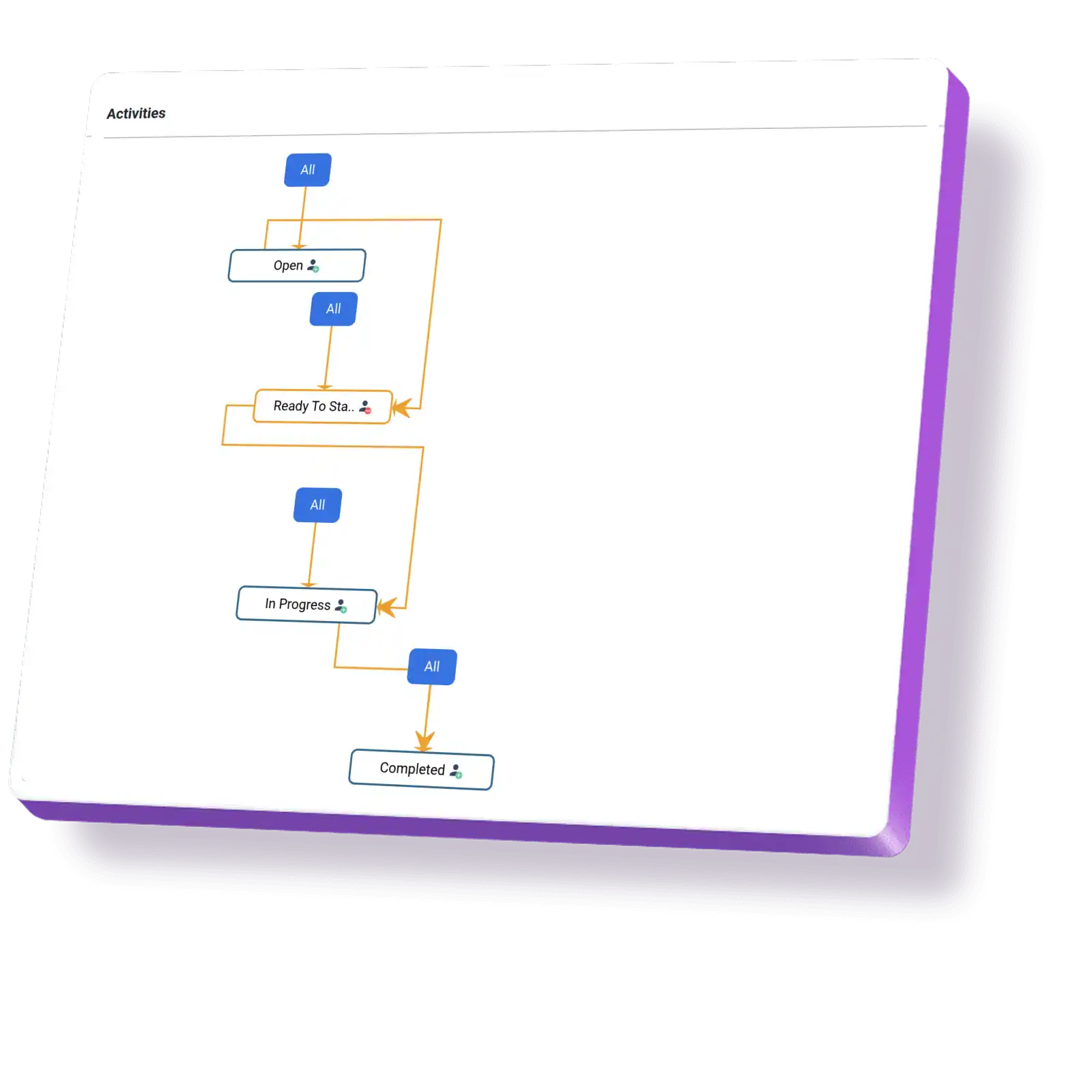

Easily create and manage workflows with drag-and-drop functionality to suit project needs.

Restrict task movements and actions to specific roles, ensuring controlled and accurate workflow execution.

Define SLAs for task stages to monitor and ensure timely task progression, highlighting breaches automatically.

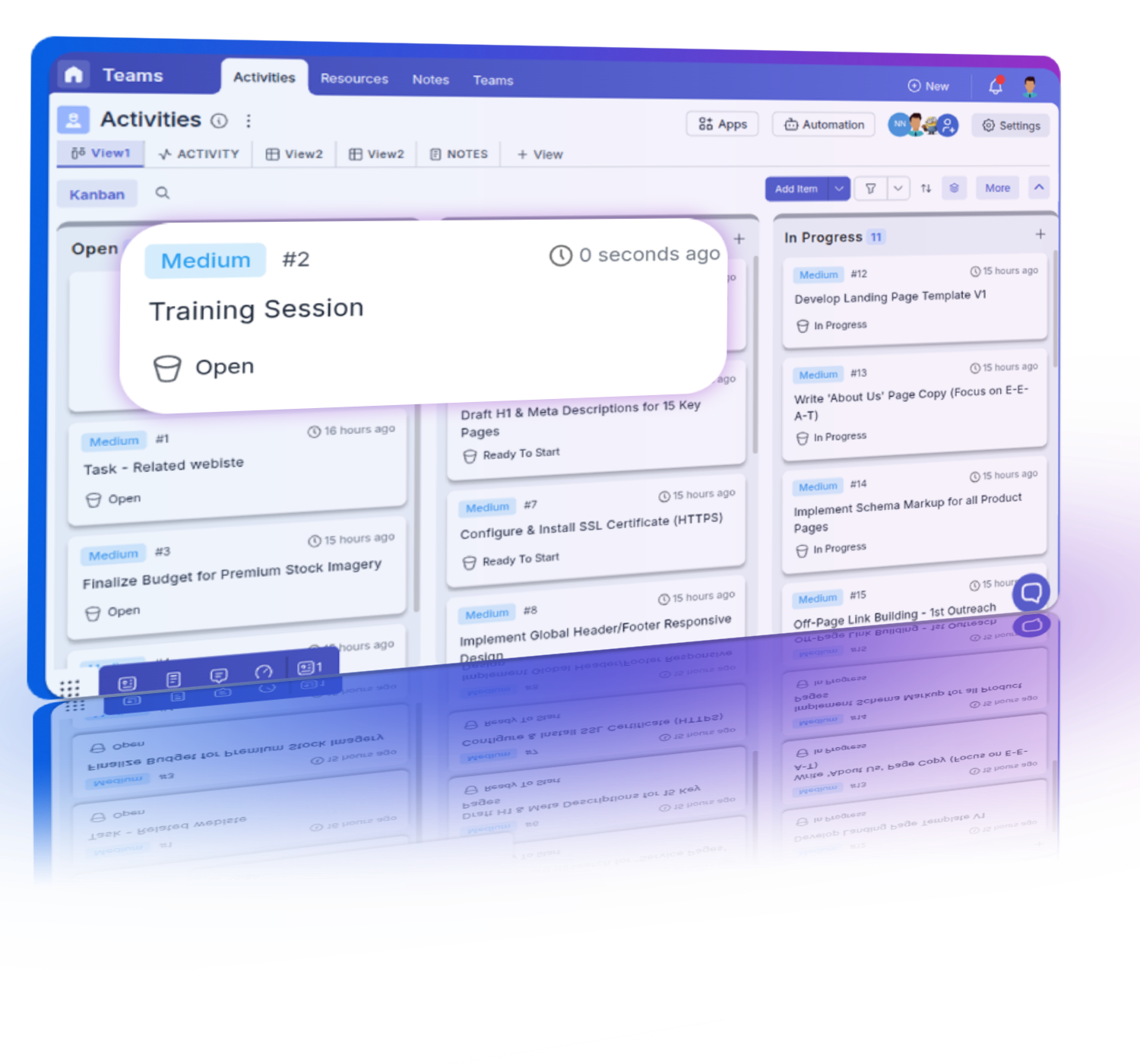
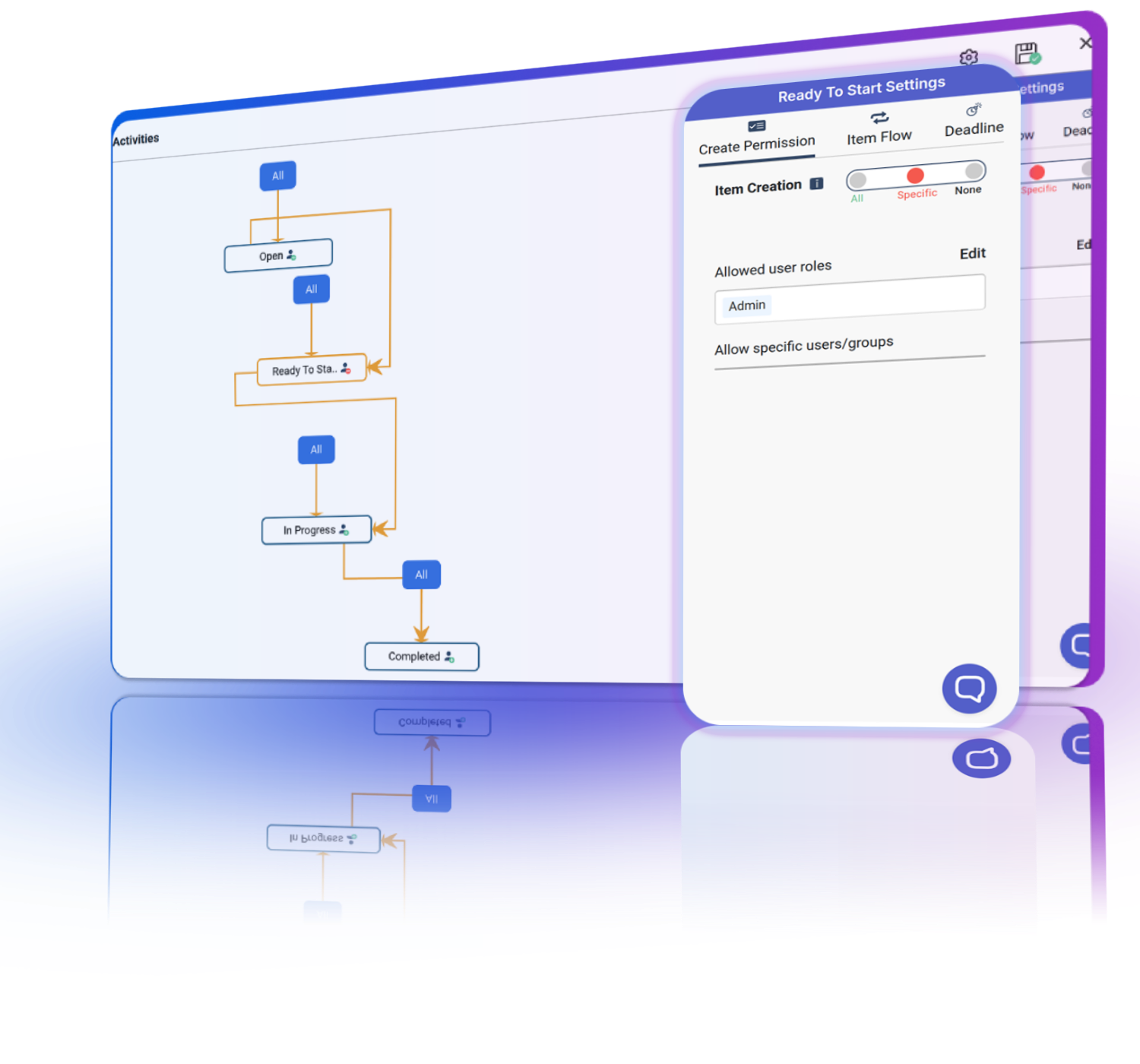
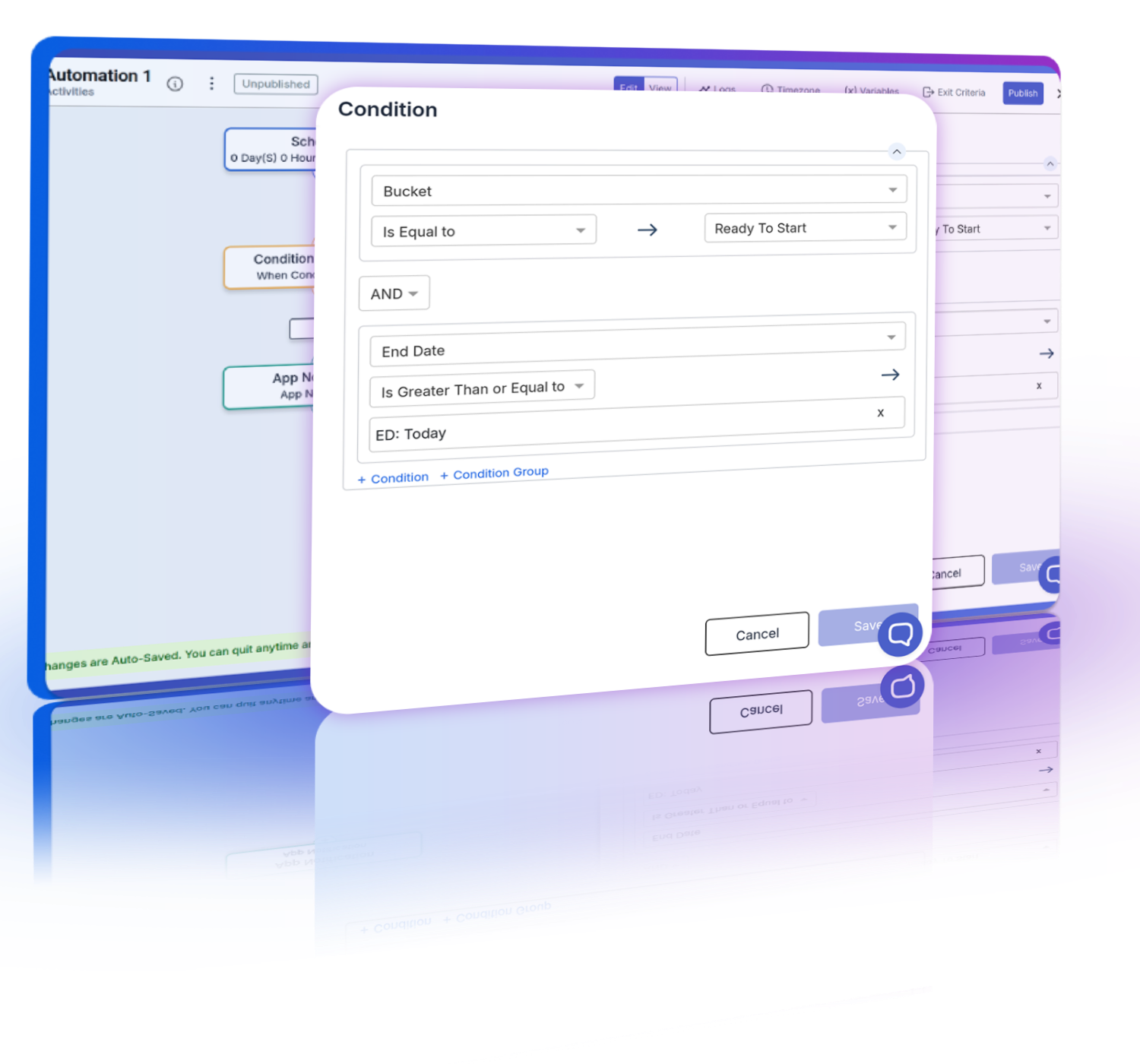

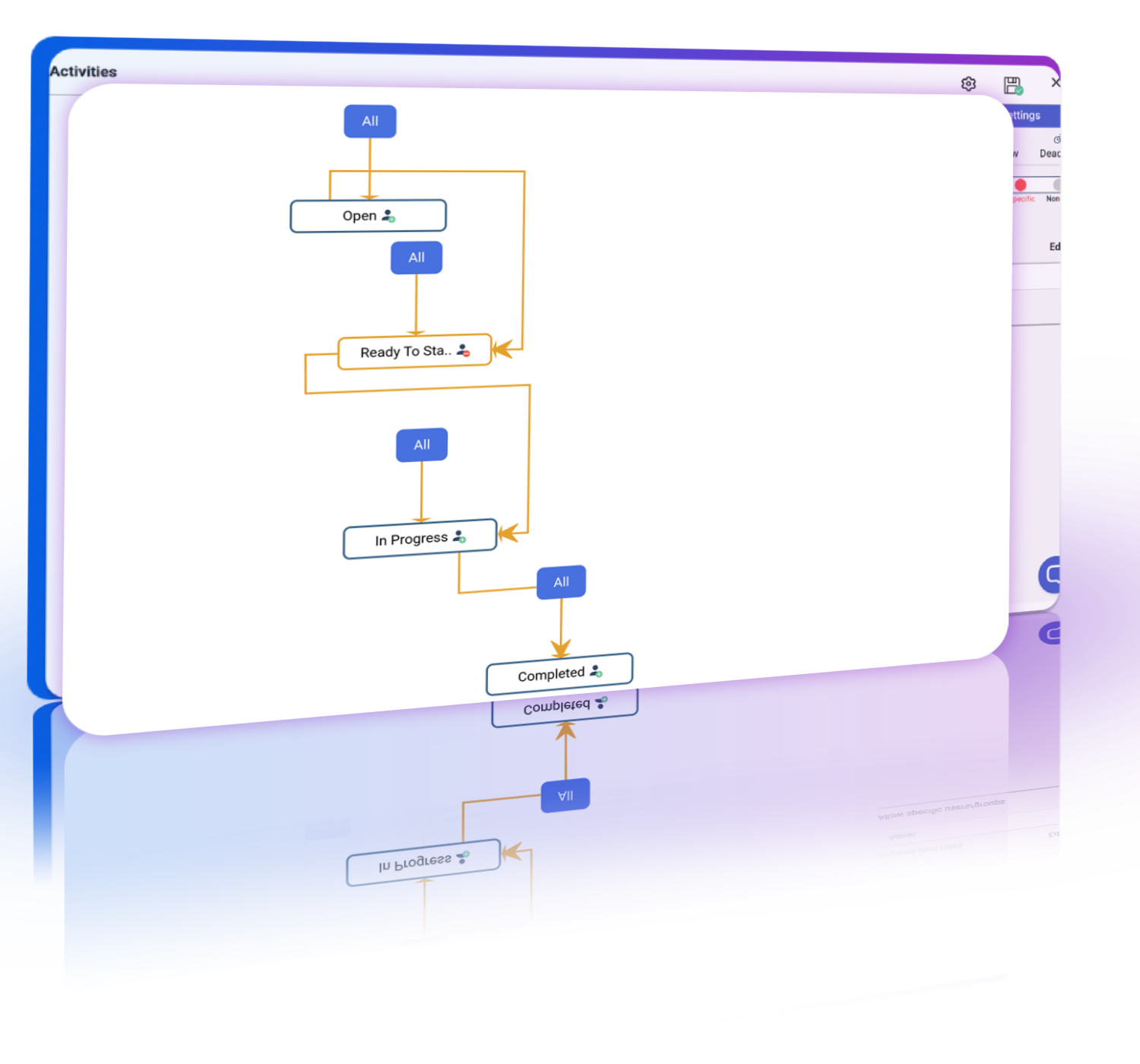
Creating project schedules, setting deadlines, and visualizing project timelines to ensure efficient project progression.
Centralizing project documentation, including plans, reports, contracts, and other important files, for easy access and reference.
Facilitating communication and collaboration among team members, stakeholders, and clients through features like Chat, Drive, and Notes
Managing a complex project with a single workflow can be challenging, but Pronnel's Workflow feature allows you to break down your project into multiple workflows. This approach provides clear visibility into each part of the project while allowing you to manage every aspect with tailored flexibility. By segmenting your project into smaller, manageable workflows, you can focus on specific tasks and stages, ensuring that each part of your project receives the attention it requires. This modular approach not only simplifies project management but also enhances efficiency and clarity for your team.
No, Pronnel's Connected Boards feature ensures that scattered data becomes easily accessible from any board. This powerful tool enables you to link and access data across multiple boards, simplifying project management and organization. With Connected Boards, you can mirror multiple columns and attributes for convenient information retrieval, ensuring that your team can find specific information without navigating between boards. This feature streamlines your workflow and enhances collaboration by providing a unified view of your project data, making it easier to manage and track progress.
Pronnel ensures data security within workflows through granular permissions, user access control, and permission auditing. Granular permissions allow you to define specific access levels for different users, ensuring that only authorized personnel can view or modify sensitive information. User access control enables you to manage who has access to various parts of your project, further enhancing security. Permission auditing provides a detailed record of who accessed or changed information, allowing you to track and monitor data usage. This comprehensive approach to data security ensures that your project information remains safe and secure at all times.
At Pronnel, we understand that every project is unique, with its own specifications, requirements, and guidelines. To accommodate this, we offer customizable project management templates that can be tailored to meet your specific needs. You can use these templates as they are, or make alterations using our easy drag-and-drop interface. If you need additional assistance, our customer onboarding team is available to guide you through the customization process, ensuring that your workflows are perfectly aligned with your project specifications. This level of customization ensures that your workflows are efficient, effective, and tailored to your project’s unique requirements.
At Pronnel, your satisfaction is our top priority. While there may be implementation charges for extensive customization, we strive to provide a friendly estimate of the time and investment needed. Whether you choose to handle customization yourself or entrust it to our team, we are committed to ensuring a seamless and enjoyable experience for you. Our goal is to help you get the most out of Pronnel's powerful features, enhancing your project management capabilities without unnecessary costs.
Absolutely, Pronnel offers a straightforward method to import data from your current project management tools directly into your new workflows. Our platform supports multiple data formats, making the migration process smooth and hassle-free. By accommodating various data formats, Pronnel ensures that all essential information is retained during the transfer. This seamless integration process allows you to continue your project management activities without disruption, leveraging the powerful features of Pronnel's Workflow Builder to enhance your processes.
Yes, Pronnel's Dashboard feature provides project management teams with insightful reports generated from workflow data. This feature allows you to monitor task completion rates, analyze resource utilization for optimized allocation, visualize workflow bottlenecks or delays for targeted resolution, and provide stakeholders with real-time insights for strategic planning. By leveraging this data, you can make informed decisions that enhance project efficiency, improve resource management, and ensure that your project stays on track.
Pronnel's Workflow Builder includes robust SLA management features that allow you to define specific timeframes for each task stage. By setting SLAs, you can ensure that tasks progress within the allocated time, and any breaches are automatically highlighted. This helps in maintaining project timelines and ensuring timely task completion. Automatic alerts and notifications keep your team informed about upcoming deadlines, helping to manage workloads effectively and prevent delays. This proactive approach to timeline management enhances overall project efficiency and accountability.
Role-based permissions in Pronnel enhance workflow management by allowing you to restrict task movements and actions to specific roles or users. This ensures that only authorized personnel can make changes, maintaining the integrity of your workflows. By defining clear responsibilities and access levels, you can prevent unauthorized modifications and ensure that tasks are handled correctly. This feature not only enhances security but also improves team coordination by ensuring that each team member understands their role and responsibilities within the workflow.
Pronnel's Workflow Builder is designed to support both Kanban and Scrumban methodologies, providing a flexible and customizable approach to workflow management. You can create customized stages (buckets) that align with your preferred methodology, ensuring that your team follows a standardized process. The drag-and-drop interface makes it easy to adjust workflows as needed, allowing you to adapt to changing project requirements. By supporting these agile methodologies, Pronnel helps you manage tasks more efficiently, improve team collaboration, and enhance overall project outcomes.
Yes, Pronnel allows you to define different workflows for various task types, such as Epics, Stories, Tasks, and Issues. This flexibility ensures that each type of task follows a specific process tailored to its unique requirements. By creating customized workflows for different task types, you can manage complex projects with diverse needs more effectively. This feature helps maintain consistency across your project management activities, ensuring that each task type is handled according to its specific workflow, improving overall efficiency and control.

Sales & Marketing Manager in United Arab Emirates
A positive experience. Very feature rich. Very adaptable and configurable. You won't feel "nickle-and-dimed" from the product as pretty much everything is included.

Business Development Head in United Arab Emirates
Love the user interface and the straightforward navigation. Tailoring the CRM was effortless, thanks to the amazing customization options.

Director/ Partner in United Arab Emirates
This application can do anything and everything based on your requirements, any modifications can be done based on your requirements.