Activities- Calls, Tasks, Meetings
Capture, Track, and Analyze All Interactions Seamlessly
Capture, Track, and Analyze All Interactions Seamlessly

Schedule calls, meetings, and tasks at the lead or ticket level for efficient client management.
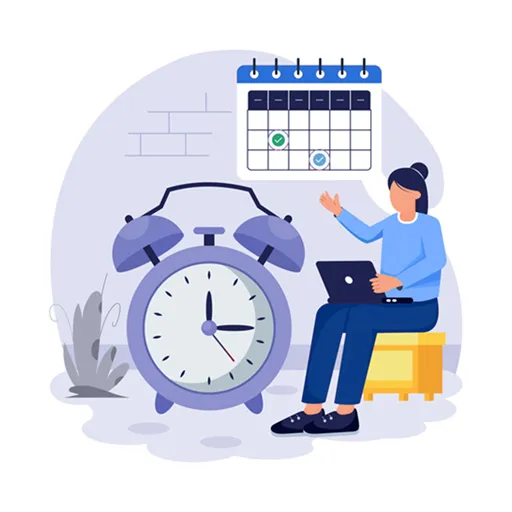
Receive notifications for upcoming tasks and activities to ensure timely completion.
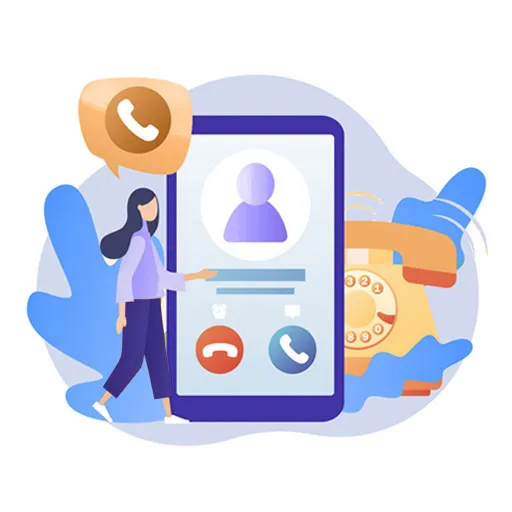
Automatically log phone calls directly from the mobile app and IVR calls.

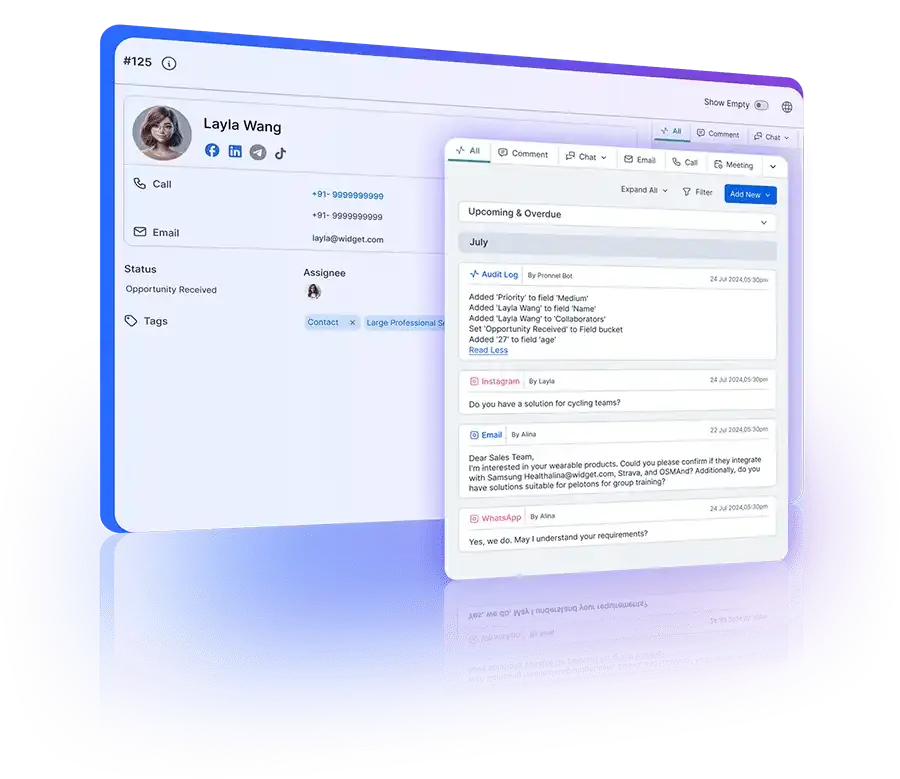
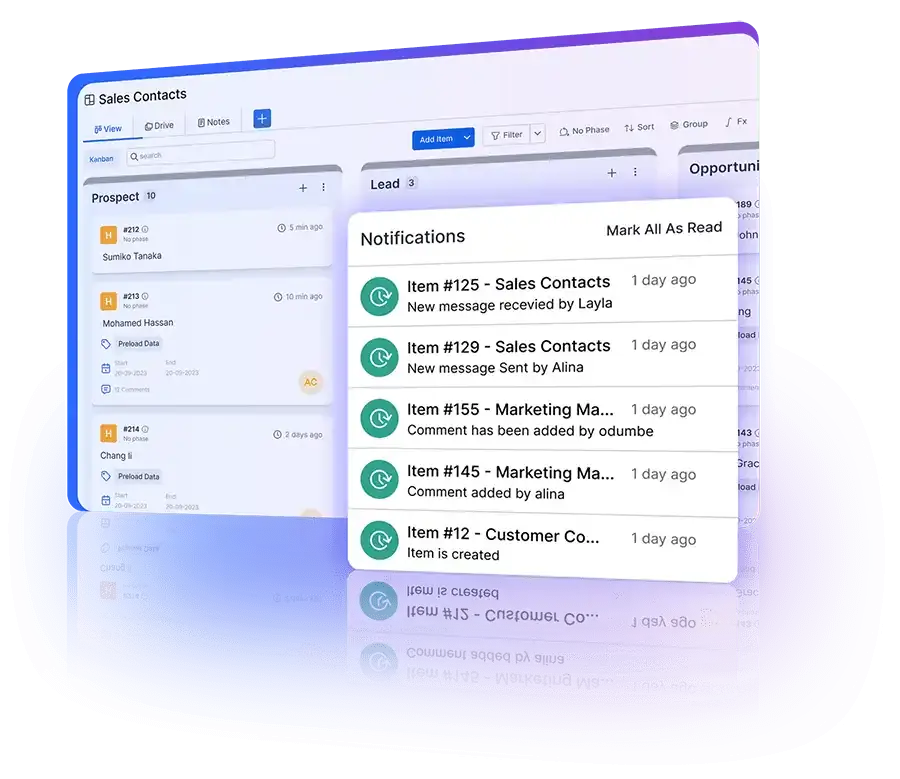
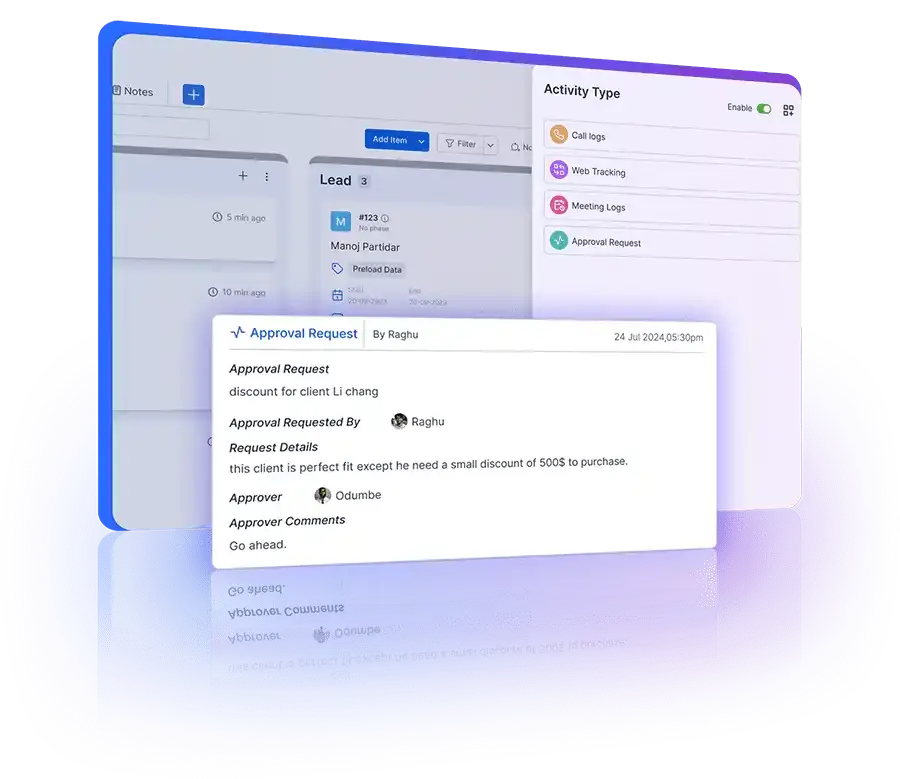
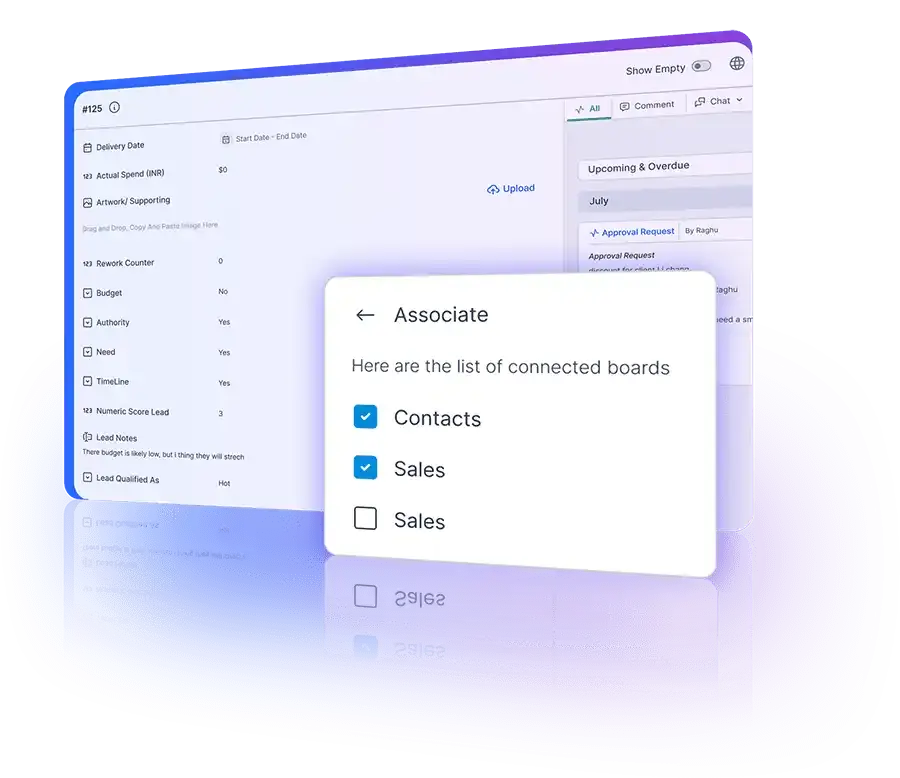
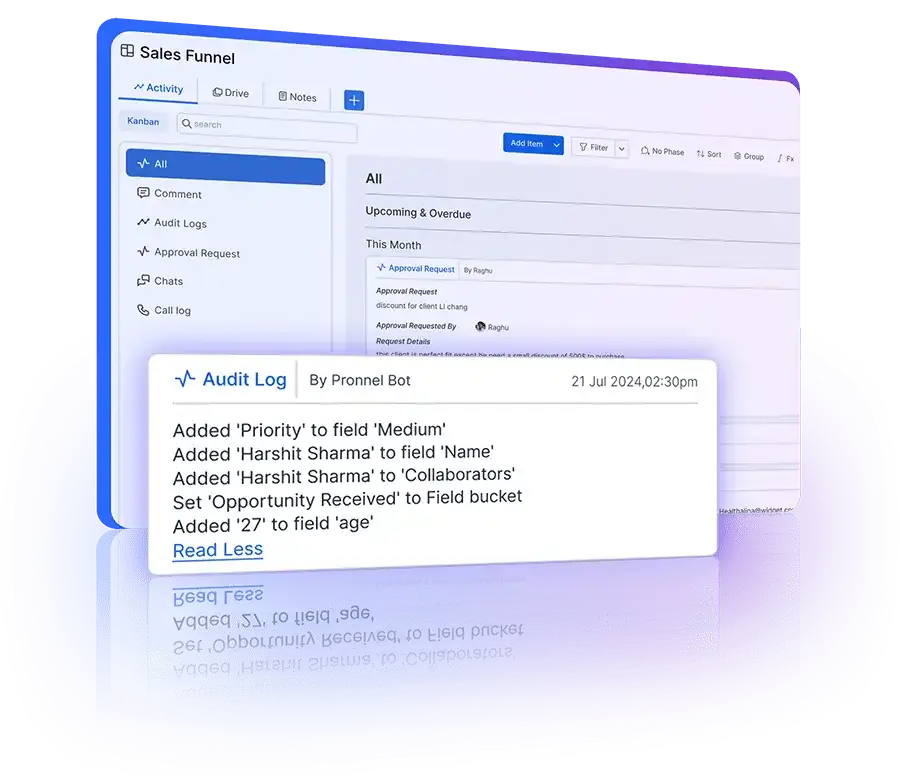
Contact and Organizations connected to the Sales Pipeline provide all the information needed.
Connections between the Customer Service Pipeline and Contact Board allow the Customer Service Team to retrieve complete Customer History
Lost leads can be identified by Marketing and nurtured based on analysis of the Contact Boards
Absolutely! In Pronnel, there are multiple places where you can easily access activities:
Ticket View: Here, you'll find all planned, logged, and executed activities associated with a lead or customer service ticket, providing a comprehensive overview of your interactions.
Activity View for the Board: Within this view, accessible based on your access level (Admin/Edit or Read Only), you'll see a list of all activities across the board, past, present, and future. If your access is restricted, you'll only view activities you're directly involved with.
Calendar View: In this view, you can track activities like meetings. Plus, if you've synced your Outlook or Google Calendar, you'll seamlessly access activities within those interfaces too.
Additionally, activities can be associated manually with other items across different boards, enhancing visibility and workflow efficiency. For instance, it's recommended to associate every activity on a lead in the Sales Pipeline with the corresponding contact in the Contact Pipeline. While this might require some manual effort, our team is here to help streamline the process. Simply reach out to our Sales Team during installation, and we'll gladly discuss automation options tailored to your needs.
At Pronnel, we're committed to providing a flexible and intuitive platform that meets your unique requirements and simplifies your workflow.
In addition to Calls, Meetings, Tasks, and Custom Activities, Pronnel ensures you have a comprehensive view of all interactions within the Activity section. Here's what you can expect:
Audit Log: Pronnel diligently tracks any changes made to the ticket, ensuring compliance and transparency. Whether it's updating a field, adding a comment, changing target dates, or even altering assignees, every action is permanently recorded for your peace of mind.
Comments: Need to mention someone or share an opinion? Pronnel's Comments feature allows seamless communication and collaboration within the platform, keeping everyone in the loop.
Messaging: From instant messages like WhatsApp and Telegram to social chats including Facebook Messenger and Instagram DMs, Pronnel captures all communication channels. Whether it's email threads or social media interactions, everything is neatly documented for easy reference.
With Pronnel, you'll always have a complete record of interactions, ensuring smooth continuity even if team members change or transition. It's all about keeping you informed and empowered every step of the way!
The Activities Feature is available in our BASIC, STANDARD, and PREMIUM plans, ensuring that sales teams of all sizes can leverage its power to efficiently close deals. For those starting with our FREE plan and realizing the immense value of the Activities Feature (which we're confident you will), upgrading is a breeze. For as little as USD 7 per user per month, you can unlock the full potential of Pronnel's activity management capabilities. Simply reach out to our Sales Team, and they'll guide you through a seamless transition. We're here to ensure you have all the tools you need to succeed! Be sure to check out our Pricing Plans to explore all available options.
Pronnel’s Activity Tracking helps streamline customer interactions by consolidating all activities in one place. You can view emails, calls, meetings, and notes associated with a contact or ticket, providing a clear timeline of interactions. This comprehensive view helps you understand the customer journey, track follow-ups, and ensure that all interactions are logged accurately. By having all this information readily available, you can improve customer service and engagement, making sure no interaction is missed.
Yes, Pronnel allows you to customize the types of activities tracked to fit your specific needs. You can create custom activity types such as approvals, site visits, or any other actions relevant to your workflow. Additionally, you can add custom fields to these activities to capture specific information, making your activity tracking more detailed and tailored to your business processes. This flexibility ensures that you can track all necessary activities and maintain a comprehensive log of interactions.
Pronnel automatically logs phone call activities, capturing details such as call duration and recordings. If you use the Pronnel mobile app, outbound calls made to contacts in your database are logged as activities, along with the recording of your side of the conversation. For IVR calls, both inbound and outbound, the system captures recordings of both parties. This automatic logging ensures that all phone interactions are documented, providing a complete record of customer communications.
Reminders in Pronnel’s Activity Tracking help you stay on top of important tasks and appointments. You can set reminders for upcoming meetings, calls, or action items, and receive notifications to ensure timely completion. These reminders are integrated into your activity timeline, so you can easily see what needs to be done and when. By setting reminders, you can enhance your productivity and ensure that no critical tasks are overlooked.
Yes, Pronnel allows activities to be linked to multiple items, such as contacts, organizations, leads, opportunities, or complaints. This feature ensures that a single activity, like a meeting or phone call, can be associated with all relevant items, providing a holistic view of its impact across different workflows. This multi-item association helps you track interactions more effectively and maintain a cohesive record of activities related to multiple aspects of your business.
The audit log feature in Pronnel’s Activity Tracking enhances transparency by recording all changes made to items, including who made the changes and when they occurred. This comprehensive log includes updates to fields, comments, target dates, and assignees. By maintaining a detailed record of all modifications, the audit log ensures accountability and provides a clear history of actions taken, helping you monitor and manage your workflows more effectively.
Custom activities in Pronnel’s Activity Tracking allow you to define and track specific actions that are unique to your business processes. Whether it's approvals, site visits, or other specialized tasks, you can create custom activities with tailored attributes to capture all necessary information. These custom activities enhance your ability to track and manage unique interactions, ensuring that all aspects of your workflow are documented and integrated into your activity timeline.

Business Development Head in United Arab Emirates
Love the user interface and the straightforward navigation. Tailoring the CRM was effortless, thanks to the amazing customization options.

Director/ Partner in United Arab Emirates
This application can do anything and everything based on your requirements, any modifications can be done based on your requirements.

Executive Assistant in India
Ease of use and efficiency with which I could see which all tasks have been done and what is yet to do