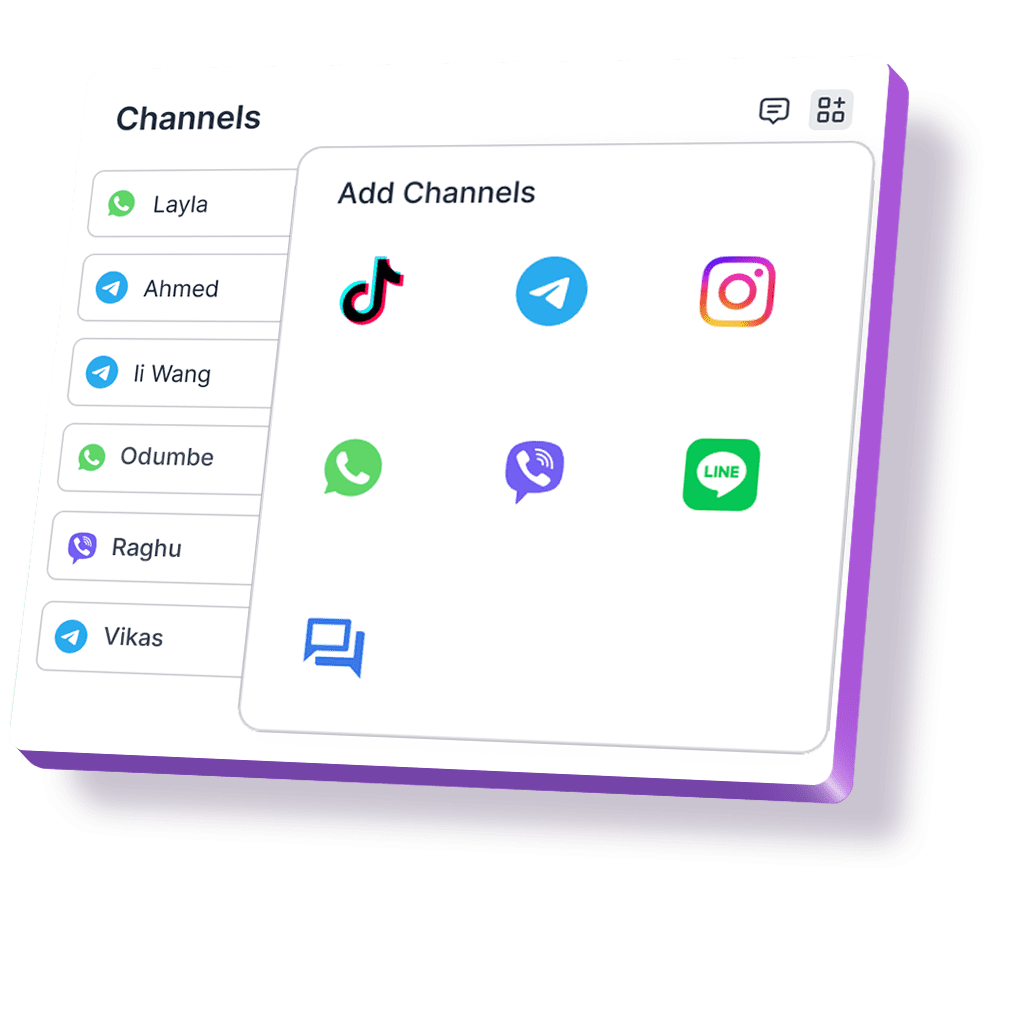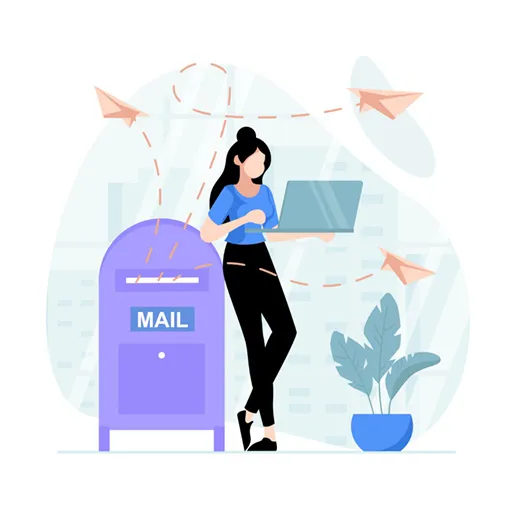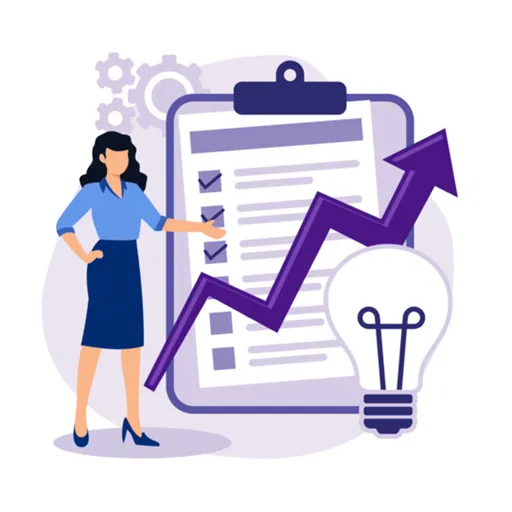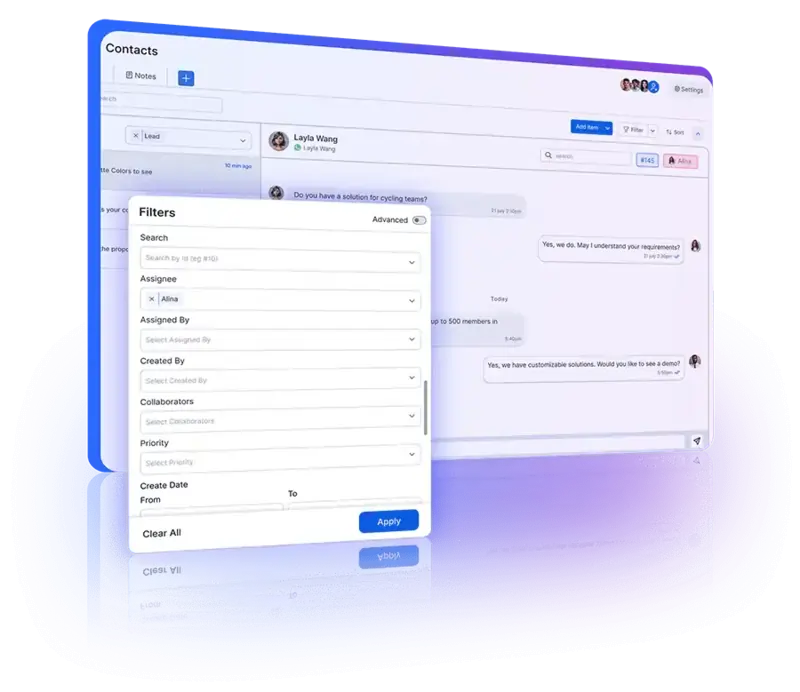Where can I access the Universal Inbox? Where else can I see conversations? Will I see the complete conversation trail in other places also?
The Universal Inbox is the central hub for all customer messages, located on the Contact Board by default. However, you can link each conversation to a specific item in a process for better organization. Let's break it down with an example: Imagine individual X begins their product inquiry via email. The initial conversation with the Sales Team unfolds through email until a deal is sealed. This creates an email trail in the Universal Inbox, and the assigned Salesperson links it to a lead on the Sales Pipeline. Consequently, the Salesperson can access this conversation in three places: firstly, in the Universal Inbox among other client conversations; secondly, exclusively on the associated lead in the Sales Pipeline; and finally, on the contact card within the Activities View, alongside other engagements. Fast forward a month, and the client reaches out via WhatsApp. Since our diligent Salesperson had already added the person's WhatsApp number to their contact card, the system recognizes them as an existing customer. Depending on your automation settings, the system may generate a Service Desk ticket and assign it to a Customer Service Representative. Now, the Customer Service Representative can view the conversation in three spots: within the Universal Inbox on the Contact Board, amidst numerous other messages; as an individual WhatsApp conversation on the Customer Service Ticket; and lastly, on the Contact Card under Activity, intermingled with past communications, call logs, meetings, and tasks.In essence, by associating conversations with specific items and leveraging automation, Pronnel ensures that interactions are neatly organized and easily accessible across different stages and departments, fostering efficient communication and seamless customer service.
Is the Universal Inbox available on all Pronnel Pricing Plans?
Yes, the Universal Inbox is available across various Pronnel pricing plans. However, the number of channels you can integrate might vary depending on the plan you choose. Check out our Pricing Plans for detailed information on the features included in each plan.
Can I integrate more than one WhatsApp or Facebook account into Universal Inbox? How many Channels can I connect?
Absolutely! Pronnel understands the diverse needs of businesses, especially those operating across multiple locations, which is why we don't limit the number of WhatsApp or Facebook accounts you can integrate into our Universal Inbox. However, the availability of channel integrations may vary depending on your selected pricing plan. Feel free to check out our Pricing plans for more details on the number of channel integrations allowed. Integrating channels with Pronnel is a breeze! Even if you're not familiar with marketing technology, you'll find our integration process straightforward and user-friendly. We provide step-by-step tutorials on Email Integration, WhatsApp Integration, and Chat Integration to guide you through the process seamlessly. So go ahead, and expand your communication horizons effortlessly with Pronnel's Universal Inbox! In the eventuality that after going through our tutorials and if you prefer to have the setup done for you, simply drop an email to our Sales Team. They'll guide you through the process and can provide an estimate for handling the setup on your behalf. Whether you prefer a hands-on approach or want our expert assistance, our Sales Team is here to cater to your needs. Reach out to them today to explore the best options for integrating multiple channels seamlessly into Pronnel's Universal Inbox!
Can I use Restricted Views with Universal Inbox?
Absolutely! With Pronnel's Universal Inbox, you have the flexibility to implement Restricted Access based on your specific needs. If you wish to restrict access to certain conversations, such as pricing negotiations handled by the Sales Team, you can set up automation to ensure that only authorized individuals have access to those discussions. The beauty of our system lies in its adaptability. Each chat is treated as a new conversation, allowing for precise control over who can view and participate in each interaction. For instance, if necessary, the salesperson managing the account can be designated as a collaborator on the ticket within the Customer Service Desk. While implementing this level of automation may seem a bit complex, rest assured, we're here to assist you every step of the way. If you're unsure about how to set it up, simply drop us an email, and we'll be happy to provide you with an estimate based on the hours required. Don't fret, it won't break the bank, and you'll have peace of mind knowing your access restrictions are precisely tailored to your business requirements.
How does Pronnel's Universal Inbox handle automated contact creation and assignment?
When a new message is received from a connected channel, Pronnel's Universal Inbox automatically creates a new contact if the sender is not already in the system. The conversation is logged as an activity under this new contact. If the contact already exists, the new message is added to the existing conversation activity. Automated assignment rules can then assign these contacts to team members based on criteria such as location or workload.
How does the Universal Inbox improve response times and agent productivity?
The Universal Inbox improves response times and agent productivity by centralizing all customer communications in one interface. Agents can handle multiple conversations from different channels without switching platforms. Automated assignments, alerts for unanswered chats, and efficient filters and sorting ensure that agents can respond quickly and manage their workload effectively, leading to higher efficiency and better customer satisfaction.
Can I set automated responses and alerts in the Universal Inbox?
Yes, Pronnel's Universal Inbox allows you to set up automated responses, such as welcome messages, to greet customers immediately. You can also configure alerts to notify agents if chats are not answered within a specified cutoff time. These features help ensure timely responses and improve customer satisfaction.
How does Pronnel ensure the security of communications in the Universal Inbox?
Pronnel ensures the security of communications in the Universal Inbox by providing secure and controlled access. Agents can interact with customers across various channels without needing social media account passwords. Access logs track who accessed and interacted with customer communications, ensuring accountability. Additionally, all data is handled in compliance with privacy regulations, protecting both customer and company information.
What are the benefits of integrating chatbots with Pronnel's Universal Inbox?
Integrating chatbots with Pronnel's Universal Inbox allows for automated handling of initial customer interactions. Chatbots can pick up new conversation activities, respond to common queries, and engage with customers until an agent takes over. This integration helps reduce response times and ensures that customers receive prompt attention. When an agent picks up the conversation, the chatbot is disengaged, allowing for seamless human intervention.
How does Pronnel's Universal Inbox enhance team collaboration?
Pronnel's Universal Inbox enhances team collaboration by centralizing all customer communications in one platform. Team members can view and manage conversations from various channels, ensuring everyone is on the same page. Automated assignment rules and activity tracking help streamline workflows and ensure that all interactions are handled efficiently and transparently.
Can I view the entire communication history with a contact in Pronnel's Universal Inbox?
Yes, Pronnel's Universal Inbox allows you to view the entire communication history with a contact. All interactions, including messages, emails, calls, and custom activities, are logged in the contact card. This comprehensive view helps you understand the customer's journey, track follow-ups, and provide personalized service based on past interactions.
How does the Universal Inbox help in managing ongoing conversations?
The Universal Inbox provides an Inbox view where you can see all active conversations across different channels. You don't need to check each contact individually. This view allows you to focus on external conversations from various clients, filter by assigned tickets, or view all tickets at once. This centralized approach helps manage ongoing conversations efficiently.