Internal Chats
Streamline employee communication with dedicated internal chat channels
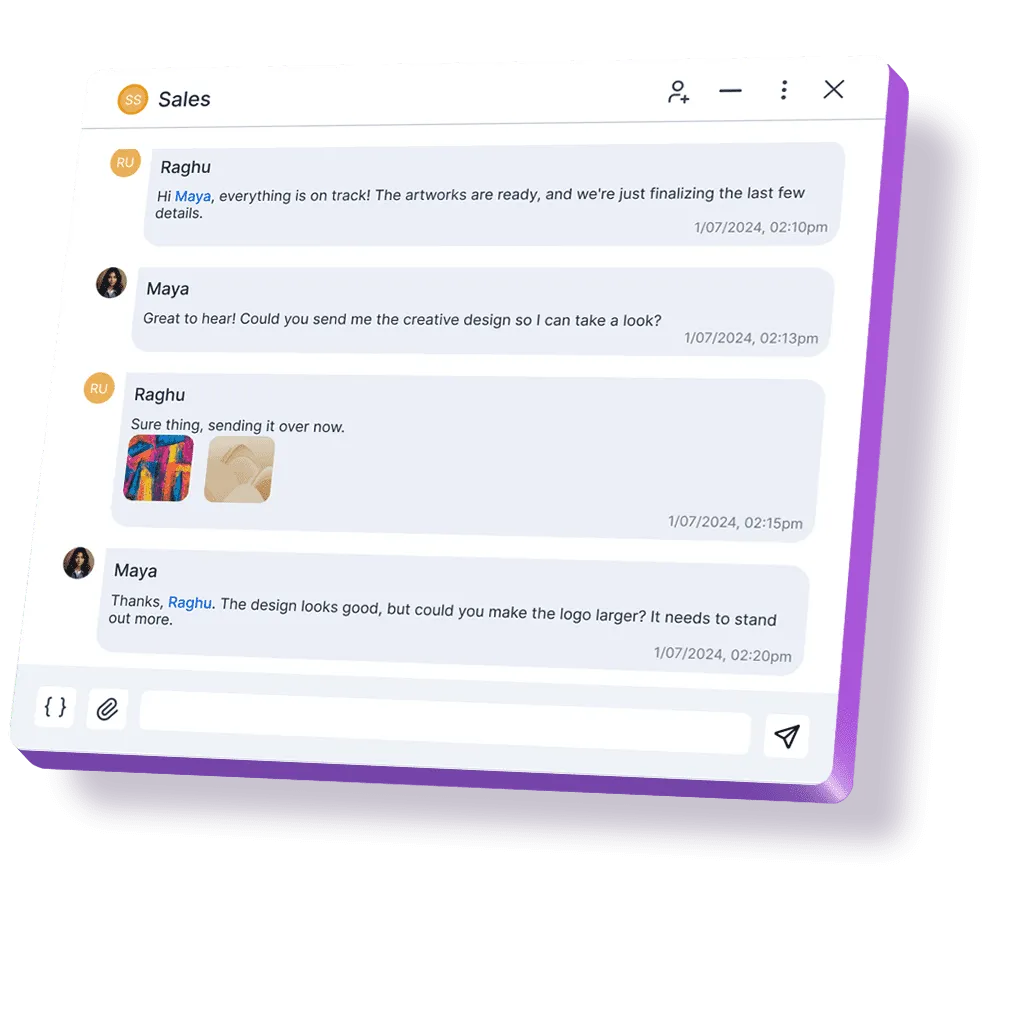
Streamline employee communication with dedicated internal chat channels
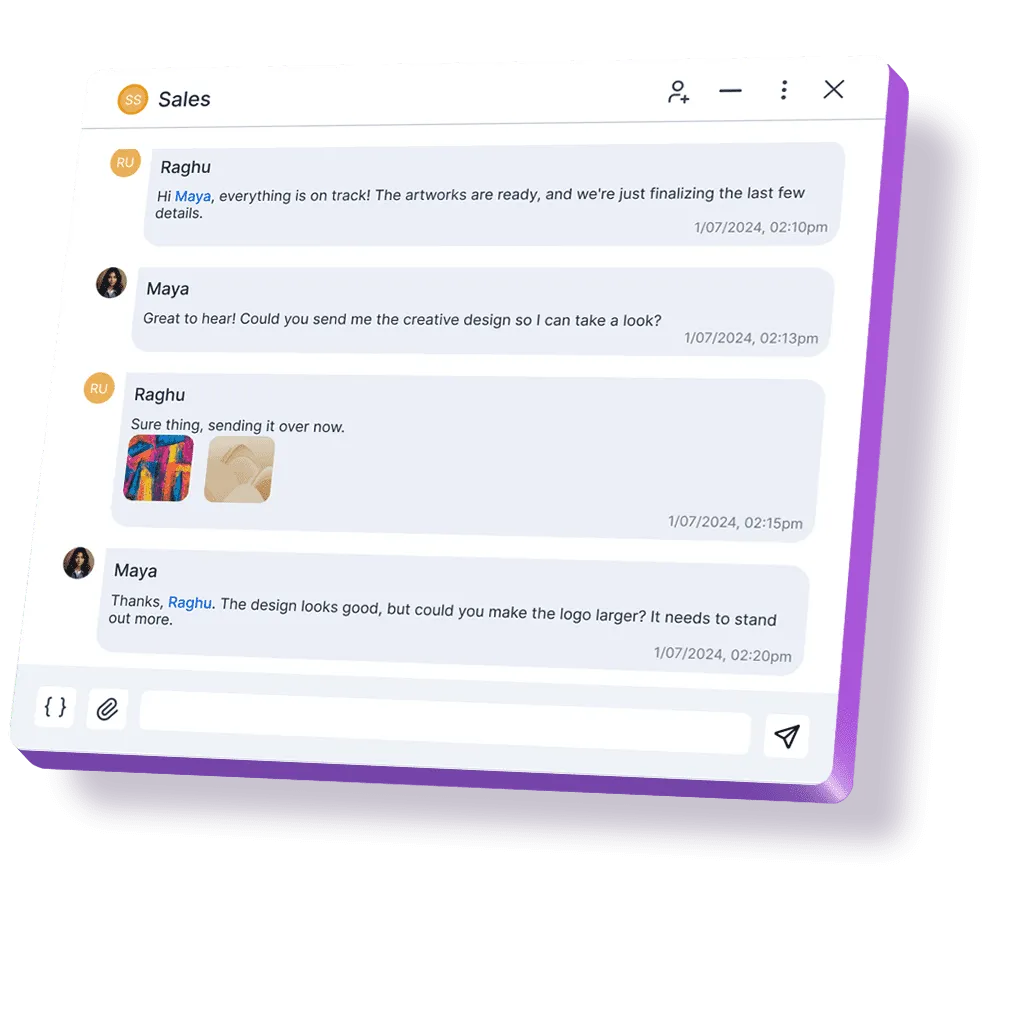

Keep all professional discussions in one place, reducing the need for external apps.
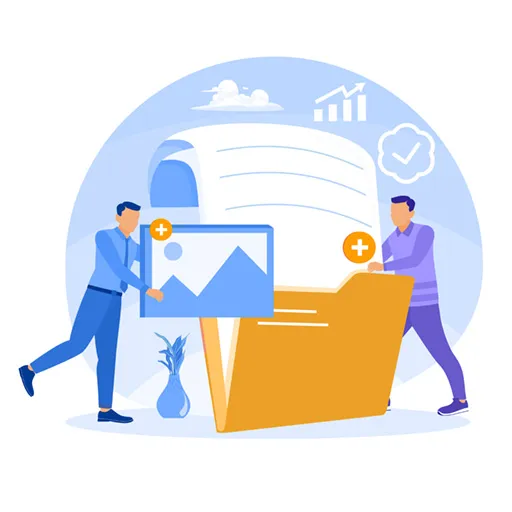
Share files, images, and videos instantly with team members for quick feedback and collaboration.
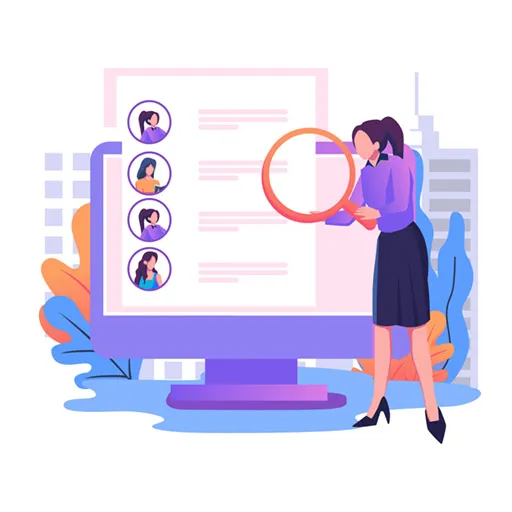
New members can access previous chat history, ensuring they are up to speed on all discussions.


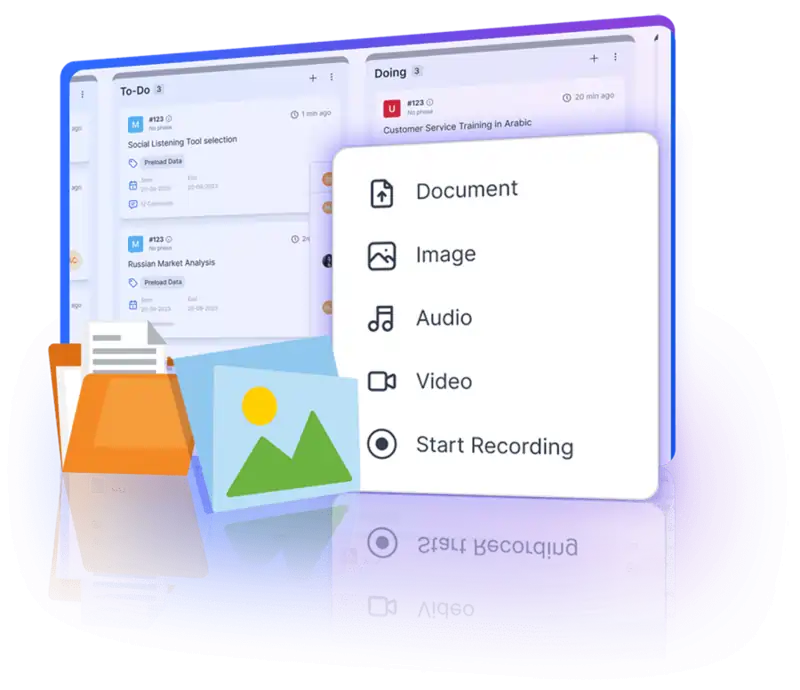
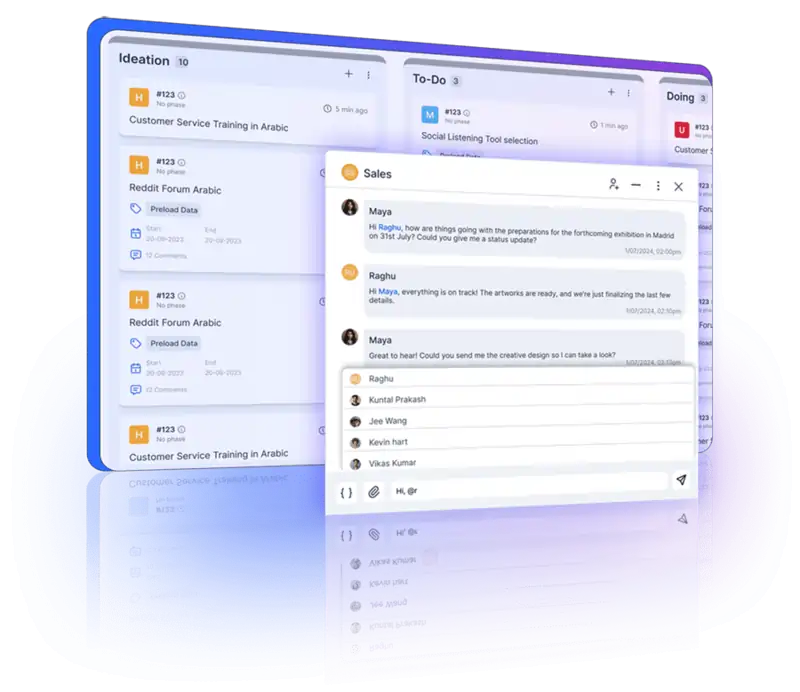
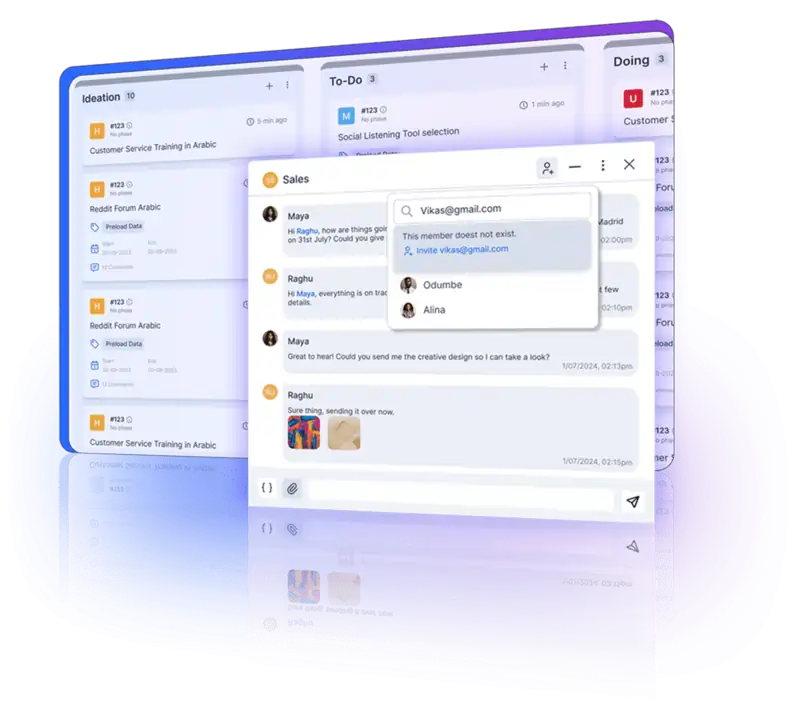
Share details of latest offers, changes in policies, and let team members guide newbies on the Internal Chat
Share updates on changes in Product, common bugs and policies. For unfamiliar problems, juniors can ask seniors.
Bring different members on the same group. Invite members from Tech and Production. By creating a separate chat for each product line avoid clutter.
You're in control!
Picture it like a canvas waiting for your creativity! You can paint as many internal chat channels as you like, each one tailored perfectly for different projects, teams, or discussions. Whether it's brainstorming for your next big idea or coordinating efforts across departments, the possibilities are endless. And when it comes to who's invited to join, the more, the merrier! Invite as many team members as you need – there's no limit to the collaboration.
Think of it this way: if you have 12 different projects with the same team members but need separate spaces to focus on each, you can create 12 unique channels to keep everything organized and efficient.
Now, let's talk storage. Your chats are like treasured memories – they're stored eternally, ready for you to revisit whenever you need them. No need to worry about losing track of valuable discussions. As long as you're subscribed to Pronnel, your conversations are securely preserved for the long haul. So chat away, knowing that your history is safe and sound, waiting for your next brilliant idea or important reference. Happy chatting and collaborating!
Accessing Internal Chats is a breeze! Simply glance at the bottom bar of your Pronnel window – it's your gateway to seamless communication. No matter which Board or Process you're navigating, the Internal Chats feature remains constant, ensuring you're always connected.
So, what's waiting for you there? Well, once you dive in, you'll find yourself surrounded by all the Channels you've been added to. It's like stepping into a room filled with all your team's conversations, neatly organized and ready for action.
But what if you're looking for something specific? Not to worry – we've got you covered! Just use the handy Search option to locate the exact channel you're after. Whether it's a project-specific chat or a departmental discussion, finding what you need is as simple as a quick search.
With Internal Chats at your fingertips, staying connected and informed has never been easier. So go ahead, explore, chat, and collaborate like never before!
At Pronnel, we've crafted our Internal Chat with one goal in mind: to make collaboration effortless and secure. We understand the challenges of navigating multiple communication platforms, especially when sensitive company matters are at stake. That's why we've designed our Internal Chat to be flexible and intuitive, empowering you to seamlessly transition your team away from platforms like WhatsApp or Telegram, where privacy and security may be compromised.
With Pronnel's Internal Chat, anyone within your organization can effortlessly create channels initiate discussions, and Add or remove members. There are no specific Admins to the channels, everyone behaves like an admin. Only delete option is with the person who has created the channel. If the person who has created the channel removes himself, then no one can delete the channel but they can remove themself from the channel.
Ensuring that your team stays connected and focused on the task at hand. Whether it's adding or removing members or simply keeping the conversation flowing, our platform puts you in control every step of the way.
And here's the kicker: By offering a comprehensive history of channel discussions to new members, Pronnel ensures that everyone is brought up to speed without compromising privacy. With all your team's conversations securely contained within Pronnel, you can bid farewell to the risks associated with discussing company matters on public platforms.
So, say goodbye to the chaos of scattered communication and embrace the simplicity and security of Pronnel's Internal Chat. We're here to help you foster a culture of collaboration while safeguarding your organization's privacy every step of the way.
To access internal chats, you can simply sign up for Pronnel's STANDARD or PREMIUM pricing plans. These plans offer access to all the powerful features, including internal chats, that will help you streamline communication and boost productivity within your organization. Just head over to the pricing page to explore the options and choose the plan that best suits your needs. Happy chatting!
Absolutely! Pronnel's Internal Chats allow you to share files, images, and videos with team members. This feature ensures quick feedback and collaboration, keeping all relevant materials within the chat for easy access and reference.
Yes, Internal Chats in Pronnel are secure. Only invited members can view and participate in the conversations. This ensures that sensitive information remains confidential and is only accessible to authorized personnel.
If you leave an Internal Chat Channel, you will no longer have access to the conversations within that channel. However, the chat history remains available to other members, ensuring that valuable information is not lost.
Pronnel's Internal Chats are designed for professional communication within your organization. Unlike WhatsApp or Telegram, Internal Chats keep all professional discussions in one place, reducing the need for external apps. This ensures better security, organization, and ease of access for your team.
Yes, you can create topic-specific channels in Internal Chats. This allows you to organize discussions based on different topics, projects, or teams, ensuring that conversations remain focused and relevant.

Sales & Marketing Manager in United Arab Emirates
A positive experience. Very feature rich. Very adaptable and configurable. You won't feel "nickle-and-dimed" from the product as pretty much everything is included.

Director/ Partner in United Arab Emirates
This application can do anything and everything based on your requirements, any modifications can be done based on your requirements.

Executive Assistant in India
Ease of use and efficiency with which I could see which all tasks have been done and what is yet to do