Reports and Dashboards
Visualize and Analyze Your Data with Customizable Reports and Graphs
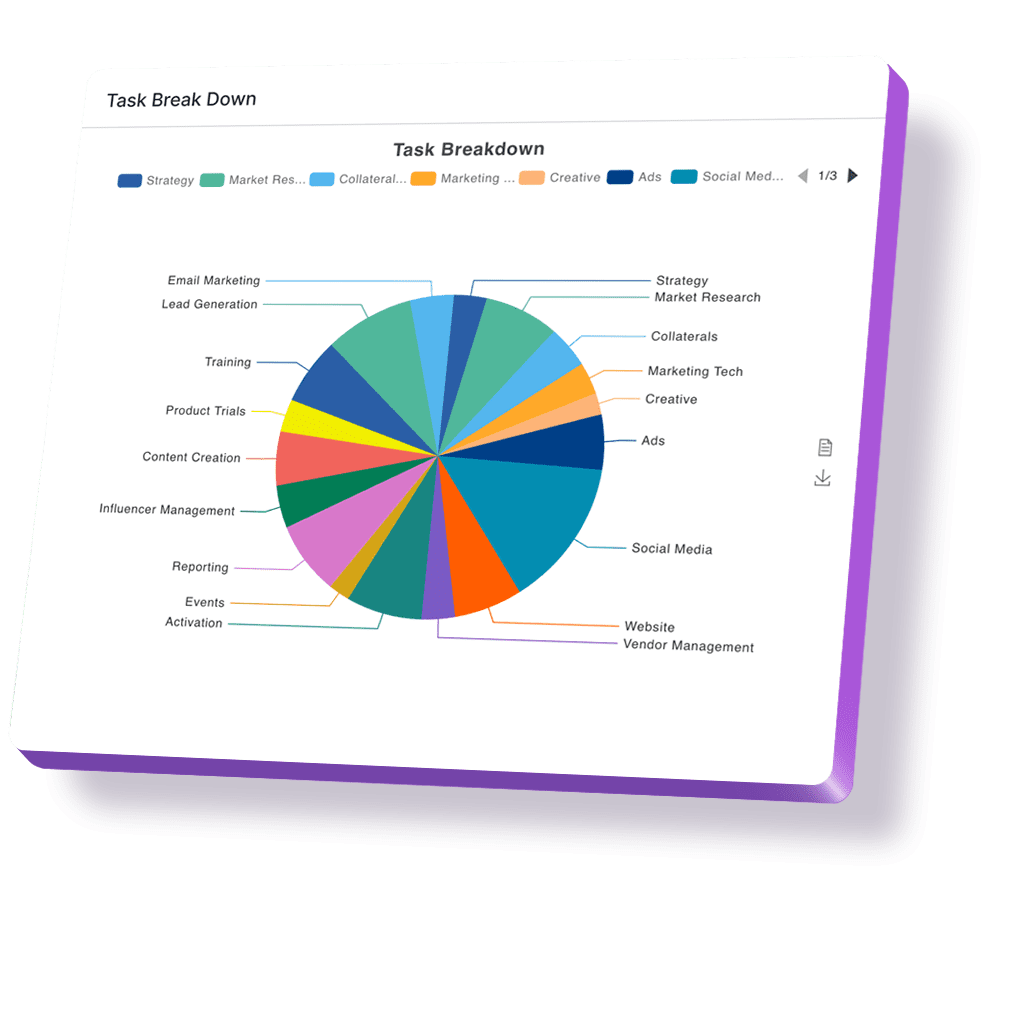
Visualize and Analyze Your Data with Customizable Reports and Graphs
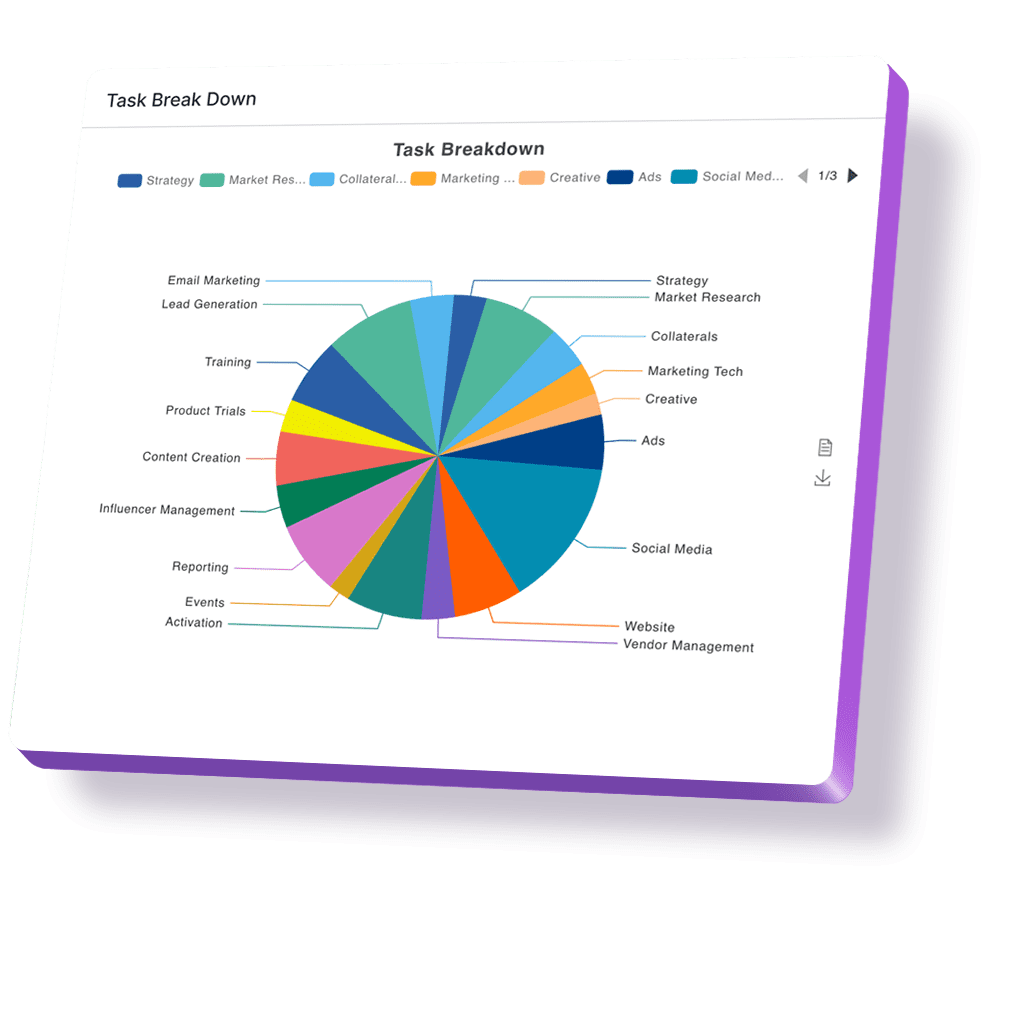
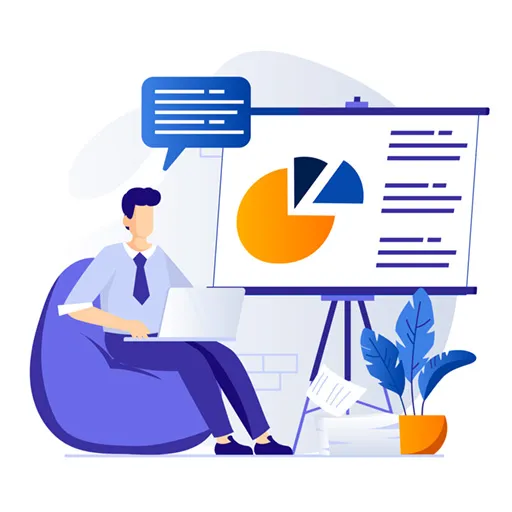
Tailor dashboards to individual user needs with restricted access, ensuring relevant data visibility.

Unlock powerful insights with customizable graphs and reports, enabling data-driven decisions.

Combine multiple data sources into a single dashboard for a holistic view of your performance.

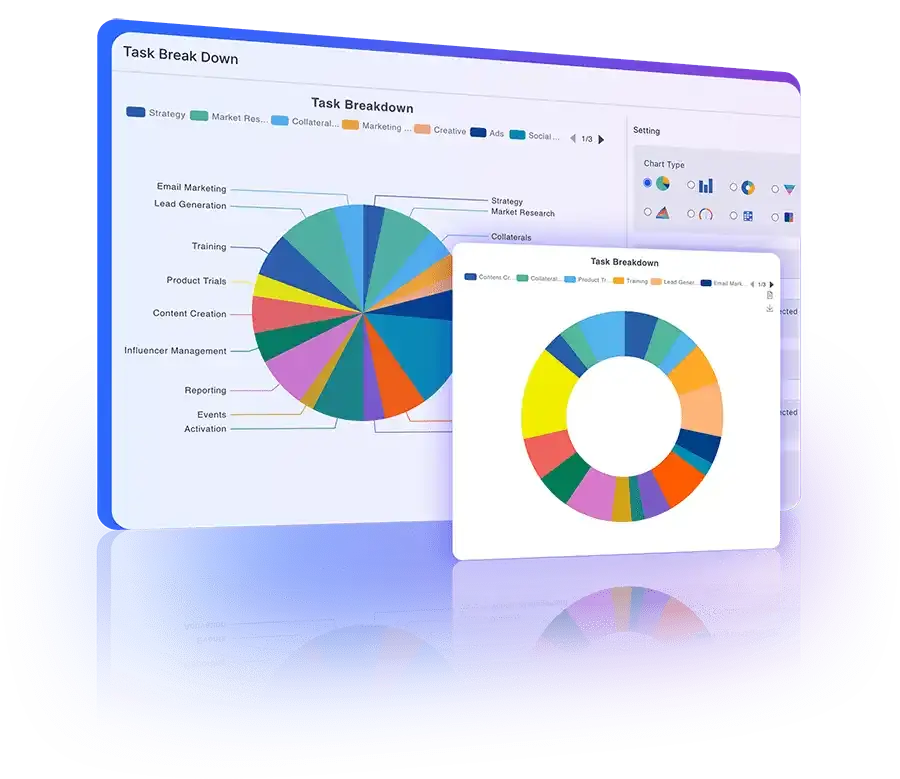







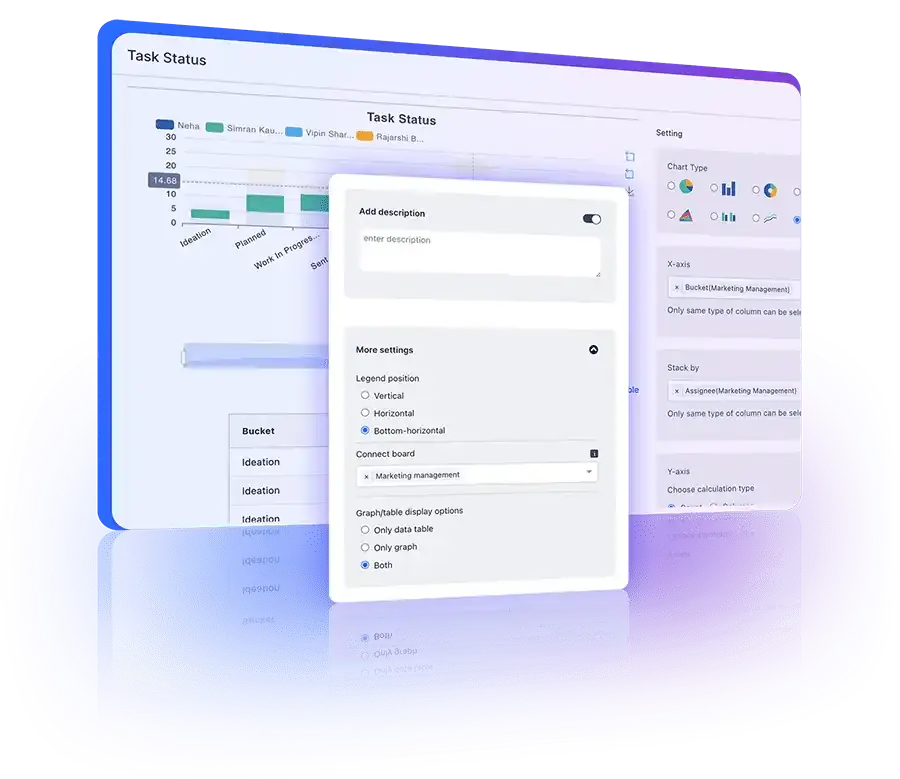
Sales analytics tools: YTD revenue vs. targets, lead/salesperson performance pie charts, cumulative revenue growth graphs.
Number widgets for key metrics like Revenue. Customer Centricity scores YTD vs Last year. Sales Leads Funnel Graph, Conversion Ratio's flipped 100% chart
Pre-bundled Average Ticket Closure Time Gauge Graph, Grid Widget for Identifying hotspots for delays, Stacked Area graph for cumulative ticket closures
Pronnel's Dashboard and Customizable Reports feature is indispensable for senior executives who require real-time insights into business performance. With Pronnel, you'll have access to a robust reporting system that empowers you to track every aspect of your business effortlessly. This feature ensures you can make data-driven decisions with ease, enhancing your strategic planning and operational efficiency.
Absolutely! Pronnel offers unparalleled customization options for your reports. You can leverage our pre-built reports or create your own from scratch. Whether you're analyzing sales pipelines, customer feedback, or service tickets, Pronnel adapts to your business requirements seamlessly. You can tailor the dashboards to reflect the metrics that matter most to your organization, ensuring relevant and actionable insights.
Indeed! Our pre-built solutions suite includes standard reports tailored to your needs. While we've meticulously crafted these reports, we understand the uniqueness of every business. Hence, you have complete flexibility to modify, duplicate, or even create custom reports. For further details on the pre-built reports available with each suite, we recommend exploring our Industry pages. These standard reports are designed to give you a head start, providing valuable insights right out of the box.
Learning to build your graphs may seem daunting, but Pronnel simplifies the process with comprehensive tutorials available under Resources > Tutorials > Reports. These tutorials offer step-by-step guidance with live examples, making it easy to understand. If you encounter any challenges, feel free to experiment with our sample graphs. However, if you prefer a hands-off approach, our Sales Team is here to assist. Simply reach out via email, and we'll gladly discuss your requirements and provide a tailored estimate for a turnkey solution.
Graphs and reports can be created by anyone who is an Admin of a Board. Additionally, anyone with access to the Board can view them. For non-Admin individuals with access to a Board, can create their graphs by building a fresh Dashboard. This ensures that your team members can access the data they need to perform their roles effectively.
Your data security is our top priority. Pronnel ensures robust security measures, ensuring that only users invited by you can access your data. Even the Pronnel Team cannot access your data without your explicit invitation. Additionally, access control is in your hands, with Board Admins determining access levels for team members, including Admin, Restricted Access, Read-Only, or Edit-Only permissions. Rest assured, you have full control over who can view and interact with your data.
None whatsoever! Regardless of your pricing plan, Pronnel offers unlimited access to dashboards and reports. We believe in empowering our users to extract maximum value from our platform without any hidden clauses or additional costs. After all, what good is software if you can't explore and analyze your data freely?
Absolutely! Pronnel recognizes that businesses operate on varying fiscal year cycles. Whether your fiscal year aligns with the calendar year or follows a unique schedule, Pronnel's reporting functionality seamlessly adapts to your preferences. Our tutorials on setting fiscal years provide a hassle-free solution tailored to your needs.
Pronnel provides a plethora of filter options to refine your reports, ensuring that you extract precise insights. From basic filters like assignee and priority to advanced filters akin to those found in MS Excel, Pronnel caters to your every need. Plus, our tutorials on filters offer comprehensive guidance for leveraging these features effectively.
Pronnel allows you to set access controls and permissions for different users. Board Admins can configure reports to show data only for items that specific team members have access to. This ensures that each team member sees only the relevant data, maintaining data privacy and security.
Yes, you can easily export reports and graphs from Pronnel. This feature allows you to share insights with stakeholders who might not have access to Pronnel. Export options include various formats such as PDF, Excel, and CSV, ensuring compatibility with your preferred tools.
Reports in Pronnel can be updated in real-time. As new data comes in, your reports and graphs will automatically reflect these changes, providing you with up-to-date insights. This real-time updating ensures that you always have the latest information at your fingertips.
Yes, Pronnel integrates with a variety of other tools to enhance your reporting capabilities. You can connect Pronnel with your existing CRM, ERP, and other business tools to pull in data and create comprehensive reports. This integration ensures that you can consolidate data from multiple sources into a single dashboard.
Creating effective dashboards involves understanding your key metrics and how best to visualize them. Start by identifying the most important data points for your business goals. Use Pronnel’s customization features to create graphs and reports that highlight these metrics. Regularly review and update your dashboards to ensure they remain relevant. Utilize filters and sorting options to focus on the most critical data, and take advantage of our tutorials for advanced tips and tricks.

Sales & Marketing Manager in United Arab Emirates
A positive experience. Very feature rich. Very adaptable and configurable. You won't feel "nickle-and-dimed" from the product as pretty much everything is included.

Business Development Head in United Arab Emirates
Love the user interface and the straightforward navigation. Tailoring the CRM was effortless, thanks to the amazing customization options.

Director/ Partner in United Arab Emirates
This application can do anything and everything based on your requirements, any modifications can be done based on your requirements.