Sales & Marketing Automation
Customer Journeys | Free your team's time by Automating your process
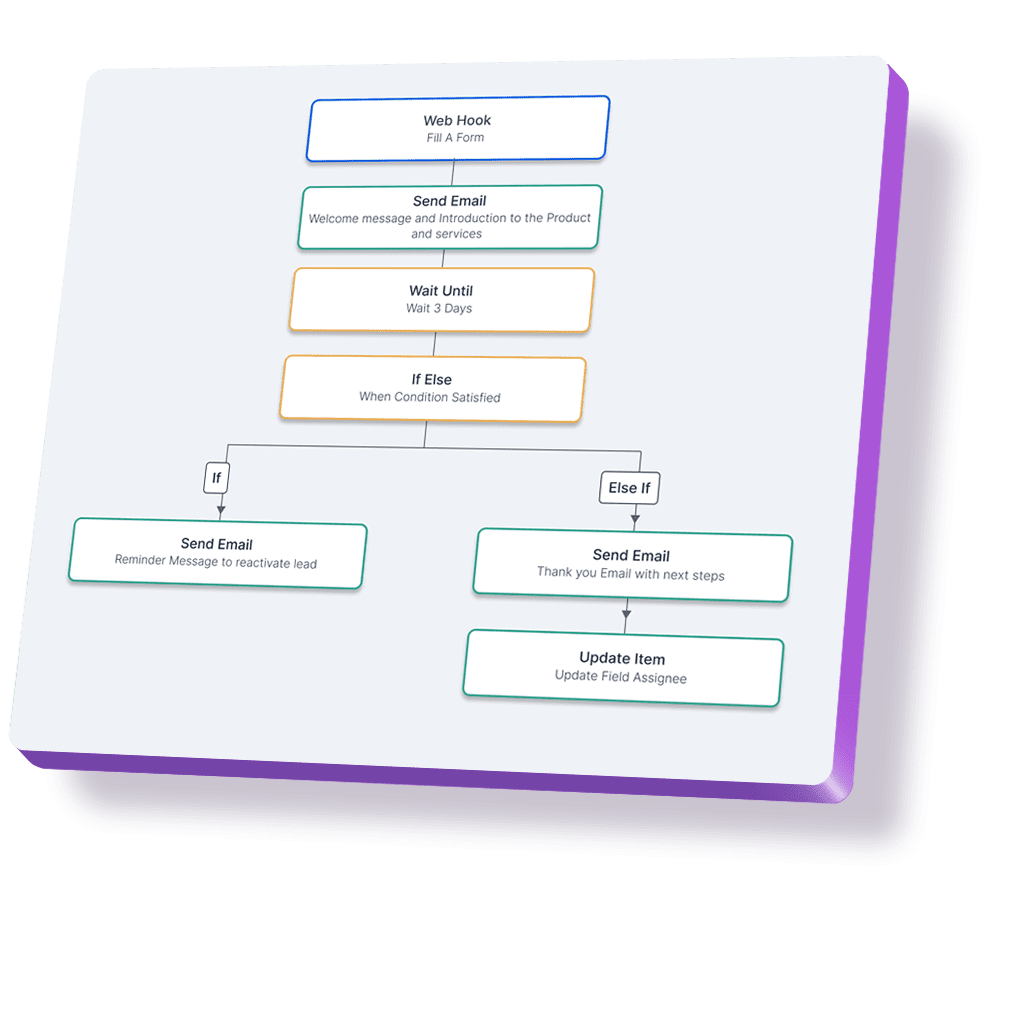
Customer Journeys | Free your team's time by Automating your process
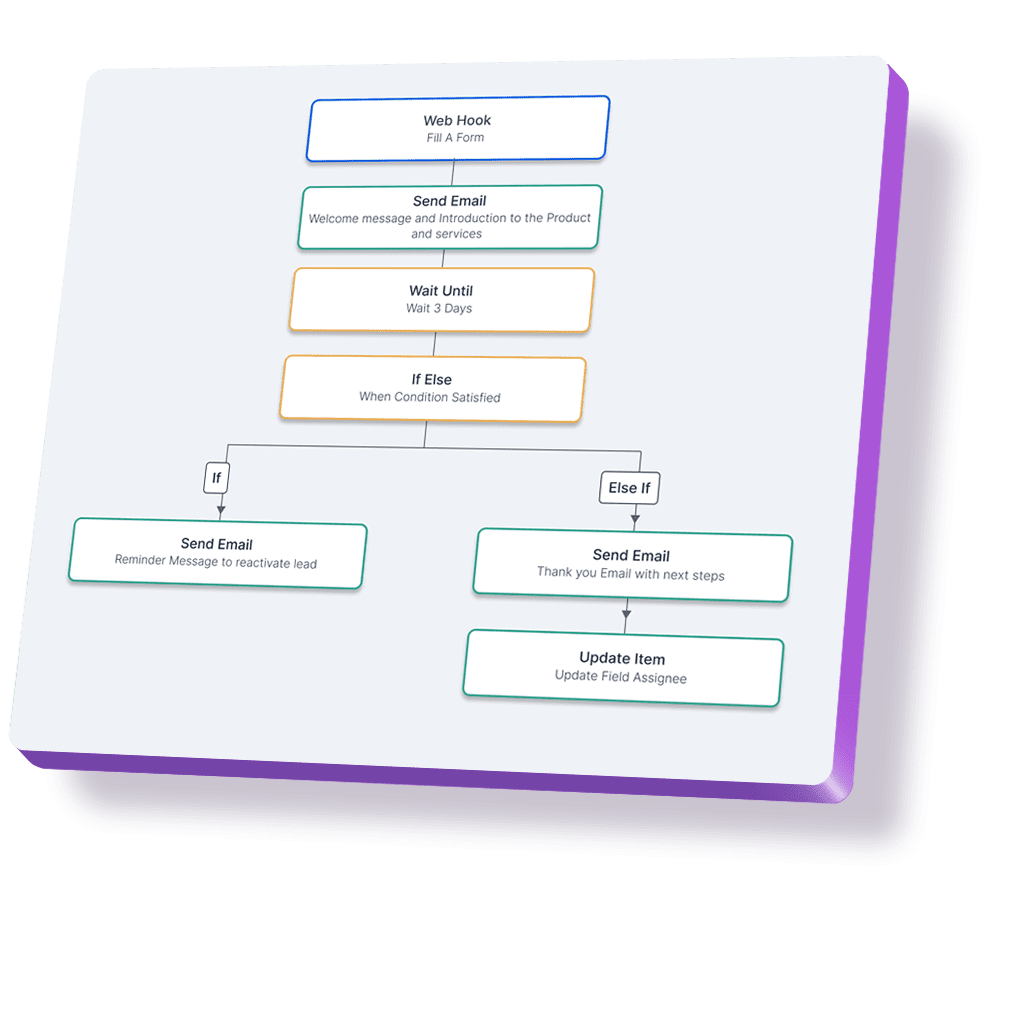

Create personalized customer journeys to nurture leads effectively and increase conversions.

Automate repetitive tasks to save time and reduce manual effort for your team.

Use automation logs and analytics to gain insights and optimize your processes.

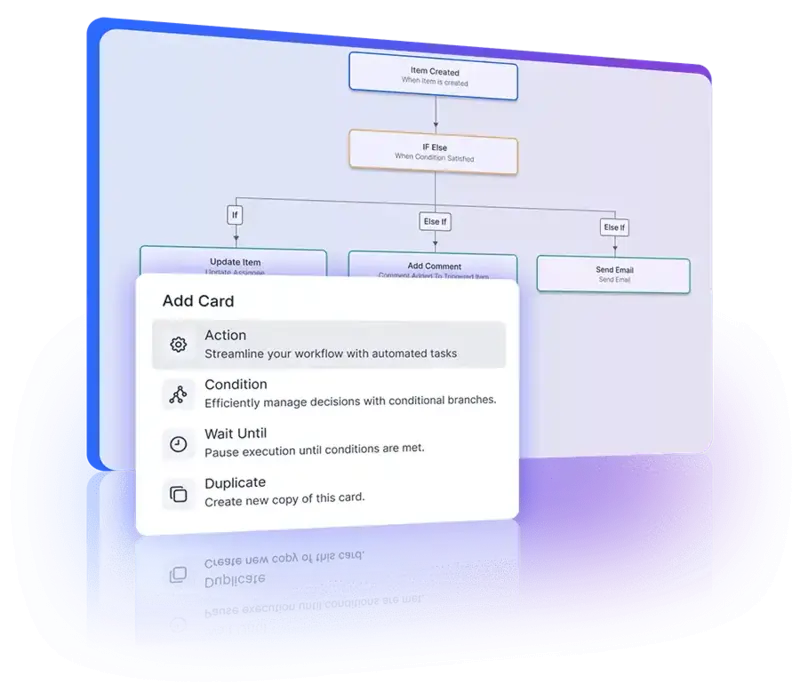
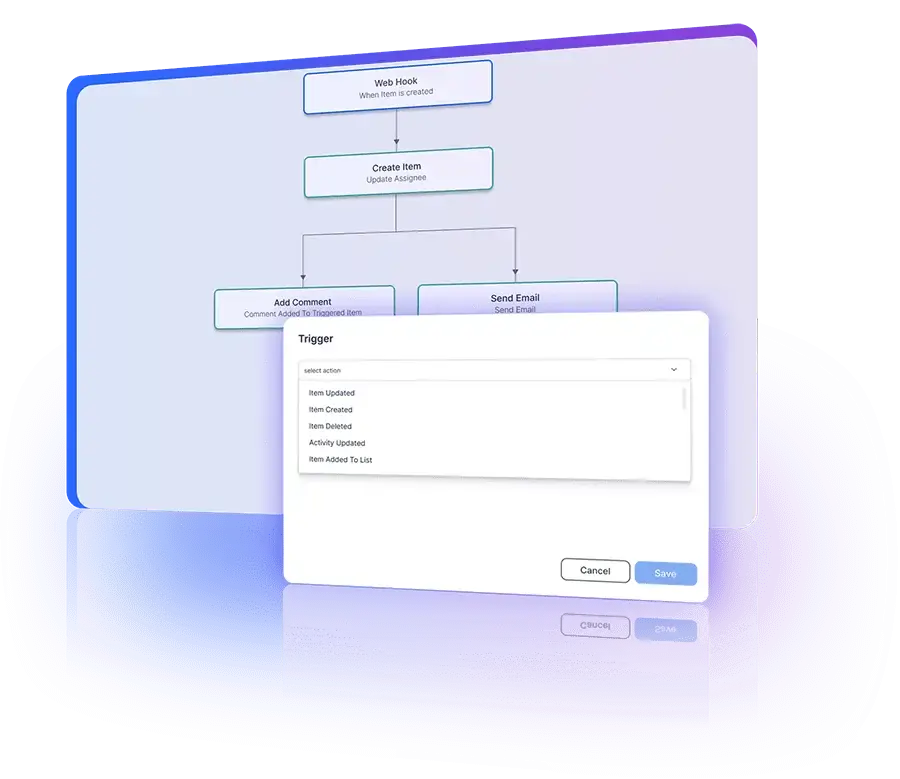






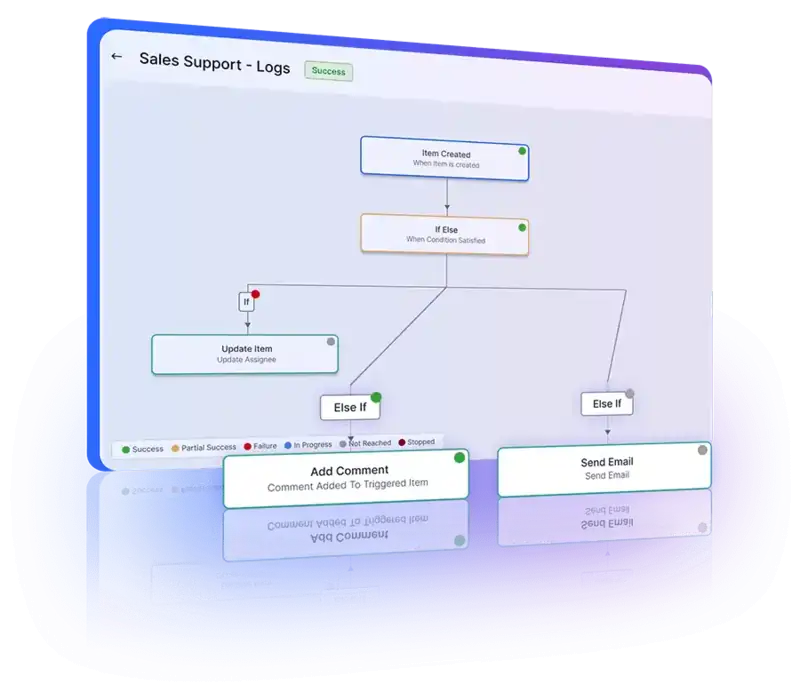
Enhance customer experience, boost productivity, and manage headcount efficiently with Pronnel's advanced chatbot solution.
Increasingly Customers prefer chatting on Social Media rather than calling and waiting through an IVR. If they are there, you need to be there.
Integrate Leads from WhatsApp, Telegram, Viber, Gmail, Outlook, Webforms, Ads, Phone, and More
To ensure your automations are functioning correctly in Pronnel, utilize the Audit Log feature. This log displays all instances of automation execution, allowing you to see which automations have run successfully and identify any that have failed or only partially succeeded. By reviewing these logs, you can quickly pinpoint and address any issues, ensuring your automation processes are running smoothly.
Good news—there is no limit to the number of automations you can create in our CRM! You can set up as many actions as you wish. However, the number of actions you can execute each month depends on your subscription plan:
FREE Plan: 100 automations per month
BASIC Plan: 1,000 automations per month
STANDARD Plan: 25,000 automations per month
PREMIUM Plan: 500,000 automations per month
If you need more automations, just drop us an email at sales@pronnel.com to discuss an Enterprise solution tailored to your needs.
Estimating Your Monthly Automation Needs
Predicting your monthly automation usage can be tricky as it depends on various factors like team size, problem complexity, and the number of leads received. Here’s a simple guideline to help you choose the right plan:
FREE Plan: Ideal if you’re not using automation for external lead collection.
BASIC Plan: Suitable for teams with fewer than 5 members handling up to 100 leads a month.
STANDARD Plan: Best for teams with up to 25 members processing up to 1,000 leads a month.
PREMIUM Plan: Recommended for larger teams or higher lead volumes.
To avoid disruptions, we recommend opting for a slightly higher plan than your current needs.
Your Organization Admin can monitor automation consumption within their profile settings in Pronnel Customer, ensuring you can upgrade in time if necessary.
For the latest information on our plans, check out our Pricing Page.
A CRON expression, originally developed for Unix systems, is a powerful tool for scheduling tasks at specific times or intervals. In Pronnel, CRON expressions act as triggers to initiate automated actions based on predefined schedules.
How is it useful for a CRM user?
Pronnel's integration of CRON expressions brings the power of precise task scheduling directly to CRM users, enabling a wide range of automated actions to occur at specific times. Unlike other triggers that respond to immediate events, CRON expressions are scheduled to run at regular intervals, such as daily, weekly, or monthly, making them ideal for routine tasks.
Here’s an example of how you might use a CRON expression in your CRM:
Scheduled Follow-Ups: Set a CRON expression to send follow-up reminders to leads at specific intervals, such as every Friday at 5:00 PM, to ensure consistent communication.
Routine Data Updates: Use a CRON expression to trigger updates for specific fields or workflows every night at midnight, ensuring your CRM data remains current and accurate.
Automated Notifications: Schedule CRON expressions to send notifications to relevant team members about upcoming tasks or deadlines, helping everyone stay on track.
CRON expressions in Pronnel are triggers that initiate actions at specified times. They enable you to automate repetitive tasks, ensuring they are performed reliably and on time. This automation frees you to focus on more strategic activities, enhancing your overall efficiency and productivity. Ready to streamline your workflow? Dive into the world of CRON expressions in Pronnel and see how they can transform your CRM experience!
A Catch Hook is a feature within Pronnel designed to receive and process data sent by Web Hooks from external systems. When a Web Hook triggers, it sends data to the Catch Hook URL in Pronnel. The Catch Hook then parses this data, maps it to the appropriate fields in the CRM, and can trigger automated workflows based on predefined rules. For instance, when a Web Hook sends a new lead's information, the Catch Hook processes this data, creates a new lead entry, and can initiate follow-up actions like sending welcome emails or assigning tasks to sales representatives.
A Web Hook is a feature in external third-party systems designed to send real-time notifications to your CRM. When an event occurs, such as a form submission on your website or an action completed in another application, the Web Hook triggers and sends this information to a specified URL. This allows data to flow seamlessly from the external system into your CRM, facilitating instant updates and streamlined workflows. For example, if a customer fills out a contact form, the Web Hook sends this data to your CRM, creating a new lead entry automatically.
Catch Hooks and Web Hooks are integral components that work together to facilitate seamless data transfer and automation in a CRM system like Pronnel. Here's how they function and interact:
Understanding Web Hooks
A Web Hook is a feature on an external third-party system that sends a trigger to Pronnel. Think of it as an alert system that notifies Pronnel when an event occurs in the third-party system. For example, when someone fills out a form on your website or when a specific action is completed in an external application, the Web Hook sends this information to Pronnel.
Understanding Catch Hooks
A Catch Hook is a feature in Pronnel designed to receive data from these Web Hooks. When the Web Hook from the external system is triggered, it sends data to the Catch Hook in Pronnel. The Catch Hook then parses this data, maps it to the appropriate item attributes in Pronnel, and triggers an automation sequence based on predefined rules.
How Do They Work Together?
Here's a step-by-step example to illustrate the process:
Event Trigger: Imagine you are running a marketing campaign using a tool like Mailchimp. When a potential customer fills out a form on your Mailchimp landing page, a Web Hook in Mailchimp gets triggered.
Data Transfer: This Web Hook sends the form data to a Catch Hook URL provided by Pronnel.
Data Parsing and Mapping: The Catch Hook in Pronnel receives the data, parses it, and maps the information to the corresponding item attributes in the Pronnel CRM. For instance, it might map the customer's name, email, and other details to a new lead entry.
Automation Trigger: Once the data is mapped, the Catch Hook triggers an automation workflow in Pronnel. This workflow can include various actions such as:
Creating a New Lead: Automatically creating a new lead entry in the CRM.
Sending Notifications: Notifying sales representatives about the new lead.
Assigning Tasks: Assigning follow-up tasks to the sales team.
Sending Emails: Sending a welcome email to the new lead.
Why is This Important for Marketing and Sales?
Seamless Integration: Web Hooks and Catch Hooks ensure smooth data flow between external tools and your CRM, eliminating the need for manual data entry.
Time Efficiency: Automating data transfer saves time and reduces the risk of errors, allowing your team to focus on engaging with leads and closing deals.
Real-Time Updates: Real-time data updates help your team respond quickly to new leads and customer activities, keeping you ahead of the competition.
Enhanced Customer Experience: By centralizing all customer data and interactions in your CRM, you can provide a more personalized and efficient customer experience.
Example in Action
Imagine you are using a lead generation tool like Unbounce. Here’s how Web Hooks and Catch Hooks work together:
Lead Submission: A visitor fills out a form on your Unbounce landing page to download a whitepaper.
Web Hook Trigger: The moment the form is submitted, Unbounce's Web Hook sends the lead data directly to Pronnel’s Catch Hook URL.
Catch Hook Processing: Pronnel’s Catch Hook receives and parses the data, mapping it to a new lead entry in the CRM.
Automation Execution: Pronnel’s automation workflow is triggered, sending a welcome email to the lead, notifying the sales team, and assigning follow-up tasks.
By leveraging the power of Web Hooks and Catch Hooks, Pronnel ensures that your CRM is always up-to-date with the latest information, enabling your marketing and sales teams to work more efficiently and deliver exceptional customer experiences.
An API call is like a digital handshake between different software applications, allowing them to communicate and share data seamlessly. In the context of Pronnel, API calls enable external systems to interact with Pronnel's CRM. This means third-party applications can push data into Pronnel, update existing data, or retrieve information from Pronnel for use in their own systems.
Why is it Important for Marketing and Sales?
In the fast-paced world of marketing and sales, connecting your CRM with other software tools is essential for several reasons:
Data Integration: API calls allow external systems to push or pull data from Pronnel, ensuring all customer information is centralized and up-to-date. This provides a complete view of each customer's interactions and preferences, empowering your sales and marketing teams to make informed decisions.
Automation: By using API calls, you can automate repetitive tasks and workflows. For example, when a new lead fills out a form on an external website, the API call automatically transfers their information to Pronnel, saving your team time and effort.
Real-Time Insights: API calls enable Pronnel to fetch real-time data from other applications, giving you up-to-the-minute insights into your leads’ behavior, campaign performance, and sales pipeline. This helps you make timely adjustments and optimizations.
Enhanced Customer Experience: By integrating Pronnel with other tools through API calls, you can deliver a more personalized and seamless experience to your customers. Whether it’s sending targeted email campaigns, tracking social media interactions, or providing personalized recommendations, API calls enable you to tailor your interactions to each customer's needs and preferences.
How Does it Work?
Let’s walk through a simple example to illustrate how API calls work in practice:
Lead Capture: Imagine you have a lead capture form on your website. When a visitor fills out the form, the information is sent to Pronnel via an API call.
Data Transfer: The API call transfers the lead’s information, such as their name, email address, and phone number, to Pronnel in real-time.
Automated Processes: Once the data is in Pronnel, you can set up automated processes to nurture the lead, such as sending a welcome email, assigning them to a sales representative, or adding them to a targeted marketing campaign.
Example in Action
Let’s say you’re running an email marketing campaign to promote a new product. Here’s how API calls would streamline the process:
Email Subscription: A customer clicks on a subscription link in your email and fills out a form to receive updates about your new product.
API Call Trigger: The moment the form is submitted, an API call sends the customer’s information directly to Pronnel.
Automated Follow-Up: Pronnel automatically adds the customer to a dedicated mailing list for the new product launch and triggers a series of follow-up emails to nurture their interest.
By leveraging the power of API calls, you can seamlessly connect Pronnel with other tools and applications, empowering your marketing and sales teams to work more efficiently and deliver exceptional experiences to your customers. Ready to supercharge your CRM? Choose a platform that offers robust API integration capabilities!
API Calls: Requests made by your CRM to fetch or send data to another application, enabling seamless integration and automation of tasks.
Catch Hooks: Mechanisms that allow your CRM to receive data from external sources in real-time, ensuring that your CRM stays updated with the latest information.
Web Hooks: Tools that provide real-time notifications or updates from external sources, helping you stay informed about important events.
In summary, API Calls fetch/send data, Catch Hooks capture data, and Web Hooks provide real-time updates, all crucial for streamlining workflows in your CRM.
Automation logs in Pronnel CRM provide detailed records of all automation instances, helping you track their execution and performance. You can see how many automations have run, how many are in progress, and which branches are heavily used. This information helps you identify anomalies, optimize workflows, and ensure that your automation strategies are effective and efficient.
Yes, Pronnel CRM is designed to handle complex customer journeys with its powerful automation features. You can map out customer journeys using workflow trees, incorporate delays, trigger signals for the next level of automation, and use conditional logic to create forks in the journey. This flexibility allows you to create personalized and effective customer journeys that enhance engagement and conversion rates.
Pronnel CRM ensures data security in automations through robust access controls, audit logs, and secure data handling practices. Only authorized users can create and modify automations, and all actions are logged for transparency and accountability. Additionally, Pronnel's data encryption and security protocols protect sensitive customer information throughout the automation process, ensuring compliance with data protection regulations.
Yes, Pronnel CRM's automation features include the ability to integrate with external apps using webhooks and API calls. This allows you to trigger actions in external systems, update values in other software, and ensure seamless communication between Pronnel and your existing tools. This integration capability enhances your workflow and provides a unified experience across different platforms.
If an automation in Pronnel CRM fails, the audit log will highlight the failure, allowing you to quickly identify and address the issue. You can review the logs to understand what went wrong and take corrective actions. Additionally, Pronnel provides notifications for failed automations, ensuring that you are promptly informed and can maintain the efficiency and reliability of your automation workflows.
Exit conditions in Pronnel CRM automations allow you to stop an automation based on specific criteria, such as a date and time, a change in status or field value, or an external input like an email reply. By setting exit conditions, you can ensure that automations only run as long as needed and stop when their purpose is fulfilled, preventing unnecessary actions and optimizing workflow efficiency.
In Pronnel, you can automate a wide range of actions, including:
Item Management: Create, update, or delete items, move items between boards, add comments, or update fields such as assignee, dates, and priority.
Activity Management: Create, update, or delete activities.
Communication: Send emails to internal users or external contacts, trigger notifications, or initiate communication via different channels.
External Integrations: Call webhooks or external applications to perform actions outside of Pronnel.
Yes, Pronnel allows you to set conditions within your automations to ensure they execute based on specific criteria. You can use IF-THEN or IF-THEN-ELSE conditions to define the logic for your automations. Additionally, you can use split conditions to randomly allocate actions to different branches based on percentages. Conditions can be based on item attributes, status changes, date and time triggers, or external inputs, providing flexibility in how your automations are structured.
IF-THEN conditions in Pronnel Automations allow you to specify actions that occur based on certain criteria. For example, if an item's status changes to "High Priority," then assign it to a specific team member. Split by percentage conditions, on the other hand, distribute actions across different branches based on defined percentages. For instance, you can set an automation to send follow-up emails to 50% of new leads and add the other 50% to a different nurturing campaign. This helps in A/B testing and distributing tasks evenly.
Yes, you can automate notifications for upcoming tasks or meetings in Pronnel. By setting triggers based on date and time fields, you can configure automations to send reminders to relevant stakeholders. For example, you can set an automation to notify a team member one day before a scheduled meeting or task deadline. This ensures that everyone stays informed and can prepare adequately, enhancing productivity and time management.

Sales & Marketing Manager in United Arab Emirates
A positive experience. Very feature rich. Very adaptable and configurable. You won't feel "nickle-and-dimed" from the product as pretty much everything is included.

Business Development Head in United Arab Emirates
Love the user interface and the straightforward navigation. Tailoring the CRM was effortless, thanks to the amazing customization options.

Director/ Partner in United Arab Emirates
This application can do anything and everything based on your requirements, any modifications can be done based on your requirements.