CRM Email Integration
Connect and Manage Emails Directly in CRM
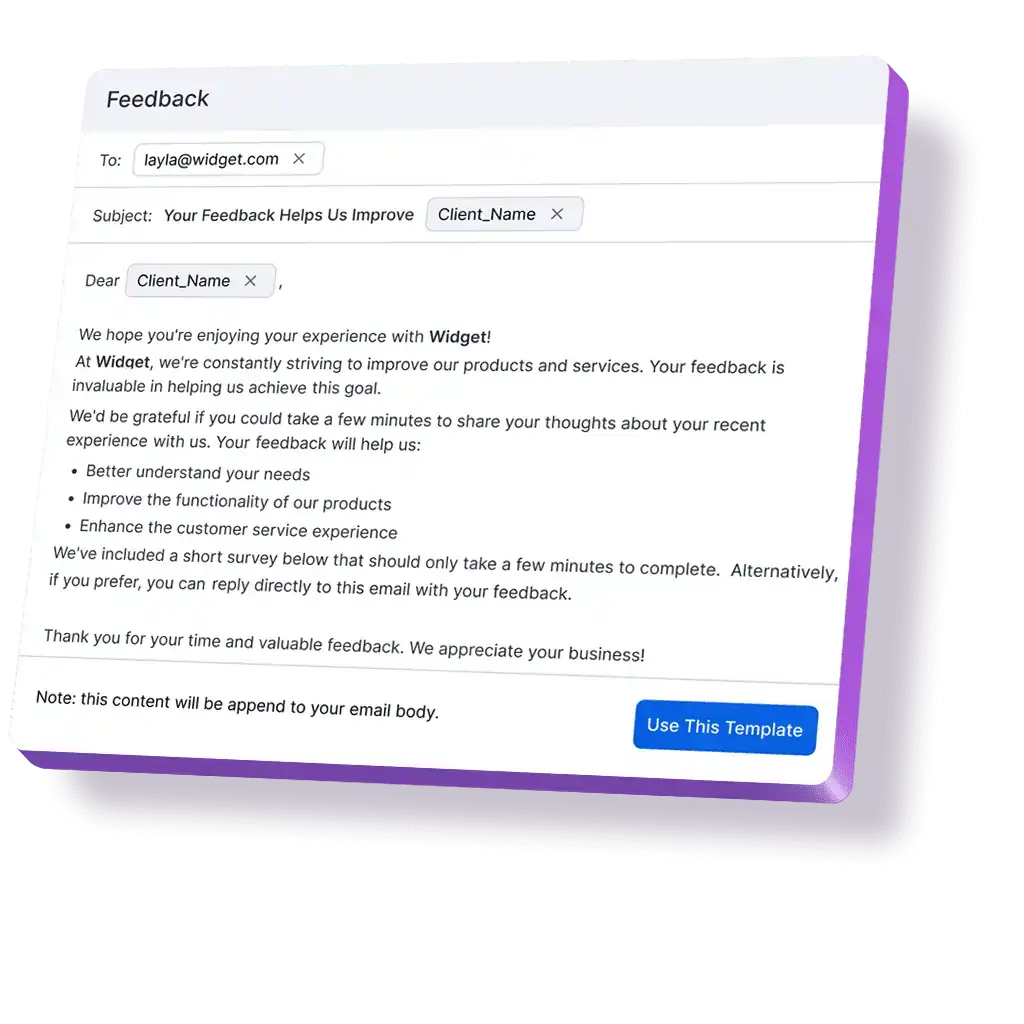
Connect and Manage Emails Directly in CRM
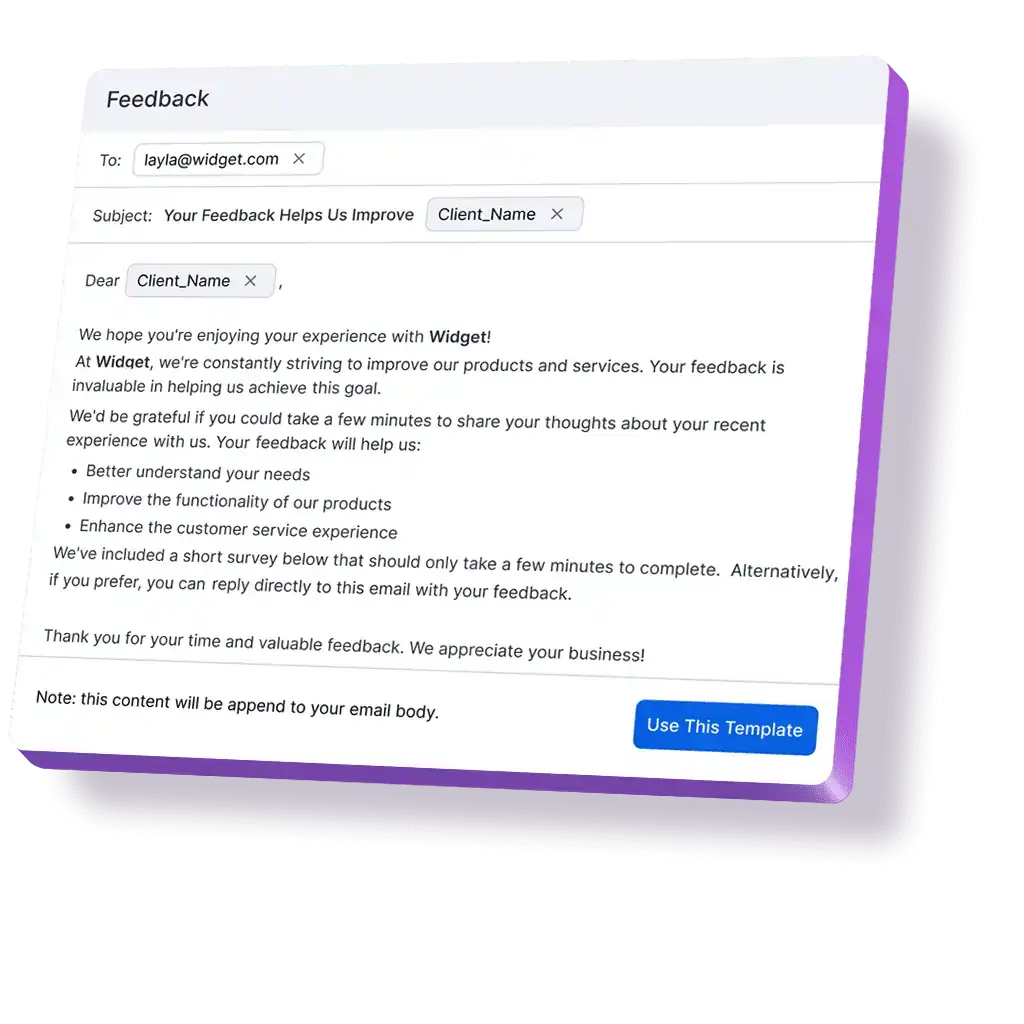
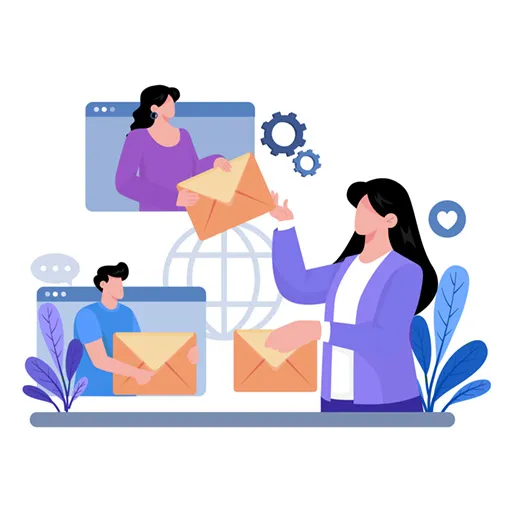
Connect with Gmail, Outlook, Rediffmail, Zoho Mail, Fast Mail and more via IMAP/SMTP.

Create and use professional templates to enhance client communications.

Streamline engagement with automated email sequences for efficiency.

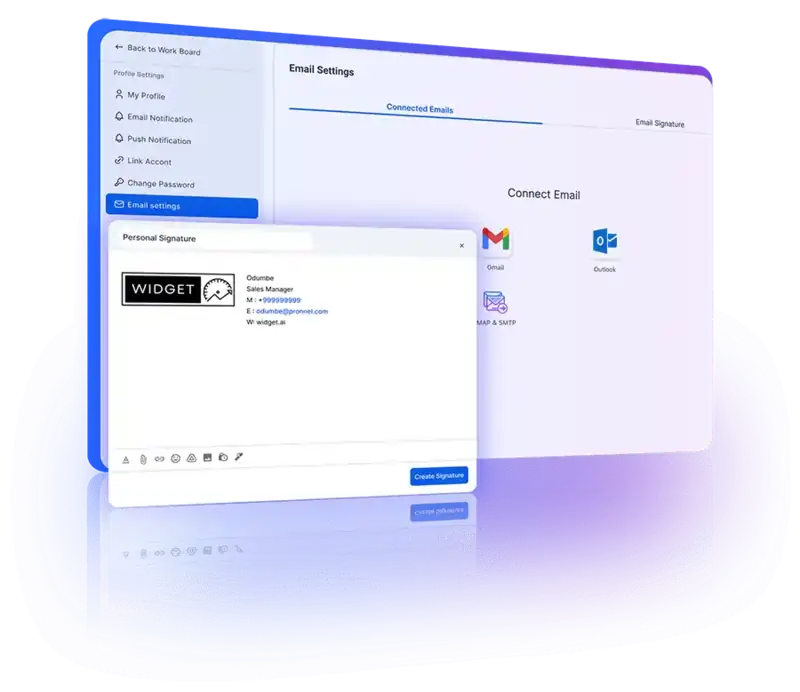
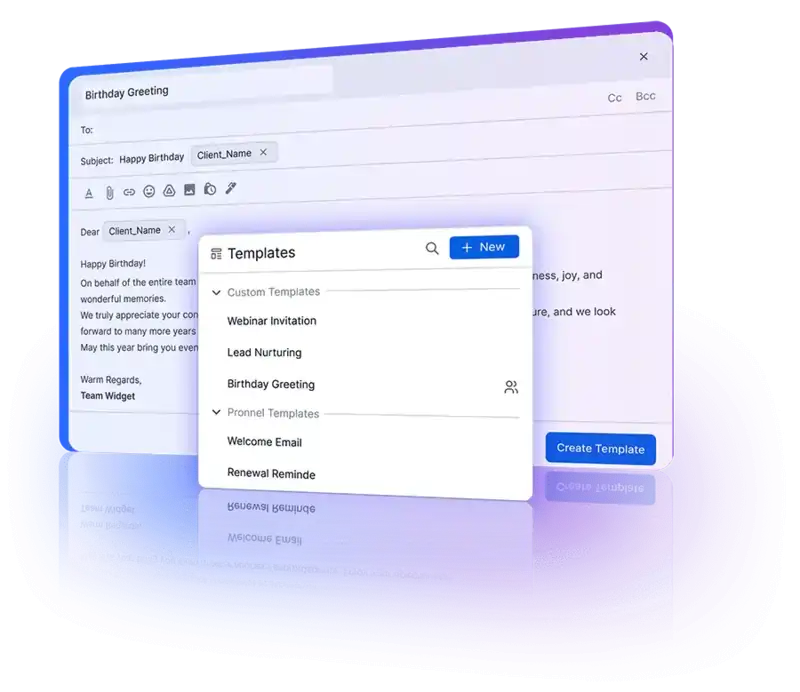
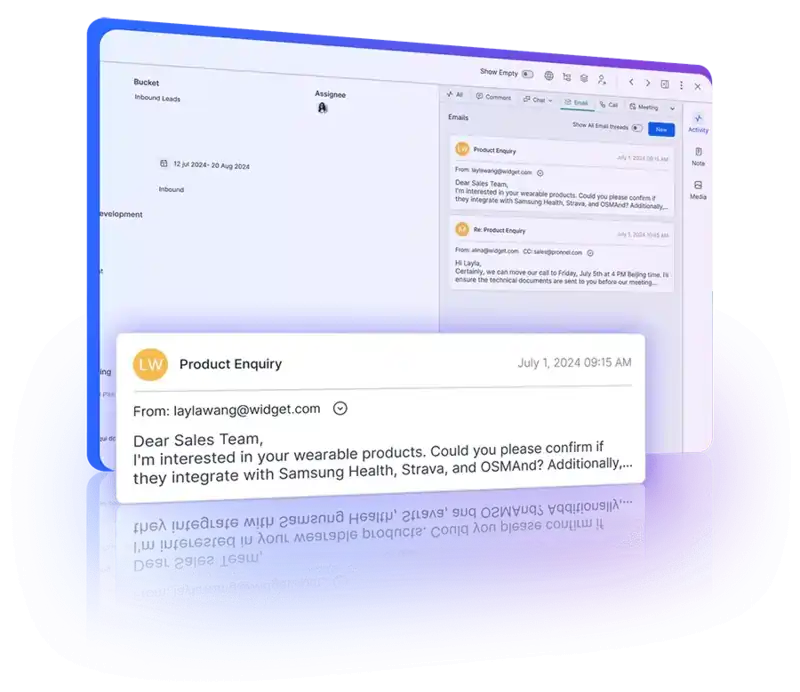
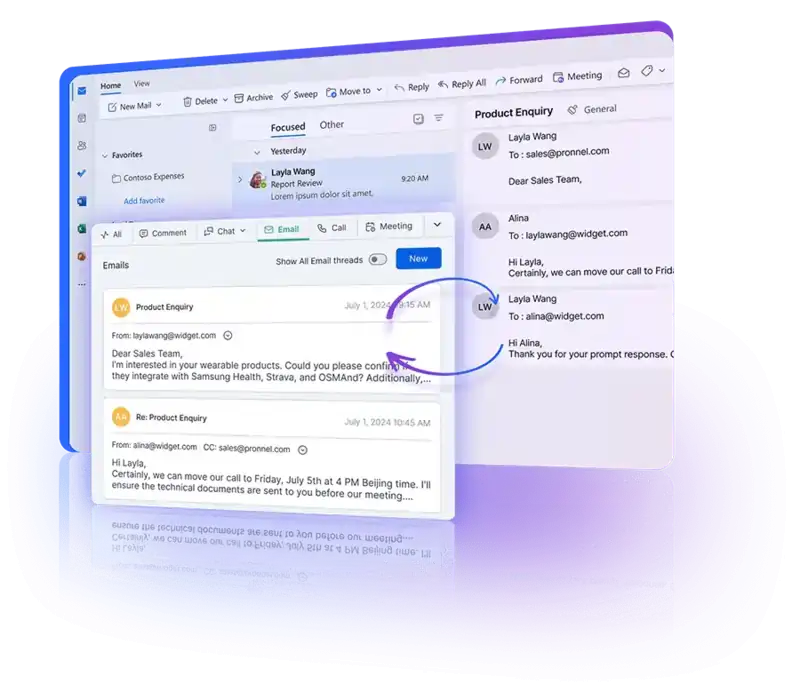
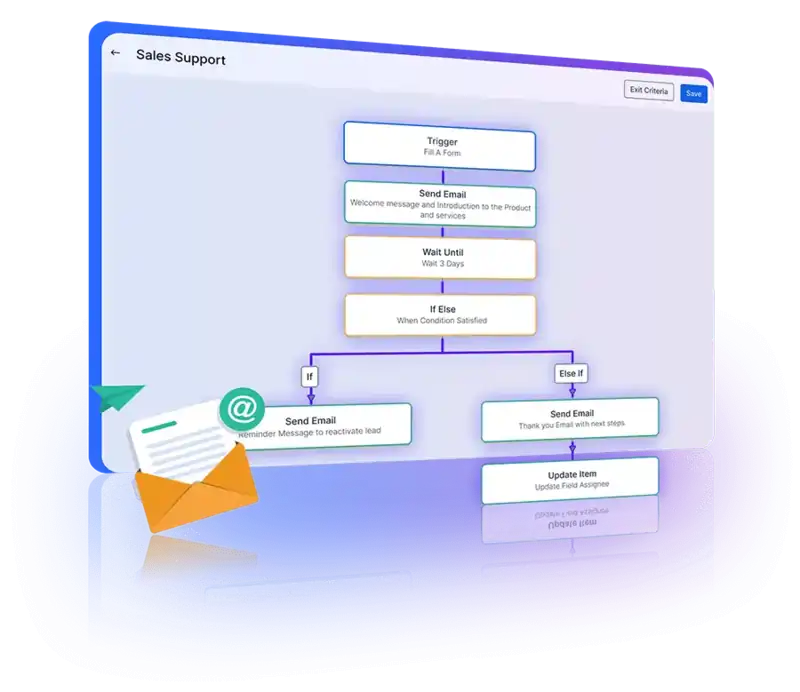

All Sales Pipelines come with Email Integration features. just add individual emails, build your organizational templates and you are ready to start
All Service Desk pipelines are built keeping email integration in mind. Just add in idnividual emails and you are ready to go.
Whether post-Complaint or as part of regular NPS, send individualized emails to clients and track their responses through hidden fields
Absolutely! Email Integration is a complimentary feature included in our BASIC, STANDARD, and PREMIUM plans, offering you seamless communication management. Regrettably, at present, email integration is not available with our FREE Plan.
Absolutely! With our email integration feature, you can seamlessly incorporate common email IDs like sales@mycompany.com into your communication workflow. But here's where the real magic happens: incoming messages sent to this address automatically trigger ticket creation within your Sales Pipeline or Service Desk. From there, you're in control: let team members self-assign leads, manually allocate them, or set up automation rules based on workload or random assignment. The power is in your hands to streamline and optimize your processes like never before.
Now, let's talk about replies. In Pronnel, we've structured things so that replies must come from individual email IDs. While this might seem like a small detail, it's a crucial security feature for compliance and transparency. Here's how it works: imagine your sales@mycompany.com receives an inquiry from a potential client. Multiple team members have access to this email, but when it's time to reply, each response must come from the individual's official email ID. This ensures accountability and clarity, especially when multiple team members are involved.
For example, let's say John and Sarah are both part of the sales team and have access to the sales@mycompany.com inbox. When a client inquiry comes in, John responds using his official email ID, john@mycompany.com. Later, the client replies with additional questions, and Sarah handles the response using her official email ID, sarah@mycompany.com. This way, every communication is tied to the individual responsible, enhancing security and accountability within your team.
Plus, anyone with access to the board and the ticket can view the entire email conversation, adding transparency and ensuring everyone stays in the loop. And if necessary, team members can reply directly from Pronnel, with their personal email ID clearly stamped for clarity. With Pronnel, you get the best of both worlds: streamlined communication and robust security features to protect your business and your clients.
Great question! We've got you covered with a variety of tutorials on email integration. Whether you're using MS Outlook, Zoho Mail, Rediffmail, Fastmail, or want to dive into the world of SMTP/IMAP, you'll find step-by-step guides on our tutorials page. Simply head over there and start integrating like a pro!
If the email recipient is not already in your CRM contact board, Pronnel CRM automatically creates a new contact and associates the email thread with that contact. This ensures that no communication is missed, even if the recipient is a new contact.
Yes, you can still capture email conversations in Pronnel CRM even if the email was initiated by the client or sent to individual team members without using Pronnel's BCC address. This ensures comprehensive visibility into all client interactions.
No, there is no manual effort required. Simply reply to emails with Pronnel's designated BCC address, and the integration process is automated, saving you time and ensuring accuracy in your CRM records.
Yes, Pronnel CRM allows users to personalize email templates by inserting dynamic fields such as recipient names, product details, or custom fields. This enables users to add a personalized touch to their communications while still benefiting from the efficiency of using templates.

Sales & Marketing Manager in United Arab Emirates
A positive experience. Very feature rich. Very adaptable and configurable. You won't feel "nickle-and-dimed" from the product as pretty much everything is included.

Business Development Head in United Arab Emirates
Love the user interface and the straightforward navigation. Tailoring the CRM was effortless, thanks to the amazing customization options.

Executive Assistant in India
Ease of use and efficiency with which I could see which all tasks have been done and what is yet to do