Project and Sales Pipeline Management with Pronnel's Item Activity
Are you tired of feeling like you're in the dark when managing your projects or sales leads? Would there be a way to keep a detailed record of changes so you can understand the 'who,' 'what,' and 'when' of every modification? If these challenges sound familiar, you're not alone. Pronnel's Item Activity is here to help you overcome these obstacles and gain complete control over your tasks and projects.
Understanding Pronnel's Item Activity
Pronnel's Item Activity is a powerful feature that allows you to track all changes made to an item in your projects or sales pipeline. This includes not only what changes were made but also who made them and precisely when those changes were implemented. With this invaluable tool, you can create a comprehensive item audit log, making it easier to manage and track progress effectively.
-
Complete Visibility:
Pronnel's Item Activity provides transparency essential for understanding the life cycle of any item within your projects or sales pipeline. It eliminates the guesswork and gives you a clear, chronological view of every modification.
-
Enhanced Project Management:
For project managers, this feature is a game-changer. You can quickly see the history of changes to any item, helping you identify bottlenecks, monitor progress, and track performance. With this level of insight, you can make data-driven decisions that drive your projects forward.
-
Sales Pipeline Optimization:
For sales teams, Item Activity is an invaluable tool for managing leads. It helps you stay on top of lead interactions, track sales activities, and improve your sales process. Understanding when changes were made and who made them can provide valuable insights for closing deals efficiently.
-
Audit Trail:
Compliance and quality assurance are crucial in various industries. Item Activity helps you create a reliable audit trail, which is essential for adhering to different quality management standards like ISO and CMM levels. It ensures that you can account for every change and maintain a well-documented history of your items.
-
Time Efficiency:
By eliminating the need to dig through various files or communication channels to discover what's changed, Item Activity saves you valuable time. You can access a complete history of item modifications at a glance, streamlining your workflow and decision-making processes.
How to Use Pronnel's Item Activity
Using Item Activity in Pronnel is straightforward. Follow these steps to take full advantage of this feature:
-
Step 1:Access Item Activity
Log in to Pronnel and open your project or sales pipeline. Find the specific item you want to track changes for.
-
Step 2:View Item Activity
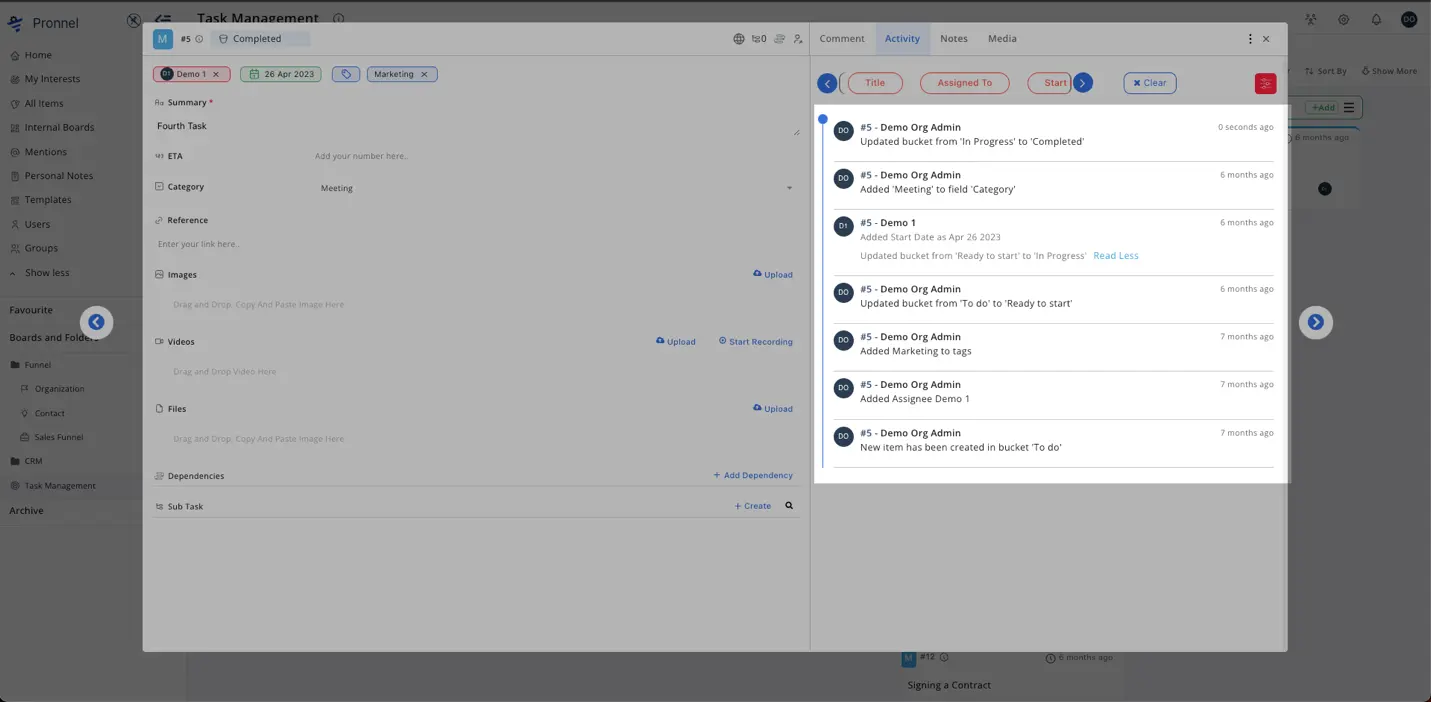
Once you've selected an item, navigate to the "Item Activity" tab or section. Here, you'll find a chronological log of all changes made to the item.
-
Step 3:Explore the Log
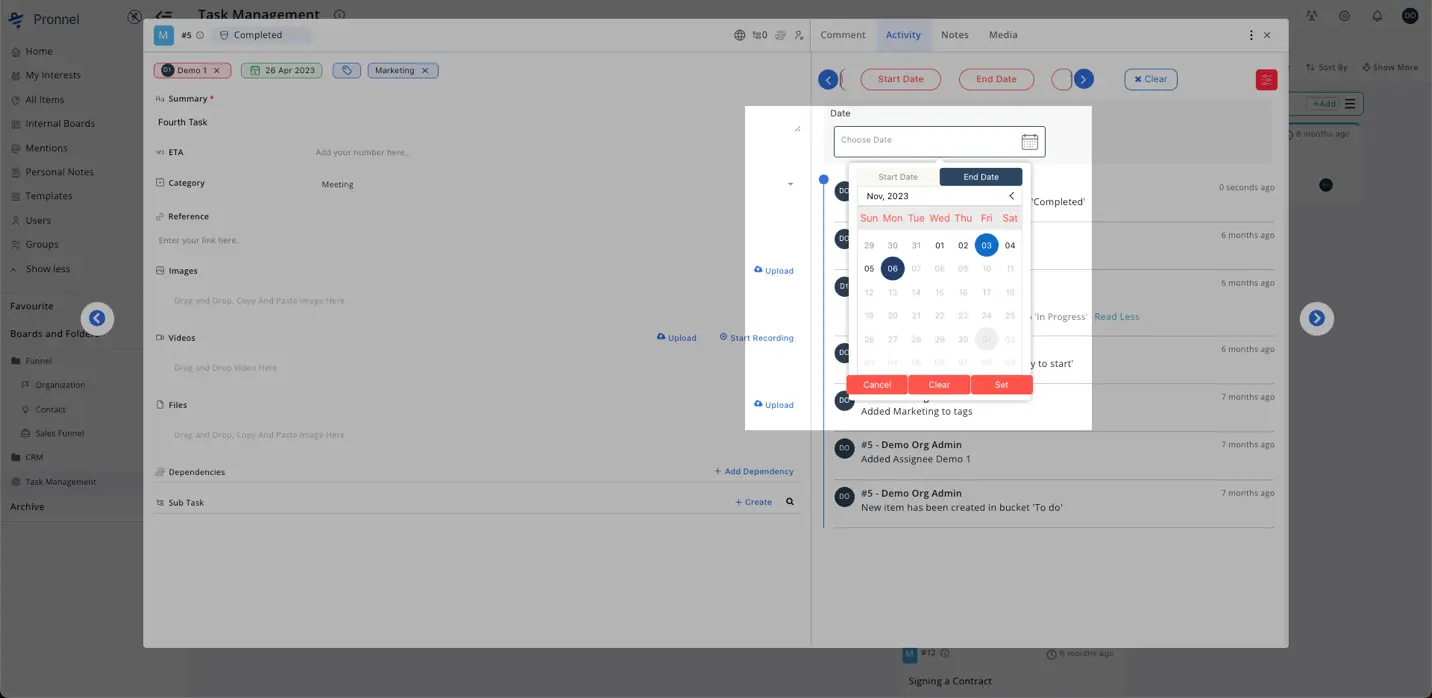
Take some time to explore the log. You'll see entries detailing the change, including what was modified, who made it, and the date and time.
-
Step 4:Use the Information
With this information at your fingertips, you can better understand the item's history, monitor its progress, and make informed decisions.
-
Step 5:Customize Notifications
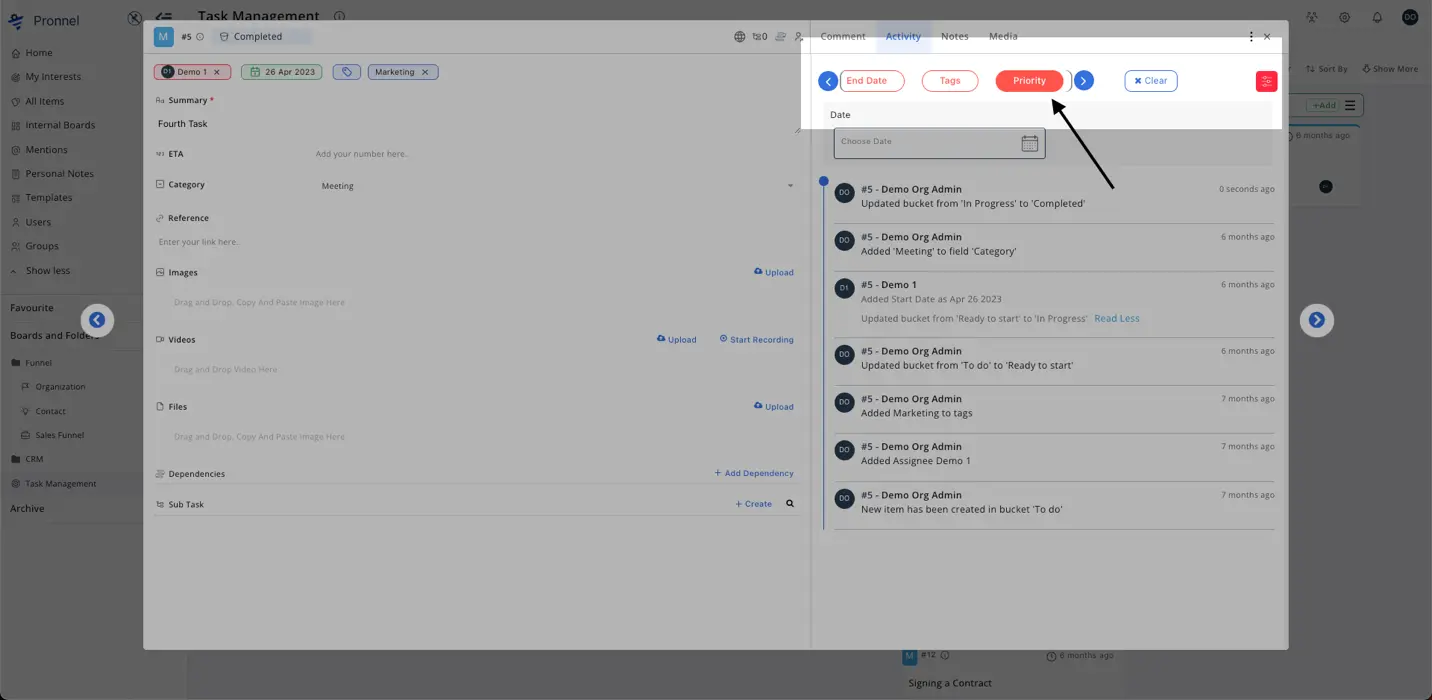
To stay informed in real-time, you can set up notifications for specific changes or events. This way, you'll always be in the loop.
Conclusion
Pronnel's Item Activity is a game-changing feature for those looking to enhance their project management and sales pipeline tracking. It provides a level of transparency, control, and efficiency that can transform the way you manage your tasks and projects. Say goodbye to uncertainty and embrace a new era of precision and productivity with Item Activity. Try it today and experience the difference for yourself.
FAQs -
What is Pronnel's Item Activity, and how does it benefit me?
Pronnel's Item Activity is a feature providing complete transparency, enhancing project management, optimizing sales pipeline management, creating an audit trail, and saving time.
Do I need technical expertise to use Pronnel's Item Activity?
No, Pronnel's Item Activity is user-friendly and designed to be accessible to individuals with varying levels of technical knowledge.
Can I customize notifications in Pronnel's Item Activity?
Yes, you can customize notifications for specific changes or events to stay informed in real time.
Is Item Activity available for project management and sales pipeline tracking?
Yes, Item Activity is versatile and can be used for both project management and sales pipeline tracking, offering valuable insights for any workflow that involves item changes.
How do I access Item Activity in Pronnel?
To access Item Activity, log in to Pronnel, open your project or sales pipeline, and select the specific item you want to track changes for. Then, navigate to the "Item Activity" tab or section.
What kind of information does Item Activity provide about item changes?
Item Activity offers a chronological log of changes made to an item, including details about what was modified, who made the change, and the date and time the change occurred.
Can I use Pronnel's Item Activity to help with quality management standards like ISO and CMM levels?
Absolutely. Item Activity is a valuable tool for maintaining a reliable audit trail, essential for adhering to quality management standards such as ISO and CMM levels.
How does Item Activity save me time managing my tasks and projects?
Item Activity eliminates the need to search through various files or communication channels to discover what's changed, providing a comprehensive history of item modifications at a glance, saving valuable time and streamlining workflows.