Managing Task Dependencies in Collaborative Projects with Pronnel
In any collaborative project, especially those involving multiple stakeholders, managing interdependent tasks is crucial. One delayed task can create a domino effect, derailing project timelines, increasing costs, and causing team frustration. To counter this, Pronnel offers an intuitive Dependencies feature that makes it easy to identify and manage task dependencies, keeping your projects on track and within budget.
What Are Task Dependencies?
A task dependency exists when one task (Task B) can only begin after another task (Task A) has been completed. In this scenario, Task A is said to be blocking Task B. Conversely, Task B is blocked by Task A. This relationship is key in project management to avoid bottlenecks and ensure that work proceeds smoothly and logically.
For example:
- You cannot start "Design Final Review" until "Design Mockups" are completed.
- "Send Final Proposal" must wait until "Client Approval on Draft" is done.
These interconnections are where Pronnel’s Dependencies feature shines.
How to Use Dependencies in Pronnel
Pronnel provides a seamless way to manage these dependencies within your project board. Here's a step-by-step guide to using this powerful feature:
- Open the Task Details Panel
Click on any task within your project board. This opens the task detail view where you can edit attributes like assignee, due date, status, and more. - Locate the Dependencies Section
Scroll down to find the Dependencies section. This is where you define relationships between tasks. - Mark a Task as Blocking Another
Click the “Blocking” button. Search for and select the task that depends on this one. Once selected, the other task (e.g., Task B) will now show as "Blocked by Task A". - Mark a Task as Blocked by Another
Alternatively, if you are on the dependent task (e.g., Task B): Click “Blocked by”. Select the task that must be completed first (e.g., Task A). The dependency will automatically reflect on both tasks. - Visualize Dependencies
Tasks involved in dependencies show a link icon, visually alerting team members of their status. Hovering over or clicking this icon reveals which tasks are blocking or being blocked. - Track Progress
Use filters or custom views to see tasks that are currently blocked. This helps project managers and team leads identify critical paths and prioritize tasks accordingly.
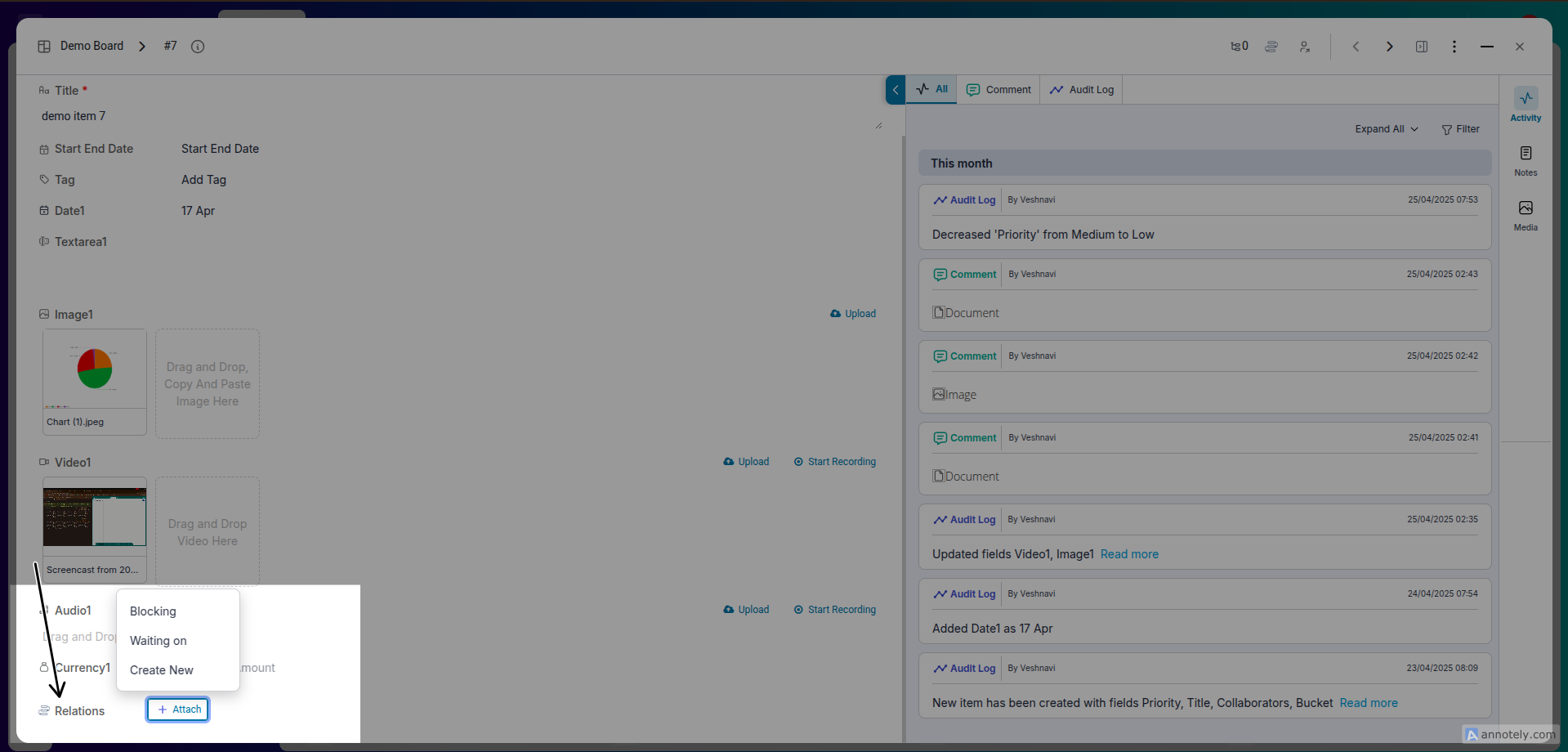
Why Use Dependencies in Pronnel?
- Improved Planning: See the chain of task execution and identify potential bottlenecks before they occur.
- Better Collaboration: Team members know which tasks are waiting on them, encouraging accountability.
- Smarter Prioritization: Tasks blocking others can be escalated or prioritized.
- Fewer Delays: Quickly identify where delays could cascade and take action.
- Clear Visibility: Everyone on the team knows how their work fits into the larger project plan.
Real-World Use Case
Imagine a content team working on a product launch. Here's how dependencies could look:
- Task A: Finalize Product Specs
- Task B: Write Product Description (blocked by A)
- Task C: Design Marketing Assets (blocked by B)
- Task D: Launch Website Section (blocked by C)
Using Pronnel’s Dependencies, the team can easily visualize this flow. If Task A is delayed, everyone downstream is automatically informed of the impact.
Conclusion
Task dependencies are fundamental to successful project execution. Pronnel makes it effortless to manage these relationships with its user-friendly and powerful Dependencies feature. Whether you're managing a small team or a complex multi-phase project, this tool gives you the clarity and control you need.
Signup today at Pronnel and start managing your project dependencies the smart way.
Frequently Asked Questions About Task Dependencies in Pronnel
What are task dependencies and why are they important?
They define which tasks must be completed before others start. They prevent bottlenecks and keep projects flowing smoothly.
How do I create a dependency in Pronnel?
Open a task → Dependencies → mark as Blocking or Blocked by another task. Both tasks reflect the relationship.
Can I visualize dependencies easily?
Yes. A dependency icon shows on tasks; hover or click to see blocking/blocked details.
What if a blocking task is delayed?
All dependent tasks are impacted. Use views/filters to adjust timelines and manage risk.
Can a task have multiple dependencies?
Yes. Tasks can block multiple tasks and be blocked by others for complex workflows.
Can I filter tasks by dependency status?
Yes. Use filters or custom views to find currently blocked tasks.
Can I edit or remove a dependency later?
Yes. Update or remove it in the task’s Dependencies section.
How do dependencies improve collaboration?
They clarify who is waiting on what, improving accountability and communication.
Which projects benefit most?
Any multi-task/team project: software, marketing, launches, events, and more.
Is there an extra cost for Dependencies?
No. It is included in standard Pronnel subscriptions.