Using Chatbots in Pronnel Contact Boards
Pronnel supports various chatbot types to automate and streamline your communication with leads and customers. These bots are available exclusively within Contact boards and can respond to queries, provide knowledge-based answers, or even interact with external data sources like documents and URLs.
Step 1: Accessing Chatbot Configuration
-
Open the Contact Board:
Navigate to a board of type Contact from your workspace. Only Contact boards support chatbot configurations.
-
Go to the Chatbot Tab:
From the top menu, select the Chatbot tab to view and configure available bots for the board.
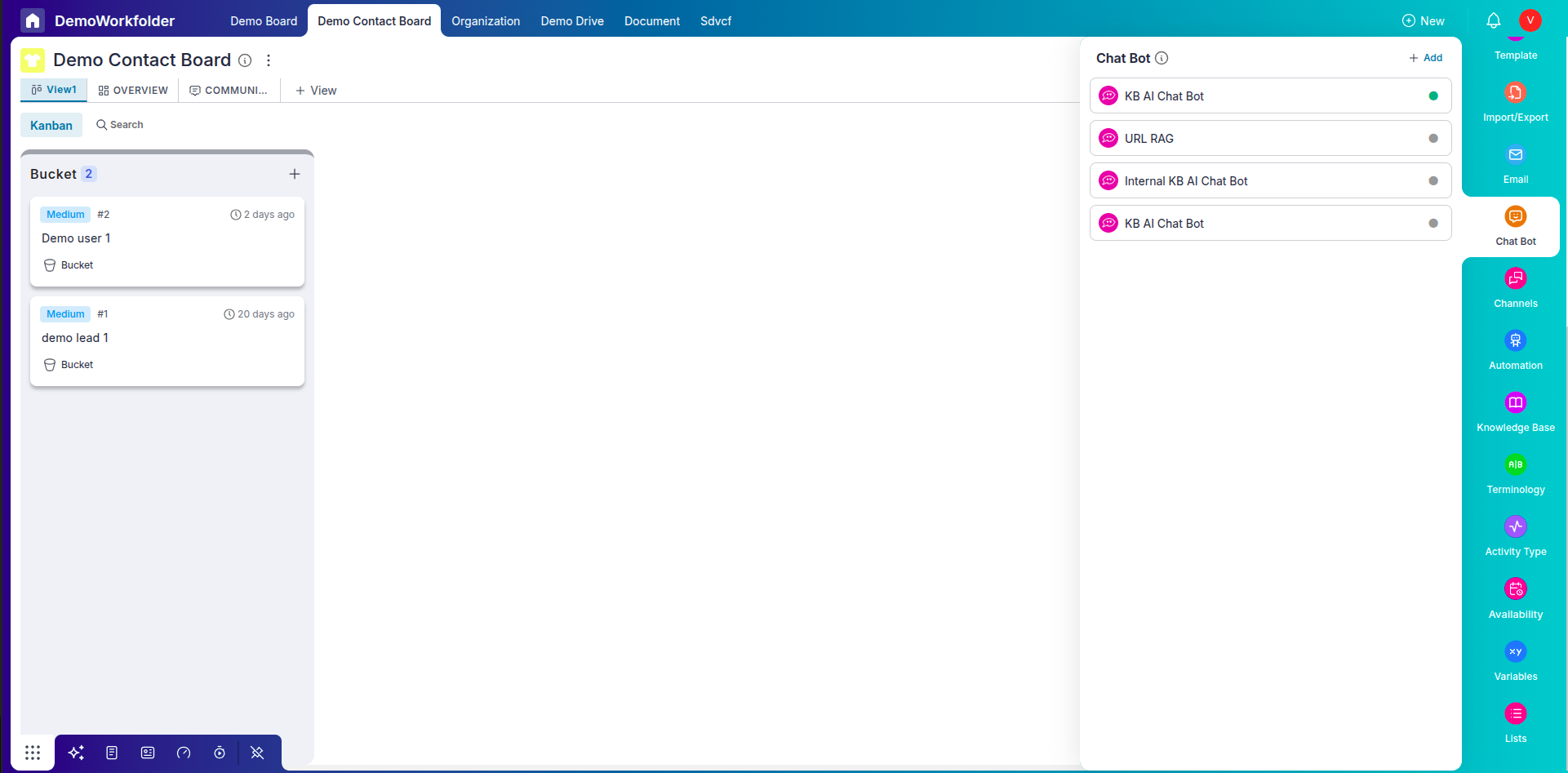
Step 2: Understanding Chatbot Types
-
KBAI (Knowledge Base AI):
This bot uses your internal knowledge base (FAQs and articles) to respond to customer queries. You can feed it relevant documents for training.
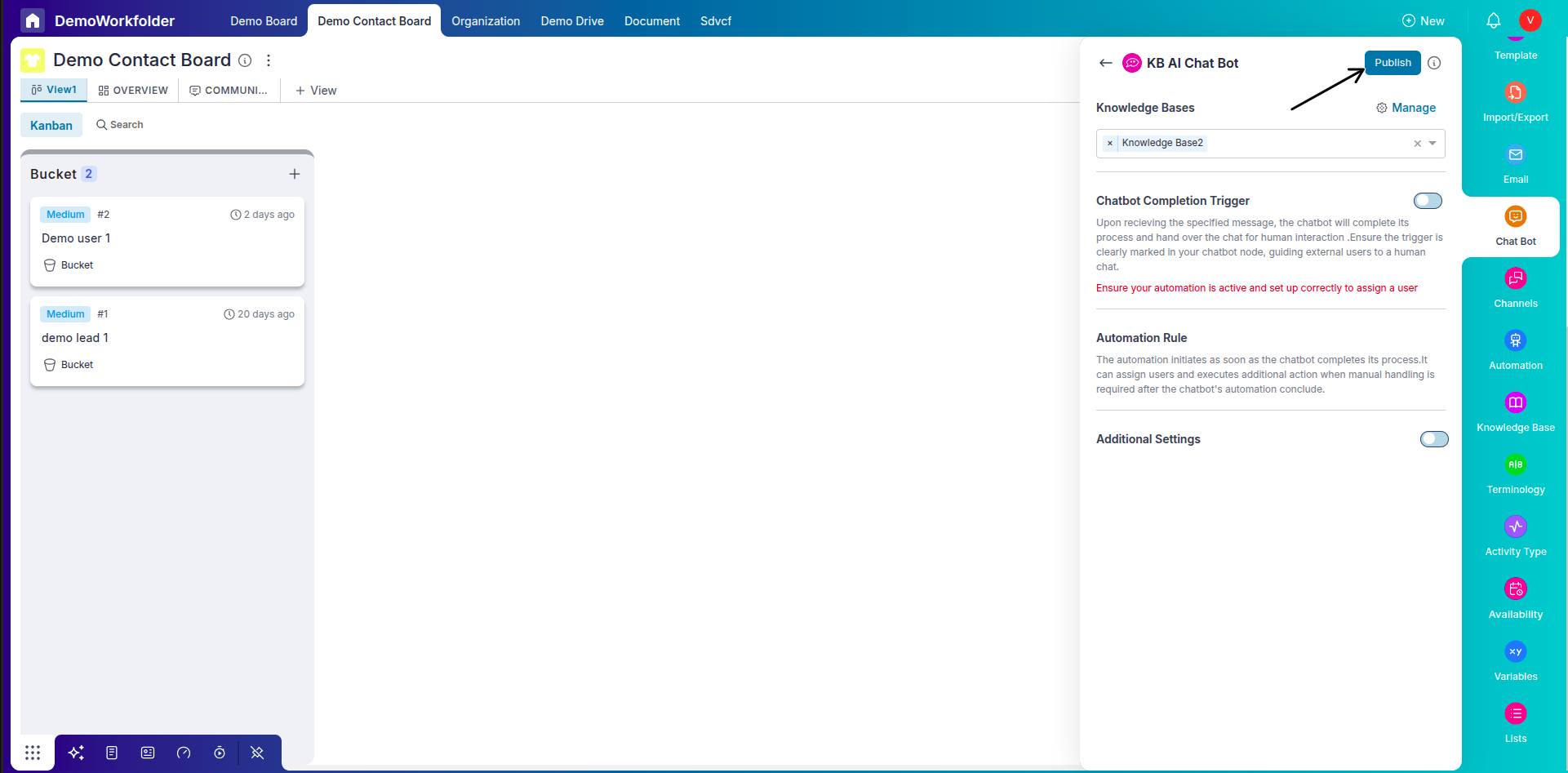
-
Rulebot:
Rulebot follows decision trees and pre-set logic to answer structured queries, such as order status, appointment booking, or lead qualification.
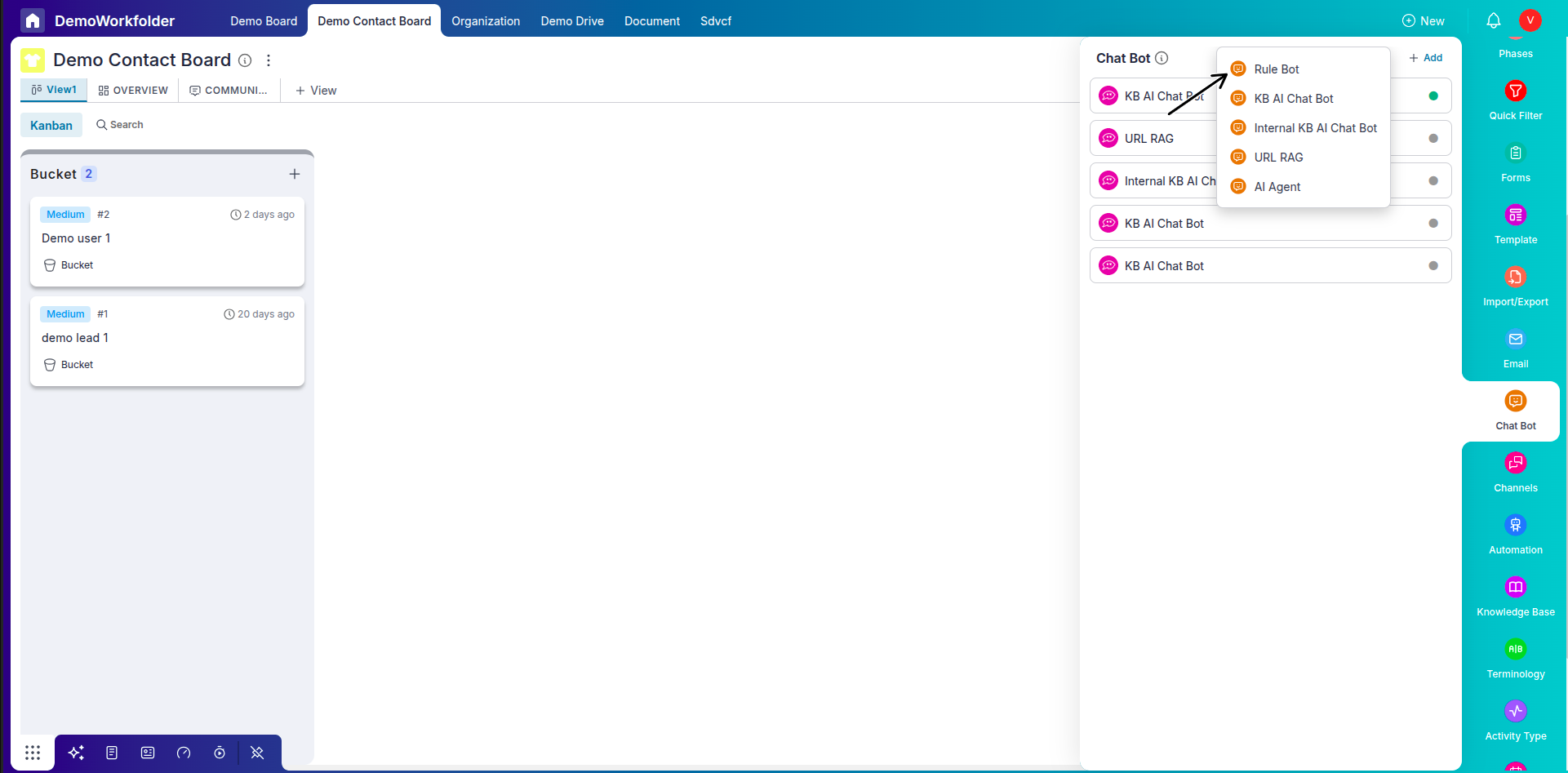
-
Internal Chatbot:
The Internal Chatbot is designed specifically for use by internal users such as employees, agents, and support staff. It is trained only on internal documents and does not reference any external URLs or public sources. This makes it ideal for controlled and secure information access within an organization.
Use Cases:
- HR teams can set it up to answer employee queries related to company policies, leave structures, or benefits.
- Support agents can quickly access troubleshooting guides or internal SOPs.
- Sales or onboarding teams can reference internal playbooks, training content, or pitch templates without external exposure.
- It can also assist employees in locating internal documents, process workflows, or compliance guidelines efficiently.
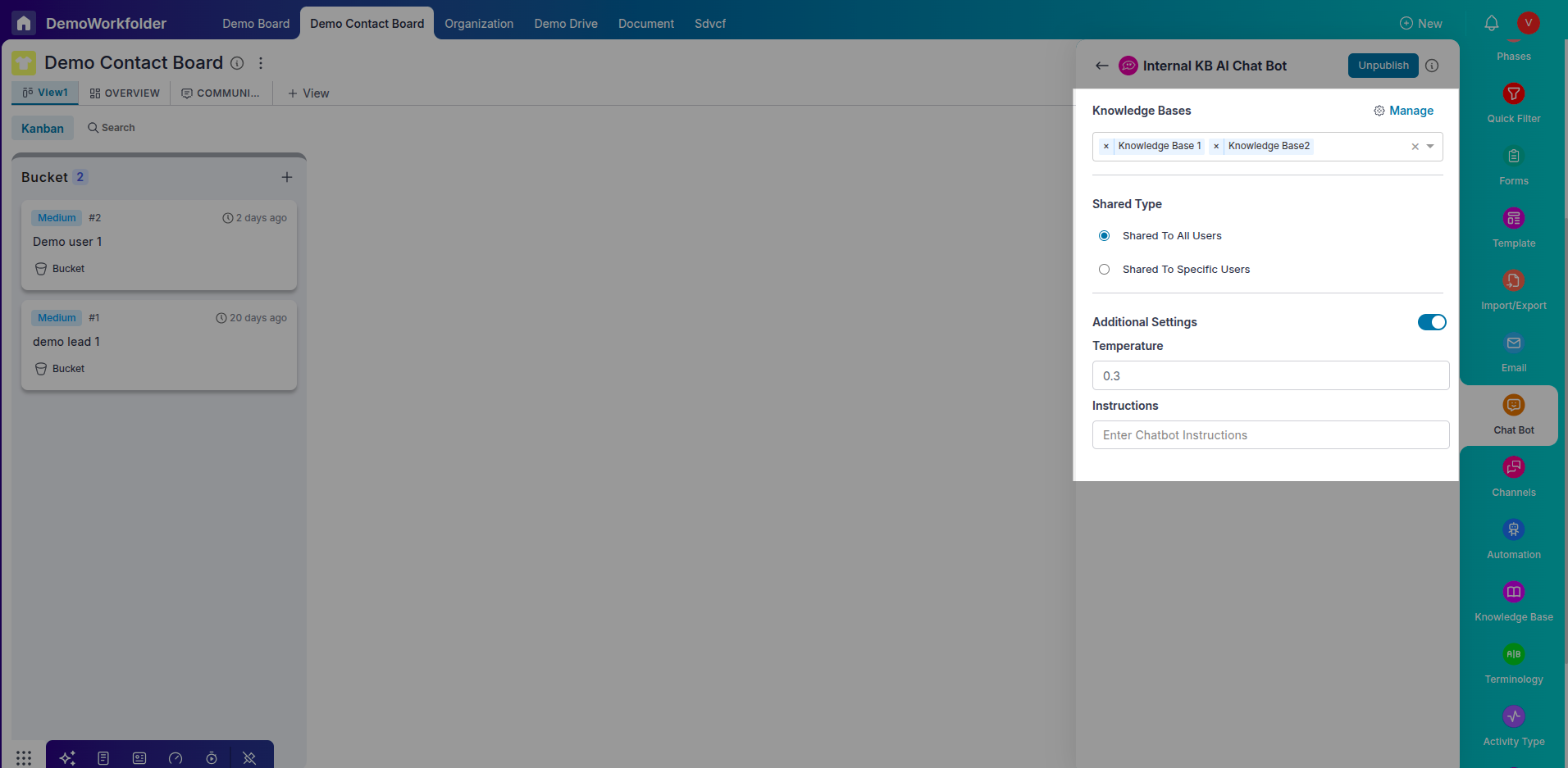
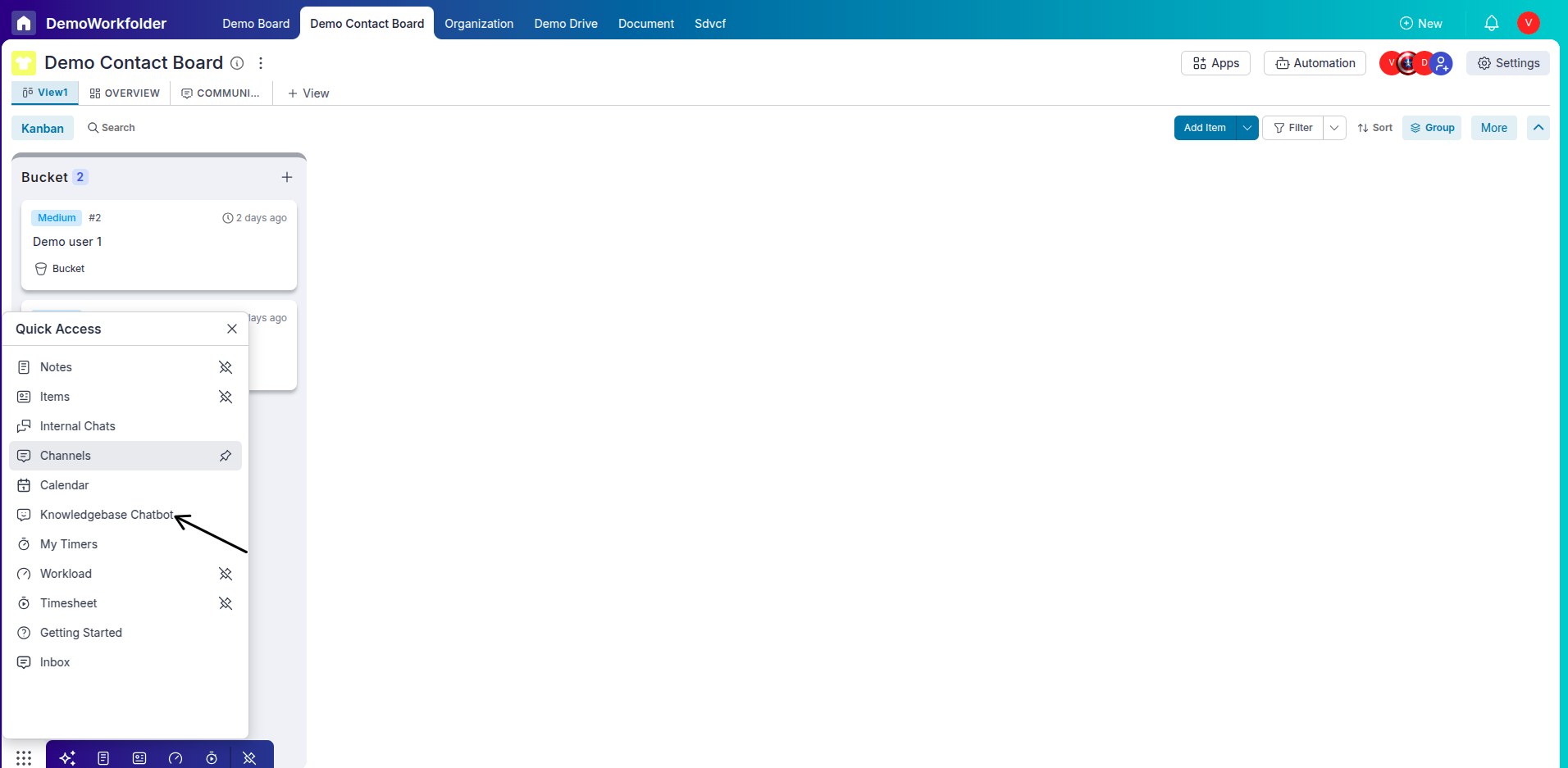
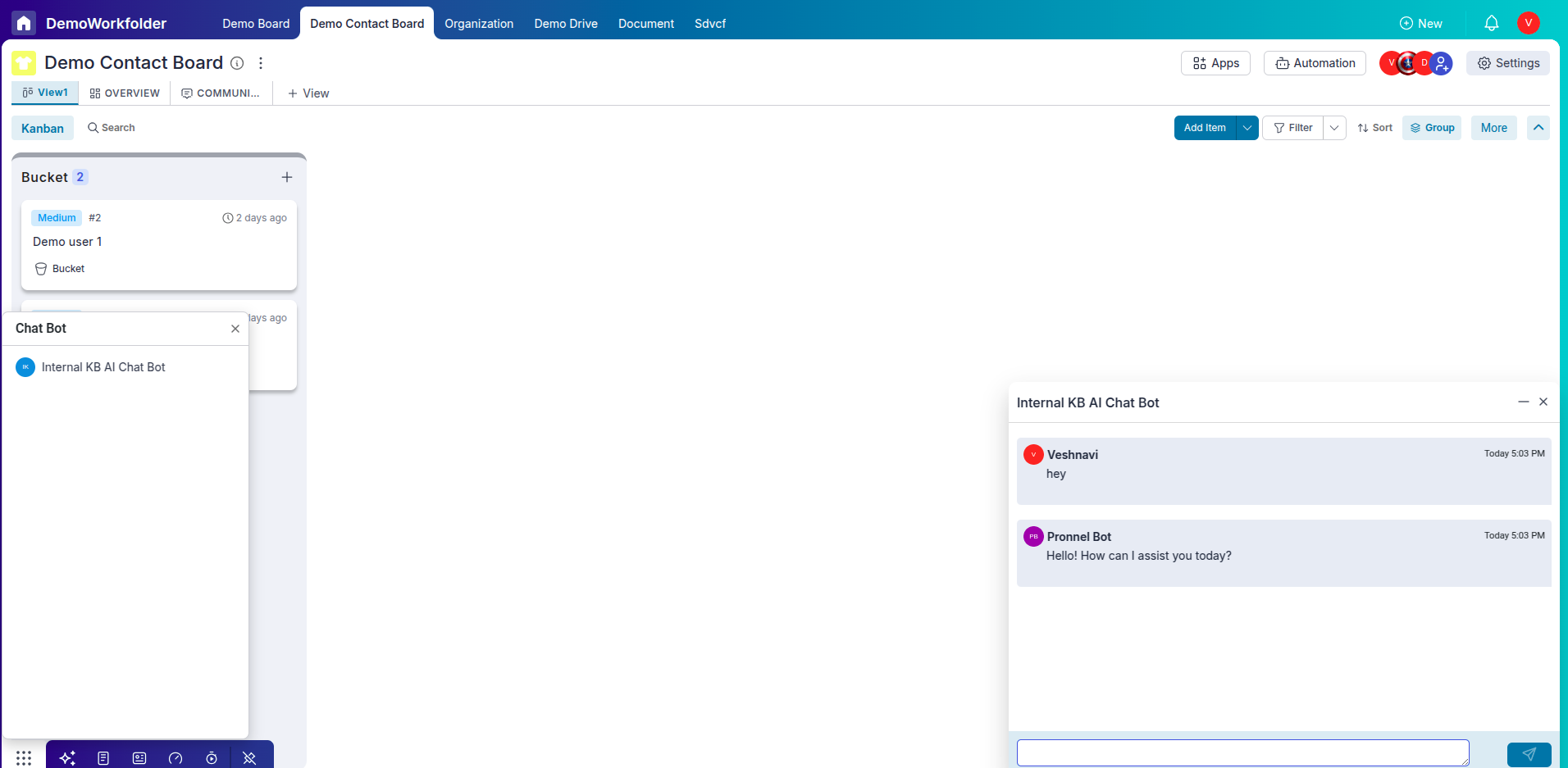
-
AI Agent:
AI Agents are task-oriented bots built to understand user inputs and execute specific actions such as fetching data, updating records, or triggering automations. Unlike simple chatbots, AI Agents are action-driven and can actively participate in workflows.
Primary Use Case: AI Agents are commonly used in voice-based systems, especially during calls. For example, a customer calling your support line may interact with an AI Agent to check order status, reschedule deliveries, or get answers to common questions—without speaking to a human.
Use Cases:
- Customer Support: Handle queries through voice or text by pulling answers from a knowledge base or CRM.
- Sales Enablement: Collect customer intent and qualify leads during voice conversations.
- Appointment Scheduling: Enable customers to book, reschedule, or cancel appointments via an AI-powered voice bot.
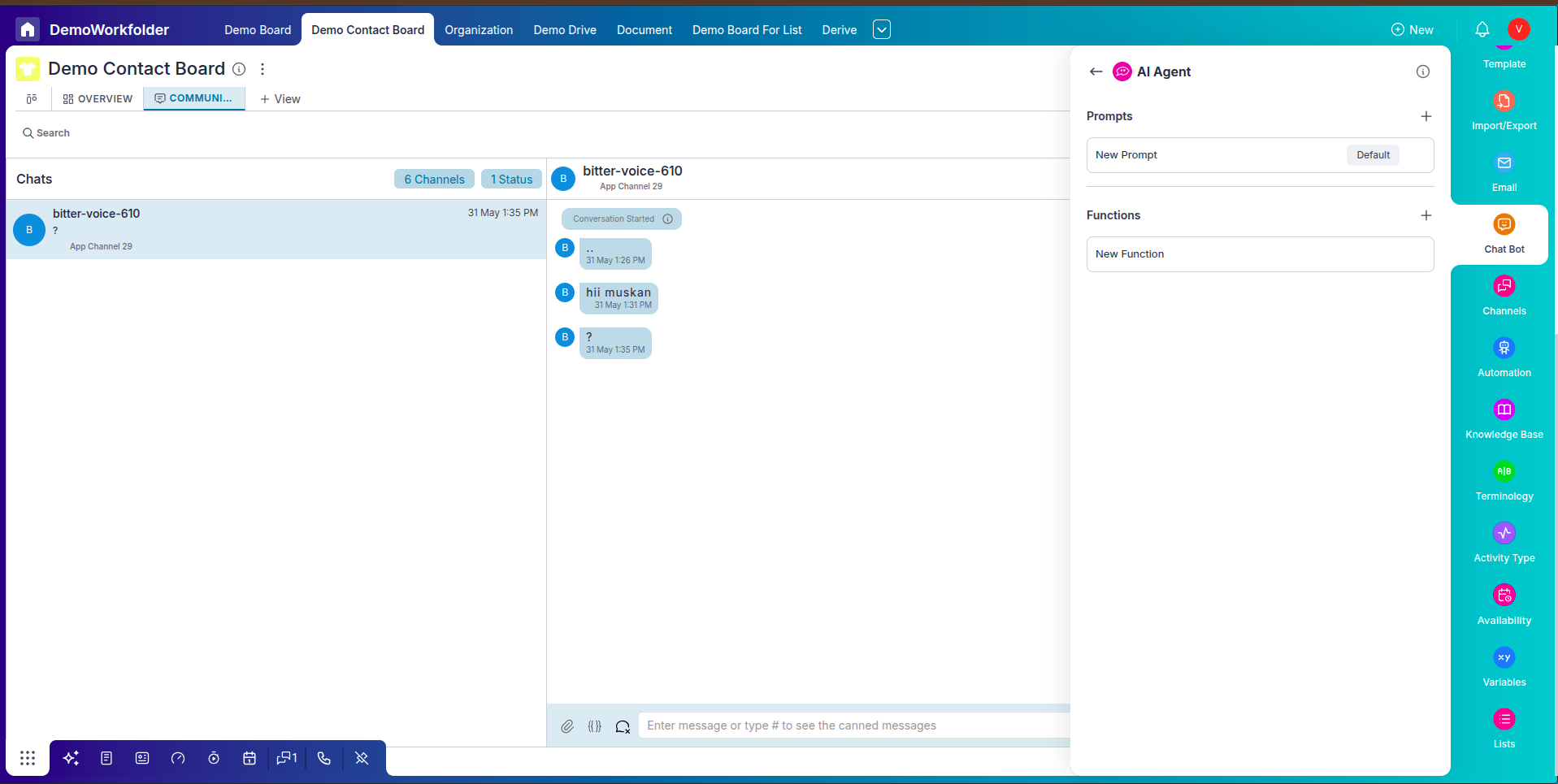
Step 3: Training and Connecting Bots
-
Upload Documents:
For bots like KBAI or Internal Chatbot, upload documents (PDF, DOCX) from your Workflow Drive to train them with specific knowledge.
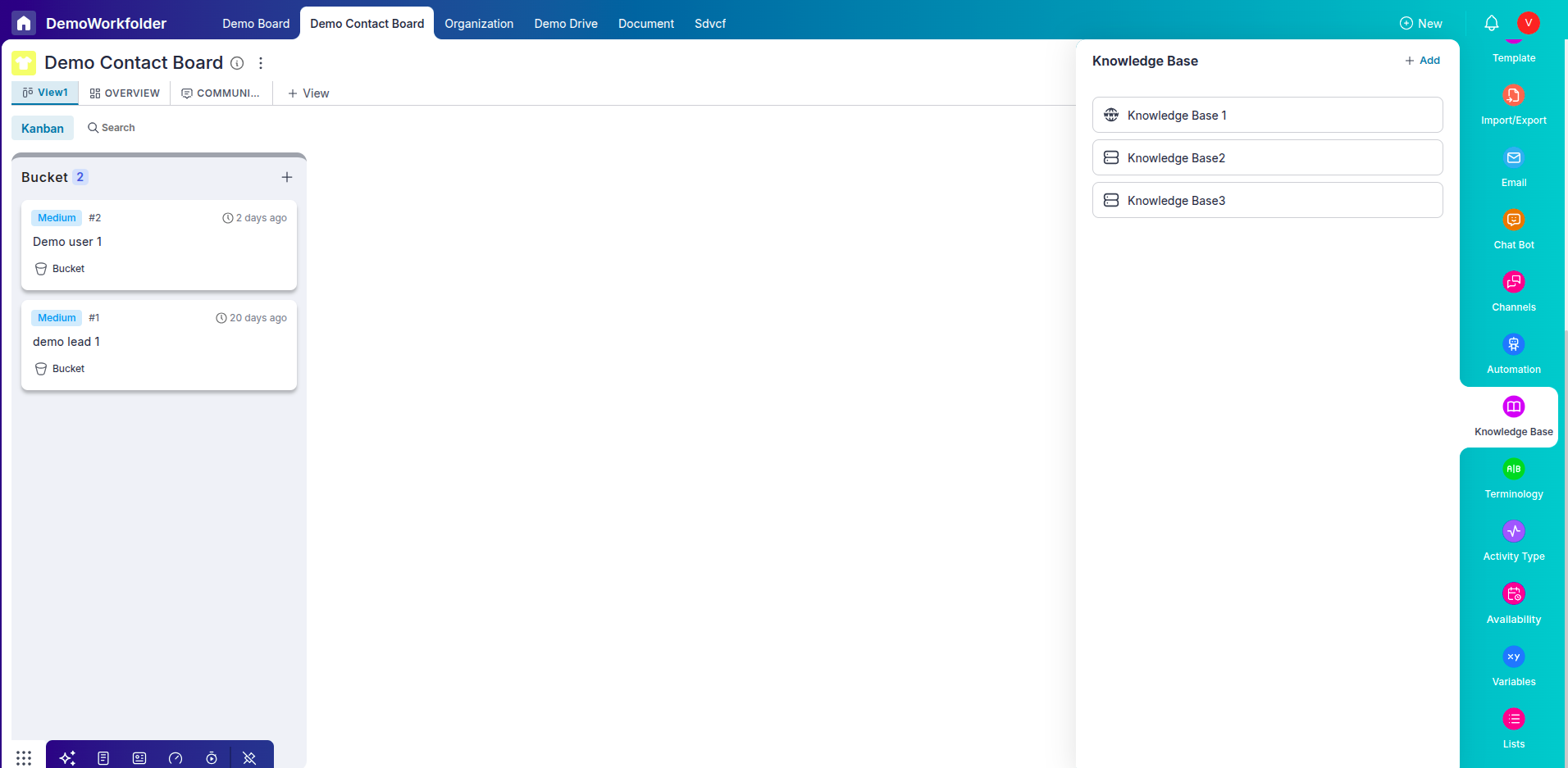
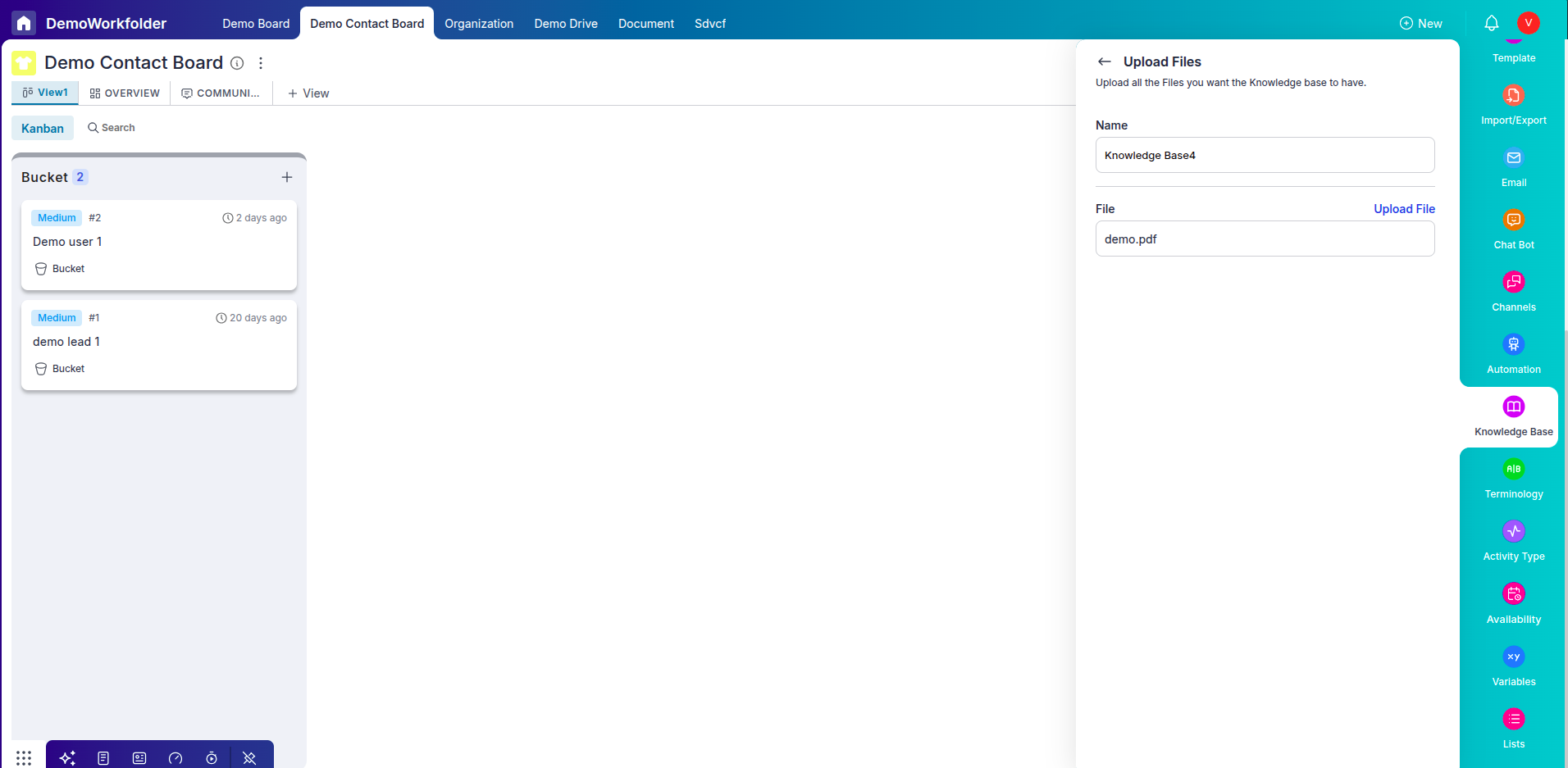
Step 4:Add chatbot to channel
-
In the setting of any channel or Email you will see option for ad chatbot
After configuring your bot, use the bot for the purpose.
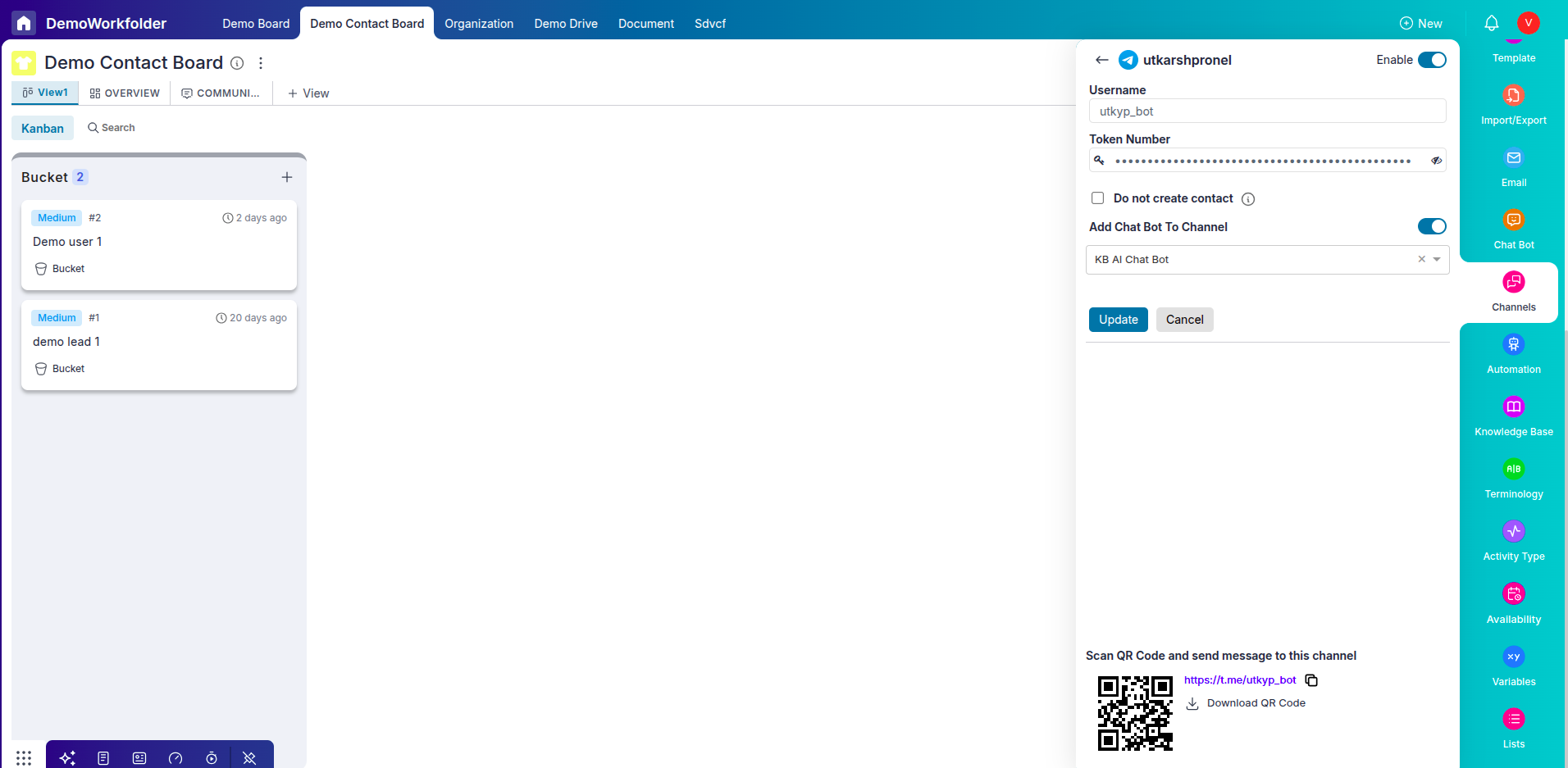
Conclusion
Chatbots in Pronnel enhance your ability to provide instant support and relevant information to your leads and contacts. Whether you need structured logic (Rulebot), document-based responses (KBAI), you can configure the right bot for each use case within a Contact board.
Frequently Asked Questions About Using Chatbots in Pronnel
Which boards support chatbots?
Only boards of type Contact support chatbot functionality.
What is a KBAI bot?
It is a Knowledge Base AI chatbot trained using your uploaded internal documents.
Can I connect a chatbot to an external website?
Yes, using a KB you can link public URLs that the bot will read to answer questions.
What is the purpose of Rulebot?
Rulebot responds using a fixed decision tree or logic—ideal for structured queries and workflows.
Is it possible to combine multiple bots?
No, only one bot can be active at a time per Contact board.
Can AI Agents perform actions?
Yes, AI Agents can interact with your workflows, trigger actions, and fetch dynamic data.
How can I improve chatbot accuracy?
Ensure that training documents or linked URLs are well-structured, relevant, and updated.
Can I use the chatbot for internal workflows?
Yes, Internal bots or AI Agents are well-suited for internal team workflows and support.
Do chatbots support media in responses?
Yes, bots can return links, document previews, and summaries based on the type of configuration.