How to Share Public Items in Pronnel
Introduction:
In today's interconnected world, collaboration extends beyond the boundaries of organizations. As a Pronnel user, you can share specific items with individuals outside your organization by making them public. In this tutorial, we will explore the concept of public items in Pronnel, understand how to make an item public, and discover its benefits to collaboration and stakeholder engagement. You can also see the video tutorial for more clarification.
Understanding Public Items
In Pronnel, public items are accessible to individuals outside your organization. While org users have read, edit, or admin access to processes and projects, public items allow temporary or permanent read access to clients, stakeholders, or any external party involved in your workflow. By making an item public, you enable external individuals to view its content without the ability to modify it or leave comments.
Making an Item Public
Making an item public in Pronnel is a simple process.
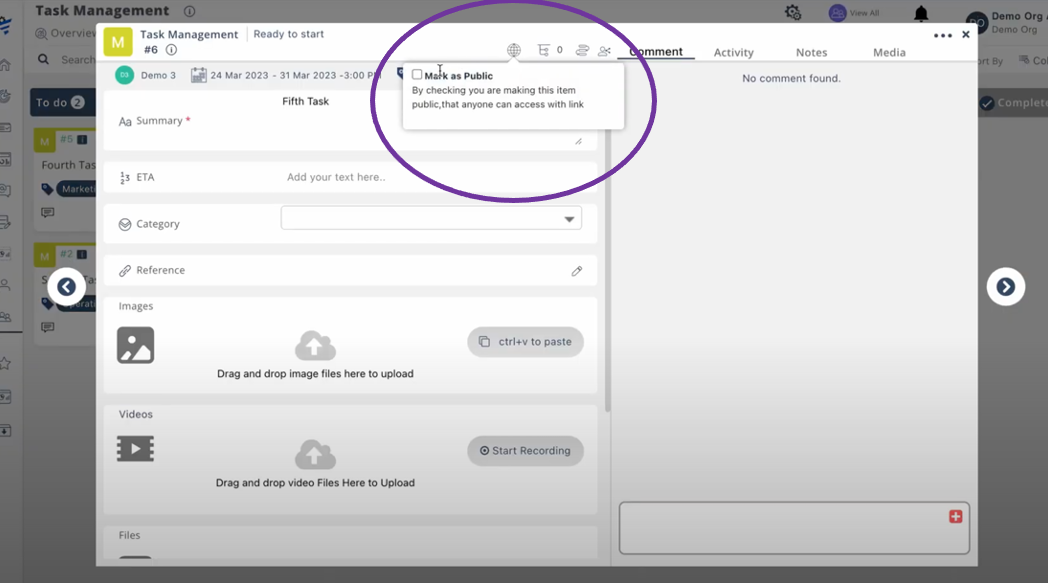
Open the item you wish to share and locate the public icon. Click on the icon to mark the item as public. Once labeled, Pronnel generates a unique public URL for that item. Copy the URL and share it with the intended recipients. They can now access the item using the provided link.
Benefits of Public Items
The ability to make items public in Pronnel offers numerous benefits for collaboration and stakeholder engagement:
- Streamlined Communication: Sharing a public item allows you to give stakeholders direct access to the information they need. This eliminates the need for back-and-forth communication and ensures everyone is on the same page.
- Enhanced Transparency: By making an item public, you foster transparency in your workflow. External parties can view relevant project updates, status reports, or specific task details, promoting accountability and alignment.
- Efficient Stakeholder Engagement: Public items are a convenient method to engage stakeholders not part of your organization. Whether it's clients, vendors, or consultants, you can share progress updates or critical information with them in a controlled manner.
- Temporary Access: Public items can also be used for temporary collaborations. When working with contractors or external consultants, making specific items public provides them with the necessary information without compromising the security of your entire workflow.
Managing Public Items
Access the filters and select the "show public items" option to view your board's public items.
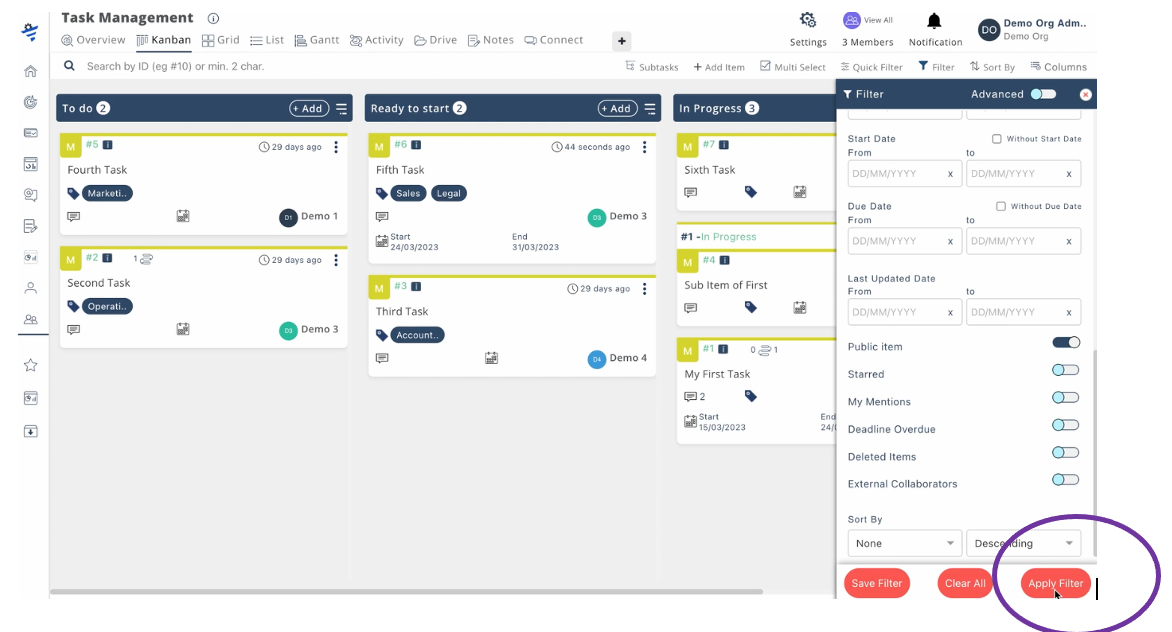
This will display a list of all items marked as public. If, at any point, you wish to revoke shared access to a particular item, you can do so by removing the public designation.
Conclusion:
Congratulations! You now clearly understand public items in Pronnel and how they can enhance collaboration and stakeholder engagement. Making an item public allows you to share specific information with individuals outside your organization, streamlining communication, promoting transparency, and fostering efficient stakeholder engagement.
Remember to use the public item feature responsibly and ensure that sensitive or confidential information is not shared publicly. Public items are a valuable tool for temporary or permanent collaborations, allowing you to provide read access to external parties without compromising the security of your entire workflow.
Unlock the power of public items in Pronnel and revolutionize your collaboration efforts. Embrace the possibilities, witness the seamless flow of information, and enhance stakeholder engagement by making items public.
Start quickly sharing and collaborating by utilizing the public items feature in Pronnel today!
FAQs
What are public items in Pronnel?
Public items in Pronnel are specific items that can be accessed by individuals outside your organization, providing them with read-only access to view the item's content.
How do I make an item public in Pronnel?
To make an item public in Pronnel, open the item, locate the public icon, and click on it. Pronnel will generate a unique public URL for the item, which can then be shared with external stakeholders.
Can I control the level of access for public items?
Yes, public items in Pronnel grant read-only access to external individuals. They cannot modify the item or leave comments. This ensures controlled access to information.
What are the benefits of making items public in Pronnel?
Making items public in Pronnel enhances collaboration by streamlining communication, promoting transparency, and enabling efficient stakeholder engagement with external parties.
How can public items streamline communication?
Sharing public items eliminates the need for back-and-forth communication by giving stakeholders direct access to the relevant information they need, ensuring clarity and alignment.
Does making an item public compromise security?
No, making specific items public in Pronnel ensures that only those items are accessible. This allows for temporary collaborations while maintaining the security of the overall workflow.
How can public items enhance transparency in workflows?
Pronnel fosters transparency in workflows by making items public as external parties can view project updates, status reports, or specific task details, promoting accountability and alignment.
Can I revoke public access to a specific item?
Yes, suppose you wish to revoke public access to a particular item in Pronnel. In that case, you can simply remove the public designation, ensuring that the item is no longer accessible to external individuals.
How can public items support efficient stakeholder engagement?
Public items enable you to share progress updates or critical information with stakeholders not part of your organization, facilitating their engagement in a controlled manner.
Are public items suitable for temporary collaborations?
Public items in Pronnel are ideal for temporary collaborations with contractors or external consultants. You can share specific information while maintaining the security of your workflow.