Chatwoot Integration with Pronnel - A Complete Guide
Attach Chatwoot conversations to items and coordinate follow‑ups in context. This guide covers adding the app, linking threads, and running reviews with transcripts in view.
Steps To Follow
Step 1: Access App Integration in Pronnel
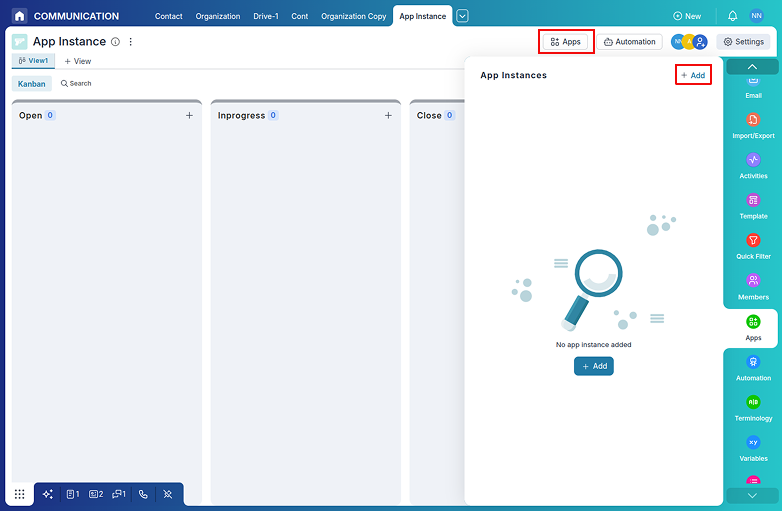
Log into your Pronnel account and navigate to the main dashboard. Look for the "Apps" section in the left sidebar or top navigation menu. Click on it to access the app integration marketplace where you can connect various third-party services including Chatwoot.
Step 2: Add a Chatwoot App Instance


In the app integration section, find and click on the Chatwoot integration card. You can choose between two types of instances:
- Private: Only visible and accessible to you.
- Public: Visible and usable by all team members with access to the board.
Step 3: Authorize and Configure Chatwoot
During the setup process, you'll need to:
- Open your ChatWoot dashboard and navigate to the settings by clicking on your profile icon in the bottom-left corner.
- In the settings menu, select Profile Settings to open your personal settings.
- Scroll down to find the Access Token section. Click on Copy and copy the generated token.
- Once you've copied the access token, paste it in the input field above and click Save Access Token.
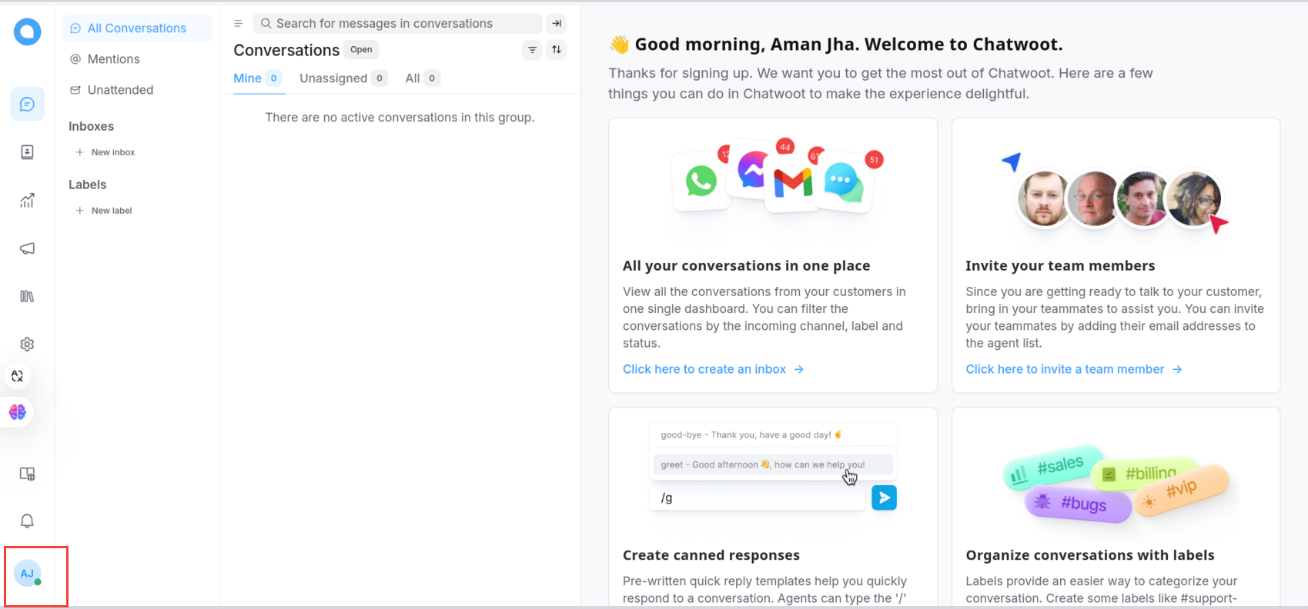
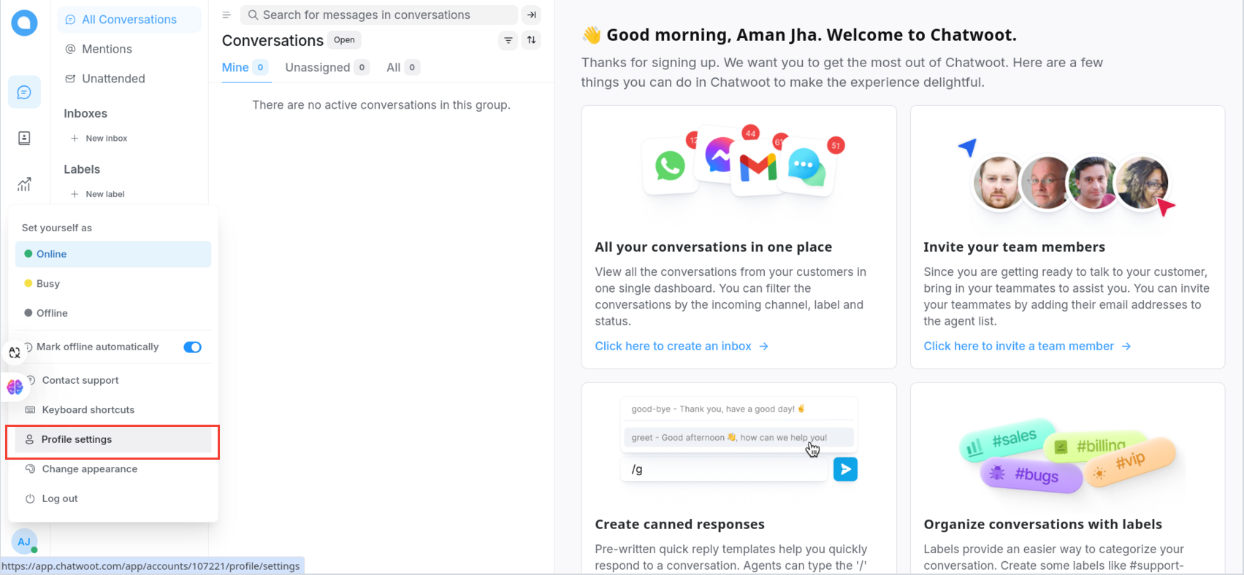
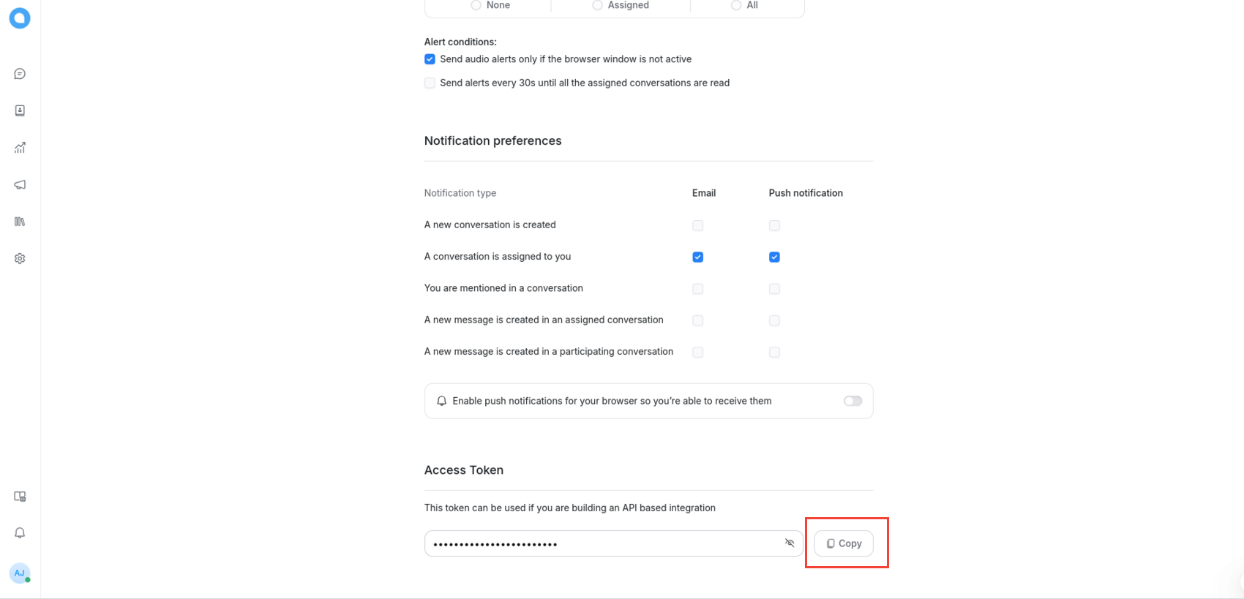
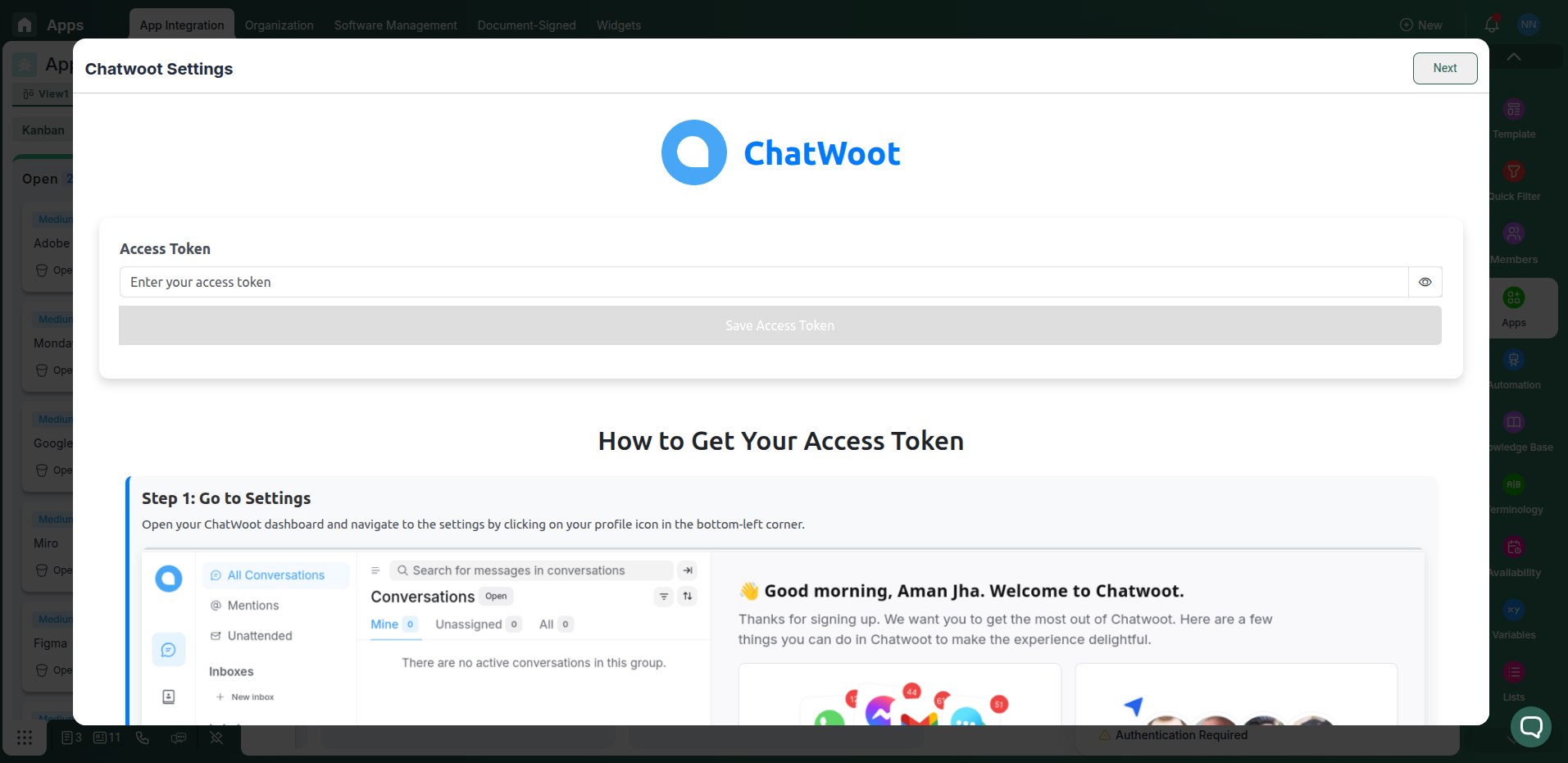
Step 4: Connect Chatwoot to Pronnel
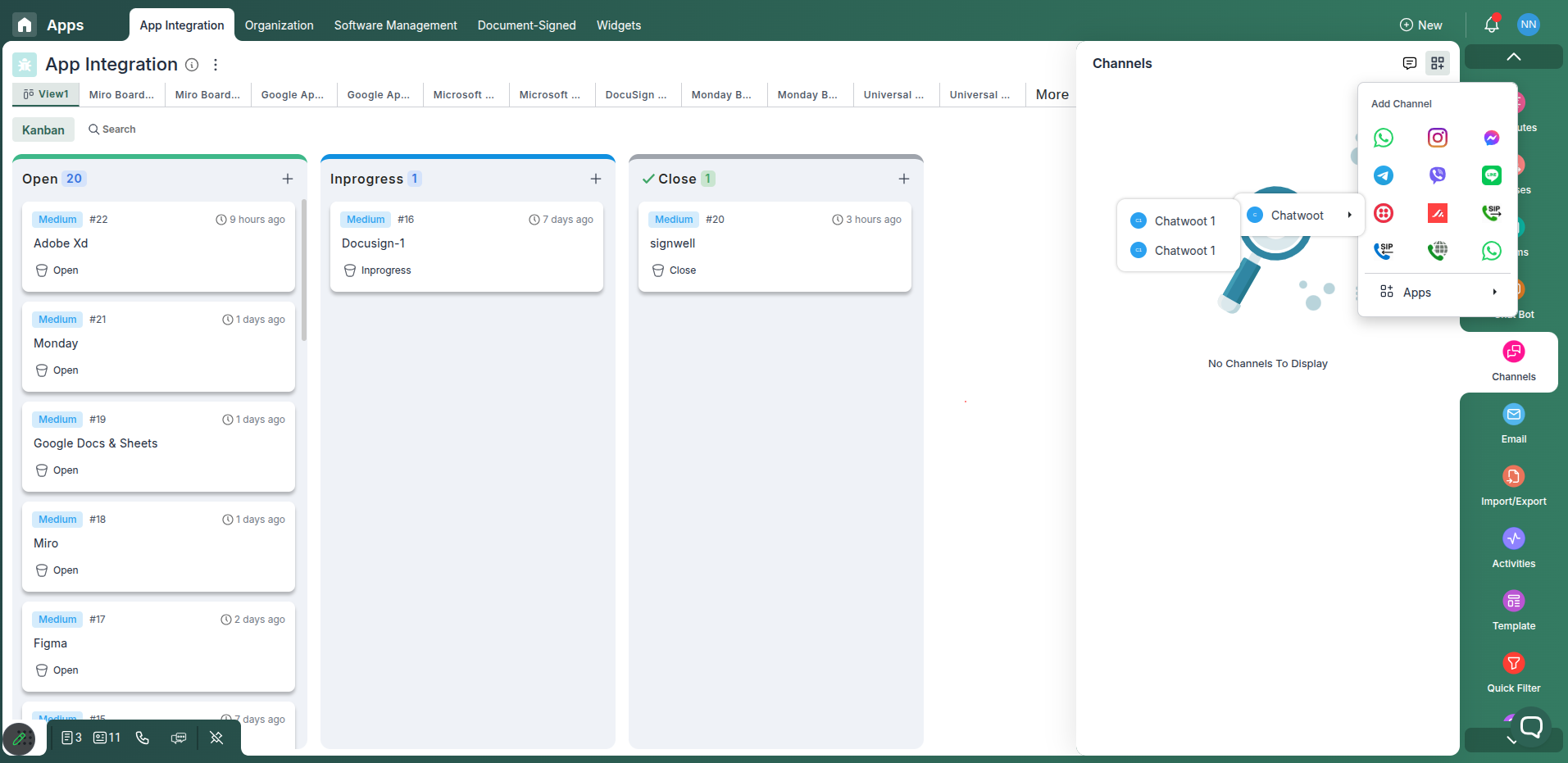
On Pronnel, go to Channels Settings and select Chatwoot and click on Connect Chatwoot.Add chatbot and edit your settings.
Step 5: Get Chatwoot htmlcode
Go to Apps in settings and select chatwoot and click on manage instance and there you will find the steps to get the script code.

Conclusion
Keep Chatwoot conversations visible in Pronnel to align teams and speed up resolutions—without duplicating data.
Frequently Asked Questions About Chatwoot Integration with Pronnel
Does Pronnel send replies?
No. Use Chatwoot to reply. Pronnel centralizes context and follow‑ups.
Is data copied to Pronnel?
No. Data remains in Chatwoot. Pronnel embeds and references for context.
Are permissions enforced?
Yes. Viewing respects Chatwoot access and Pronnel workspace controls.