Maqsum Integration with Pronnel - A Complete Guide
Connect Maqsum with Pronnel to make calls directly from your items. Track call activities, manage customer interactions, and streamline your communication workflow.
Steps To Follow
Step 1: Access App Integration in Pronnel
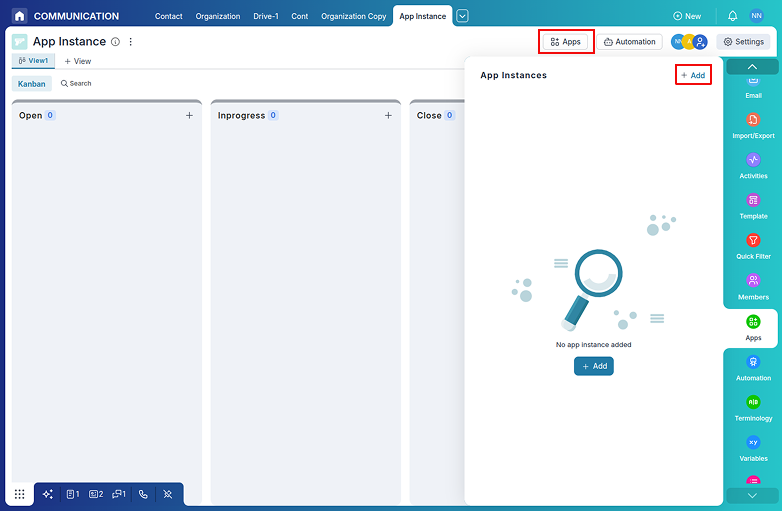
Log into your Pronnel account and navigate to the main dashboard. Look for the "Apps" section in the left sidebar or top navigation menu. Click on it to access the app integration marketplace where you can connect various third-party services including Maqsum.
Step 2: Create a Maqsum App Instance


In the app integration section, find and click on the Maqsum integration card. You can choose between two types of instances:
- Private: Only visible and accessible to you.
- Public: Visible and usable by all team members with access to the board.
Step 3: Authorize and Configure Maqsum
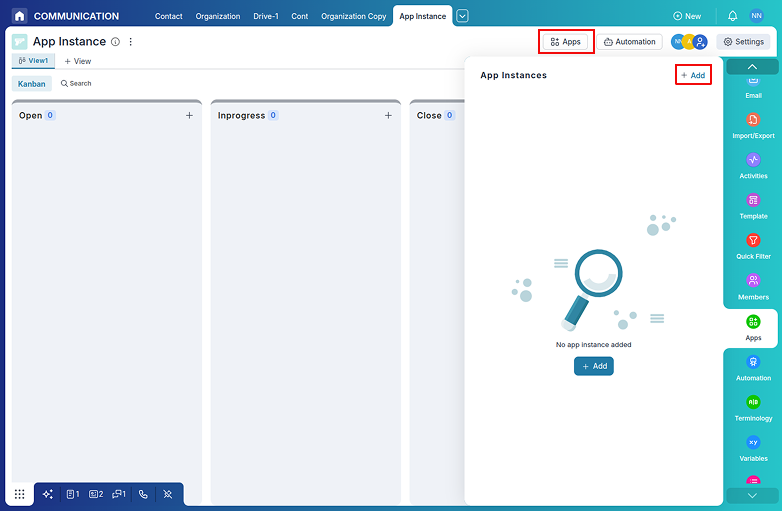
During the setup process, you'll need to:
- Enter your Maqsum API credentials
- Select the relevant board where you want to use Maqsum
- Authorize Pronnel to access your Maqsum account
- Ensure your workflow has an activity type set as Call Log to automatically record call history
Step 4: Make Calls from Items
Once configured, you can make calls directly from Pronnel items in two ways:
- From Item Popup: Click on any item to open its detailed view, then click the telephone icon in the top bar to initiate a call.
- From Bottom Bar: Select the item(s) you want to act on, and use the bottom action bar to find and click the phone icon.
All calls made through Maqsum will be automatically logged in your Pronnel items for complete visibility.
Step 5: Track Call Activities
Call activities including duration, timestamps, and outcomes are automatically logged in your Pronnel items. You can view the complete call history in the item timeline, making it easy to track customer interactions and follow-ups.
Conclusion
Maqsum integration with Pronnel creates a powerful bridge between your calling and task management workflows. By following this guide, you can seamlessly connect your Maqsum account, make calls directly from items, and track all call activities in one place.
The integration allows you to maintain complete visibility into your customer communication directly from your Pronnel boards, ensuring that sales and support teams stay aligned. With automated call logging, you can reduce manual updates and focus on what matters most - building great customer relationships.
Remember to regularly review and update your integration settings as your calling needs evolve. For additional support, visit Pronnel Support or check out our YouTube channel for more integration tutorials.
Frequently Asked Questions About Maqsum Integration with Pronnel
Can I make calls directly from Pronnel items?
Yes, you can make calls directly from Pronnel items using either the item popup or the bottom bar. The integration connects your Maqsum account to Pronnel.
Are call activities automatically logged?
Yes, call activities including duration, timestamps, and outcomes are automatically logged in your Pronnel items for complete visibility.
Can I create multiple instances?
Yes. Create separate Private or Public instances as needed for different teams or projects.