Fireflies Integration with Pronnel - A Complete Guide
Attach Fireflies summaries to items and boards. This guide covers adding the app, linking transcripts/highlights, and turning action items into tasks.
Steps To Follow
Step 1: Access App Integration in Pronnel
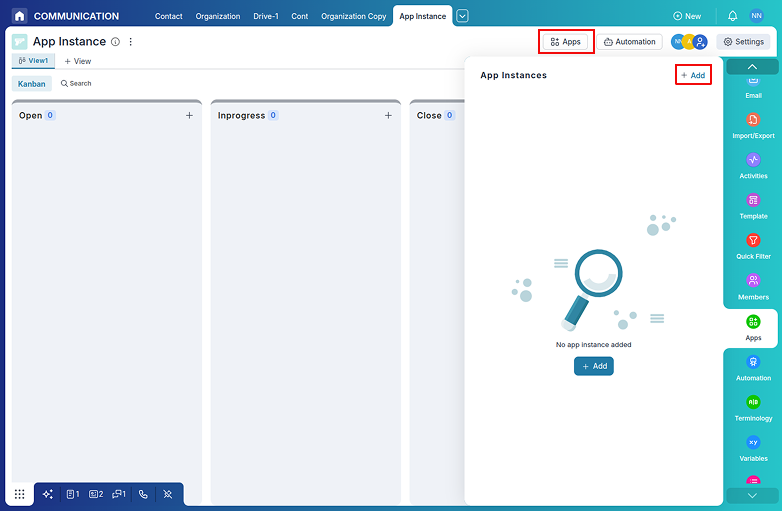
Log into your Pronnel account and navigate to the main dashboard. Look for the "Apps" section in the left sidebar or top navigation menu. Click on it to access the app integration marketplace where you can connect various third-party services including Meeting Summarizer.
Step 2: Create a Meeting Summarizer App Instance
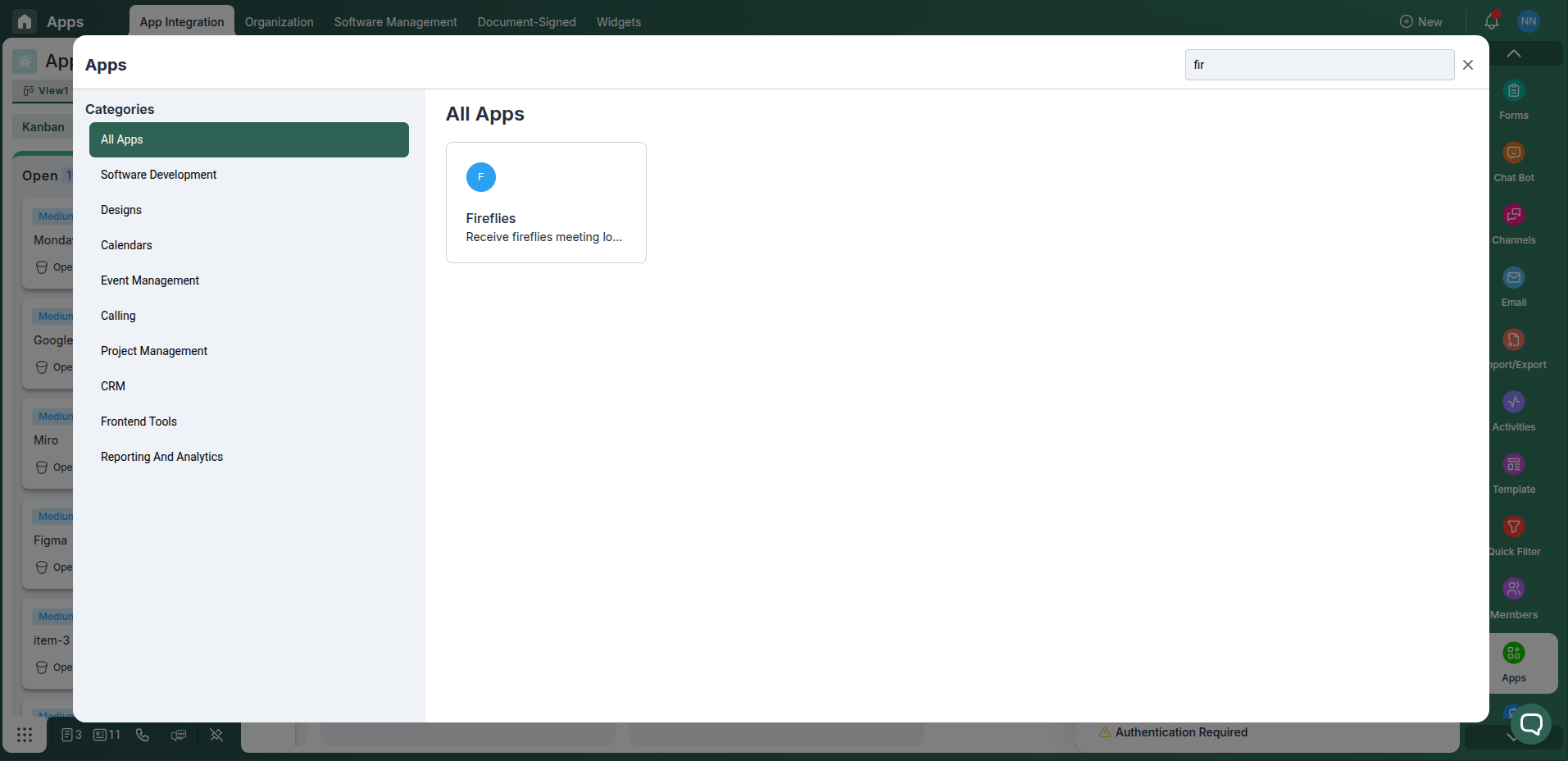
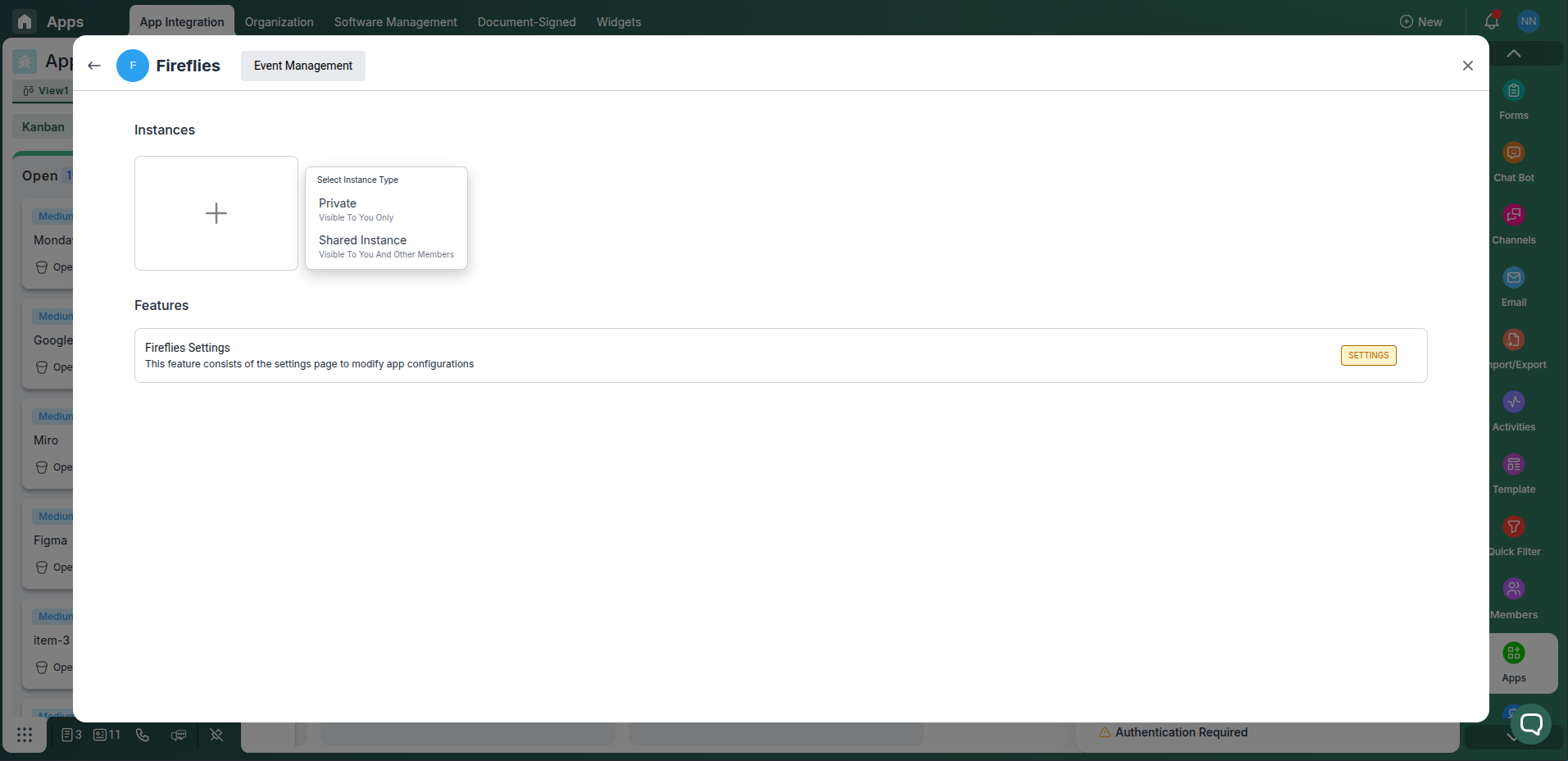
In the app integration section, find and click on the Fireflies integration card. You can choose between two types of instances:
- Private: Only visible and accessible to you.
- Public: Visible and usable by all team members with access to the board.
Step 3: Navigate to the Integrations section
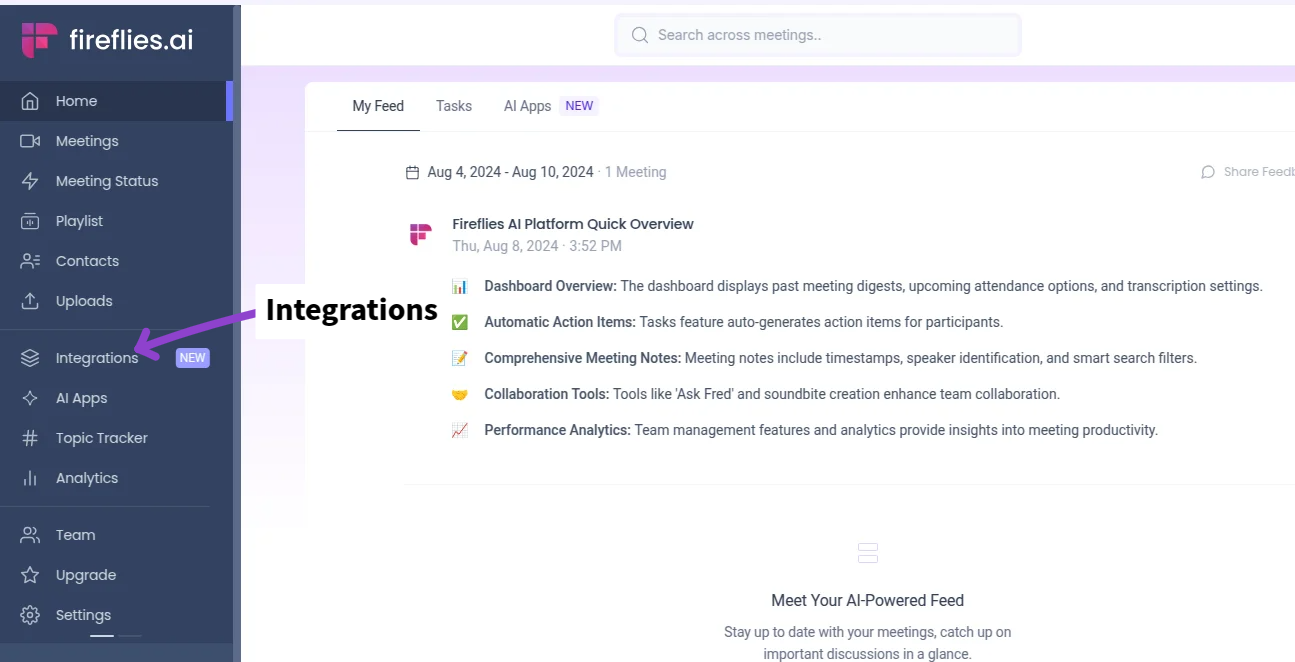
Once logged in, locate and click on the "Integrations" option in the left-hand menu.
Step 4: Click on Fireflies API
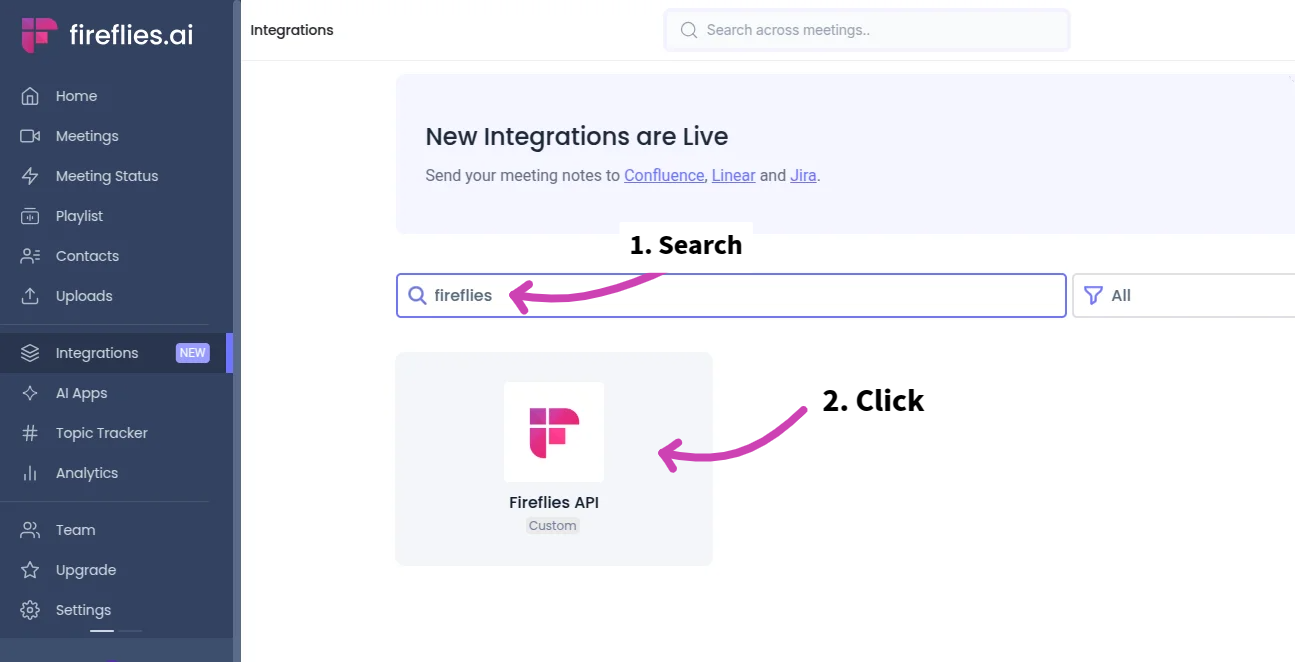
Within the Integrations section, find and click on the "Fireflies API" option.
Step 5: Click on Get Api Key
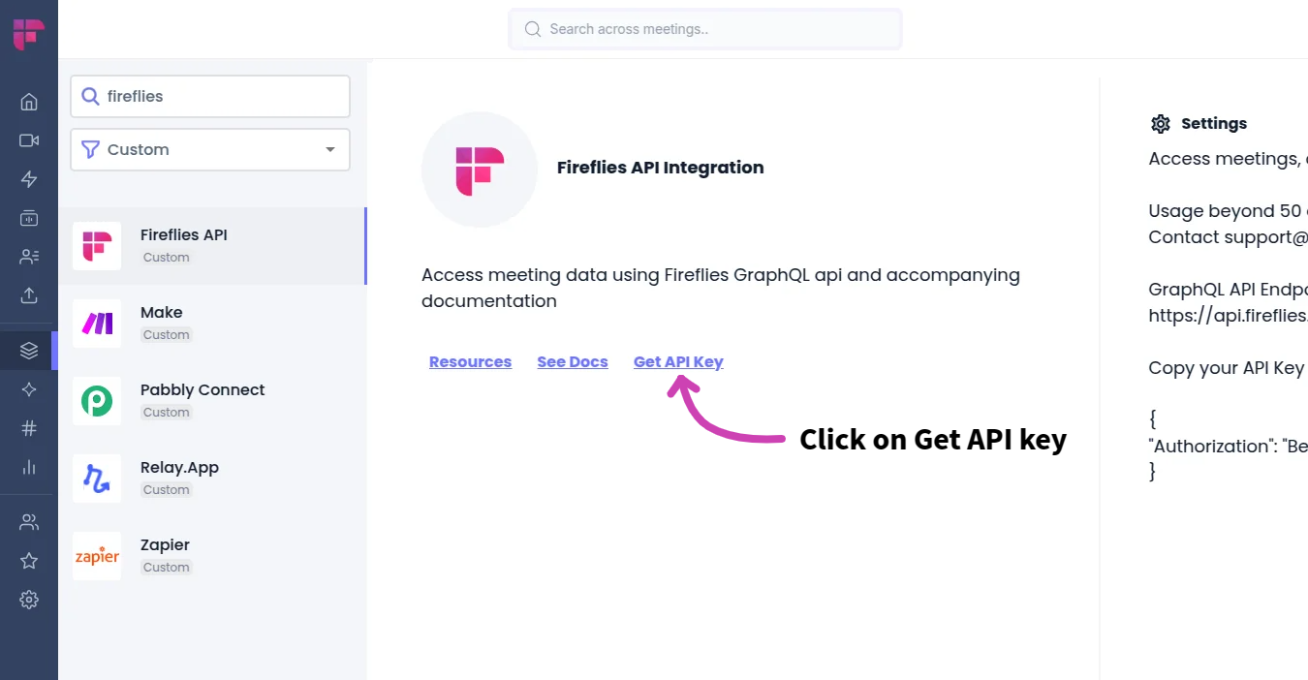
Click on the "Get Api Key" link to generate your API key.
Step 6:Copy key and paste Webhook
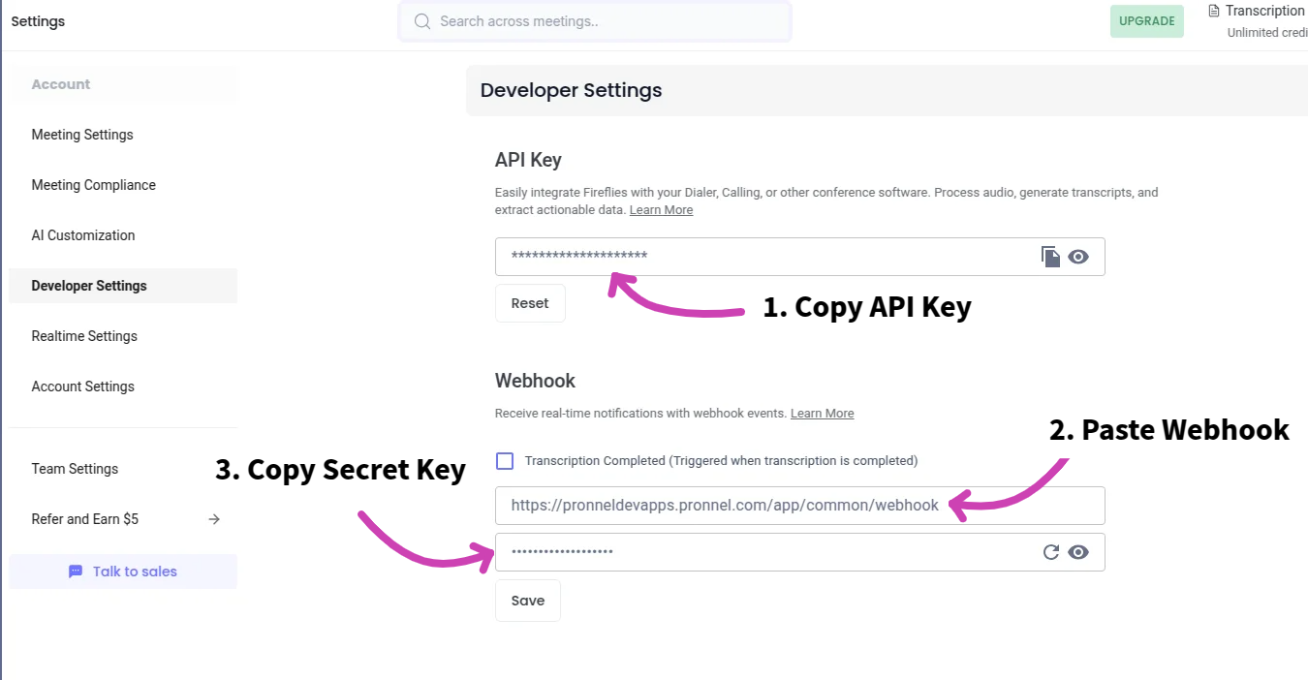
Copy the generated API key, secret Key and paste webhook from above.
Step 7:Integrate Fireflies with Pronnel
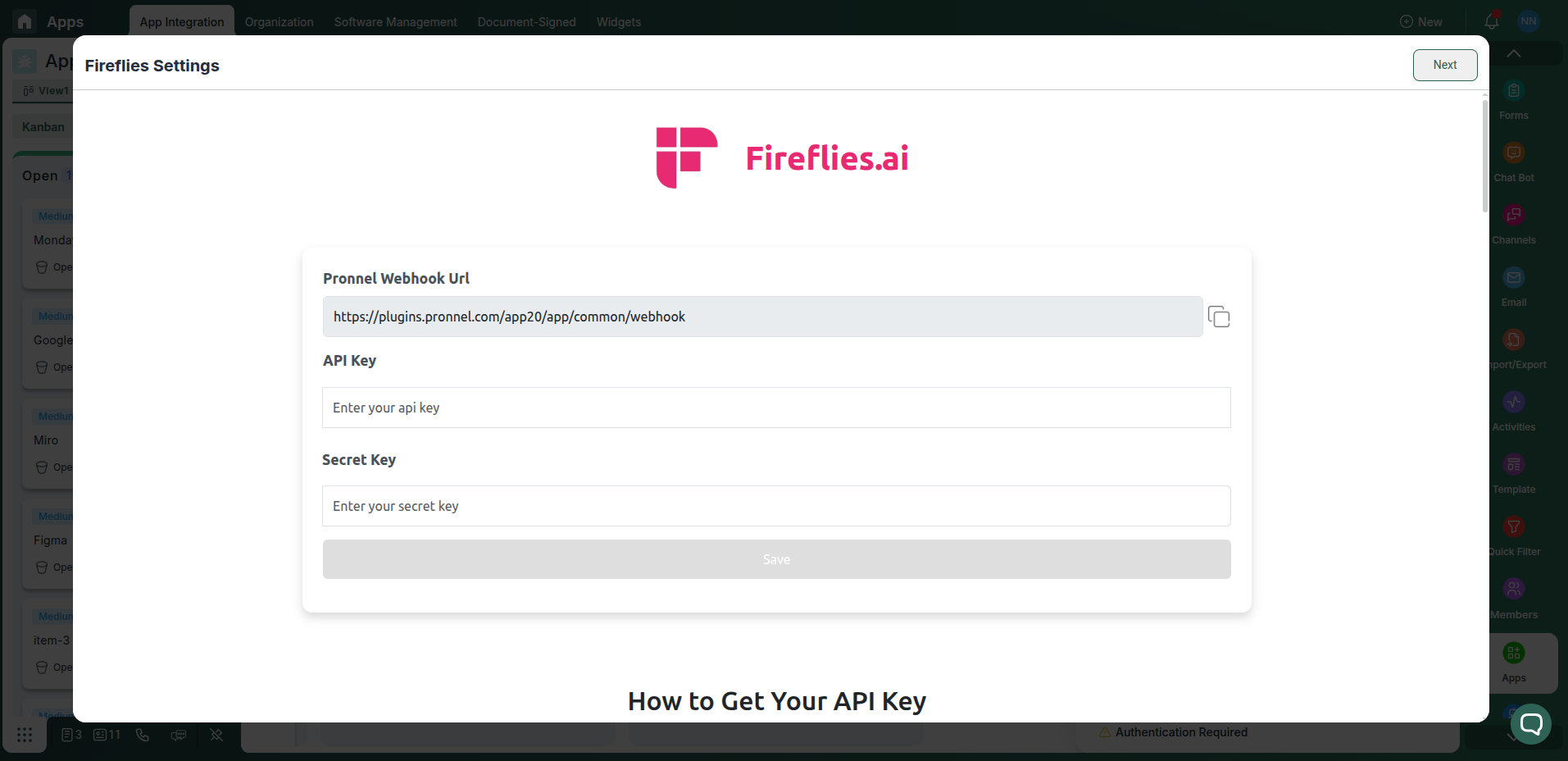
Paste the API key into the input field above and click "Save API Key".
Step 8: Automate tasks
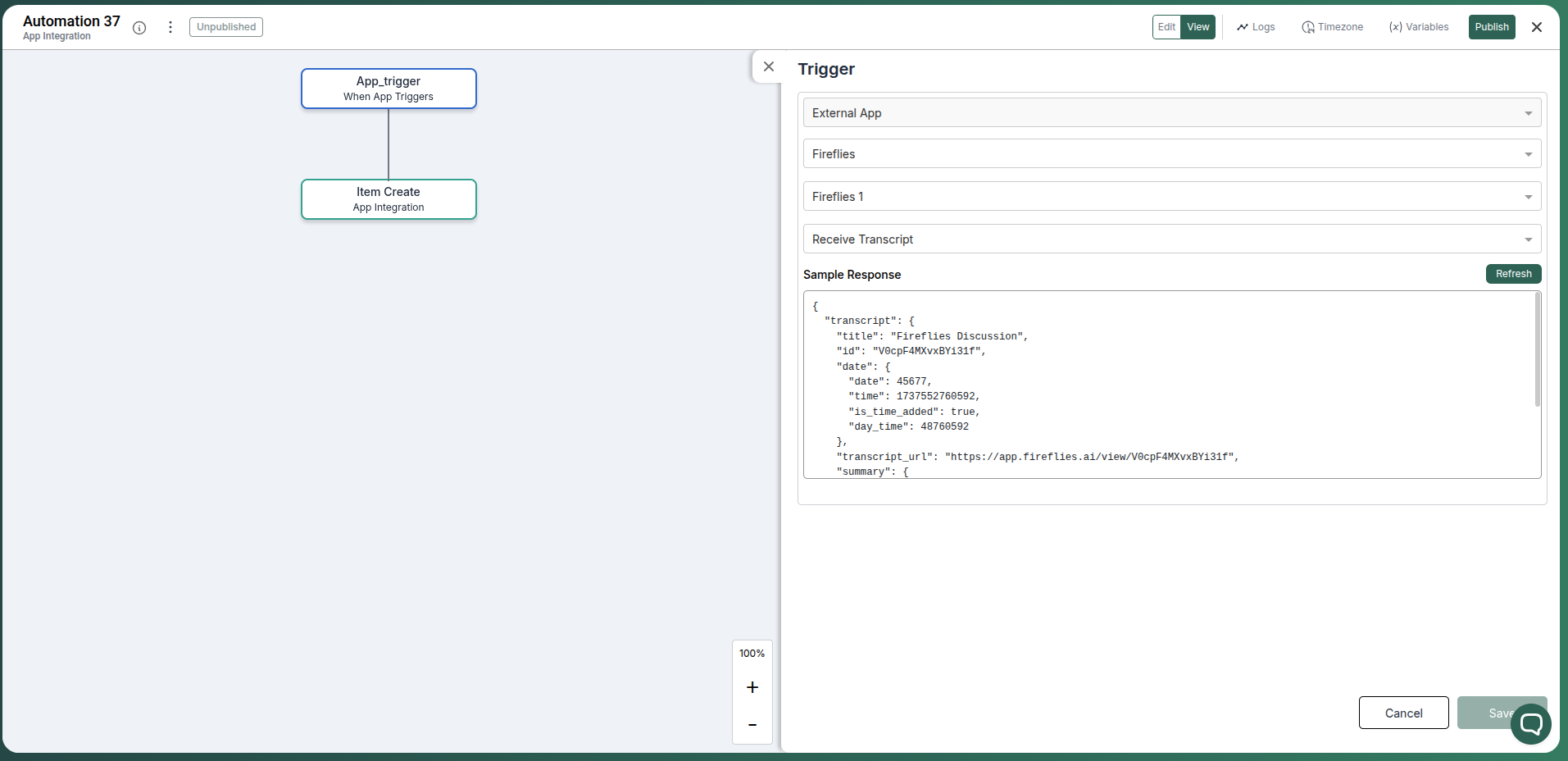
On receiving summary, you can automate tasks by creating a new automation rule and configuring the conditions and actions.
Conclusion
Keep Fireflies insights visible where work happens. Teams move from meeting to outcomes faster with context centralized in Pronnel.
Frequently Asked Questions About Fireflies Integration with Pronnel
Can Pronnel generate summaries?
No. Fireflies generates notes; Pronnel centralizes context and actions.
Is content duplicated?
No. Content remains in Fireflies; Pronnel references the live link.